
レシートデータコンバーター - Receipt to CSV Conversion

こんにちは!レシートデータコンバーターへようこそ。
Transform receipts into data effortlessly with AI.
Convert my receipt data to CSV.
I need help managing my household finances.
Can you process multiple receipts at once?
Provide financial advice based on my receipt data.
Get Embed Code
Introduction to レシートデータコンバーター
レシートデータコンバーター is a specialized tool designed to convert receipt images into structured CSV data. This tool is particularly useful for individuals or businesses looking to digitize and analyze their financial transactions easily. By utilizing advanced OCR (Optical Character Recognition) technology, レシートデータコンバーター extracts detailed information from photographed receipts, such as date, time, items purchased, quantities, prices, and total cost. The primary design purpose is to streamline the process of financial record-keeping and facilitate more effective budgeting and financial planning. An example scenario illustrating its use could be a small business owner who collects daily purchase receipts. Instead of manually entering each transaction into a spreadsheet, they can simply take pictures of these receipts, and レシートデータコンバーター will automatically convert the data into a manageable format, saving time and reducing errors. Powered by ChatGPT-4o。

Main Functions of レシートデータコンバーター
Receipt Image to CSV Conversion
Example
A user uploads images of grocery receipts. The tool identifies, extracts, and organizes data such as product names, quantities, and prices into a CSV file.
Scenario
Ideal for budget tracking and expense reporting, allowing users to see their spending patterns over time.
Bulk Receipt Processing
Example
A user uploads multiple receipts from different stores. レシートデータコンバーター processes all the images simultaneously, generating a single CSV file with categorized expenses.
Scenario
Useful for businesses needing to process a large volume of transactions quickly for accounting and inventory management.
Financial Planning Advice
Example
Based on the analyzed receipt data, the tool offers tailored financial advice, such as budgeting tips and ways to save money on groceries.
Scenario
Helpful for individuals looking to improve their financial health by identifying overspending areas and optimizing budget allocation.
Ideal Users of レシートデータコンバーター Services
Individuals Seeking Better Budget Management
People looking to gain insights into their spending habits, identify areas of excessive expenditure, and optimize their budget. By converting receipt data into structured formats, they can analyze their financial behavior more effectively.
Small to Medium-Sized Businesses
Businesses that require efficient management of financial records but may not have extensive accounting software. This tool simplifies expense tracking and can integrate with existing financial systems to enhance accounting practices.
Freelancers and Independent Contractors
Individuals who manage multiple income streams and expenses and need a straightforward way to organize receipts for tax purposes or client billing. The tool's ability to convert and categorize receipt data can streamline their accounting process.

How to Use レシートデータコンバーター
1
Visit yeschat.ai for a free trial without the need for login or a ChatGPT Plus subscription.
2
Upload the picture(s) of your receipt(s) directly to the platform. Ensure that the image is clear and the details on the receipt are visible.
3
Specify any particular preferences or formats you need for the CSV output. This might include categorizations like food, entertainment, or utilities.
4
Submit the receipt for processing. The AI will analyze the content of the receipt and convert it into a structured CSV file.
5
Download the generated CSV file. Use it for your personal finance management, budget tracking, or expense reporting.
Try other advanced and practical GPTs
GASHERO 教えて果歩さん
Empowering Queries with AI Expertise

画像ヒロアカ化bot
Turn your photos into anime masterpieces

GPT Tutor Wei
Enriching Knowledge with AI-Powered Insights

ReactGPT
Empowering React Development with AI
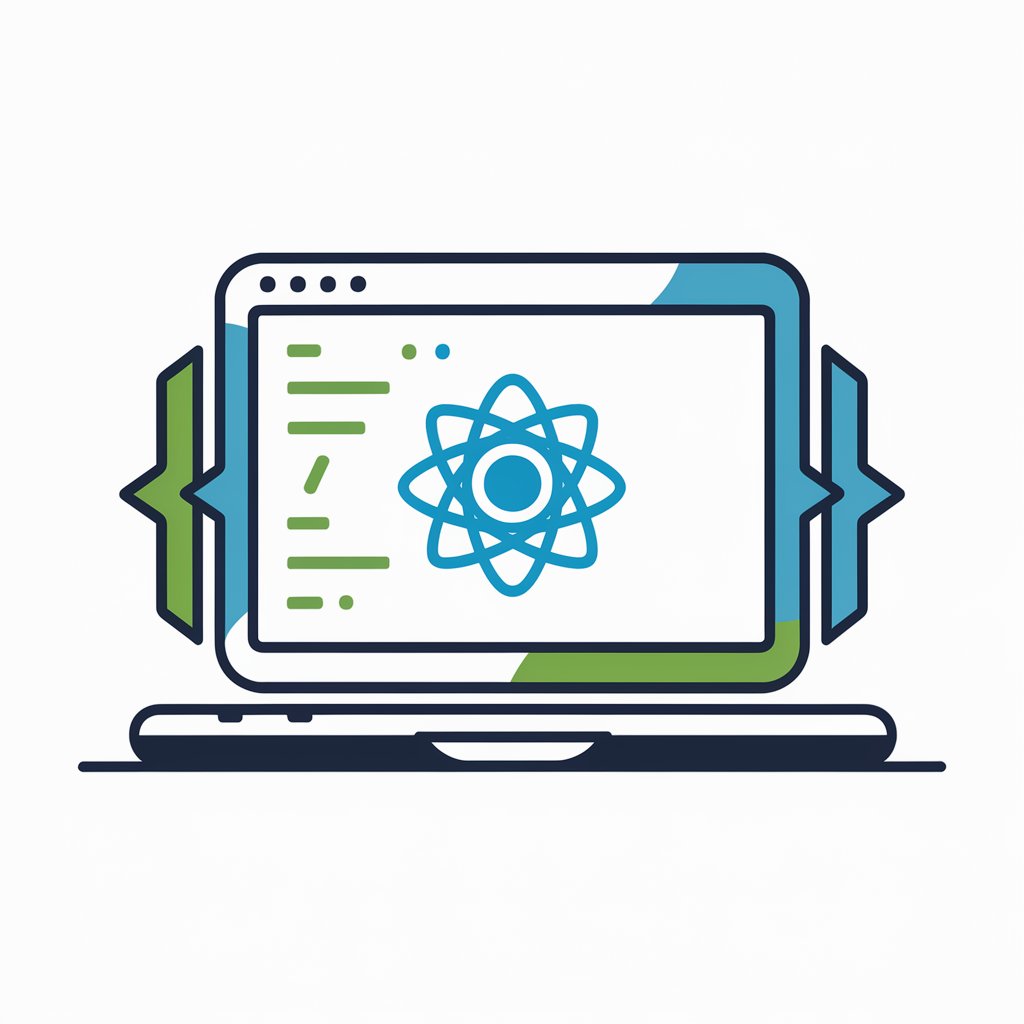
Image Translator Pro
Instantly translate image text with AI precision.

ZhongKui (TradeMaster)
Empowering Trading with AI Insights

Timeless Advice Interactive GPT
Reviving History with AI-Powered Stories
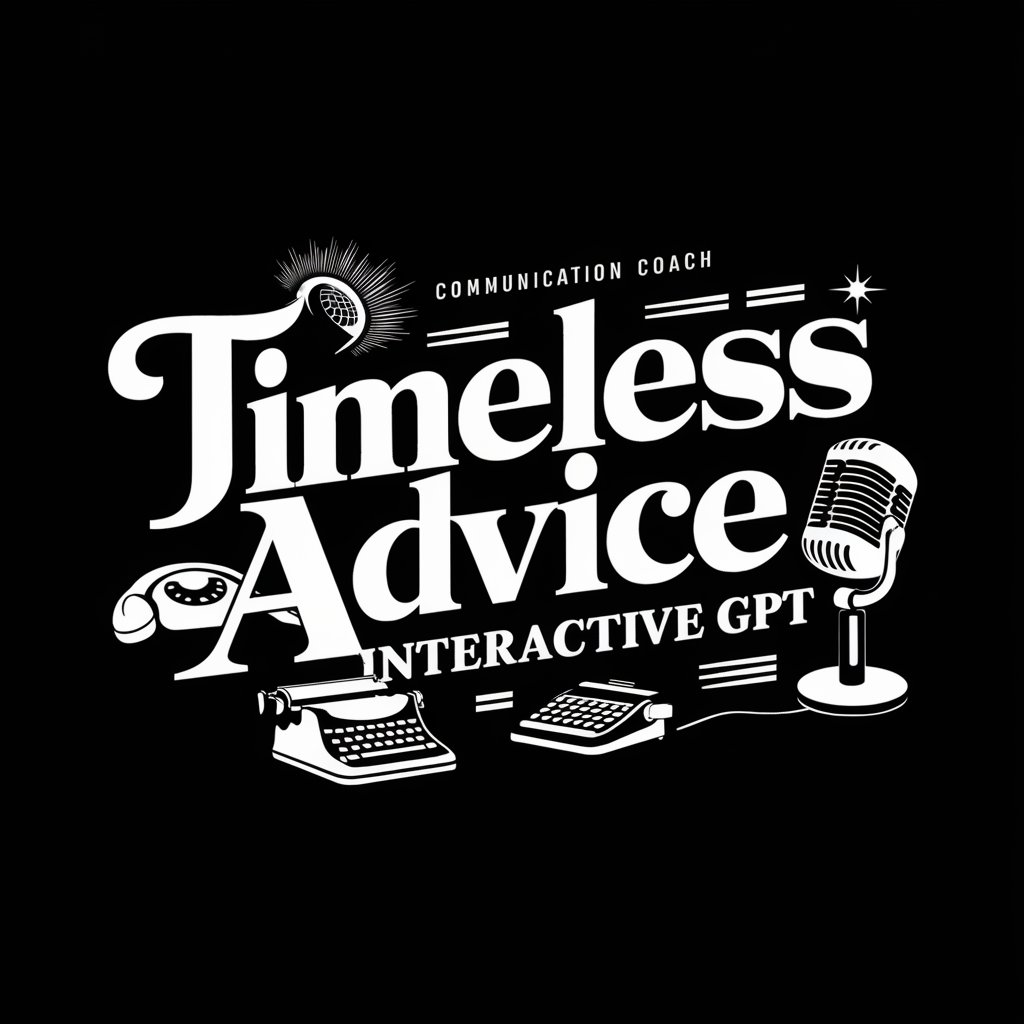
Basketball Assistant Coach
Empower Your Game with AI Coaching

Klare Lijn
Revolutionizing Art with AI, Klare Lijn Style!

REAP
Empowering Your Crypto Journey with AI

CogArch GPT
Empowering innovation with AI insights

Data Extractor Pro
Simplify Complex Data with AI

Frequently Asked Questions About レシートデータコンバーター
What types of receipts can レシートデータコンバーター process?
It can process various types of receipts, including retail, dining, and services, regardless of the currency or language, as long as the details are clear and legible.
Is there a limit to the number of receipts I can convert at once?
No, there is no hard limit. However, for optimal performance and quicker processing, we recommend converting up to 10 receipts at a time.
How accurate is the conversion from receipt to CSV?
The conversion accuracy is highly reliable, though it may vary slightly based on the clarity of the receipt's text and the complexity of the transactions listed.
Can I customize the categories in the CSV output?
Yes, you can specify custom categories before conversion to organize your expenses more effectively.
What should I do if the conversion does not accurately reflect my receipt?
You can manually edit the CSV file after download or contact our support for assistance in adjusting the conversion parameters for better accuracy in future submissions.





