Billing Assistant - Receipt Data Extraction

Welcome! Let's simplify your billing process.
Automate Your Receipt Management
Design a logo for an AI that specializes in receipt processing...
Create a modern and professional logo for 'Billing Assistant'...
Generate a sleek and tech-focused logo for an AI tool that manages billing...
Develop a logo that represents an intelligent assistant for handling receipts and financial data...
Get Embed Code
Billing Assistant Overview
Billing Assistant is designed as a specialized AI tool to assist users in processing and managing financial transactions, specifically focusing on the analysis and extraction of information from receipts. It uses advanced text and image recognition technologies to interpret data from uploaded receipt images. The core purpose of Billing Assistant is to streamline the process of managing financial records, making it easier for individuals or businesses to track expenses, perform currency conversions, and categorize spending. For example, upon receiving a receipt image, Billing Assistant can extract the merchant name, transaction date, amount spent, last four digits of the card used, and classify the type of merchant, converting the amount to a specified currency if necessary. Powered by ChatGPT-4o。

Core Functions of Billing Assistant
Information Extraction
Example
Given an image of a restaurant receipt, Billing Assistant can extract details such as the restaurant name, date of the meal, total cost, and the last four digits of the payment card used.
Scenario
This function is particularly useful for individuals looking to track their dining expenses or businesses needing to document meal expenditures for accounting purposes.
Currency Conversion
Example
If a receipt is in EUR but a user needs the amount in CAD, Billing Assistant uses the current exchange rate from its database to provide the converted amount accurately.
Scenario
This is beneficial for travelers or businesses dealing with international transactions who need to maintain their financial records in a single currency.
Merchant Type Classification
Example
By analyzing the content of a receipt, Billing Assistant can classify the merchant into categories such as food (食品), travel (旅游), daily necessities (生活用品), etc.
Scenario
Useful for budgeting and spending analysis, helping users to understand where their money goes and to plan their finances accordingly.
Target User Groups for Billing Assistant
Individual Consumers
People looking for a convenient way to track personal spending, budget more effectively, or organize their financial records. Individuals traveling abroad will find the currency conversion feature especially useful.
Small Business Owners
Businesses that need to manage receipts and financial transactions efficiently. Billing Assistant helps in categorizing expenses, simplifying accounting processes, and ensuring accurate financial reporting.
Financial Managers
Professionals responsible for managing budgets, expenses, and financial records within organizations. They can leverage Billing Assistant to streamline expense tracking and improve financial oversight.

How to Use Billing Assistant
Start with YesChat
Begin by visiting yeschat.ai for a hassle-free trial, accessible without any login requirements or the need for ChatGPT Plus.
Upload Receipt
Upload an image of your receipt directly into the chat interface. Ensure the receipt image is clear and all details are visible.
Specify Requirements
Clearly state the information you need extracted from the receipt, such as the merchant name, date, amount, and card details.
Review Output
Receive the extracted information in a structured Python dictionary format, ready for your use or further processing.
Optimization
For optimal results, provide receipts with legible text and specify if you require currency conversion, utilizing the built-in rate knowledge.
Try other advanced and practical GPTs
Hey Recruiter
Empowering recruitment with AI insights.

Understand Your Dreams
Unravel your dreams with AI-powered analysis
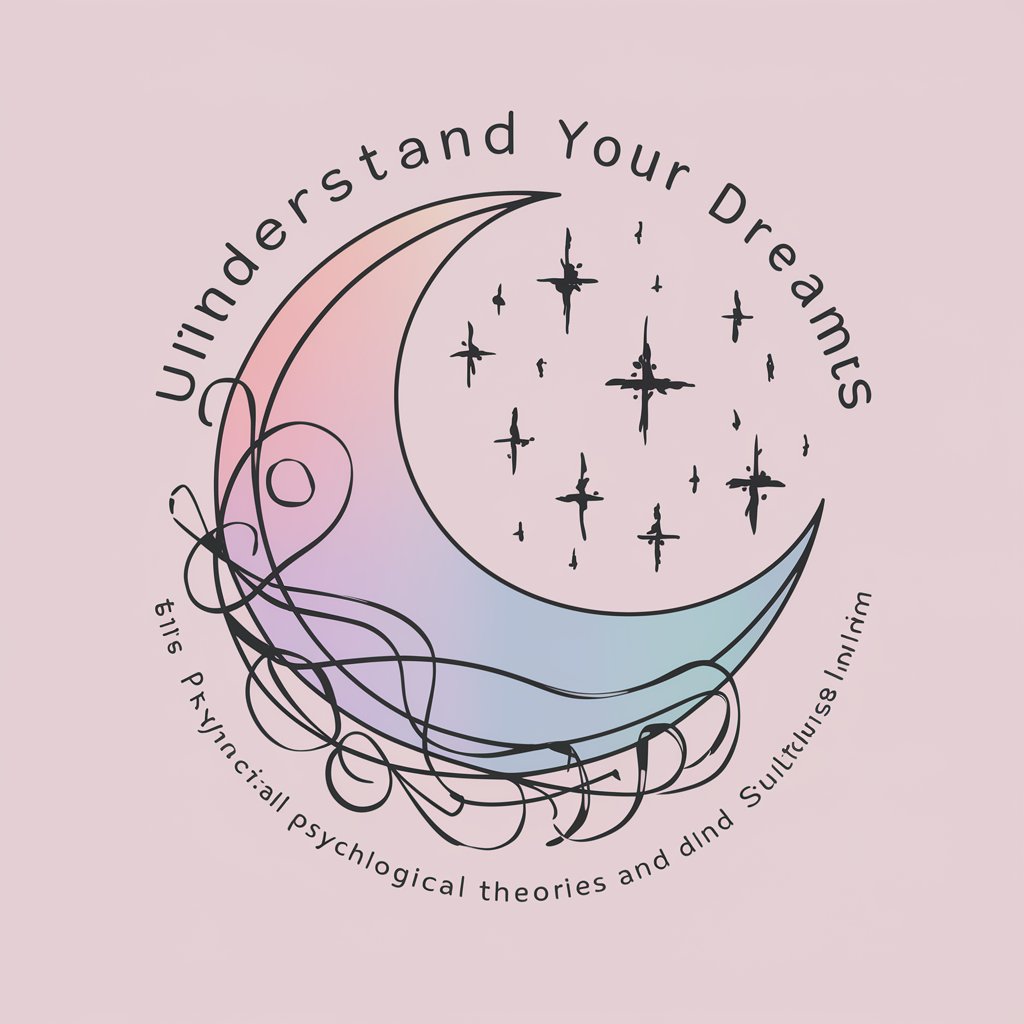
Universal Quotes TM
Empowering Words at AI Speed

Be a Data Hero
Empowering data analysis with AI-driven guidance.

BusyChild
Igniting Young Imaginations with AI-Powered Creativity

Software Engineering Tutor for Busy Developers
Empowering developers with AI-driven guidance

Medical Coding and Billing Tool
Streamlining Healthcare Billing with AI

CPQ & Billing Architect
Simplify sales with AI-driven CPQ & Billing

CodeDog - beaten down but still willing
Code solutions, zero compromise.

CT | Mind Palace 🧠
Harness AI to master information
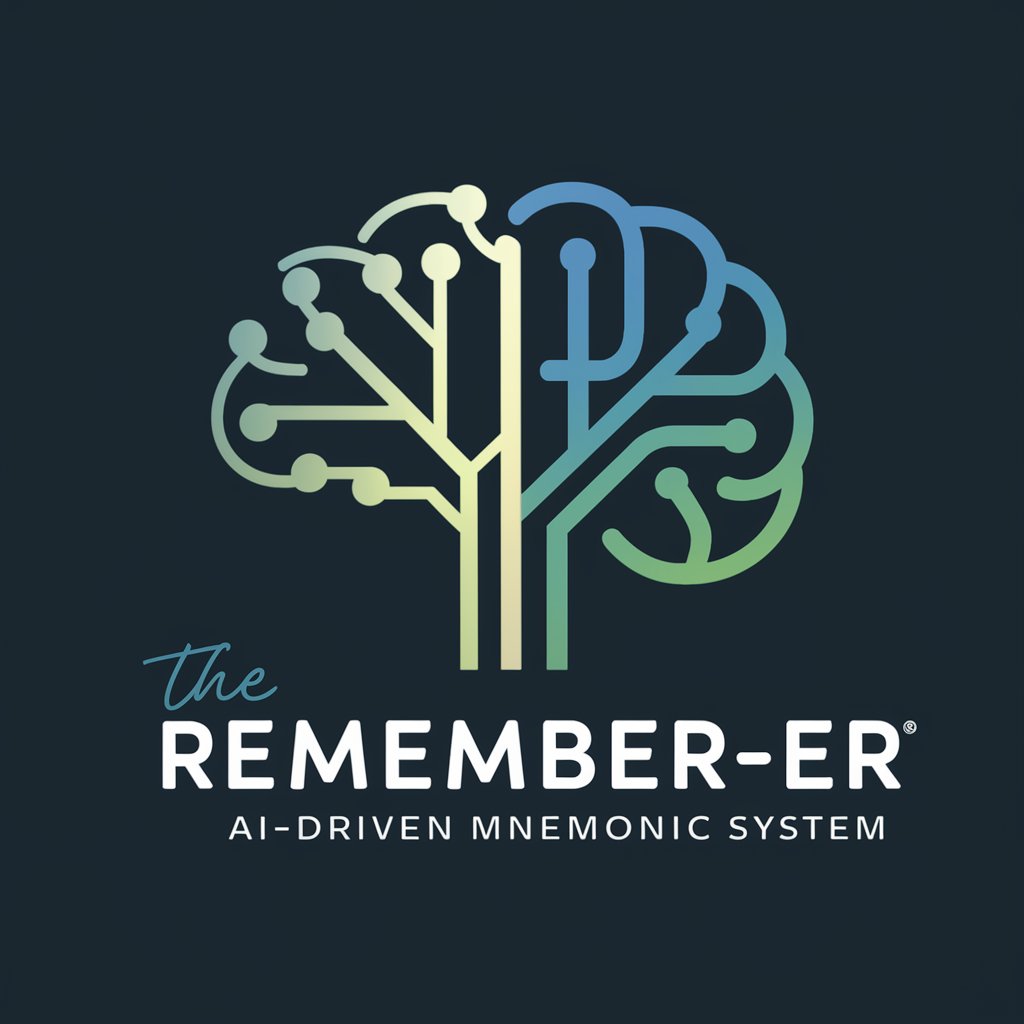
Biodiverse Lenses: Our Changing World (1974)
Explore past ecosystems with AI-powered simulations.
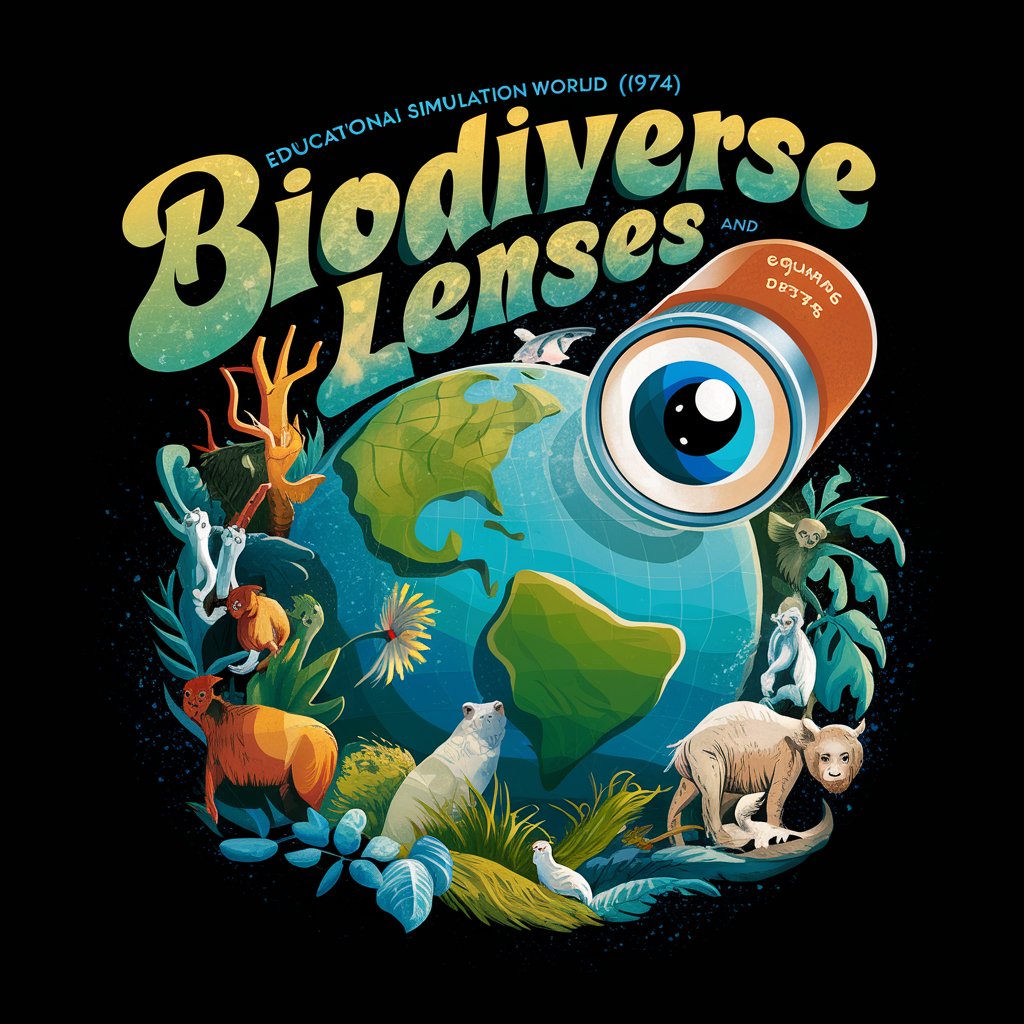
Fitness Coach
AI-powered dietary companion

Frequently Asked Questions about Billing Assistant
What types of receipts can Billing Assistant process?
Billing Assistant can process various types of receipts, including retail, dining, services, and online purchases, as long as the receipt details are clear and legible.
Is currency conversion available in Billing Assistant?
Yes, Billing Assistant can convert amounts from the receipt's currency to CAD, using a comprehensive built-in rate knowledge base for accurate conversions.
How accurate is the information extraction?
The accuracy depends on the clarity of the receipt image. Clear, well-lit images with readable text yield the best results. The tool is designed to accurately identify and extract key details.
Can I use Billing Assistant for receipts in languages other than English?
While primarily designed for English receipts, Billing Assistant can process receipts in other languages if the key information (dates, amounts) follows similar formats.
What should I do if some information on the receipt is not correctly extracted?
You can manually correct any inaccuracies in the extracted data. Providing clear images and specifying any particular concerns upfront can help minimize errors.
