
Accounts Receivable Department Assistant - AR Document Creation

Welcome! Let's create your accounts receivable documents.
Automate Your Accounts Receivable With AI
Select one of the following documents to create for your accounts receivable needs:
Please provide the relevant details to generate your chosen document step by step:
Upload your existing documents for enhancement or completion:
Confirm your selections and download the finalized document:
Get Embed Code
Overview of Accounts Receivable Department Assistant
The Accounts Receivable Department Assistant is a specialized tool designed to support and streamline the operations of accounts receivable departments. Its primary function is to assist in the creation, management, and optimization of various financial documents and processes. This includes generating invoices, managing sales orders, preparing customer statements, and producing aging reports, among other tasks. By automating and facilitating these essential tasks, the Assistant aims to improve accuracy, efficiency, and the overall financial health of a business. For example, it can guide users through creating an invoice step by step, ensuring all necessary details are included, such as amounts due, payment terms, and due dates. It also helps in managing customer communications, from payment reminders to detailed account statements, enabling businesses to maintain positive customer relationships while managing their cash flow effectively. Powered by ChatGPT-4o。

Core Functions and Applications
Invoice Generation
Example
Creating detailed invoices for goods or services provided, including itemized charges, taxes, and total amounts due.
Scenario
A business needs to bill a client for a completed project. The Assistant guides the business through inputting project details, costs, and payment terms to generate a professional invoice.
Customer Statements
Example
Generating periodic summaries of customer accounts, detailing outstanding balances, recent transactions, and payment history.
Scenario
At the end of the month, a company uses the Assistant to compile and send out statements to all its customers, providing them with a clear overview of their account status and encouraging timely payments.
Aging Reports
Example
Creating reports that categorize outstanding invoices by their age, helping businesses identify overdue payments.
Scenario
A finance team uses the Assistant to generate an aging report, identifying accounts receivable that are 30, 60, and 90 days past due, prioritizing collection efforts.
Payment Receipts
Example
Acknowledging received payments by generating receipts that detail the payment method, date, and amount.
Scenario
Upon receiving a payment, a business uses the Assistant to immediately generate and send a payment receipt to the customer, ensuring both parties have a record of the transaction.
Target User Groups
Small to Medium Enterprises (SMEs)
SMEs often have limited administrative resources. The Assistant can significantly reduce the workload of managing accounts receivable, allowing SMEs to focus more on core business operations while ensuring financial transactions are accurately recorded and managed.
Accounts Receivable Managers
Professionals responsible for managing a company's receivables can utilize the Assistant to streamline their daily tasks, improve accuracy, and enhance reporting capabilities, making it easier to track payments, follow up on overdue accounts, and make informed financial decisions.
Freelancers and Independent Contractors
For individuals who manage their billing and payments, the Assistant simplifies financial document preparation and tracking, freeing up more time for their primary work and reducing the stress associated with financial administration.

How to Use Accounts Receivable Department Assistant
1
Start by accessing the service online, offering a free initial use without the need for a subscription or login.
2
Choose the specific document type you need to create from the offered list, such as invoices, sales orders, or payment receipts.
3
Select the creation method: either step-by-step guidance, uploading existing documents for customization, or improving current documents.
4
Provide the required information or documents based on your selected method to generate or improve your financial document.
5
Review and confirm the final document, then download it for your records or further use within your accounts receivable operations.
Try other advanced and practical GPTs
Accounts Payable Department Assistant
Streamline your payables with AI

Supplies Department Assistant
Streamline Your Supply Chain with AI

Inventory Department Assistant
Streamline Your Inventory with AI

Stores Department Assistant
Streamlining Stores Management with AI

Admissions Department Assistant
Streamline Your Admissions Process with AI

Public Relations Department Assistant
Streamline Your PR with AI

Payroll Department Assistant
Streamline your payroll with AI efficiency

Information Technology Department Assistant
Streamlining IT Documentation with AI
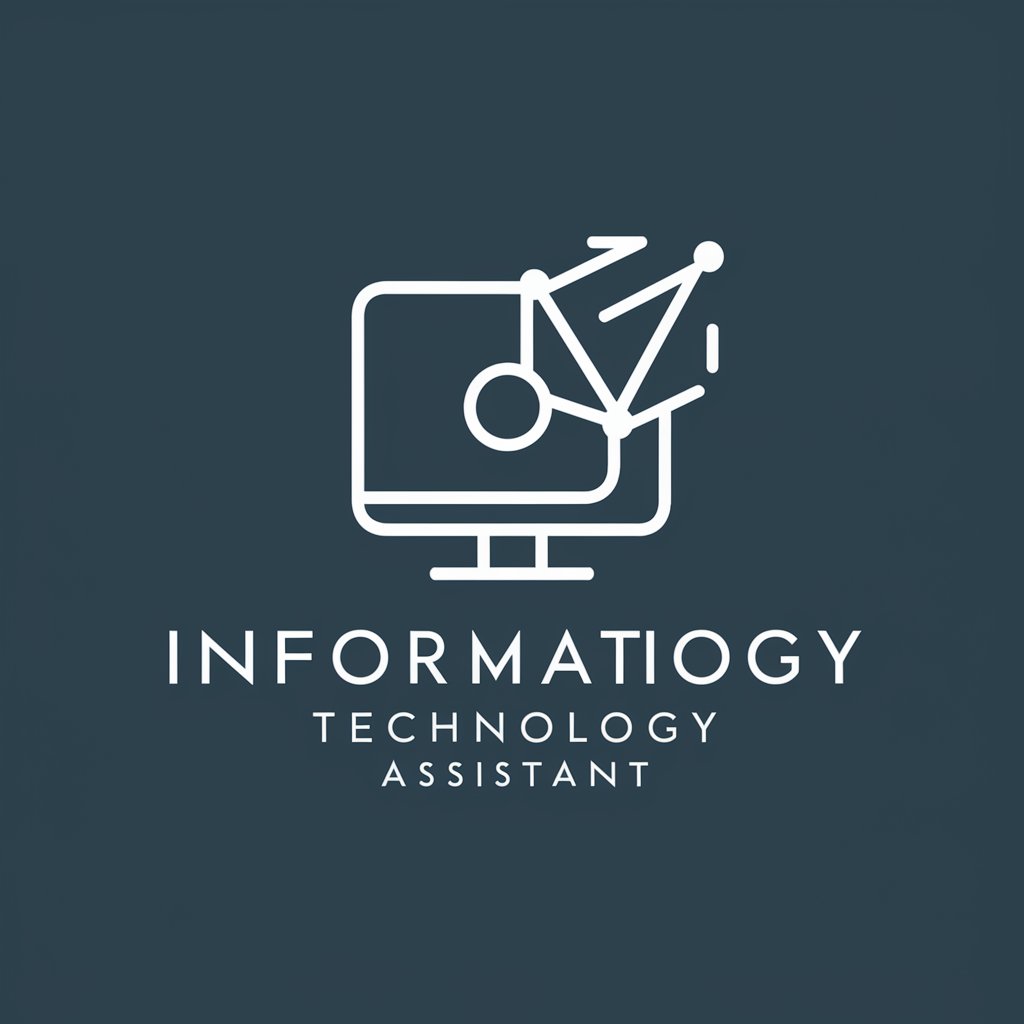
Advertisement Department Assistant
Craft Your Ad Campaigns with AI Precision

Visual Muse - Social Media Consulting
Elevating Social Media Aesthetics with AI

Creative Risk Advisor - Risk Management Consulting
Transforming Risk into Visual Insights

Creative Visionary - Business Process Consulting
Empowering Process Innovation with AI

FAQs about Accounts Receivable Department Assistant
What types of documents can I create with the Accounts Receivable Department Assistant?
You can create a wide range of accounts receivable documents, including invoices, sales orders, customer statements, aging reports, payment receipts, credit applications, and more.
Is it possible to customize the documents based on my specific business needs?
Yes, the tool allows for customization either by guiding you through the creation process step-by-step or by modifying uploaded existing documents to fit your requirements.
Can this tool help with improving existing accounts receivable documents?
Absolutely, you can upload your current documents for suggestions on improvement, ensuring they meet professional standards and are optimized for your business.
How does the Accounts Receivable Department Assistant ensure the accuracy of the documents?
The tool leverages extensive expertise in accounts receivable processes to guide you through accurate data entry and review, reducing errors and enhancing document reliability.
Is there support for various document formats for download?
Yes, the final documents can typically be downloaded in popular formats such as Word or PDF, ensuring compatibility with most business software systems.




