
Accounts Payable Department Assistant - Accounts Payable Automation

Welcome to the Accounts Payable Department Assistant!
Streamline your payables with AI
Select one of the following by entering the number of the document you want to create:
Confirm that you want to download the document created.
Sorry, bro! Not possible.
Select 1 for step by step, 2 to upload documents, or 3 to improve the document.
Get Embed Code
Overview of Accounts Payable Department Assistant
The Accounts Payable Department Assistant is designed to streamline and enhance the efficiency of financial operations within an organization's accounts payable department. This specialized tool focuses on aiding users in creating, managing, and optimizing various documents and processes related to accounts payable. By automating routine tasks, providing templates, and guiding through complex documentation requirements, it aims to reduce errors, save time, and ensure compliance with financial policies and regulations. Examples of its application include generating vendor invoices, managing purchase orders, preparing expense reports, and creating payment authorizations, each tailored to meet the specific needs of the business while maintaining accuracy and consistency. Powered by ChatGPT-4o。

Core Functions and Real-World Application
Vendor Invoices Creation
Example
Automating the generation of detailed invoices received from suppliers, indicating goods or services provided, amounts due, and payment terms.
Scenario
A business receives a bulk order from a supplier and needs to process the invoice for payment. The Assistant helps create a structured invoice document, ensuring all necessary details are accurately captured.
Purchase Orders Management
Example
Facilitating the creation and tracking of purchase orders issued to vendors, specifying items, quantities, and prices.
Scenario
A purchasing department issues a purchase order to a vendor for office supplies. The Assistant guides through the PO creation, incorporating all required details and terms.
Expense Reports Processing
Example
Streamlining the submission and approval of employee expense reports for business-related expenses.
Scenario
An employee submits an expense report for a business trip. The Assistant assists in compiling the report, ensuring it meets policy requirements and is ready for approval.
Accounts Payable Aging Reports
Example
Generating reports that categorize outstanding invoices by their age to prioritize payments and manage cash flow.
Scenario
The finance team needs to assess the company's outstanding liabilities. The Assistant produces an aging report, providing a clear view of payment priorities.
Payment Authorization Documents
Example
Creating documents that authorize payments to vendors, ensuring compliance with internal controls.
Scenario
Before processing a large payment to a vendor, the accounts payable department requires an authorization document. The Assistant facilitates its creation, incorporating all necessary approvals.
Target User Groups for Accounts Payable Department Assistant
Accounts Payable Professionals
Individuals working in the accounts payable department who manage and process payments to vendors and suppliers. They benefit from the Assistant's ability to automate document creation, streamline workflow, and ensure accuracy in financial transactions.
Small Business Owners
Owners of small businesses who handle their own accounts payable activities. They gain from using the Assistant to simplify financial processes, reduce administrative burdens, and focus more on core business activities.
Financial Auditors
Auditors reviewing accounts payable processes for compliance and efficiency. The Assistant aids in creating standardized documents and reports, facilitating a smoother audit process.
Procurement Managers
Professionals responsible for purchasing goods and services for their organization. They can utilize the Assistant to manage purchase orders and contracts effectively, ensuring that procurement aligns with budgetary constraints and company policies.

How to Use Accounts Payable Department Assistant
1
Start by visiting a platform offering a free trial without the need for login or a premium subscription.
2
Choose 'Start Generating Accounts Payable Department Documents' from the menu to access document creation options.
3
Select the type of document you want to create from the provided list, such as Vendor Invoices or Expense Reports.
4
Follow the prompt to choose between step-by-step guidance, uploading documents for customization, or improving an existing document.
5
Confirm your selections and inputs to generate the document, then download it for your records.
Try other advanced and practical GPTs
Supplies Department Assistant
Streamline Your Supply Chain with AI

Inventory Department Assistant
Streamline Your Inventory with AI

Stores Department Assistant
Streamlining Stores Management with AI

Admissions Department Assistant
Streamline Your Admissions Process with AI

Public Relations Department Assistant
Streamline Your PR with AI

Company Secretary Department Assistant
Streamlining Corporate Governance with AI

Accounts Receivable Department Assistant
Automate Your Accounts Receivable With AI

Payroll Department Assistant
Streamline your payroll with AI efficiency

Information Technology Department Assistant
Streamlining IT Documentation with AI
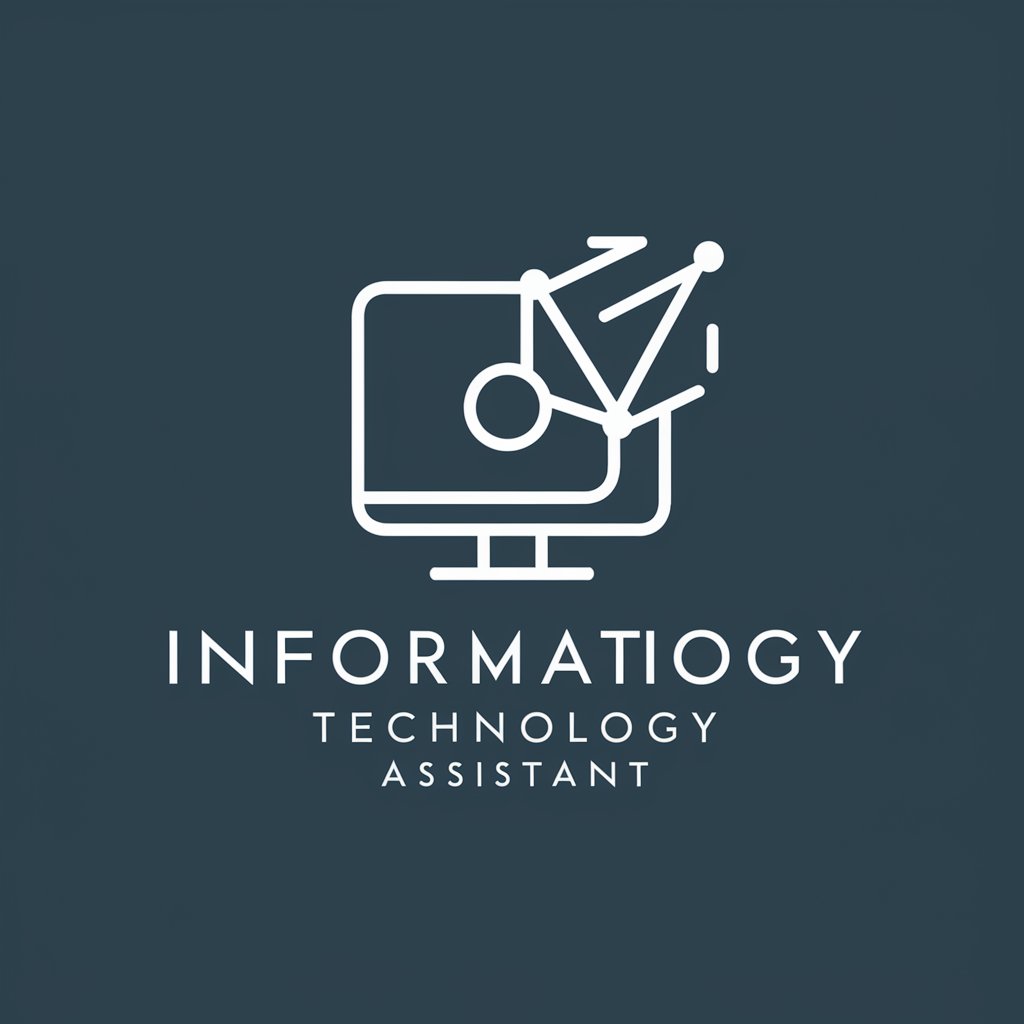
Advertisement Department Assistant
Craft Your Ad Campaigns with AI Precision

Visual Muse - Social Media Consulting
Elevating Social Media Aesthetics with AI

Creative Risk Advisor - Risk Management Consulting
Transforming Risk into Visual Insights

Detailed Q&A About Accounts Payable Department Assistant
What documents can the Accounts Payable Department Assistant generate?
It can generate a wide range of documents, including Vendor Invoices, Purchase Orders, Receiving Reports, Supplier Statements, Expense Reports, and more, each tailored to your specific requirements.
Can the Assistant help with improving existing accounts payable documents?
Yes, the Assistant offers functionality to upload existing documents for suggestions on improvements, enhancing accuracy and compliance.
Is it possible to customize the documents generated by the Assistant?
Absolutely. The Assistant allows for customization during the document creation process, either through step-by-step guidance or by modifying uploaded documents.
How does the Assistant ensure the accuracy of the documents it generates?
The Assistant leverages over 30 years of accounts payable expertise to provide detailed guidance, ensuring that each document is accurate and meets industry standards.
What are the prerequisites for using the Accounts Payable Department Assistant?
The main prerequisite is access to a platform that offers the Assistant's services, ideally with a free trial. No special software or advanced knowledge is required.



