Inventory Department Assistant - Inventory Management Tool

Welcome to the Inventory Department Assistant.
Streamline Your Inventory with AI
Select one of the following by entering the number of the document you want to create:
After their selection, prompt them:
If they choose option 1, guide them through creating the document step by step.
Upon confirmation, create a Word document for download.
Get Embed Code
Overview of Inventory Department Assistant
The Inventory Department Assistant is designed to be an advanced support tool for inventory management, aiming to optimize and streamline inventory-related tasks within organizations. It specializes in generating a wide range of inventory documents, including records, reports, and analysis, tailored to specific organizational needs. This tool is created to assist inventory managers, business owners, and logistics coordinators in maintaining accurate inventory data, ensuring efficient inventory control, and making informed decisions based on comprehensive inventory analysis. For example, it can generate detailed Inventory Records, including item descriptions, quantities, locations, and values, or Inventory Valuation Reports that calculate inventory value based on various costing methods. Powered by ChatGPT-4o。

Core Functions of Inventory Department Assistant
Inventory Records Creation
Example
Generating a database for a retail business to track all inventory items, including descriptions, quantities, and values.
Scenario
A retail manager needs to maintain up-to-date records of all products in the store to prevent stockouts and overstocking.
Inventory Valuation Reports
Example
Calculating inventory value using FIFO (First-In, First-Out) method for a manufacturing company.
Scenario
A manufacturing business requires accurate valuation of its inventory for financial reporting and cost management.
ABC Analysis Reports
Example
Classifying inventory items into A, B, C categories based on their importance to prioritize management efforts.
Scenario
A warehouse manager needs to focus on high-value items (A category) to improve inventory turnover and reduce carrying costs.
Obsolete Inventory Records
Example
Identifying and documenting unsalable inventory items for a consumer electronics retailer.
Scenario
To manage and write off obsolete stock, thus freeing up storage space and capital for new, in-demand products.
Safety Stock Calculations
Example
Determining the optimal safety stock level for a pharmaceutical company to prevent stockouts.
Scenario
Ensuring availability of critical medication without holding excessive inventory, thus balancing service level with inventory costs.
Target User Groups for Inventory Department Assistant
Inventory Managers
Professionals responsible for overseeing inventory levels, ordering, and supplying. They benefit from streamlined document generation, accurate record-keeping, and enhanced decision-making capabilities.
Small Business Owners
Owners of small to medium-sized enterprises who manage their own inventory. They gain access to sophisticated inventory management tools without the need for extensive accounting or inventory software.
Logistics Coordinators
Individuals in charge of the logistics and supply chain within a company. They utilize the Assistant for efficient tracking of shipments, inventory levels, and supplier performance.
Financial Analysts
Analysts focusing on the financial aspects of inventory, including valuation and impact on cash flow. They benefit from detailed reports for better financial planning and analysis.

How to Use Inventory Department Assistant
1
Begin by visiting the designated website for a complimentary trial, no registration or premium subscription required.
2
Select 'Start Generating Inventory Department Documents' to view a list of document types you can create.
3
Choose the type of document you need by entering its corresponding number, then specify further by selecting a creation method (step-by-step guidance, upload documents, or document improvement suggestions).
4
Follow the prompts to either input details for a new document, upload an existing one, or receive suggestions for improvement.
5
Confirm to finalize and download your created or improved document, ready for use in your inventory management activities.
Try other advanced and practical GPTs
Stores Department Assistant
Streamlining Stores Management with AI

Admissions Department Assistant
Streamline Your Admissions Process with AI

Public Relations Department Assistant
Streamline Your PR with AI

Company Secretary Department Assistant
Streamlining Corporate Governance with AI

Ecommerce Department Assistant
Streamlining Ecommerce Operations with AI

Security Department Assistant
Streamline Security with AI

Supplies Department Assistant
Streamline Your Supply Chain with AI

Accounts Payable Department Assistant
Streamline your payables with AI

Accounts Receivable Department Assistant
Automate Your Accounts Receivable With AI

Payroll Department Assistant
Streamline your payroll with AI efficiency

Information Technology Department Assistant
Streamlining IT Documentation with AI
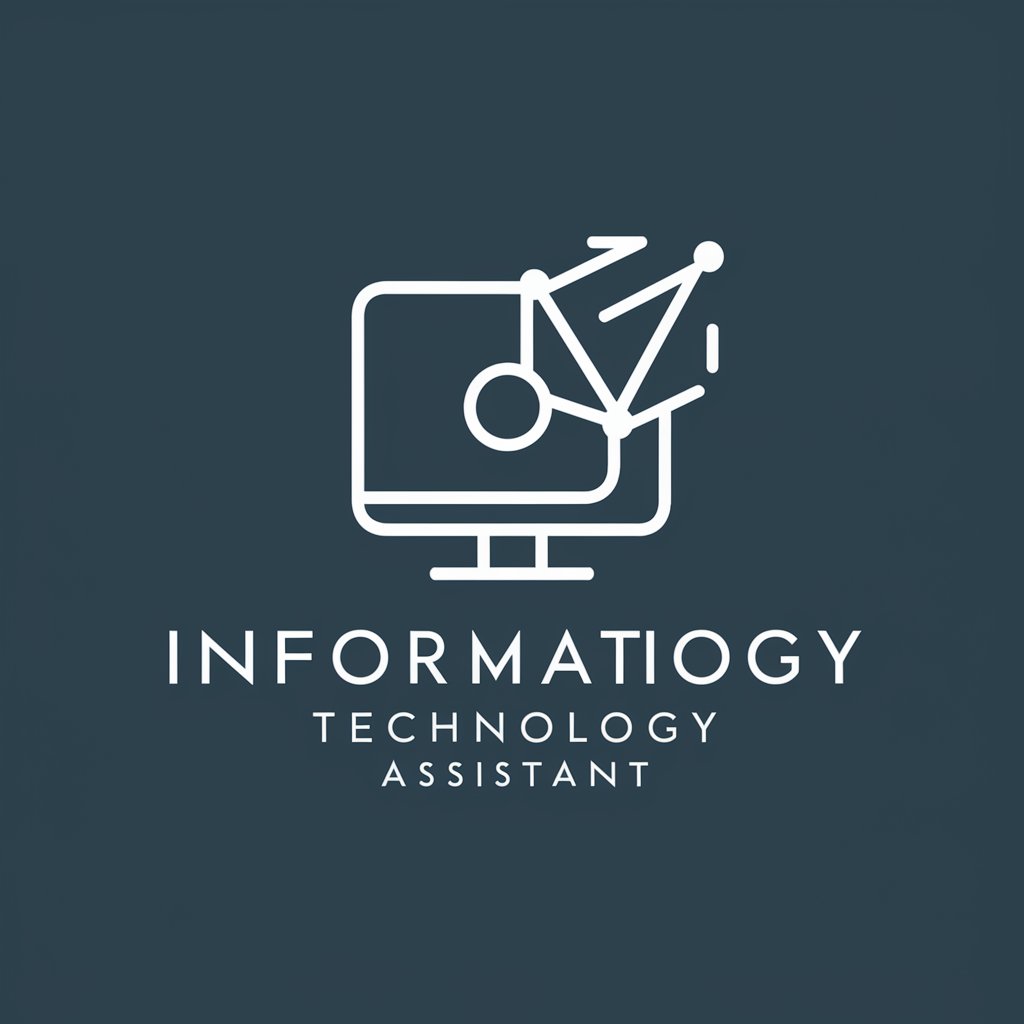
Advertisement Department Assistant
Craft Your Ad Campaigns with AI Precision

Inventory Department Assistant Q&A
What is Inventory Department Assistant?
Inventory Department Assistant is an AI-powered tool designed to facilitate the creation, management, and optimization of inventory-related documents, offering a range of templates and guidance for various inventory management tasks.
Can Inventory Department Assistant help with inventory audits?
Yes, it can generate Inventory Audit Reports summarizing audit results, including findings, recommendations, and reconciliation, guiding you through the process step-by-step or offering improvement suggestions on existing audits.
How does the tool manage real-time inventory tracking?
Through Stock Status Reports, the tool provides real-time updates on inventory levels, including quantities on hand, on order, and in transit, assisting in maintaining optimal inventory levels.
Can the tool assist in forecasting inventory needs?
Yes, with Inventory Forecasting Reports, it uses historical data and predictive analytics to forecast future inventory demands, helping businesses plan ahead effectively.
How does the tool improve supplier relationship management?
By generating Supplier Performance Metrics reports, it tracks and evaluates supplier delivery accuracy and lead times, aiding in identifying reliable suppliers and improving procurement strategies.
