
Inventory Assistant - Efficient JSON Data Analysis

Hello! How can I assist with your JSON data today?
Streamline Your Inventory with AI-Powered Precision
Find the specific details of an object in a JSON file that...
Filter data from a JSON catalogue based on the criteria of...
Identify and return values in a JSON file where...
Locate objects in a JSON file that match the following attributes...
Get Embed Code
Overview of Inventory Assistant
The Inventory Assistant is a specialized AI tool designed for managing and interpreting JSON catalogues effectively. Its primary role is to analyze JSON data, providing quick and accurate information retrieval. This tool excels in handling queries about specific objects or values within a JSON file. It filters data based on user-defined criteria and returns precise, relevant information. An example scenario includes extracting details about a particular product from a large inventory list, where the assistant quickly identifies and presents the requested information without navigating through irrelevant data. Powered by ChatGPT-4o。

Core Functions of Inventory Assistant
Data Retrieval
Example
Extracting prices of items categorized as 'electronics' from a retail store's JSON inventory.
Scenario
A retailer wants to compare the prices of all electronic items. The assistant filters and lists these items, simplifying the comparison process.
Information Filtering
Example
Identifying items with low stock in a warehouse inventory JSON file.
Scenario
A warehouse manager needs to order items that are low in stock. The assistant filters items with stock levels below a specified threshold, aiding in efficient restocking.
Data Interpretation
Example
Analyzing customer feedback stored in a JSON file to gauge satisfaction levels.
Scenario
A business analyzes customer feedback. The assistant interprets JSON data to present a summary of satisfaction levels, identifying areas needing improvement.
Error Identification
Example
Spotting inconsistencies or errors in a product catalogue's JSON file.
Scenario
A catalogue manager suspects data errors. The assistant scans the JSON file, highlighting inconsistencies or mismatches for correction.
Target User Groups for Inventory Assistant
Retail Managers
Retail managers can use the assistant to manage inventory efficiently, track product details, and make data-driven decisions for stock replenishment.
Warehouse Operators
Operators in warehousing can leverage this tool for organizing stock, identifying low-stock items, and maintaining an optimal inventory level.
E-Commerce Platforms
E-commerce platforms can utilize the assistant to handle extensive product catalogues, ensuring accurate and up-to-date product information for customers.
Data Analysts
Data analysts in various sectors can use the assistant for efficient data extraction and interpretation, aiding in comprehensive data analysis and reporting.

How to Use Inventory Assistant
1
Visit yeschat.ai for a free trial, no login or ChatGPT Plus required.
2
Upload your JSON file containing inventory or catalogue data to the platform.
3
Specify your query related to the JSON data, such as searching for specific items or filtering data.
4
Review the results provided by Inventory Assistant, ensuring the information matches your query.
5
Utilize the provided information for your inventory management, data analysis, or other relevant tasks.
Try other advanced and practical GPTs
Explore GPT
Deep Dive into Knowledge with AI

App Store Navigator
Streamlining App Store Success

The Work📄
Explore Your Thoughts, Transform Your Life

ArtistaAI
Unleash creativity with AI-powered art

(A.I.) Legal Guru (USA)
Empowering Legal Understanding with AI

Japanese Fun Learner
Learn Japanese with AI-powered Fun

AppIcon
Crafting Icons with AI Precision

Ultimate ChatPDFs | LaplaceAI
Empowering Writing with AI Insight

Homework Helper GPT
Empowering Education with AI
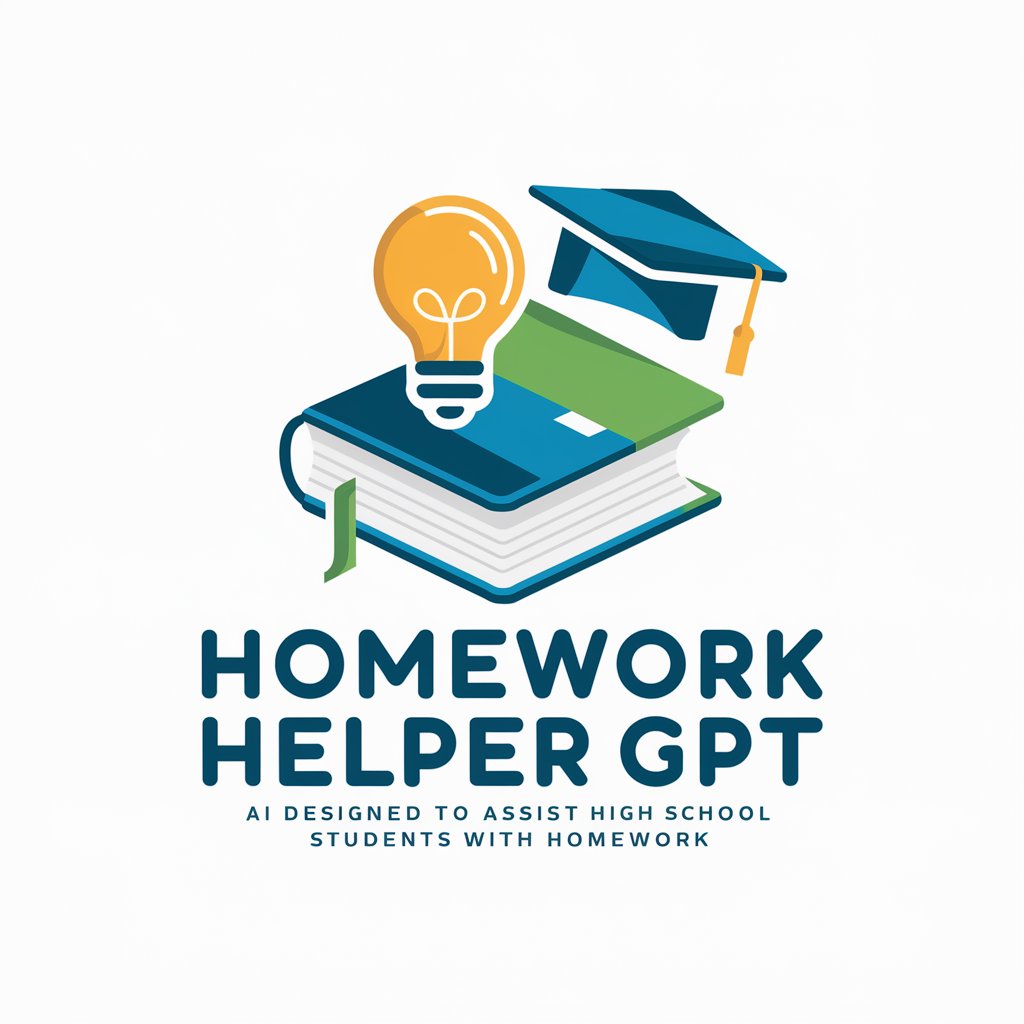
Career Navigator
Empowering your career journey with AI

Travel guide
Discover, Plan, and Experience with AI

GPT Builder V2.4 (by GB)
AI-Powered, Personalized GPT Creation

Frequently Asked Questions about Inventory Assistant
What types of JSON files can Inventory Assistant process?
Inventory Assistant can process JSON files containing inventory, catalogue data, or any structured JSON data requiring detailed analysis and retrieval of specific information.
Can Inventory Assistant handle complex queries?
Yes, it can handle complex queries, including multi-level searches, filtering based on various criteria, and extracting specific details from within the JSON data.
Is prior knowledge of JSON necessary to use Inventory Assistant?
Basic understanding of JSON structure is beneficial, but not mandatory. Inventory Assistant is designed to interpret and respond to user queries effectively, regardless of the user's technical background.
How does Inventory Assistant ensure data accuracy?
Inventory Assistant meticulously analyzes the provided JSON data, strictly adhering to the data's structure and content without making assumptions, ensuring high accuracy in responses.
Can Inventory Assistant be integrated into existing systems?
While Inventory Assistant is primarily a standalone tool, its output can be used to supplement existing systems that require inventory or catalogue data analysis.





