
AppIcon - Specialized Icon Design

Hello
Crafting Icons with AI Precision
How do I design an app icon?
What are the latest trends in app icon design?
Can you help me improve this app icon design?
What colors work best for app icons?
Get Embed Code
Introduction to AppIcon
AppIcon is a specialized entity focused on the design and conceptualization of mobile app icons, which serve as the first point of interaction between an app and its potential users. Our purpose is to create visually appealing, memorable, and effective app icons that stand out in the crowded app marketplace. An icon not only represents the app's brand but also communicates its function and essence at a glance. For example, a weather app icon might feature a sun behind clouds to indicate weather forecasting, blending aesthetic appeal with functional symbolism. AppIcon assists in crafting such icons through expert advice, creative suggestions, and technical support, adhering to current design trends and user expectations. Powered by ChatGPT-4o。

Main Functions of AppIcon
Design Consultation
Example
Providing feedback on color schemes, iconography, and branding to ensure the icon is both appealing and aligned with the app's purpose.
Scenario
A developer creating a meditation app seeks advice on an icon that encapsulates calmness and mindfulness. AppIcon suggests using cool colors and a simple, Zen-inspired design.
Trend Analysis
Example
Analyzing current trends in app icon design to keep clients' icons modern and competitive.
Scenario
For a gaming app looking to refresh its icon, AppIcon advises incorporating neon colors and 3D elements, reflecting popular trends in the gaming community.
Technical Support
Example
Guidance on resolution, size, and format specifications for different app stores and devices.
Scenario
An entrepreneur new to the app market receives help with adapting their icon design to meet the technical requirements of iOS and Android platforms, ensuring optimal display and user experience.
Ideal Users of AppIcon Services
Mobile App Developers
Individuals or teams in the process of developing mobile apps, seeking to enhance their app's marketability and user engagement through a compelling icon. They benefit from AppIcon's design expertise and technical guidance.
Startup Companies
Startups looking to establish a strong brand identity from the outset. A distinctive, well-designed app icon can play a critical role in achieving this goal, making AppIcon's services particularly valuable.
Design Professionals
Designers and branding professionals seeking specialized insights into app icon trends, techniques, and best practices. AppIcon offers a wealth of knowledge that can augment their existing skills and provide fresh inspiration.

How to Use AppIcon
Start Your Journey
Initiate your design project by visiting yeschat.ai for a complimentary trial, requiring no login or subscription to ChatGPT Plus.
Define Your Vision
Consider the core purpose and visual aesthetics of your app to ensure your icon aligns with your app's identity and user expectations.
Leverage AppIcon Features
Explore AppIcon's wide range of design tools and templates to create a unique and appealing icon that stands out in the app marketplace.
Iterate and Refine
Utilize feedback and AppIcon's editing capabilities to refine your icon, ensuring it's both distinctive and intuitive for users.
Finalize and Deploy
Once satisfied, finalize your design with AppIcon and prepare for deployment to app stores, adhering to their specific icon guidelines.
Try other advanced and practical GPTs
Inventory Assistant
Streamline Your Inventory with AI-Powered Precision

Explore GPT
Deep Dive into Knowledge with AI

App Store Navigator
Streamlining App Store Success

The Work📄
Explore Your Thoughts, Transform Your Life

ArtistaAI
Unleash creativity with AI-powered art

(A.I.) Legal Guru (USA)
Empowering Legal Understanding with AI

Ultimate ChatPDFs | LaplaceAI
Empowering Writing with AI Insight

Homework Helper GPT
Empowering Education with AI
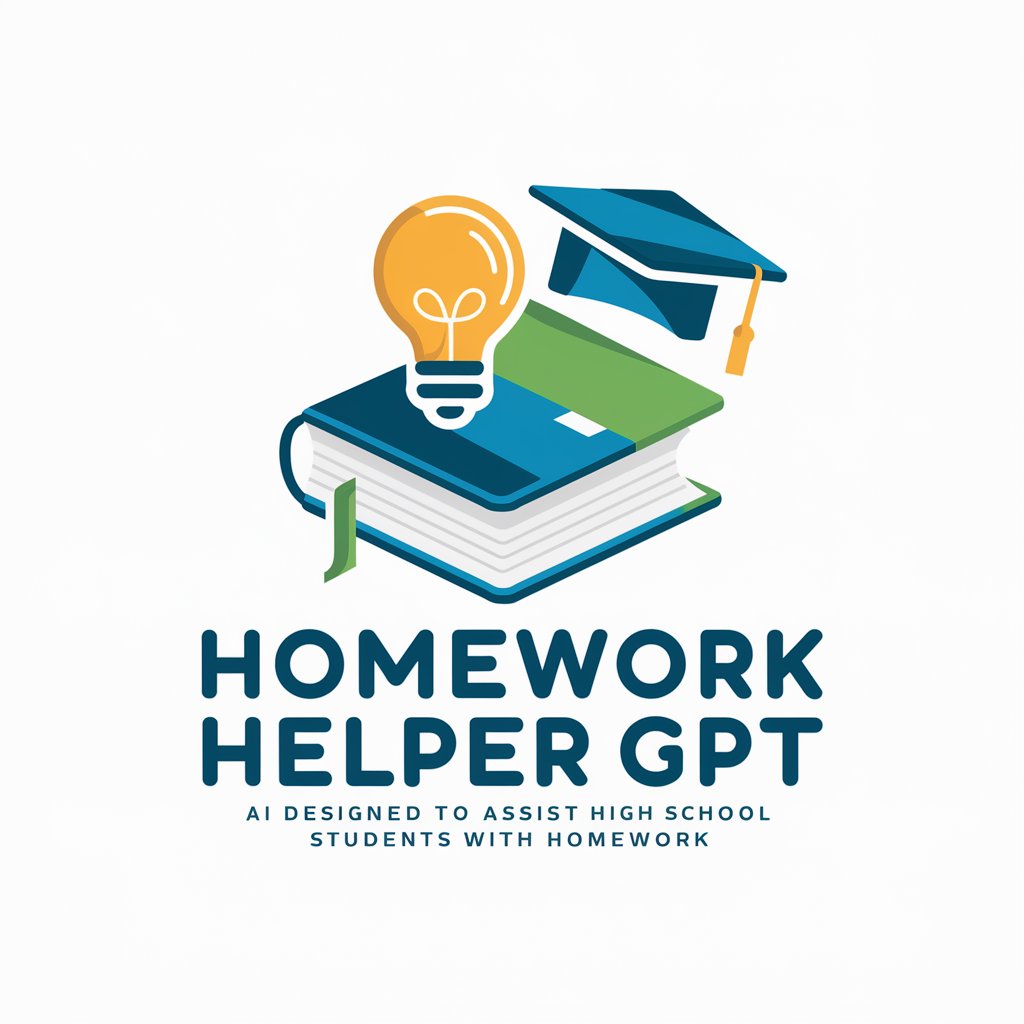
Career Navigator
Empowering your career journey with AI

Travel guide
Discover, Plan, and Experience with AI

GPT Builder V2.4 (by GB)
AI-Powered, Personalized GPT Creation

Star Maker
Empowering Your Artistic Journey with AI

Frequently Asked Questions about AppIcon
What makes AppIcon different from other design tools?
AppIcon sets itself apart by focusing exclusively on mobile app icon design, offering specialized tools and templates that cater to creating compelling and effective app icons.
Can AppIcon help me with icon design if I'm not a designer?
Absolutely! AppIcon is designed to be user-friendly for individuals of all skill levels, providing guidance, templates, and inspiration to help anyone create professional-quality icons.
Does AppIcon support real-time collaboration?
Yes, AppIcon facilitates real-time collaboration, allowing teams to work together seamlessly on icon designs, share feedback, and make decisions more efficiently.
How does AppIcon stay up-to-date with design trends?
AppIcon regularly updates its templates and tools based on current design trends and user feedback, ensuring that your icons always look modern and appealing.
What file formats does AppIcon support for exporting icons?
AppIcon supports exporting icons in multiple formats, including PNG, JPEG, and SVG, to ensure compatibility with a wide range of platforms and use cases.





