
App Icon Generator - App Icon Creation & Resizing

Welcome! Let's create the perfect app icons together.
Craft Perfect Icons with AI Power
Create a modern app icon that represents efficiency in resizing images...
Design a logo that combines creativity with technical precision for an AI tool...
Generate an app icon that showcases the seamless integration of design and technology...
Craft a logo for an AI-powered image resizing tool, highlighting its functionality and ease of use...
Get Embed Code
Introduction to App Icon Generator
App Icon Generator is a specialized tool designed to assist developers and designers in creating and resizing icons for iOS and Android applications. The core functionality revolves around generating icons that meet the specific design and technical requirements of app stores. It provides an efficient, user-friendly solution for managing one of the critical aspects of app development and marketing - the app icon, which serves as the first point of engagement for potential users. By supporting a range of icon sizes and formats, the tool ensures that icons look sharp and appealing across all devices. Examples of its utility include generating a set of icons from a single image input, resizing an existing icon to meet various platform specifications, and offering design advice to optimize icon visibility and brand consistency. Powered by ChatGPT-4o。

Main Functions of App Icon Generator
Image Resizing and Optimization
Example
Resizing a 1024x1024 px image to multiple sizes like 180x180 for iPhone notification icons, 192x192 for Android high-res icons, and other specific dimensions required by app stores.
Scenario
A developer needs to submit their app to both the Apple App Store and Google Play Store, requiring icons in multiple sizes. Instead of manually resizing and potentially losing quality, they use App Icon Generator to automate the process, ensuring each icon meets platform guidelines.
Design Advice and Best Practices
Example
Providing recommendations for icon design, such as the use of vibrant colors to stand out on the app store, minimalistic design elements for clarity, and ensuring brand consistency across different app versions.
Scenario
An app designer is creating an icon for a new fitness app and is unsure how to make it stand out. By using App Icon Generator, they receive tailored advice on color usage, simplicity, and how to effectively communicate the app's purpose through the icon design.
Comprehensive File Preparation
Example
Compiling resized images into a compressed file format for easy download and submission to app stores.
Scenario
After finalizing the icon design, a developer needs to submit their app for review. App Icon Generator compiles all required icon sizes into a single zip file, streamlining the submission process and saving time.
Ideal Users of App Icon Generator Services
Mobile App Developers
Individuals or teams developing apps for iOS or Android who require a hassle-free way to generate and resize app icons to meet submission guidelines. They benefit from the tool's ability to automate a time-consuming process, ensuring their icons adhere to the necessary specifications without manual intervention.
Graphic Designers and Digital Artists
Professionals focused on creating visually appealing designs who need to adapt their artwork for use as app icons. They benefit from the tool's design advice, ensuring their icons are not only beautiful but also effective in the competitive app store environment.
Marketing Professionals
Individuals responsible for the branding and marketing of apps who understand the importance of a compelling app icon in attracting users. They use the tool to fine-tune icons for maximum impact, aligning with broader marketing strategies.

How to Use App Icon Generator
Start with a Trial
Begin by visiting yeschat.ai to try the App Icon Generator without the need for a login or subscribing to ChatGPT Plus.
Upload Your Image
Upload the image you wish to convert into an app icon. Ensure the image is high-resolution for optimal quality.
Select Platform
Choose the target platform for your app icon, such as iOS or Android, to ensure compliance with specific platform guidelines.
Customize Your Icon
Utilize the tool's features to adjust your image's size, apply filters, or add text to meet your desired specifications.
Download Icon Package
Download the resized icons in a compressed file format, ready for use in app development and submission to app stores.
Try other advanced and practical GPTs
Typography Layout Advisor
AI-powered Typography Design Insights
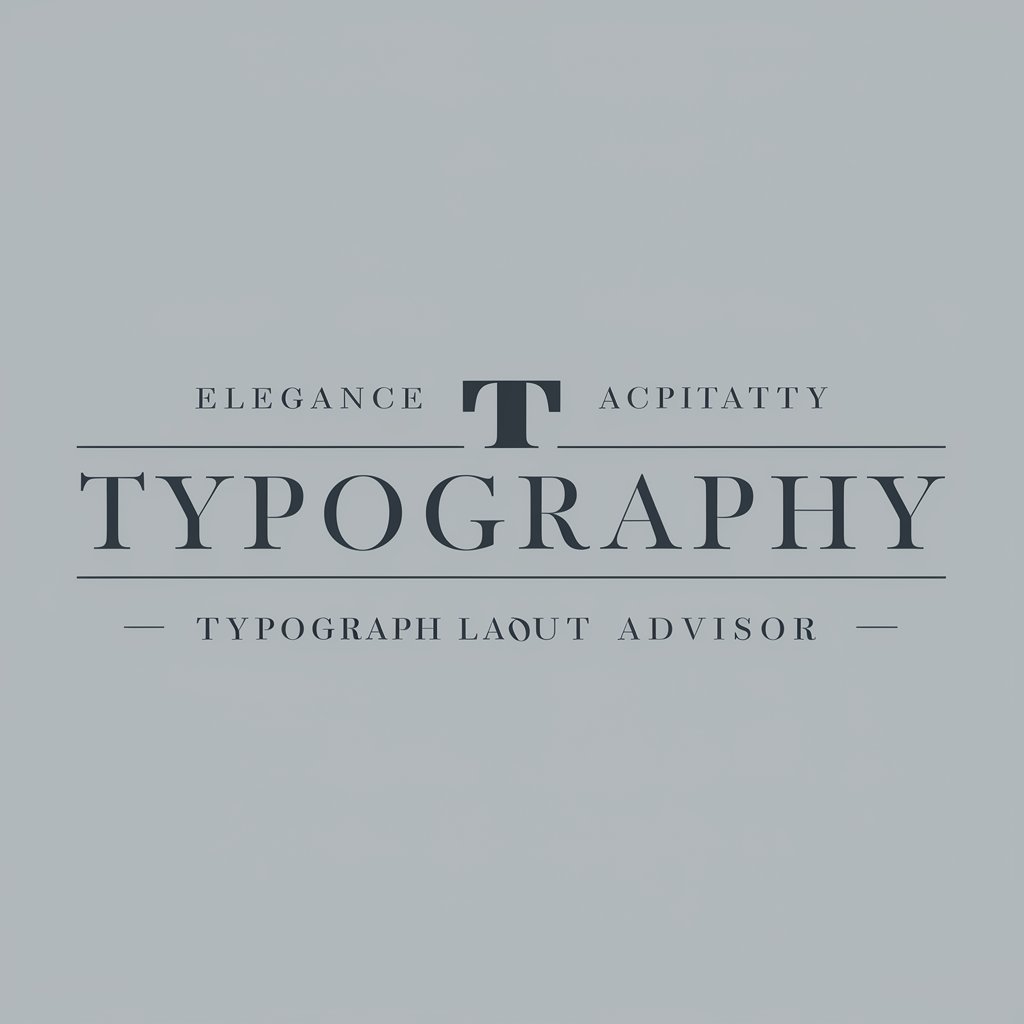
Accessibility Design Expert
Empowering Inclusive Design with AI

Python | A comprehensive course for everyone
Master Python with AI-Powered Personalized Learning

Website Wizard by B12
Build Smarter Websites with AI

UX GPT - Your design assistant
Empowering Designs with AI Insight

Psychological Thriller Brainstormer
Crafting suspense with AI-powered insights
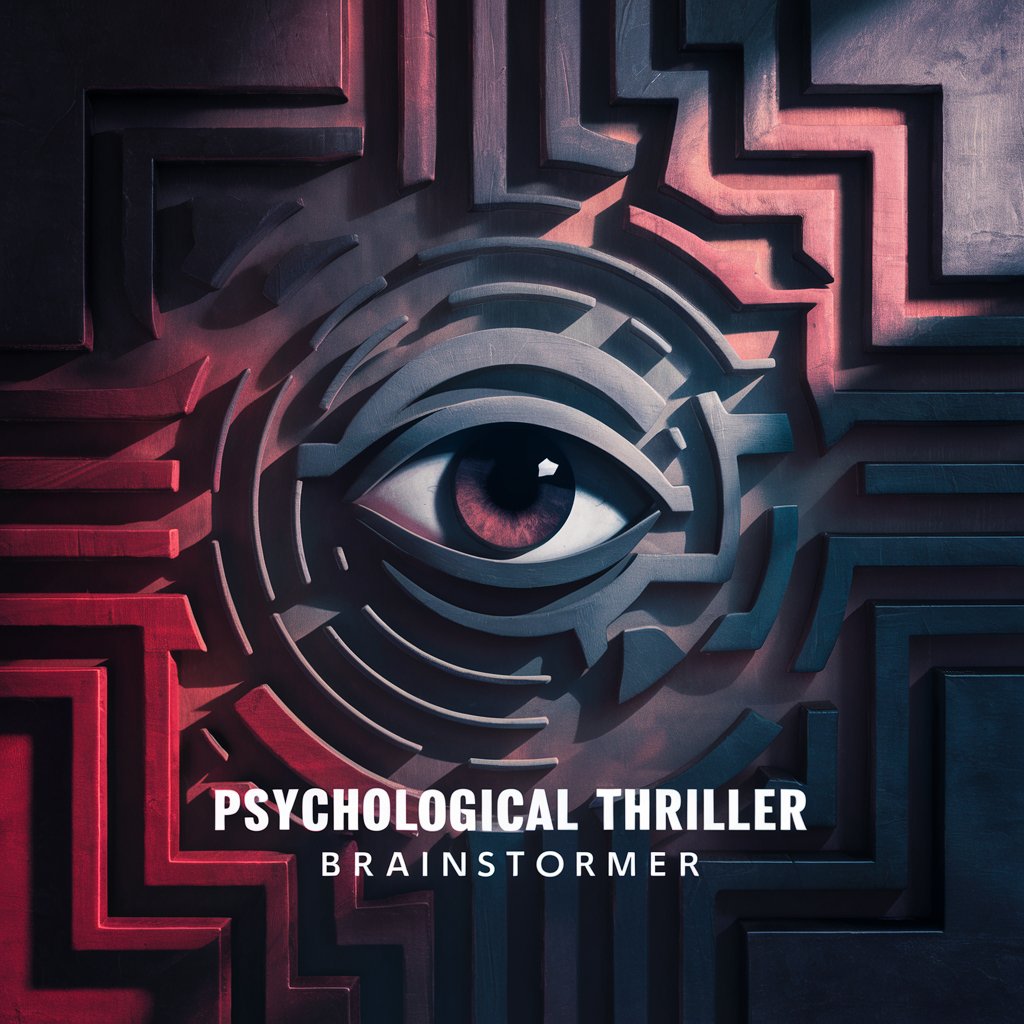
Gamification Designer
Empower experiences with AI-driven gamification

The YOD Sailing Buddy
Navigating YOD Lore with AI Precision
Color Harmony
Design with color, powered by AI

Fashion Designer: Runway Showdown
Design, Show, Conquer: AI in Fashion

InventorGPT
Empowering Innovation with AI

Ergonomic Workspace Designer
Optimize Your Space with AI-Powered Ergonomics
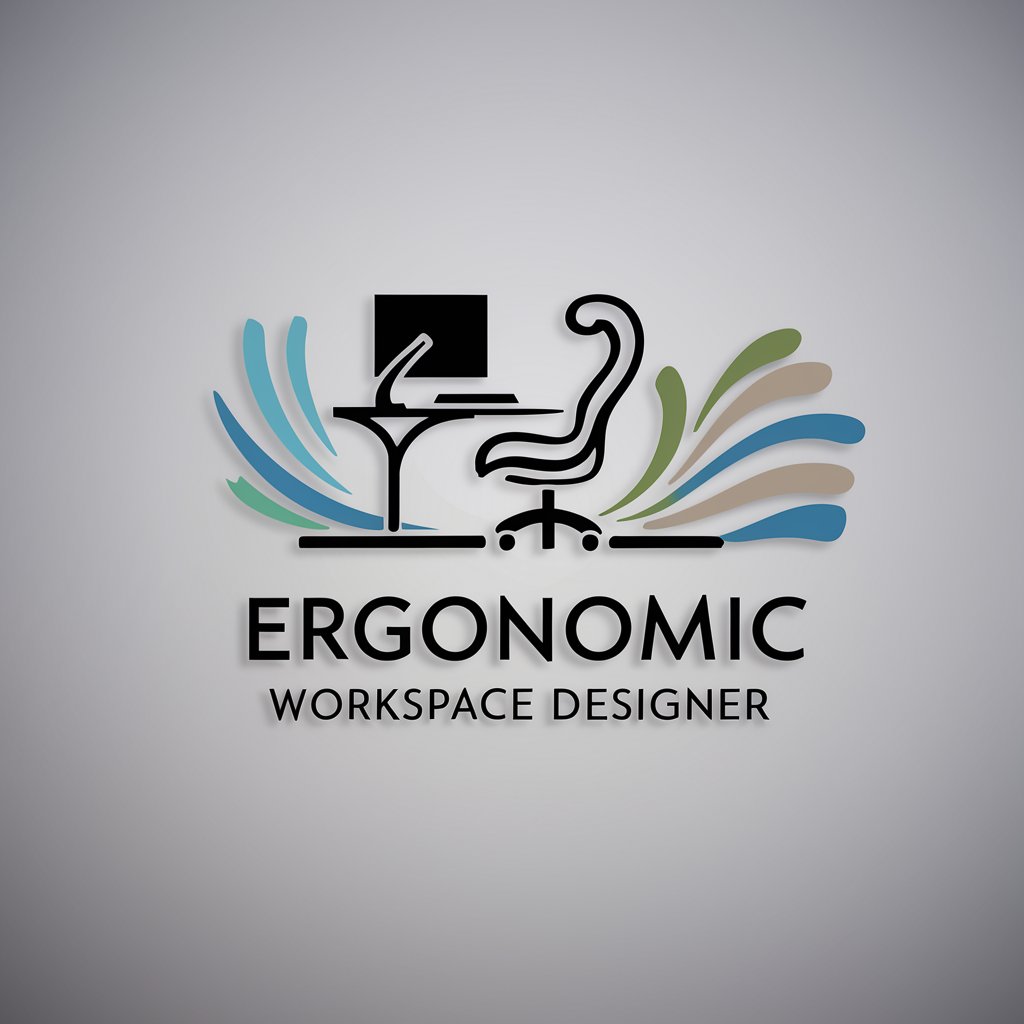
Frequently Asked Questions about App Icon Generator
What image formats does App Icon Generator support?
App Icon Generator supports popular image formats such as JPEG, PNG, SVG, and GIF, allowing for versatile icon creation.
Can I create icons for both iOS and Android platforms?
Yes, the tool is designed to meet the specifications for both iOS and Android, including options for legacy and adaptive icons.
How can I ensure my icon meets platform guidelines?
The generator provides templates and guidelines aligned with iOS and Android standards to help you create compliant and aesthetically pleasing icons.
Is there a limit to the number of icons I can generate?
While there's no strict limit, fair usage policies apply to ensure all users have access to the tool's capabilities.
Can I edit an icon after it's been generated?
Yes, you can make adjustments to your icons by re-uploading them to the tool for further customization and resizing.




