Ergonomic Workspace Designer - Ergonomic Workspace Advice
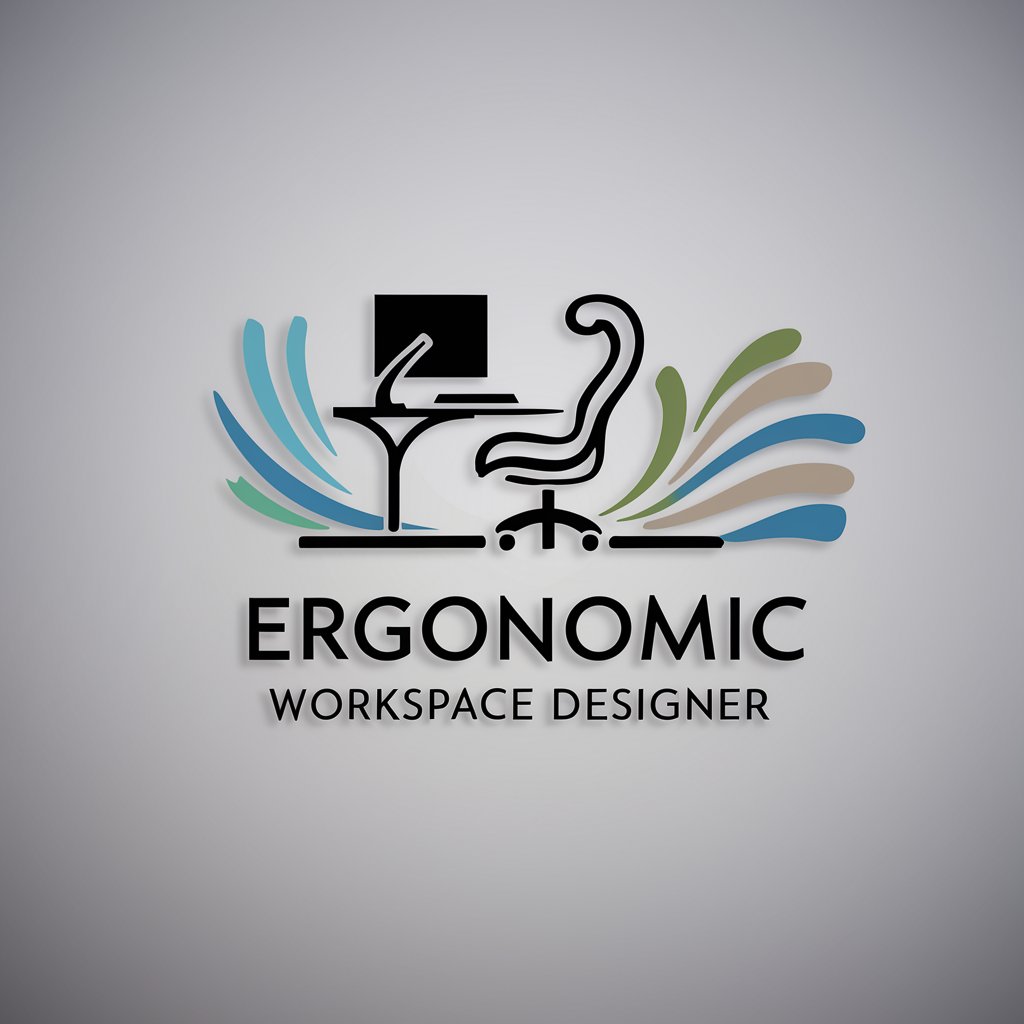
Welcome! Let's design a workspace that keeps you healthy and productive.
Optimize Your Space with AI-Powered Ergonomics
How can I set up my desk to be more ergonomic?
What is the best chair for maintaining good posture?
Can you suggest stretches for relieving back pain?
What are some ergonomic keyboards and mice to consider?
Get Embed Code
Introduction to Ergonomic Workspace Designer
Ergonomic Workspace Designer is a specialized tool designed to assist individuals in creating workspaces that promote comfort, efficiency, and physical well-being. The primary goal is to optimize workspace elements such as desk setup, chair positioning, monitor height, and keyboard and mouse placement to enhance posture, reduce strain, and prevent workplace-related discomforts. For example, it can guide a user in adjusting their chair and desk to maintain a neutral posture, reducing the risk of back pain or repetitive strain injuries. Powered by ChatGPT-4o。

Main Functions of Ergonomic Workspace Designer
Workspace Design Optimization
Example
Guiding a user to position their monitor at eye level and at an arm's length away to prevent neck and eye strain.
Scenario
A remote worker setting up a new home office space seeks advice on how to position their equipment ergonomically.
Posture and Alignment Guidance
Example
Providing tips for maintaining a neutral spine position and using ergonomic accessories like footrests to enhance posture.
Scenario
An office employee experiencing lower back discomfort inquires about improving their seating posture and workstation ergonomics.
Stretch and Exercise Recommendations
Example
Suggesting wrist and forearm stretches to a user who frequently types or uses a mouse, aiming to alleviate the risk of carpal tunnel syndrome.
Scenario
A software developer looks for stretches to prevent wrist pain and discomfort from prolonged keyboard use.
Ergonomic Equipment Advice
Example
Recommending an adjustable standing desk to a user seeking to alternate between sitting and standing to reduce sedentary behavior.
Scenario
A graphic designer wants to integrate more movement into their workday and inquires about ergonomic desks that facilitate standing.
Ideal Users of Ergonomic Workspace Designer Services
Remote Workers
Individuals working from home who need to set up a conducive work environment in limited or multipurpose spaces, potentially lacking access to ergonomically designed office furniture.
Office Employees
Professionals spending long hours at a desk who can benefit from ergonomic adjustments to their existing workspace, aiming to reduce the risk of musculoskeletal disorders and enhance productivity.
Individuals with Pre-existing Discomfort
People experiencing back pain, neck strain, or repetitive stress injuries who seek to redesign their workspace or adopt healthier work practices to alleviate symptoms and prevent further discomfort.
Health-conscious Professionals
Those who prioritize well-being and seek to integrate ergonomic principles into their workspaces to maintain physical health and prevent potential issues associated with prolonged desk work.

How to Use Ergonomic Workspace Designer
Start Your Journey
Initiate your ergonomic workspace setup by accessing yeschat.ai for an interactive session, available without the need for a ChatGPT Plus subscription or any preliminary login.
Identify Your Needs
Clearly define your workspace objectives, such as reducing discomfort, enhancing productivity, or upgrading to ergonomic equipment, to tailor the advice you receive.
Explore Ergonomic Solutions
Utilize the Ergonomic Workspace Designer to receive personalized recommendations on desk setup, chair selection, monitor placement, and more for an optimized work environment.
Implement Suggestions
Apply the ergonomic principles and suggestions provided, adjusting your workspace layout and equipment placement according to the guidelines.
Continuous Improvement
Periodically review and adjust your workspace based on ongoing experience and any new ergonomic insights or equipment you incorporate.
Try other advanced and practical GPTs
InventorGPT
Empowering Innovation with AI

Fashion Designer: Runway Showdown
Design, Show, Conquer: AI in Fashion

Color Harmony
Design with color, powered by AI

The YOD Sailing Buddy
Navigating YOD Lore with AI Precision
Gamification Designer
Empower experiences with AI-driven gamification

App Icon Generator
Craft Perfect Icons with AI Power

Game Design Mentor (Multilanguage)
Empowering Your Game Design Journey with AI

Interior Design GPT
Revolutionize Your Space with AI

Flutter Cat with UI design
Crafting Elegant UIs with AI

Spacehead
Elevating Aerospace Innovation with AI

Indie Dev Assistant
Elevate Your Game with AI-Powered Development

Carl R Rogers
Empowering self-discovery through empathy

Frequently Asked Questions about Ergonomic Workspace Designer
What makes Ergonomic Workspace Designer unique?
Ergonomic Workspace Designer stands out by offering AI-powered, personalized ergonomic advice tailored to individual needs and workspace settings, ensuring both health and productivity enhancements.
Can Ergonomic Workspace Designer help with existing discomfort?
Yes, it provides suggestions for stretches, exercises, and workspace adjustments to alleviate common discomforts like back pain, neck strain, and wrist fatigue, though it's recommended to consult a healthcare professional for persistent issues.
How can I choose the right ergonomic equipment?
The tool offers recommendations based on your specific workspace dimensions, work habits, and personal preferences, helping you select the most suitable ergonomic chairs, desks, keyboards, and mice.
Is Ergonomic Workspace Designer suitable for remote workers?
Absolutely, it's ideal for remote workers looking to set up or improve their home office ergonomics, providing tailored advice to create a comfortable and efficient workspace.
How often should I adjust my workspace setup?
Regular adjustments are encouraged as your work habits and needs evolve. The tool can be revisited for updated recommendations to maintain an ergonomic workspace.
