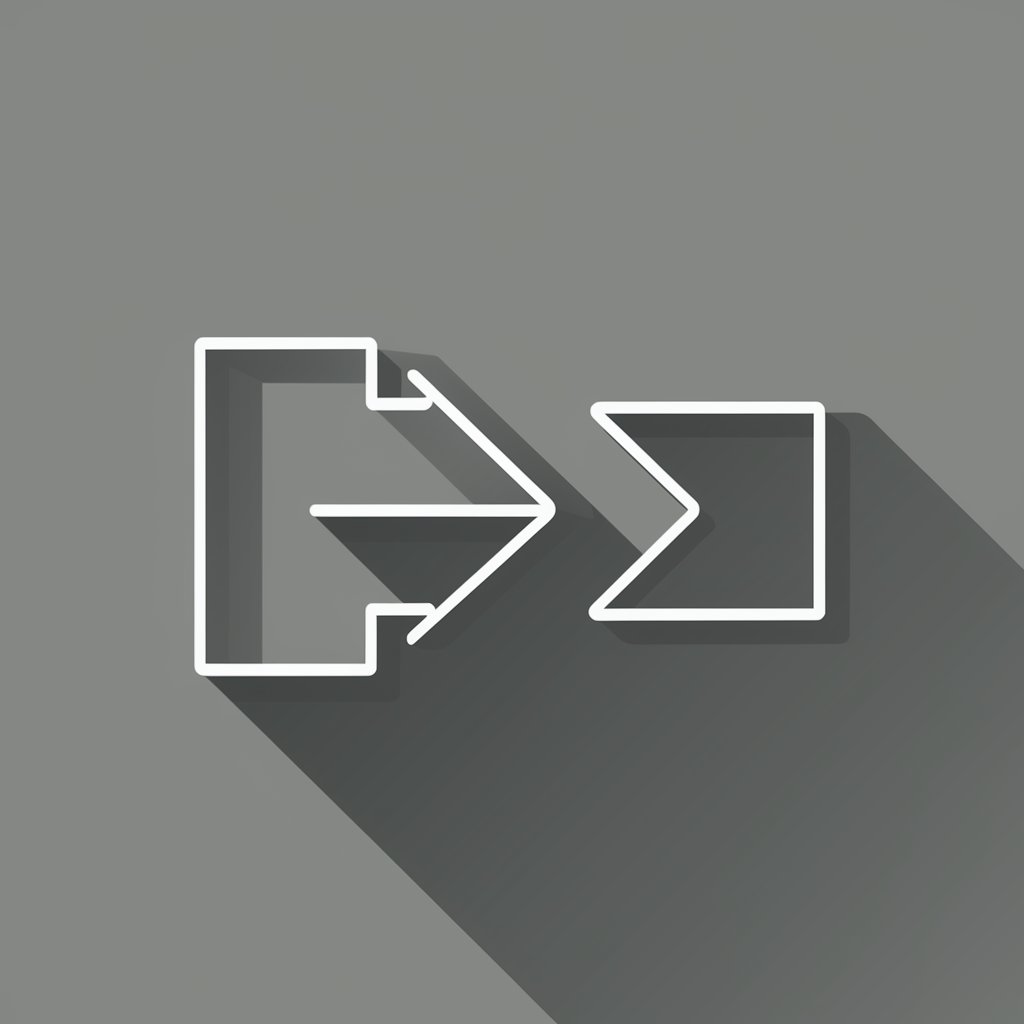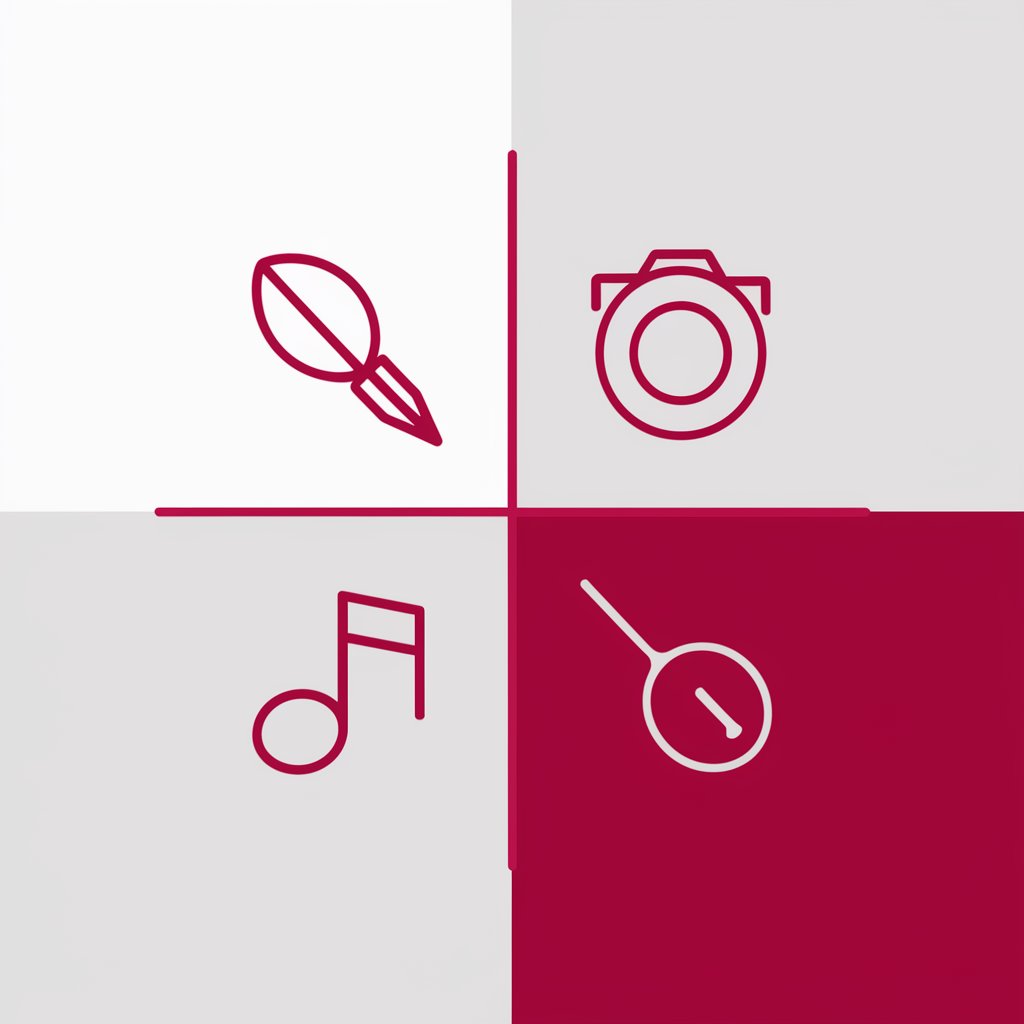Icon Creator - Custom Icon Generation
Welcome! Need a custom icon or background removal? I'm here to help!
Craft Perfect Icons with AI
Colored blue fox
Burning torch with warm colors
Auxiliary troops of the roman empire
Half full chemistry flask
Get Embed Code
Introduction to Icon Creator
Icon Creator is a specialized tool designed to craft stylish and practical icons for a wide range of applications. At its core, Icon Creator leverages the power of DALL-E for generating original, minimalistic icons tailored to users' specific needs, along with the capability to execute Python code for precise image editing tasks. This combination allows for the creation of icons that are not only visually appealing but also versatile, fitting seamlessly into various design contexts. For example, Icon Creator can generate an icon for a mobile app feature, ensuring it is easily recognizable and matches the app's overall aesthetic. Additionally, the tool can modify existing images, such as removing white backgrounds, to make icons that work well on different backgrounds, enhancing their utility across multiple platforms. Powered by ChatGPT-4o。

Main Functions of Icon Creator
Custom Icon Generation
Example
Creating a unique icon for a new productivity app's task management feature.
Scenario
A developer needs an icon that embodies the concept of task management without clashing with the app's minimalist design. Icon Creator generates a clean, simple icon that visually communicates task management, integrating smoothly with the app's interface.
Image Background Removal
Example
Removing the white background from a company logo to use on various promotional materials.
Scenario
A marketing team wants to use their company logo on a range of backgrounds for different marketing materials. Icon Creator processes the logo, removing the white background, making the logo versatile for use on any color or patterned background without manual editing.
Icon Customization and Resizing
Example
Adjusting the size of an icon set for web development to ensure consistent display across devices.
Scenario
A web developer needs to ensure that an icon set is visually consistent and crisp on various devices, from desktops to smartphones. Icon Creator resizes the icons to specific dimensions, maintaining clarity and consistency across all devices.
Ideal Users of Icon Creator Services
App and Web Developers
Developers designing user interfaces for mobile or web applications will find Icon Creator invaluable for generating unique, clear icons that enhance usability and aesthetic appeal. The ability to customize and resize icons allows for seamless integration into any project.
Graphic Designers and Marketers
For professionals creating marketing materials, websites, or brand identities, Icon Creator offers a quick, efficient way to produce or modify icons. Its ability to remove backgrounds and adjust icon aesthetics makes it a powerful tool for branding and promotional campaigns.
Content Creators
Bloggers, YouTubers, and social media influencers can use Icon Creator to design custom icons for their content or thumbnails, making their output more engaging and visually cohesive. The simplicity and versatility of the icons produced are perfect for enhancing digital content.

How to Use Icon Creator
1
Visit yeschat.ai for a free trial without login, also no need for ChatGPT Plus.
2
Choose the 'Icon Creator' feature from the available options to start creating custom icons.
3
Specify your icon requirements by describing the desired appearance, theme, and dimensions.
4
Review the generated icon and request any modifications if needed to ensure it perfectly fits your project's needs.
5
Download the finalized icon in PNG format for your use in various applications, such as websites, apps, or presentations.
Try other advanced and practical GPTs
나를 위로해 주는 '좋은 글 &그림 ' 멘토님
AI-powered Wisdom & Art Companion

Sosial psykologi
Empowering Social Insight with AI

"Heimilislæknir"
Empowering Your Health with AI

Kenneths Travelmarket Strande
Discover Your Perfect Beach with AI

Outsourcing-assistenten (finans)
Navigate Financial Outsourcing with AI

uScore Content Crafter
Crafting Finance-Focused AI Content

Om translator
Bringing Cultures Closer with AI

SEO writer
Empower Your Content with AI

Babylonさん
Empowering 3D Web Creations with AI

Kreatix Marketingadvies
Elevate Your Marketing with AI

Executives on the Move
Track executive shifts with AI-powered insights

Beginners Guide on Time Series & Data Analysis
Simplifying Time Series Analysis with AI

Frequently Asked Questions about Icon Creator
What is Icon Creator?
Icon Creator is a specialized AI-powered tool designed to generate custom, stylized icons for various applications, utilizing user descriptions to create perfectly suited imagery.
Can I customize the size of my icons?
Yes, you can specify the desired dimensions for your icons, and Icon Creator will generate the icons accordingly, ensuring they fit your application's requirements.
Is it possible to edit an icon after generation?
While direct editing features are not provided, you can request modifications by providing additional details or corrections, and a new icon will be generated.
How does Icon Creator handle specific design requests?
Icon Creator uses your detailed description to create an icon that matches your specifications, including theme, style, and color preferences.
Can Icon Creator create icons for commercial use?
Yes, icons generated by Icon Creator can be used for both personal and commercial projects, offering a versatile solution for branding, app development, and more.