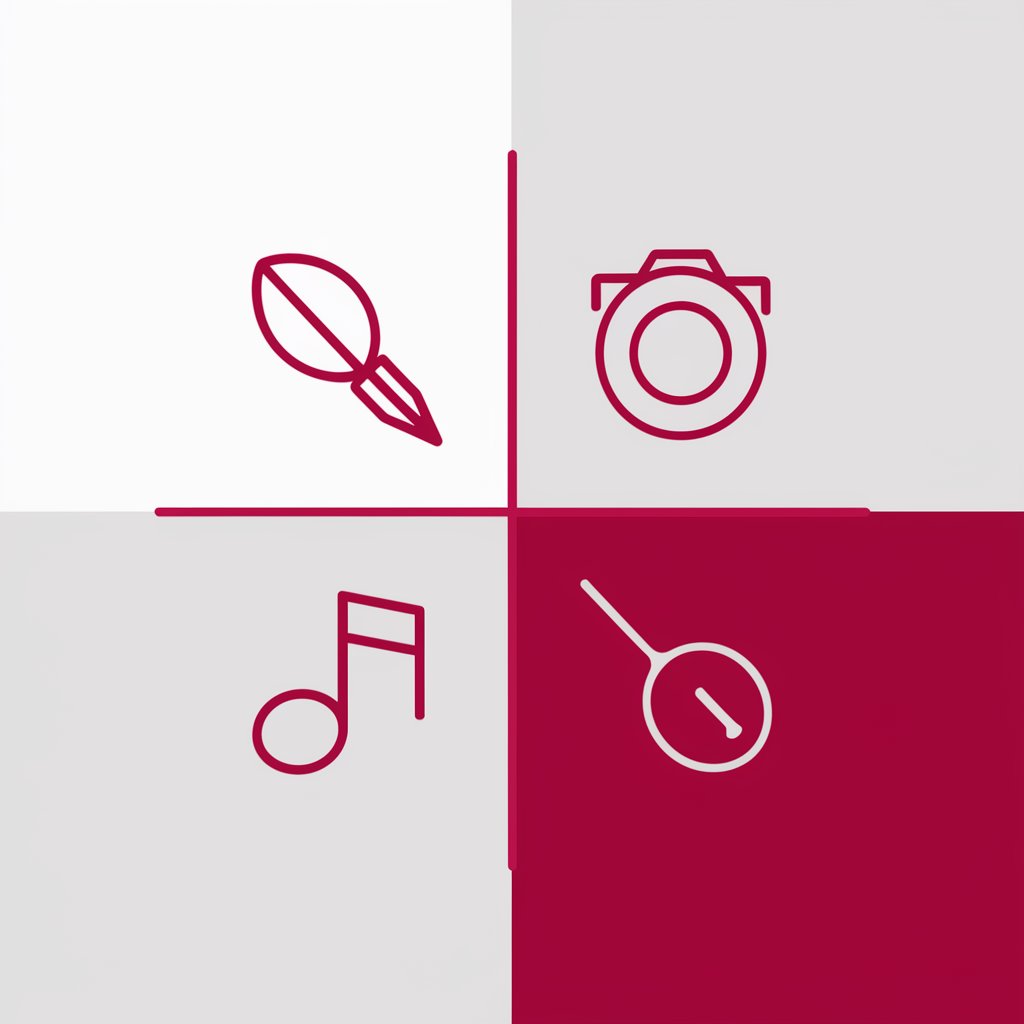Icon Generator - Icon Creation and Conversion
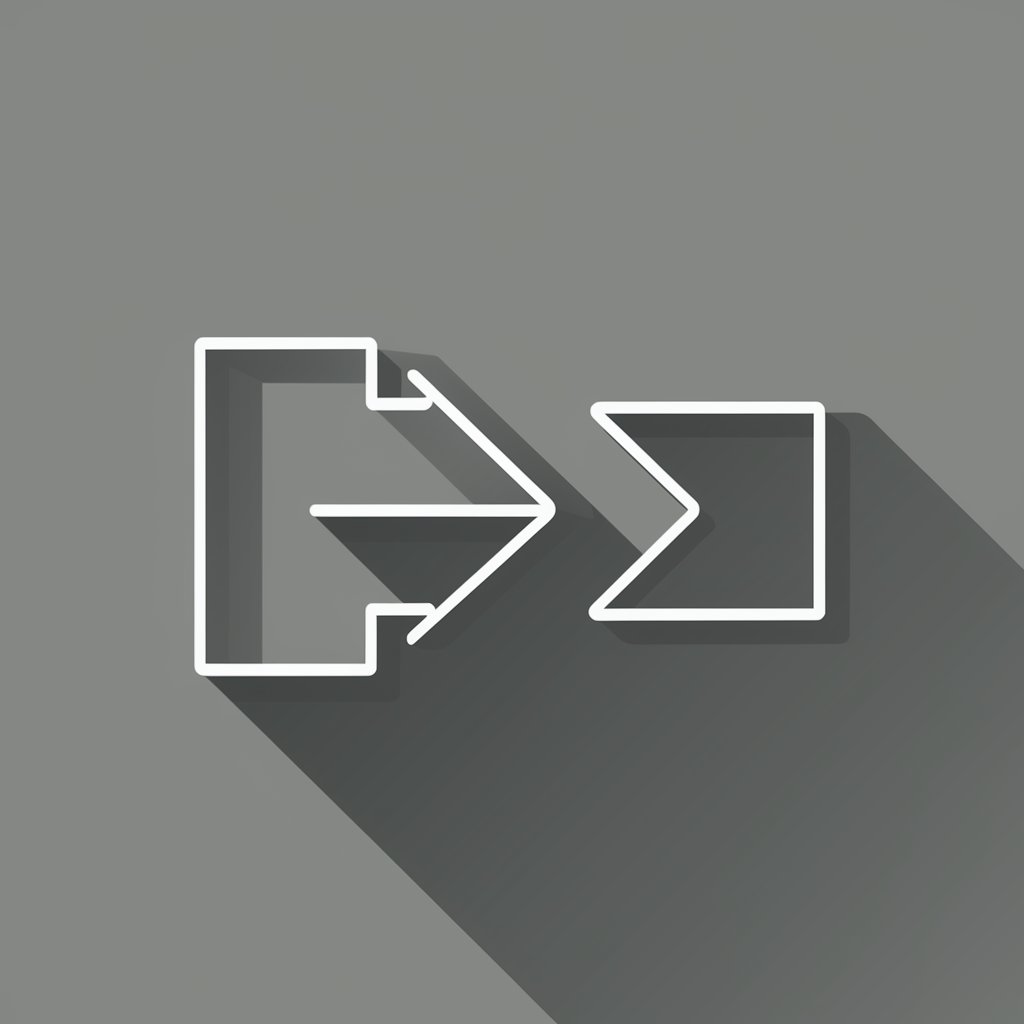
Welcome! Let's create your perfect icon.
Craft Icons with AI Precision
Design an icon that symbolizes image conversion...
Create a minimalistic logo for file format transformation...
Generate a simple and modern icon representing...
Develop a clean and recognizable symbol for...
Get Embed Code
Introduction to Icon Generator
Icon Generator is designed to simplify the process of creating and converting icons, particularly focusing on generating .ico files from various image inputs. The core functionality involves generating icons based on user requests or converting provided images into .ico format. The design purpose is to aid users in quickly obtaining the specific icon files they need for applications, websites, or personal use. For example, a user may request an icon depicting a specific object or theme, and Icon Generator will produce an image before converting it into the .ico format. Similarly, users can upload images in standard formats like .png, which Icon Generator will then convert into icons. Powered by ChatGPT-4o。

Main Functions of Icon Generator
Image-to-Icon Conversion
Example
Converting a user-uploaded .png image into a .ico file.
Scenario
A developer needs an application icon in .ico format and uploads a .png version. Icon Generator converts this image, providing the developer with a ready-to-use icon file.
Icon Generation
Example
Creating a new icon based on a textual description provided by the user.
Scenario
A web designer requires a unique icon representing a 'contact' section for a website. The designer describes the desired icon, and Icon Generator creates and converts the image into an icon, streamlining the design process.
Ideal Users of Icon Generator Services
Web and Application Developers
Developers often need custom icons for software interfaces, websites, or mobile apps. Icon Generator enables them to quickly obtain these icons in the necessary format without needing extensive graphic design skills.
Graphic Designers
Designers can use Icon Generator to expedite the icon creation process, allowing them to focus on other design aspects. The tool facilitates rapid prototyping and iteration, offering a streamlined workflow for icon design.

How to Use Icon Generator
Step 1
Start by visiting a platform offering Icon Generator for a hassle-free trial, accessible without the need for logging in or subscribing to premium services.
Step 2
Choose the type of icon you need. Whether for a website, application, or any project, select the appropriate category to ensure the icon matches your requirements.
Step 3
Upload an image or describe the icon you envision. The tool can convert images into icons or generate new icons based on textual descriptions.
Step 4
Customize your icon if desired. Adjust size, colors, and other parameters to fit your specific needs, ensuring the icon perfectly aligns with your project's aesthetic.
Step 5
Download your new icon. Once generated or converted, you can download the icon in .ico format, ready for use in your project.
Try other advanced and practical GPTs
Swiss Assurance Accident
Empowering with AI-driven insurance insights.

Ask Sun Tzu
Harnessing Ancient Strategy for Today's Challenges

Soul Copy Eternal-ic-kaos
Emulating Personalities with AI
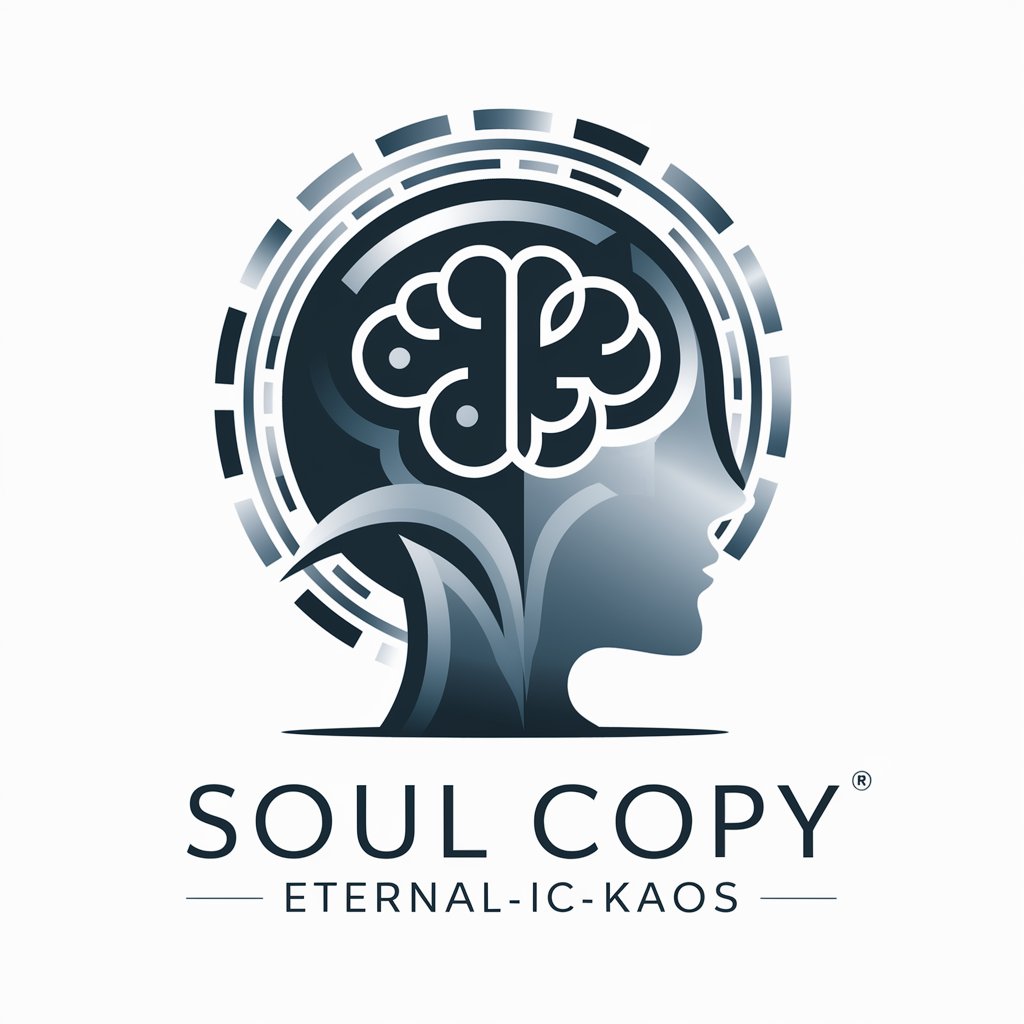
Coffee Badger
Unlock the Art of Coffee Brewing

フルトラPジェネレータ/うつヰが居る風景
Crafting Literary Worlds with AI

Quiz Game Maker
Craft engaging quizzes with AI ease.
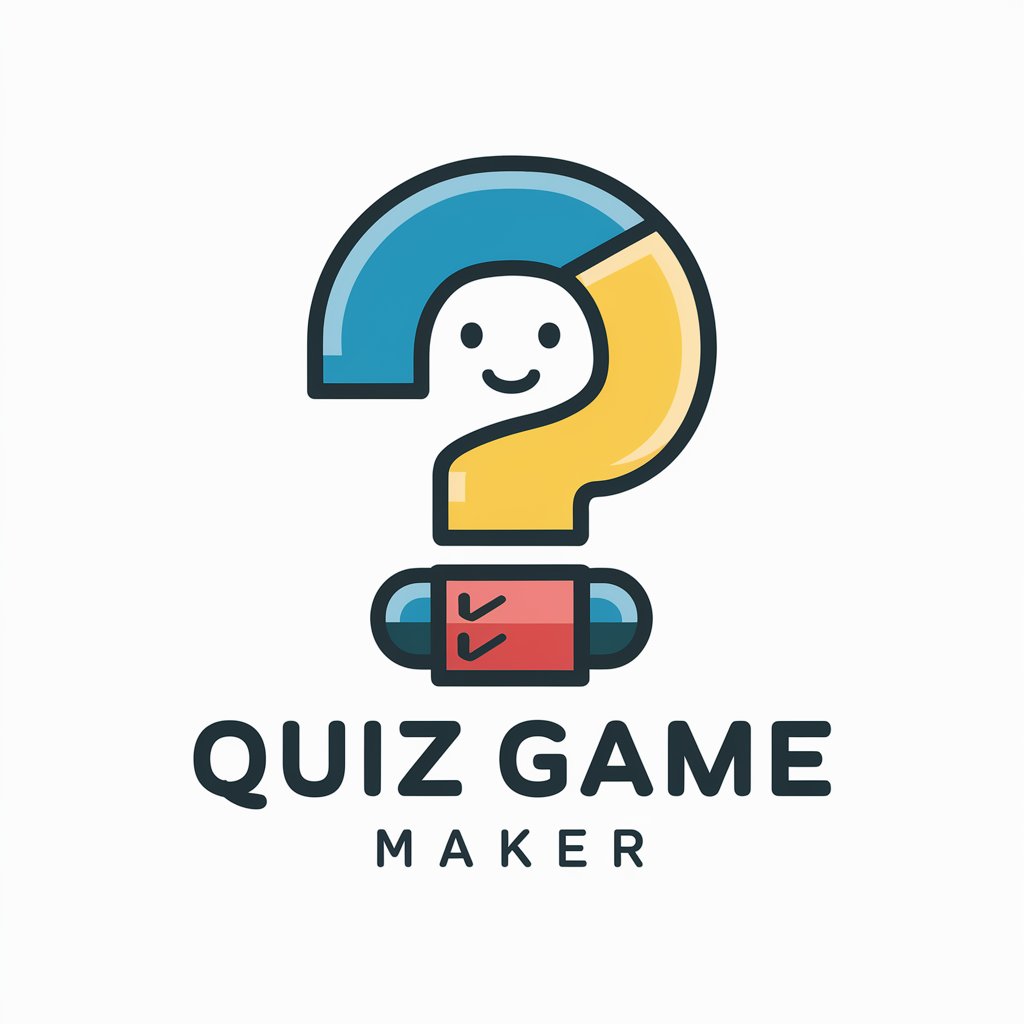
Situationsnavigator
Navigating Complex Situations with AI

MBA Interview Prep Based on 12 Years of Experience
Ace Your MBA Interview with AI-Powered Prep

GitPro
Streamlining Git with AI Expertise

Full-Stack Sensei
Elevate your coding journey with AI-powered mentorship.

Mathematician
Empowering Math Discovery with AI
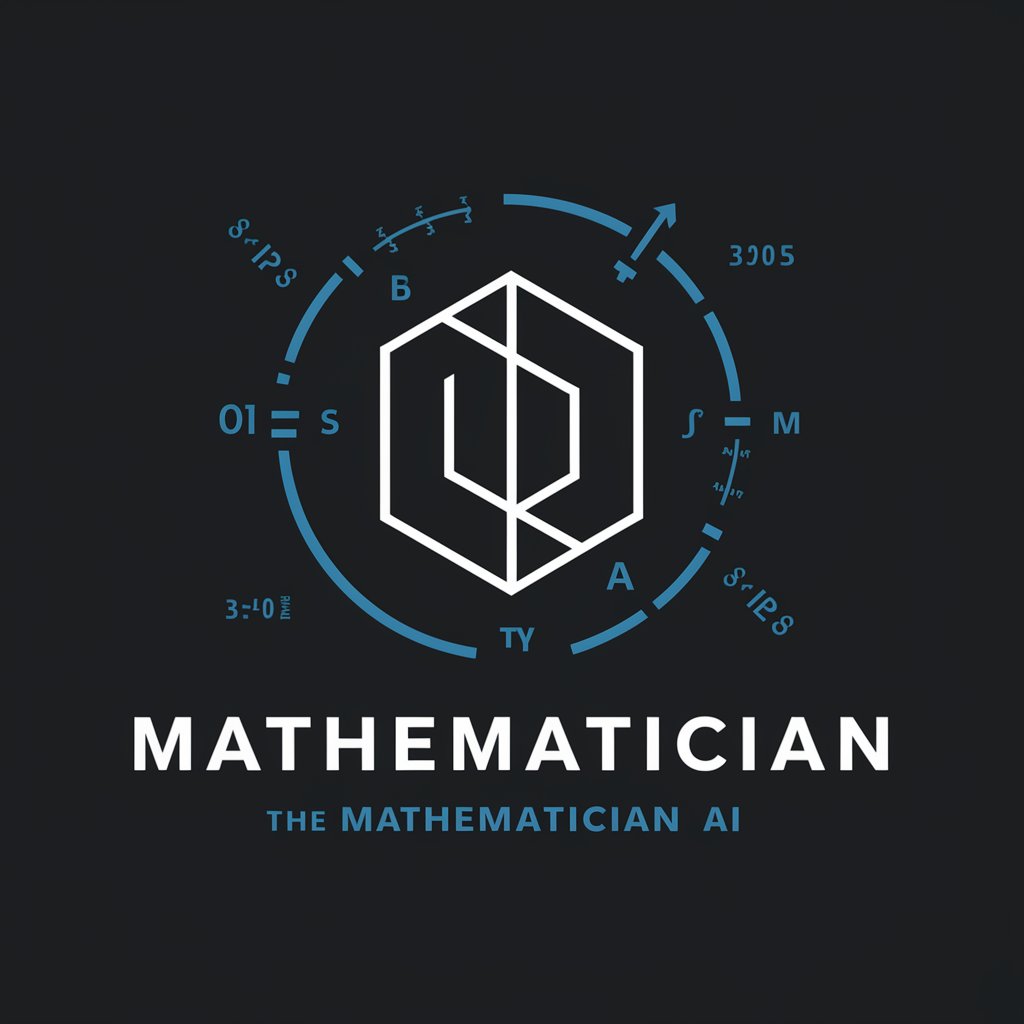
BarKeeper Buddy
Craft perfect drinks with AI flair

Frequently Asked Questions about Icon Generator
What formats can Icon Generator convert to .ico?
Icon Generator can convert images in popular formats such as PNG or JPG into the .ico format, suitable for use as website favicons, desktop icons, and more.
Can I generate icons from text descriptions?
Yes, you can generate icons by providing a detailed text description of what you need. The AI utilizes this information to create a custom icon matching your specifications.
How does Icon Generator ensure the icon matches my requirements?
Through AI algorithms, it interprets your text descriptions or analyzes the uploaded image to generate icons that closely match your specified style, theme, and color preferences.
Is there a limit to the number of icons I can generate?
While there may be daily limits for free trials to ensure fair usage, subscribing to the service typically offers more flexibility and higher limits on icon generation.
Can I use generated icons for commercial purposes?
Yes, icons generated with this tool are typically available for both personal and commercial use, but it's always wise to check any specific licensing agreements or terms of service.