
Create App Icon - App Icon Customization

Let's create stunning app icons together!
Elevate Your App with AI-Driven Icons
Beautiful square app icon for [App Name], [Concept], [Style], [Color], with white background.
Create a stunning app icon for [App Name] using a [Style] approach and [Color] scheme.
Design a captivating square mobile app icon for [App Name] with [Concept] and [Style], featuring [Color] on a white background.
Generate a visually appealing app icon for [App Name], with a [Style] design, [Concept], and [Color] palette on a white background.
Get Embed Code
Overview of Create App Icon
Create App Icon is a specialized tool designed to generate custom mobile app icons. Utilizing AI and design principles, it transforms user inputs like app name, concept, style, and color preferences into visually appealing icons. Ideal for app developers or designers seeking unique, professionally styled icons, it saves time and fosters creativity by handling the visual design aspect. This tool is particularly useful in scenarios where quick, efficient, and customized icon creation is required, streamlining the design process. Powered by ChatGPT-4o。

Core Functions of Create App Icon
Custom Icon Generation
Example
Creating an icon for 'Sky Tracker' app, using a minimalist style and blue color palette
Scenario
Used by a developer creating a weather forecasting app requiring a simple yet impactful icon.
Style Adaptation
Example
Designing an icon for 'BookWorm' with a vintage, classic look
Scenario
Ideal for a book recommendation app aiming for a retro aesthetic to attract literature enthusiasts.
Color Customization
Example
Generating an icon for 'Healthy Bites' using green and white colors to emphasize health and freshness
Scenario
Used by a diet planning app developer seeking an icon that communicates health and vitality.
Target User Groups for Create App Icon
App Developers
Individuals or teams developing mobile applications who require unique, tailored icons to represent their app visually on platforms like the App Store or Google Play.
Graphic Designers
Professional designers seeking a fast, efficient way to prototype or generate ideas for app icons for their client projects or personal work.
Startup Teams
Small teams in startup environments needing quick design solutions for their app products, often working under tight deadlines and limited resources.

Using Create App Icon
1
Visit yeschat.ai for a complimentary trial, no login or ChatGPT Plus required.
2
Select the 'Create App Icon' feature from the available options.
3
Provide specific details such as App Name, Concept, Style, and Colors for your desired app icon.
4
Review and adjust any additional design parameters or preferences.
5
Generate and download the customized app icon for your application.
Try other advanced and practical GPTs
ALL I CAN (GPT)
Empowering creativity with AI

Content Outlines
Craft Structured Content with AI Power
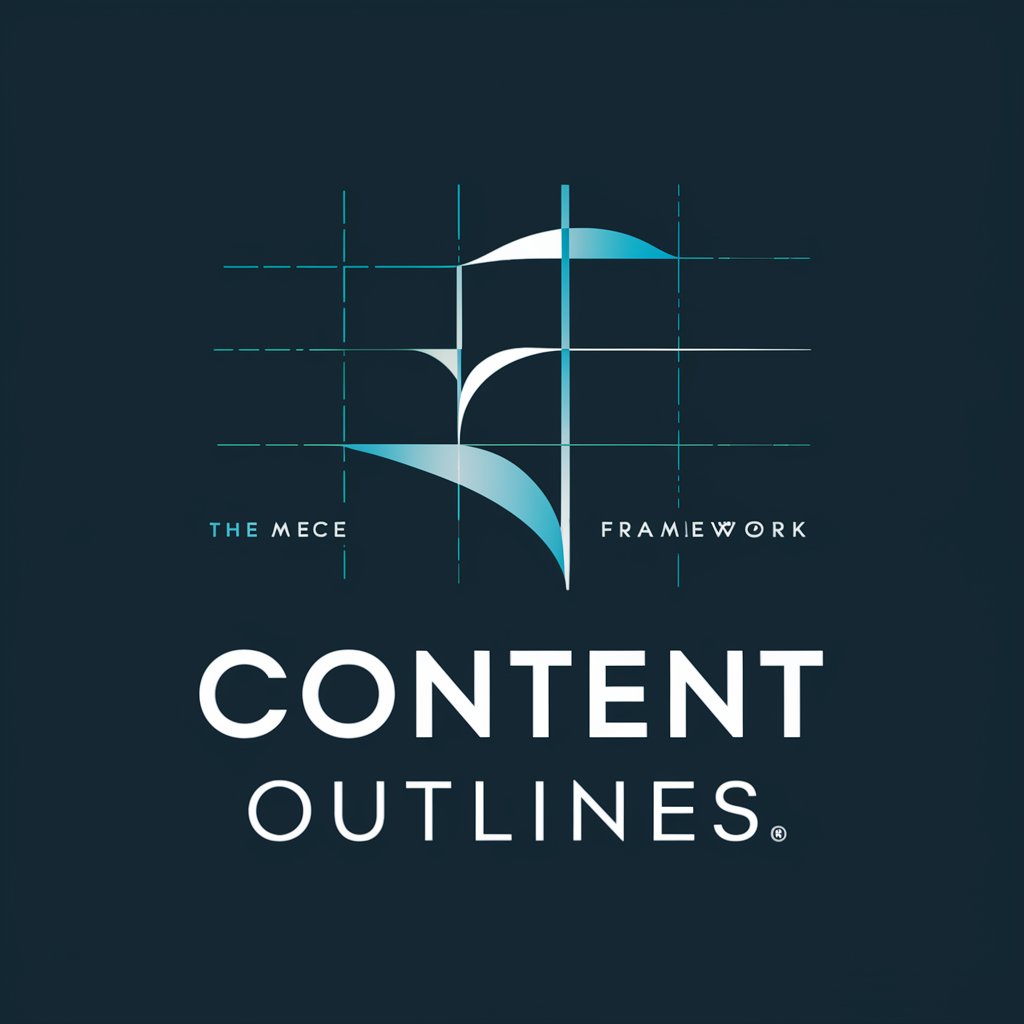
+VENTAS - LEADS
Elevate your marketing with AI-driven lead generation.

Plant Pal AI 🌼
Empowering Your Green Thumb with AI

Andrew Darius’ Super Affiliate CopyCraft
Craft Winning Affiliate Content with AI

The Ultimate Course Generator
AI-Powered Course Design Simplified
/Imagine Logo
Crafting Your Identity with AI

The Vortex Engine 🌪️
Transform emotions into visual auras.

Research GPT
Unleashing AI Power for Informed Research

Find My Advisor
Connecting Scholars to Advisors, AI-Powered

Comic Vision
Bringing Your Ideas to Life with AI-Powered Comic Art

Icon Genius
Sculpting Icons with AI Precision

Frequently Asked Questions about Create App Icon
What is Create App Icon?
Create App Icon is a specialized tool designed to generate customized app icons based on user-provided specifications like name, concept, style, and colors.
Can I use Create App Icon without any design experience?
Yes, Create App Icon is user-friendly and does not require prior design experience. Users can input their specifications and the tool generates the icon.
How customizable are the icons created with Create App Icon?
The icons are highly customizable. Users can specify various elements such as name, style, concept, and color schemes.
Is it possible to generate icons for both iOS and Android apps using Create App Icon?
Yes, Create App Icon can generate icons suitable for both iOS and Android platforms.
How long does it take to generate an icon using Create App Icon?
The process is quick, often taking only a few minutes, depending on the complexity of the requested design.




