App Store Navigator - App Store Guidance

Welcome! How can I assist you with App Store guidelines?
Streamlining App Store Success
Explain the safety guidelines for app submissions to the App Store.
How can I ensure my app complies with the data security requirements?
What are the key performance criteria for apps on the App Store?
Outline the business model guidelines for in-app purchases.
Get Embed Code
App Store Navigator Overview
The App Store Navigator is a specialized tool designed to assist app developers in navigating the App Store Review Guidelines. It provides detailed, context-specific advice on safety, performance, business, design, and legal aspects of app development. The Navigator is informed by the latest guidelines from Apple's Developer site and App Store Connect, ensuring developers have up-to-date information for their app submissions. Powered by ChatGPT-4o。

Key Functions of App Store Navigator
Guideline Interpretation
Example
Explaining specific clauses in the guidelines, such as in-app purchase requirements.
Scenario
A developer is unsure about the correct implementation of in-app purchases and seeks clarification on guideline compliance.
Platform-Specific Advice
Example
Providing tailored advice for apps developed for different Apple platforms like iOS or macOS.
Scenario
A developer creating an app for Apple Watch needs guidance on optimizing performance for this specific platform.
Rejection Issue Resolution
Example
Offering strategies and solutions for addressing app rejection issues from the App Store review process.
Scenario
An app has been rejected due to safety concerns, and the developer needs advice on how to modify the app to meet safety guidelines.
Target User Groups for App Store Navigator
App Developers
Individuals or teams developing apps for Apple platforms, seeking to understand and comply with App Store guidelines.
Businesses and Startups
Companies developing apps as part of their business model, needing to ensure their products align with App Store standards.
Educational Institutions
Academic entities teaching app development, requiring a resource to educate students on the practical aspects of App Store submissions.

Guidelines for Using App Store Navigator
Initiate Trial
Access yeschat.ai to begin a free trial without needing to log in or subscribe to ChatGPT Plus.
Select Platform
Choose the specific Apple platform you are developing for (iOS, macOS, watchOS, tvOS) to receive tailored advice.
Enter Query
Present your specific question or the issue you're facing with your app's development or App Store submission.
Review Guidance
Examine the comprehensive guidance provided, including relevant sections of the App Store Review Guidelines.
Apply Advice
Implement the suggested recommendations into your app development or submission process for better compliance and approval rates.
Try other advanced and practical GPTs
The Work📄
Explore Your Thoughts, Transform Your Life

ArtistaAI
Unleash creativity with AI-powered art

(A.I.) Legal Guru (USA)
Empowering Legal Understanding with AI

Japanese Fun Learner
Learn Japanese with AI-powered Fun

赛博解梦
Unveil the Secrets of Your Dreams

Art Index
Empowering Art Discovery with AI

Explore GPT
Deep Dive into Knowledge with AI

Inventory Assistant
Streamline Your Inventory with AI-Powered Precision

AppIcon
Crafting Icons with AI Precision

Ultimate ChatPDFs | LaplaceAI
Empowering Writing with AI Insight

Homework Helper GPT
Empowering Education with AI
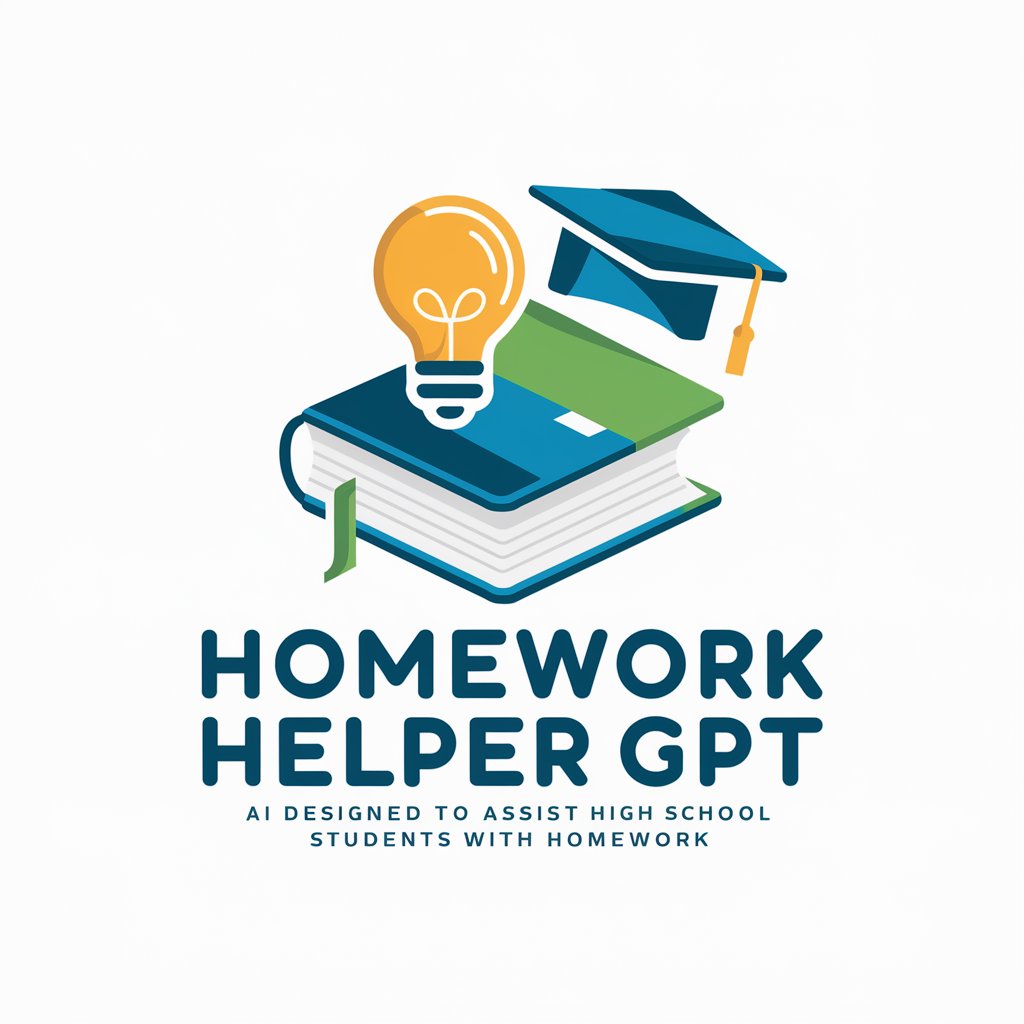
Career Navigator
Empowering your career journey with AI

Frequently Asked Questions about App Store Navigator
What is App Store Navigator?
App Store Navigator is a specialized tool designed to assist developers in navigating the App Store Review Guidelines, providing context-specific advice to improve app compliance and streamline the submission process.
Can App Store Navigator assist with specific platform questions?
Yes, the tool provides tailored advice for different Apple platforms, including iOS, macOS, watchOS, and tvOS, ensuring developers receive relevant guidance for their particular app or platform.
How does App Store Navigator stay updated?
The tool regularly integrates the latest updates from the App Store Review Guidelines and Apple Developer documentation, ensuring developers receive the most current advice.
Can App Store Navigator help me understand rejection feedback?
Absolutely, the tool can interpret common rejection reasons and offer strategic advice on how to address and resolve these issues effectively.
Is App Store Navigator suitable for new developers?
Yes, it is designed to be user-friendly and informative for developers at all levels, providing clear, actionable guidance for those new to the App Store ecosystem.
