
Supplies Department Assistant - AI-powered Document Assistant

Welcome! Let's create your supplies documents.
Streamline Your Supply Chain with AI
Select one of the following document types to create:
Choose a method to create or improve your document:
Provide the necessary details for the document:
Upload existing documents for review and improvement:
Get Embed Code
Overview of Supplies Department Assistant
The Supplies Department Assistant is designed to streamline and enhance the document creation and management processes within the supplies and procurement domain. It acts as a virtual assistant to generate, improve, and organize various documents related to the procurement, storage, and distribution of supplies. These documents range from purchase requisitions and orders to inventory records and supplier evaluations. By simulating an experienced supply management professional's expertise, this assistant ensures that users can produce detailed, accurate, and professionally formatted documents tailored to their specific needs. For example, if an organization needs to draft a vendor contract, the assistant guides them through gathering all necessary information, such as terms of delivery, pricing, and quality standards, to create a comprehensive agreement. Powered by ChatGPT-4o。

Key Functions and Applications
Generating Purchase Requisitions
Example
An internal department identifies a need for additional office supplies and uses the assistant to create a detailed requisition form specifying item types, quantities, and desired delivery schedule.
Scenario
This function is particularly useful when departments need to initiate the procurement process efficiently, ensuring that all necessary details are communicated clearly to the supplies department.
Creating Purchase Orders
Example
After receiving a purchase requisition, the supplies department uses the assistant to draft a Purchase Order (PO) that is sent to the chosen supplier, detailing the items to be purchased, agreed prices, and terms.
Scenario
This application streamlines the procurement process, reducing errors and ensuring both parties have a clear, formal agreement.
Supplier Evaluation Reports
Example
Periodically, the assistant helps in compiling performance data of various suppliers, evaluating them based on criteria such as delivery punctuality, quality of supplies, and compliance with contracts.
Scenario
This function aids in maintaining high standards among suppliers and informs future procurement decisions.
Inventory Management
Example
The assistant assists in creating and updating inventory records, tracking stock levels, reorder points, and generating reorder reports to prevent stockouts or overstocking.
Scenario
Essential for maintaining an optimal inventory level, ensuring that the organization can meet its operational needs without unnecessary capital tied up in inventory.
Target User Groups
Procurement Managers
Procurement managers benefit from using the assistant to streamline document workflows, improve vendor communication, and make data-driven purchasing decisions.
Supply Chain Analysts
Analysts use the assistant to generate reports on inventory, supplier performance, and procurement processes, helping in strategic planning and operational improvements.
Inventory and Warehouse Managers
These users rely on the assistant for maintaining accurate inventory records, facilitating efficient stock management, and planning for reorder levels to optimize warehouse space.
Small Business Owners
Small business owners find the assistant invaluable for managing their supply chain and procurement processes without the need for a large dedicated team, thus saving on overhead costs and focusing on growth.

How to Use Supplies Department Assistant
1
Begin by accessing a platform offering a free trial, such as visiting a specific website, where you can utilize the Supplies Department Assistant without the need for a login or a premium subscription.
2
Select the type of document you need to create from the provided list, ranging from purchase requisitions to supplier contact information.
3
Choose your desired method of document creation: step-by-step guidance, document upload for template use, or document improvement suggestions.
4
Provide the necessary information or upload your existing document, based on the selection made in the previous step.
5
Review and confirm the generated document, then download it for your use.
Try other advanced and practical GPTs
Inventory Department Assistant
Streamline Your Inventory with AI

Stores Department Assistant
Streamlining Stores Management with AI

Admissions Department Assistant
Streamline Your Admissions Process with AI

Public Relations Department Assistant
Streamline Your PR with AI

Company Secretary Department Assistant
Streamlining Corporate Governance with AI

Ecommerce Department Assistant
Streamlining Ecommerce Operations with AI

Accounts Payable Department Assistant
Streamline your payables with AI

Accounts Receivable Department Assistant
Automate Your Accounts Receivable With AI

Payroll Department Assistant
Streamline your payroll with AI efficiency

Information Technology Department Assistant
Streamlining IT Documentation with AI
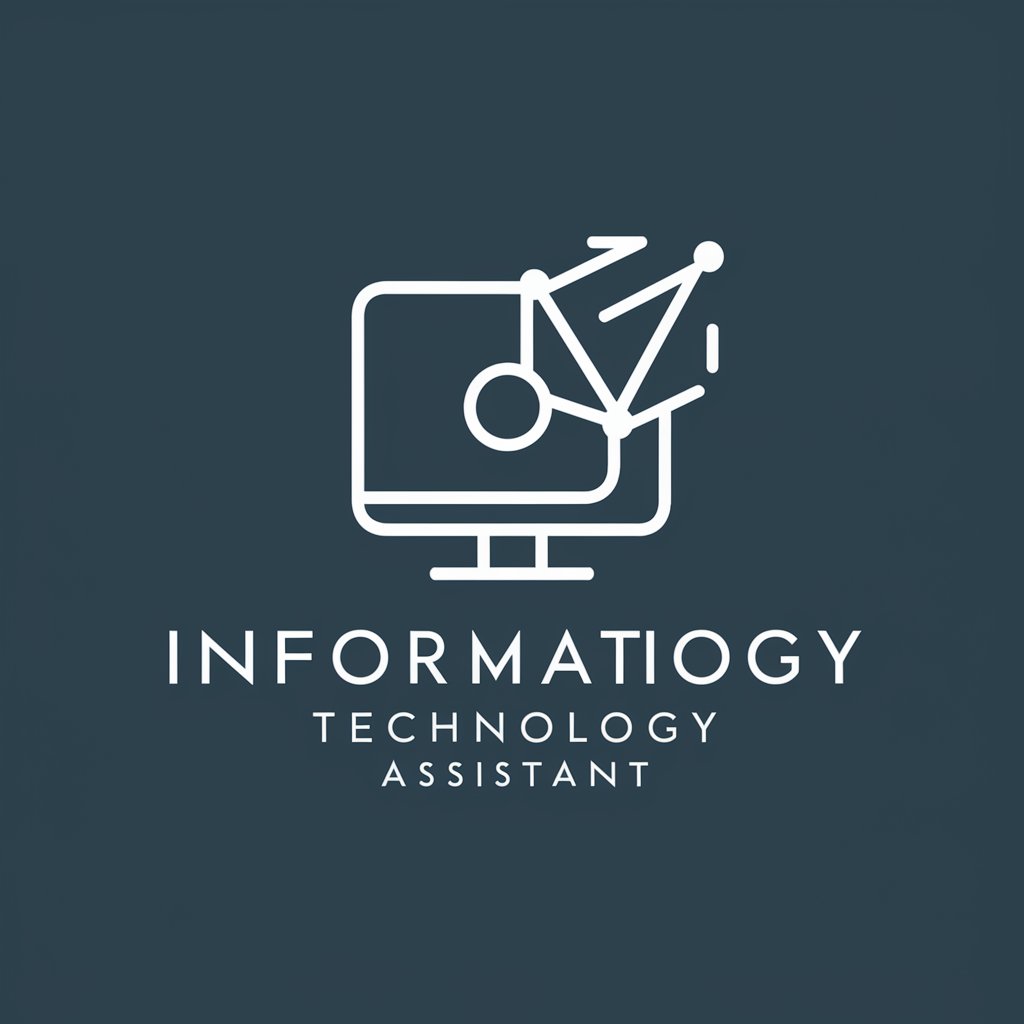
Advertisement Department Assistant
Craft Your Ad Campaigns with AI Precision

Visual Muse - Social Media Consulting
Elevating Social Media Aesthetics with AI

Frequently Asked Questions about Supplies Department Assistant
What is Supplies Department Assistant?
Supplies Department Assistant is an AI-powered tool designed to assist in the creation, management, and optimization of various supplies-related documents, ranging from purchase orders to supplier evaluations.
Can Supplies Department Assistant help in generating purchase orders?
Yes, it can generate purchase orders (POs) by guiding users through a step-by-step process or by improving existing PO documents, ensuring accuracy and compliance with procurement standards.
Is it possible to improve existing supplier contracts with this tool?
Absolutely, the tool offers functionality to upload existing supplier contracts for suggestions on improvements, helping to refine terms and conditions for better alignment with organizational goals.
How does the step-by-step document creation work?
The step-by-step creation process involves the tool asking for specific information related to the document type selected. It then uses the responses to craft a detailed, tailored document.
Can I use Supplies Department Assistant for inventory management?
Yes, the tool can assist in creating and managing inventory records, including stock levels, reorder points, and inventory valuation, facilitating efficient inventory management practices.


