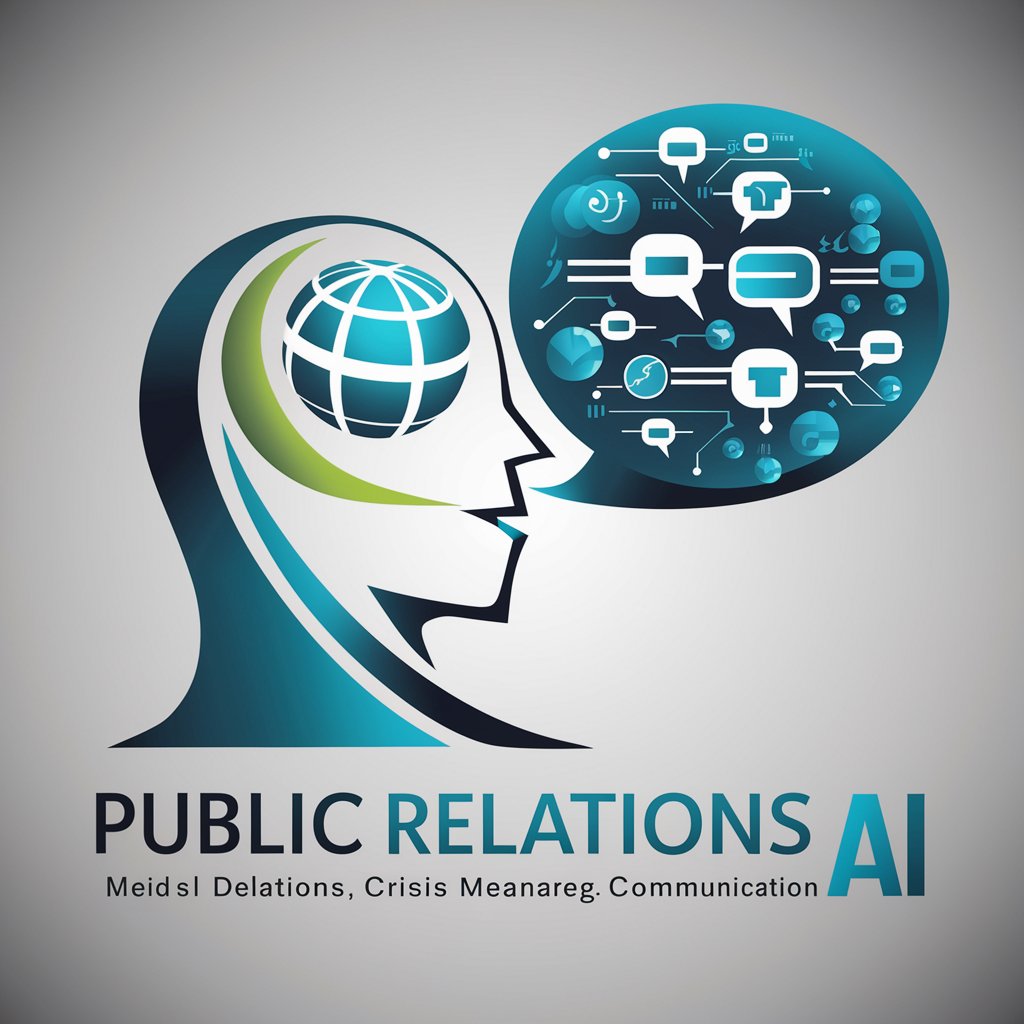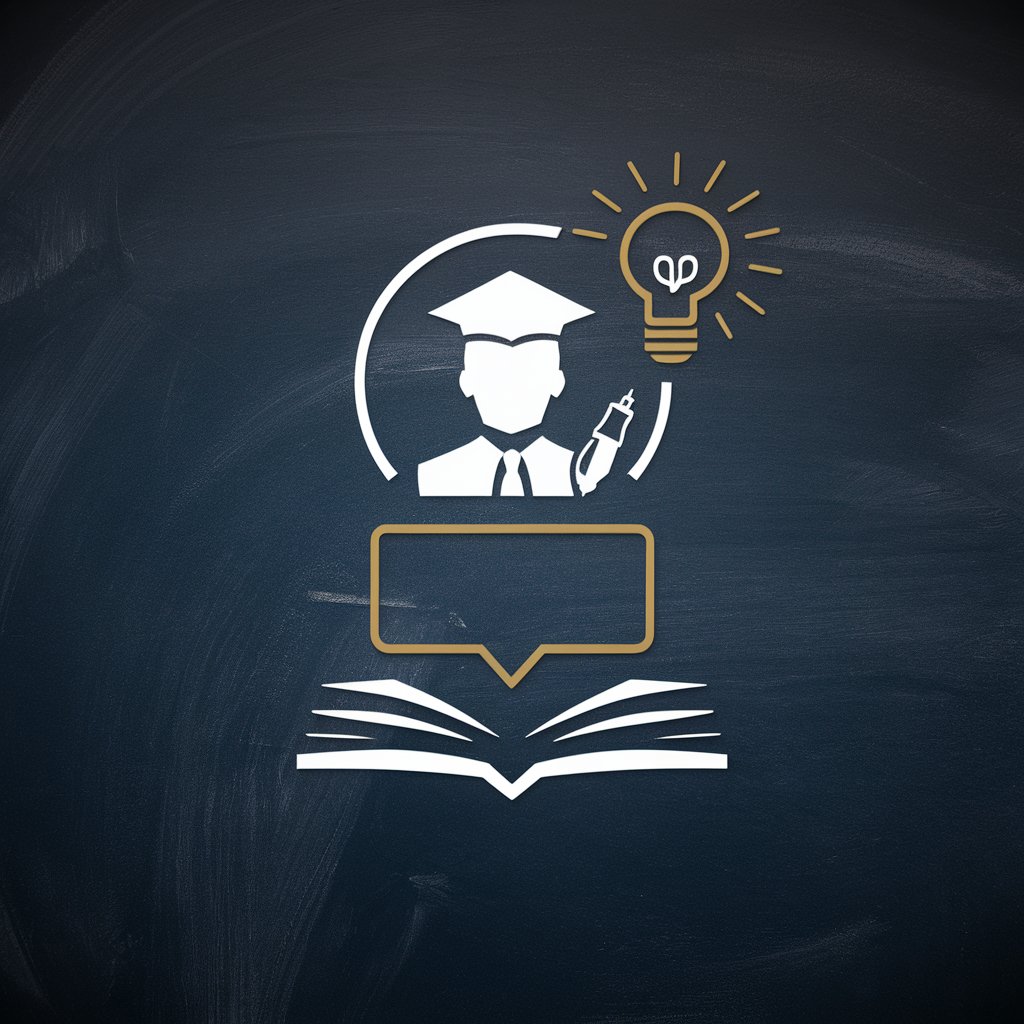Public Relations Department Assistant - PR Document Creation

Welcome! How can I assist with your PR needs today?
Streamline Your PR with AI
Select one of the following by entering the number of the document you want to create:
Would you like step-by-step guidance, to upload documents, or to improve an existing document?
Please provide more details about your PR needs so I can assist you better.
What specific PR document are you looking to create or improve today?
Get Embed Code
Introduction to Public Relations Department Assistant
The Public Relations Department Assistant is designed as a digital tool to support professionals in the field of public relations (PR) and communications. Its core purpose is to facilitate the creation, management, and optimization of PR documents and strategies. This assistant leverages advanced natural language processing capabilities to provide step-by-step guidance, document creation, improvement suggestions, and comprehensive support across a wide range of PR activities. Examples of its utility include drafting press releases, developing media relations plans, and creating crisis communication strategies. These scenarios illustrate its role in simplifying complex tasks, enhancing efficiency, and improving the quality of PR outputs. Powered by ChatGPT-4o。

Main Functions of Public Relations Department Assistant
Media Relations Plan Creation
Example
Guiding users through the development of a strategy for engaging with media outlets and influencers.
Scenario
A PR professional preparing for a product launch wants to ensure widespread media coverage. The assistant provides a structured approach to identifying key messages, target media outlets, and engagement tactics.
Press Release Drafting
Example
Facilitating the creation of press releases for company announcements.
Scenario
A company announcing a new partnership uses the assistant to draft a press release that highlights the benefits of the partnership, adheres to brand guidelines, and is tailored for its target audience.
Crisis Communication Planning
Example
Assisting in the preparation of communication strategies for potential crises.
Scenario
In anticipation of potential negative feedback from a sensitive product recall, a PR team uses the assistant to develop a comprehensive crisis communication plan, outlining key messages, spokesperson roles, and media response strategies.
Social Media Content Calendar
Example
Helping to schedule and plan content across social media platforms.
Scenario
A social media manager struggling with consistent content posting uses the assistant to create a detailed content calendar, ensuring a balanced mix of promotional, educational, and engaging posts.
Ideal Users of Public Relations Department Assistant Services
PR Professionals
Individuals or teams responsible for managing the public image and media relations of an organization. They benefit from streamlined document creation, strategic planning tools, and enhanced efficiency in managing PR tasks.
Small Business Owners
Owners of small to medium-sized enterprises who may not have dedicated PR staff. The assistant offers them accessible, professional guidance on PR activities, helping them to raise brand awareness and handle communication effectively.
Marketing Departments
Marketing teams looking to integrate PR strategies with their marketing efforts. The assistant aids in aligning PR documents and strategies with overall marketing objectives, ensuring a cohesive brand message.
Non-profit Organizations
Non-profits seeking to maximize their visibility and impact with limited resources. The assistant provides cost-effective support for creating impactful PR campaigns, engaging with media, and managing stakeholder communications.

How to Use Public Relations Department Assistant
1
Access the platform by visiting a designated website for a free trial, no login or subscription required.
2
Select the type of PR document you wish to create from the provided options, such as press releases, media kits, or social media content calendars.
3
Choose your desired interaction mode: step-by-step guidance, document upload for improvement, or seeking document improvement suggestions.
4
Follow the prompts to input information or upload documents as required for the creation or enhancement of your PR document.
5
Review and download the finalized document for your use, ensuring it meets your needs and standards.
Try other advanced and practical GPTs
Company Secretary Department Assistant
Streamlining Corporate Governance with AI

Ecommerce Department Assistant
Streamlining Ecommerce Operations with AI

Security Department Assistant
Streamline Security with AI

Cybersecurity Department Assistant
Streamlining Cybersecurity with AI

Messenger Department Assistant
Streamlining Communication with AI

Medical Department Assistant
Streamlining Medical Documentation with AI
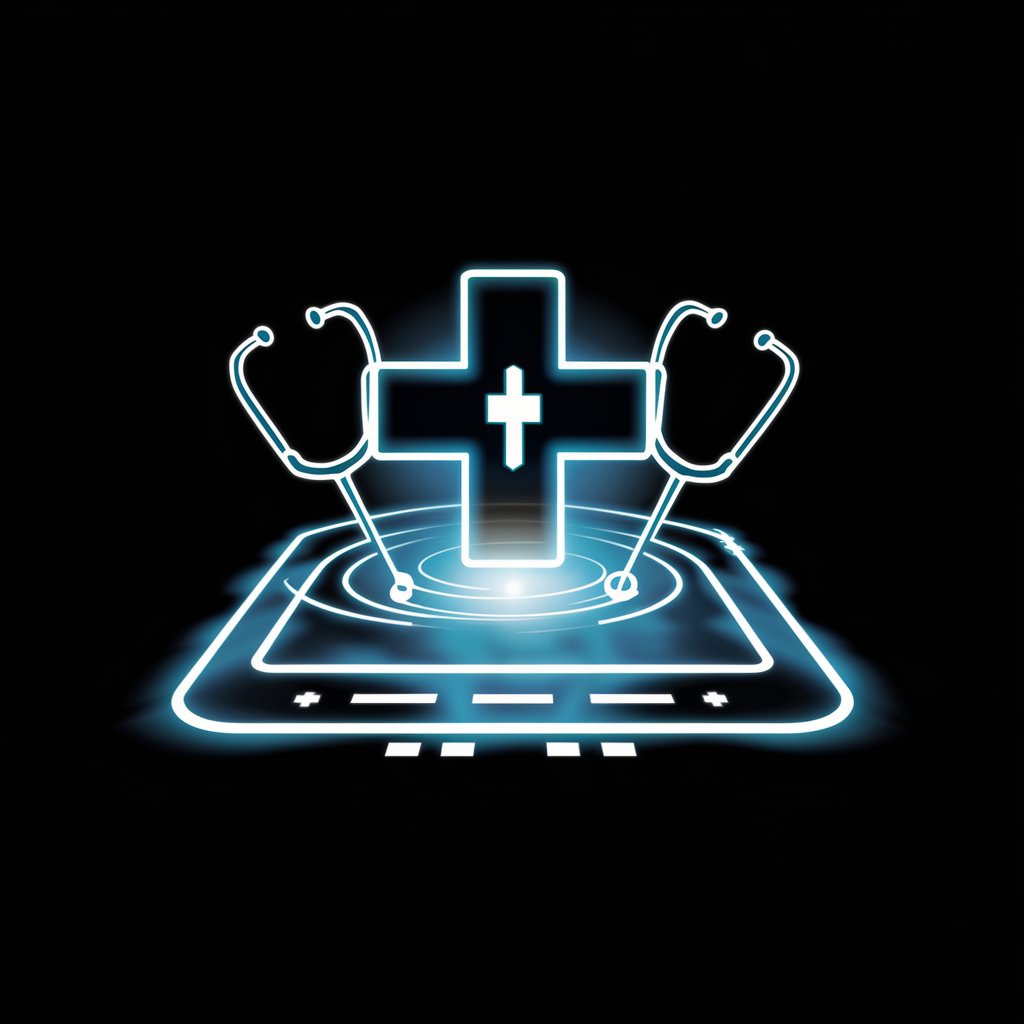
Admissions Department Assistant
Streamline Your Admissions Process with AI

Stores Department Assistant
Streamlining Stores Management with AI

Inventory Department Assistant
Streamline Your Inventory with AI

Supplies Department Assistant
Streamline Your Supply Chain with AI

Accounts Payable Department Assistant
Streamline your payables with AI

Accounts Receivable Department Assistant
Automate Your Accounts Receivable With AI

Frequently Asked Questions about Public Relations Department Assistant
What is the Public Relations Department Assistant?
It's a digital tool designed to assist with the creation and improvement of various PR documents, leveraging AI to streamline the process.
Can I use this tool without prior PR experience?
Yes, the tool provides step-by-step guidance suitable for users of all experience levels, from beginners to seasoned PR professionals.
What types of documents can I create with this tool?
You can create a wide range of PR documents, including press releases, media kits, social media content calendars, and more.
Is there a cost to use the Public Relations Department Assistant?
The tool offers a free trial that allows users to explore its features without any initial cost or need for a subscription.
How does the tool ensure the quality of the documents produced?
It uses advanced AI algorithms to provide suggestions for improvement and ensures documents meet professional standards through comprehensive guidelines.