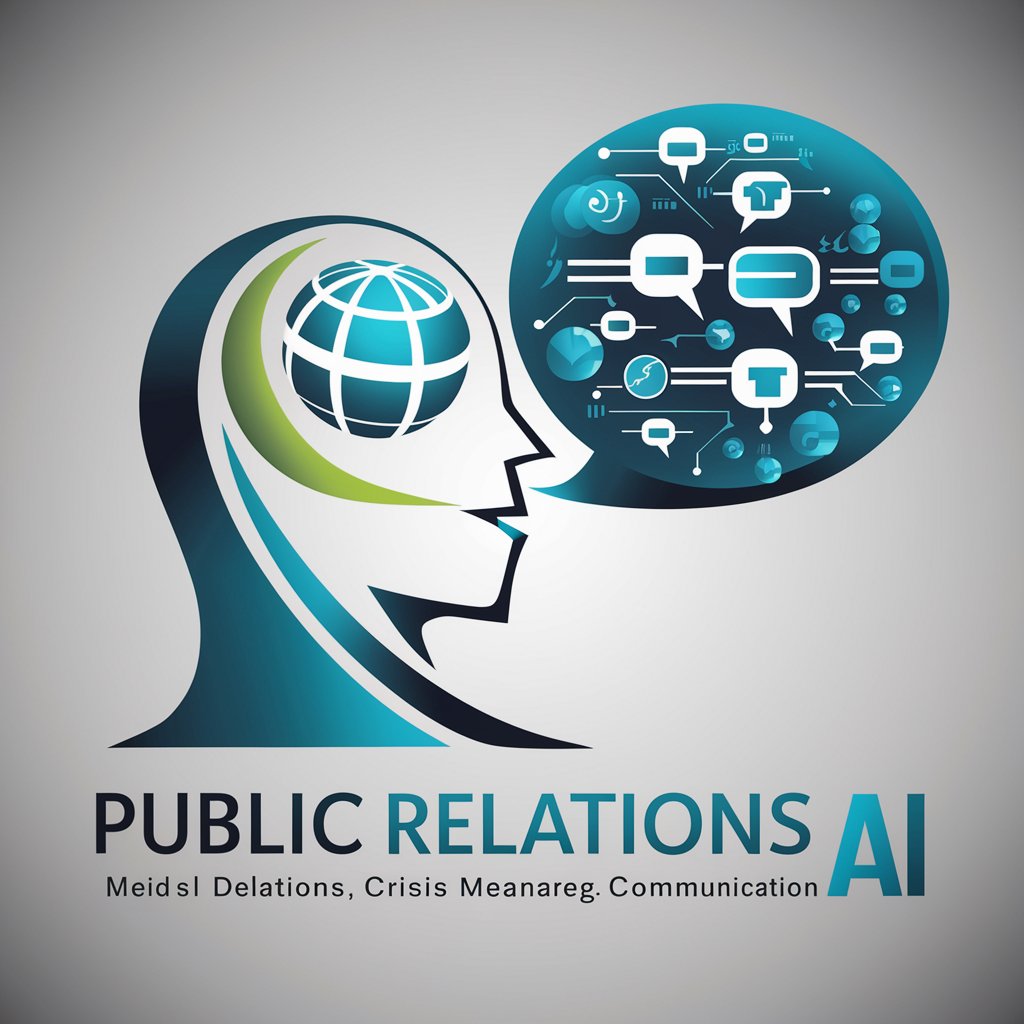PR Manager - AI-Powered PR Assistant

Welcome to your all-in-one PR management assistant!
Crafting PR Success with AI
Draft a press release for a new product launch...
Generate a Q&A for an upcoming media interview...
Create a strategic plan for managing a PR crisis...
Suggest visual ideas for an engaging social media campaign...
Get Embed Code
Overview of PR Manager
PR Manager is a specialized AI tool designed to assist public relations professionals by offering a blend of text creation and visual support for comprehensive PR campaigns. Its core purpose is to enhance the effectiveness of public relations materials through strategic advice, carefully crafted messages, and the generation of supporting visuals and infographics. This tool is adept at understanding the nuances of PR campaigns, including the tone, target audience, and key messages, to create content and visuals that align with these objectives. For instance, when planning a product launch, PR Manager can draft an engaging press release, suggest Q&A responses for potential queries, and generate appealing images or infographics that highlight the product's features. Powered by ChatGPT-4o。

Core Functions of PR Manager
Press Release Creation
Example
Drafting a detailed announcement for a new sustainable clothing line, emphasizing the brand's commitment to eco-friendly practices.
Scenario
A fashion brand preparing to launch a new eco-conscious collection. PR Manager crafts a press release that not only announces the launch but also educates the audience about the brand's sustainability efforts, incorporating SEO keywords to enhance online visibility.
Visual Content Generation
Example
Generating an infographic that showcases the impact of a non-profit's efforts in a community over the past year.
Scenario
A non-profit organization seeks to share its annual achievements with stakeholders and the public. PR Manager creates an engaging infographic that visually represents the organization's milestones, community impact, and future goals, making the information easily digestible and shareable on social media platforms.
Strategic PR Advice
Example
Advising on the best timing and channels for releasing a controversial statement to minimize backlash.
Scenario
A company facing a PR crisis needs to issue a statement addressing the issue. PR Manager suggests a strategic approach for the release, including timing it for minimal news coverage and selecting channels that allow for controlled messaging, thereby helping to mitigate potential negative reactions.
Q&A Preparation
Example
Preparing responses for anticipated questions regarding a tech company's data privacy policies during a product launch.
Scenario
Ahead of a new app launch, a tech company anticipates scrutiny over its data handling practices. PR Manager assists by preparing clear, concise answers to potential tough questions, ensuring spokespeople are well-equipped to maintain the company's reputation for privacy and security.
Target Users of PR Manager
Public Relations Professionals
Experts in PR firms or in-house PR departments who require efficient tools for creating compelling press materials, strategizing PR campaigns, and crafting messages that resonate with their target audience. They benefit from PR Manager's ability to streamline content creation and provide strategic insights, enhancing campaign effectiveness.
Marketing Teams
Marketing professionals seeking to integrate PR strategies with their marketing efforts. They find value in PR Manager's capabilities to produce engaging content and visuals that support brand messaging and help in achieving a cohesive communication strategy across various channels.
Small Business Owners
Owners who manage their own PR activities due to limited resources. They benefit from PR Manager's user-friendly interface and guidance in crafting professional-quality press releases, managing media relations, and generating visuals that can elevate their brand presence without the need for a dedicated PR team.
Non-Profit Organizations
These organizations often operate with limited budgets and need to communicate their missions effectively. PR Manager helps them create impactful press releases, design informative infographics, and strategize their public communications to garner support and donations.

How to Use PR Manager: A Guide
1. Start with a Free Trial
Access PR Manager by visiting yeschat.ai, where you can start a free trial without the need for login or subscribing to ChatGPT Plus.
2. Define Your PR Goals
Identify your objectives for using PR Manager, whether it's for drafting press releases, creating Q&As, or developing strategic PR plans.
3. Choose Your Content Type
Select the specific type of PR material you need assistance with, such as press releases, media statements, or visual content.
4. Customize Your Request
Provide detailed information about your PR campaign, including target audience, key messages, and desired tone, to tailor the output.
5. Review and Refine
Evaluate the generated content and visuals, and use the iterative editing feature to refine until they meet your expectations.
Try other advanced and practical GPTs
Senior Companion with Voice Support
Empowering seniors with voice-activated AI support.

Landscaping Service
Revolutionizing Landscaping with AI

Service Titles and Meta Descriptions - SUS
Elevate Your SEO with AI-Powered Optimization

Pet Care Pro
AI-Powered Custom Pet Care Guidance

Service Rater
Elevate Your Service Experiences with AI

Local SEO Service Page Writer
Elevate Your Local Presence with AI-Powered SEO Content

CloudSecGPT
AI-Powered Cloud Security Insights

Data Analyst
Insightful Analysis, AI-Powered Decisions

Data Science Mentor
AI-Powered Data Science Learning Companion

WorldData Graphix
Insightful Visualization, AI-Driven

Spot the Difference
Discover the subtle differences with AI

SpaceRevamp
Revamp Your Space with AI

Frequently Asked Questions about PR Manager
What is PR Manager?
PR Manager is an AI-powered tool designed to support public relations professionals by generating text-based content like press releases, Q&As, and strategic advice, as well as suggesting and creating supporting visuals.
Can PR Manager create visuals?
Yes, beyond text generation, PR Manager can suggest and generate images and infographics that enhance press materials, making them more engaging for the target audience.
How does PR Manager tailor content to my needs?
PR Manager customizes content based on the detailed input you provide, including your PR goals, target audience, key messages, and the desired tone of your campaign.
Is PR Manager suitable for crisis communication?
Yes, PR Manager can assist in crafting strategic responses and communication materials tailored for crisis situations, helping manage the narrative and mitigate potential damage.
How can I optimize my use of PR Manager?
For optimal use, clearly define your PR objectives, provide detailed information about your campaign, and utilize the feedback loop to refine generated content and visuals to better match your expectations.