Accounting Assistant - Accounting Educational Tool

Welcome! Let's simplify accounting together.
Simplify accounting with AI-powered assistance
Explain the difference between a balance sheet and an income statement.
How do you record a transaction for office supplies purchased on credit?
What are the steps to prepare a statement of cash flows?
Can you help me understand variance analysis in budgeting?
Get Embed Code
Introduction to Accounting Assistant
Accounting Assistant is designed to serve as a specialized guide and resource for those engaging with accounting tasks and concepts. It focuses on providing detailed explanations, solving exercises, and clarifying principles related to financial accounting and managerial accounting. Its purpose is to simplify complex accounting concepts into understandable terms, assisting users in learning and applying accounting principles to real-world scenarios. For example, it can demonstrate how to record a transaction in T accounts, explain the process of preparing adjusting entries, or guide a user through the construction of a statement of cash flows. By offering step-by-step solutions and utilizing formulas, Accounting Assistant aims to enhance the learning experience and support users in their accounting endeavors. Powered by ChatGPT-4o。

Main Functions of Accounting Assistant
Explaining and solving exercises related to financial statements
Example
For instance, if a user is confused about how to prepare an income statement, Accounting Assistant can guide them through selecting the appropriate revenues and expenses, calculating net income, and presenting the statement in a standard format.
Scenario
This function is particularly useful for students working on accounting homework or small business owners trying to understand their company's financial health.
Assisting with debit and credit entries
Example
Accounting Assistant can explain the concept of double-entry bookkeeping and demonstrate how to record transactions in journal entries, using debits and credits.
Scenario
This is beneficial for accounting students learning the basics of bookkeeping or entrepreneurs managing their own accounting records.
Guiding through the preparation of adjusting and closing entries
Example
It can walk a user through the process of identifying and recording adjusting entries at the end of an accounting period, and then demonstrate how to close temporary accounts to prepare for the new accounting period.
Scenario
This is especially helpful for business owners closing their books at the end of the year and accounting students preparing for exams.
Budget analysis and variance analysis
Example
Accounting Assistant can help users understand how to prepare flexible budgets and perform variance analysis to compare actual outcomes with budgeted figures.
Scenario
This function is useful for managers and business owners looking to control costs and improve financial performance.
Ideal Users of Accounting Assistant Services
Accounting Students
Students studying accounting who need assistance with understanding concepts, solving homework problems, or preparing for exams would find Accounting Assistant extremely valuable. It provides clear, step-by-step explanations and examples that can aid in learning and application of accounting principles.
Small Business Owners
Owners of small businesses who manage their own accounting and finances can benefit from using Accounting Assistant to clarify accounting concepts, assist with bookkeeping tasks, and understand financial statements. This support is crucial for making informed financial decisions and ensuring accurate financial reporting.
Financial Analysts
Financial analysts looking for a quick reference or explanation of accounting concepts as they analyze financial statements and perform budgeting and forecasting activities. Although these professionals may have a strong grasp of financial principles, Accounting Assistant can serve as a useful tool for refreshing knowledge or clarifying complex accounting treatments.

How to Use Accounting Assistant
Start Free Trial
Access the Accounting Assistant without the need for login or a ChatGPT Plus subscription by visiting yeschat.ai for a complimentary trial.
Identify Your Needs
Determine the specific accounting task you need help with, such as financial statement analysis, budget planning, or transaction recording.
Ask Your Question
Clearly state your accounting question or the problem you're encountering. Include all relevant details to ensure a comprehensive response.
Follow the Guidance
Utilize the detailed instructions and explanations provided by Accounting Assistant to apply to your accounting tasks or studies.
Practice Regularly
Enhance your accounting skills and knowledge by regularly practicing with the tool, exploring various accounting scenarios and exercises.
Try other advanced and practical GPTs
T Shirt Designer
Design T-shirts effortlessly with AI.

小規模企業共済アシスト
Empowering small businesses with AI

Mr. Civics
Empowering Civic Participation with AI

AiWalter
Empowering M&A Success with AI

Animal Companion
Empowering well-being with AI-curated animal joy

Benedict Maurin Theedom
Unlock your Librem 5's full potential with AI-powered expertise.

Mortgage and Refinancing
Empowering Your Mortgage Decisions with AI

PineScript GPT
AI-powered Pine Script Wizard

Coins
Uncover the World of Coins with AI
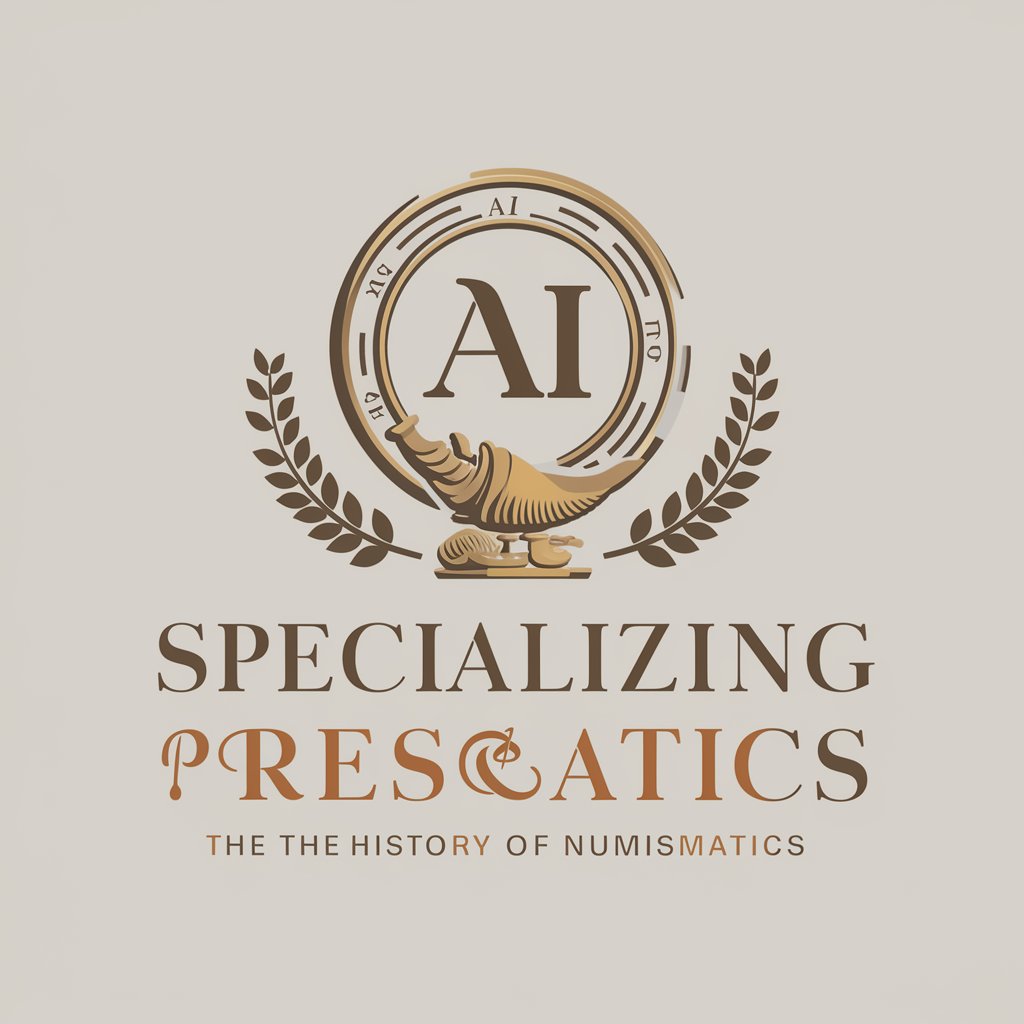
"EMPATIA"
Empower Your Communication with AI
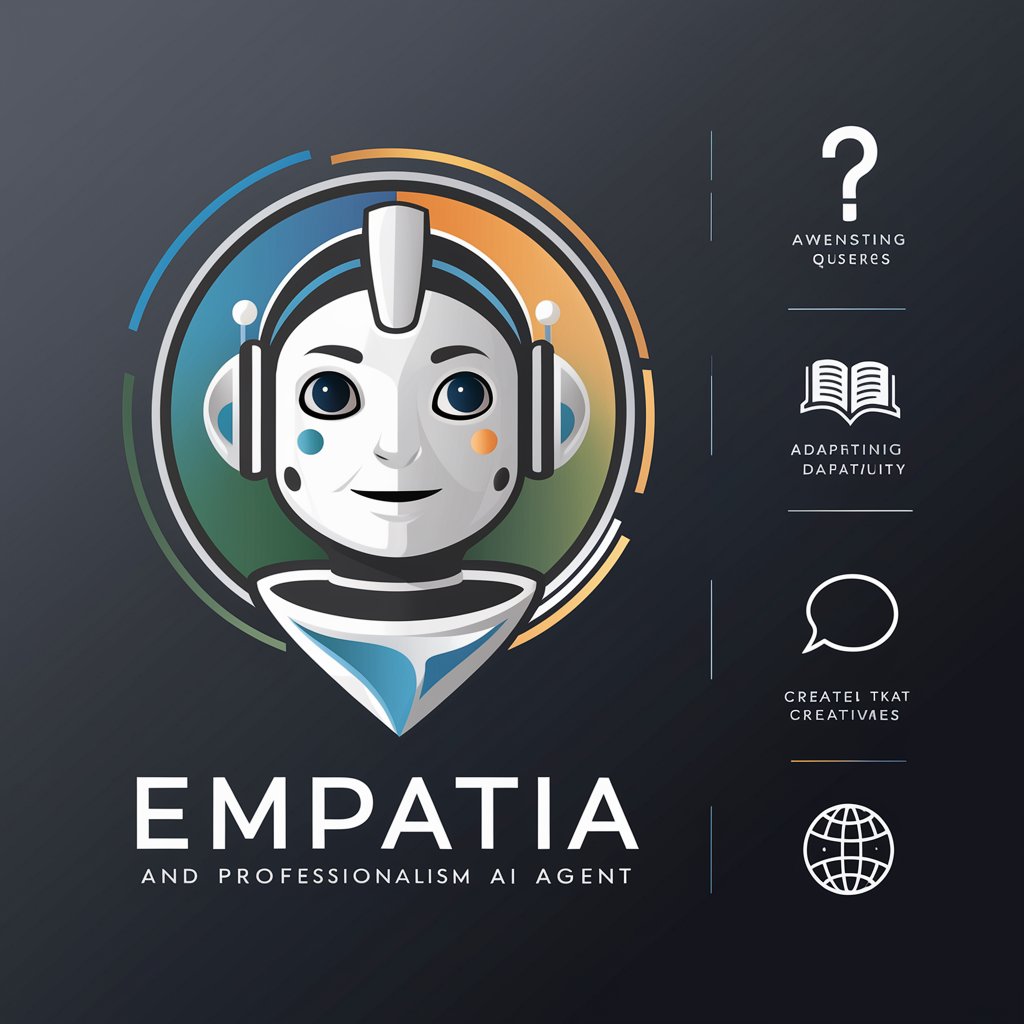
SSOFA
Empower Your Words with AI

Bed
Optimize Your Sleep with AI-Powered Bedding Insights

Accounting Assistant Q&A
Can Accounting Assistant help me understand complex accounting concepts?
Yes, Accounting Assistant specializes in breaking down complex accounting concepts into easier-to-understand explanations, aiding in comprehension and application.
Does this tool provide assistance with preparing financial statements?
Absolutely. It offers step-by-step guidance on preparing financial statements, including balance sheets, income statements, and cash flow statements.
Can I use Accounting Assistant for academic purposes?
Definitely. It's designed to assist students with accounting coursework, exercises, and understanding theoretical concepts.
Is it possible to get help with tax-related accounting questions?
Yes, Accounting Assistant can provide explanations and assistance with income tax accounting, including calculations and recording of tax entries.
How can this tool assist in budgeting and forecasting?
It provides detailed guidance on creating, analyzing, and adjusting budgets and forecasts, helping you plan financial strategies effectively.
