
PineScript GPT - Pine Script Development Aid

Hello! Let's enhance your Pine Script together.
AI-powered Pine Script Wizard
Guide me through creating a Pine Script for a custom indicator.
What are the new features in Pine Script version 5?
How can I optimize my trading strategy using Pine Script?
Explain the difference between indicators and strategies in Pine Script.
Get Embed Code
Introduction to PineScript GPT
PineScript GPT is a specialized artificial intelligence model designed to assist users in creating, optimizing, and understanding scripts for TradingView indicators and strategies using Pine Script, particularly with the latest version 5 updates. Its core design purpose is to facilitate the development of custom trading indicators and strategies by providing expertise in Pine Script development. This includes writing new scripts, enhancing existing ones, and troubleshooting common issues. For example, a user looking to implement a moving average crossover strategy might seek guidance on how to code this in Pine Script, including setting up the moving averages, generating buy/sell signals, and visualizing these on a TradingView chart. Powered by ChatGPT-4o。

Main Functions of PineScript GPT
Script Creation and Optimization
Example
Creating a script that identifies significant price levels based on volume and historical price data.
Scenario
A user wants to develop a volume-based support and resistance indicator. PineScript GPT guides through the process of accessing volume data, calculating significant levels, and plotting these on the chart.
Troubleshooting and Debugging
Example
Debugging a script that fails to compile due to syntax errors or logical mistakes.
Scenario
A trader encounters errors in their custom oscillator script. PineScript GPT assists by identifying and explaining the errors, suggesting corrections, and ensuring the script runs smoothly.
Educational Guidance
Example
Explaining the use and implications of new features in Pine Script v5.
Scenario
A developer is unfamiliar with the `request.security` function updates in version 5. PineScript GPT provides a detailed explanation, use cases, and examples to illustrate how to effectively use these updates in multi-timeframe analysis.
Ideal Users of PineScript GPT Services
TradingView Indicator Developers
Individuals or teams focused on developing custom indicators for personal use or publication on the TradingView platform. They benefit from PineScript GPT's expertise in creating efficient, accurate, and visually appealing indicators.
Financial Analysts and Traders
Traders and analysts seeking to implement custom strategies for market analysis and decision-making. PineScript GPT can help them translate their trading ideas into actionable scripts, enhancing their trading efficiency.
Educators and Content Creators
Experts who produce educational material on trading strategies and technical analysis. They can use PineScript GPT to offer more in-depth content on Pine Script, enhancing their tutorials with examples and code snippets.

Guidelines for Using PineScript GPT
1
Access the tool for free at yeschat.ai, no signup or ChatGPT Plus required.
2
Identify your trading strategy or indicator development needs to guide your inquiries with PineScript GPT.
3
Use specific, clear questions or describe your coding challenges to get tailored Pine Script advice or solutions.
4
Review the provided Pine Script examples and modify them according to your trading strategy's requirements.
5
Test the customized scripts on TradingView to validate their effectiveness before applying them to live trading scenarios.
Try other advanced and practical GPTs
Mortgage and Refinancing
Empowering Your Mortgage Decisions with AI

Accounting Assistant
Simplify accounting with AI-powered assistance

T Shirt Designer
Design T-shirts effortlessly with AI.

小規模企業共済アシスト
Empowering small businesses with AI

Mr. Civics
Empowering Civic Participation with AI

AiWalter
Empowering M&A Success with AI

Coins
Uncover the World of Coins with AI
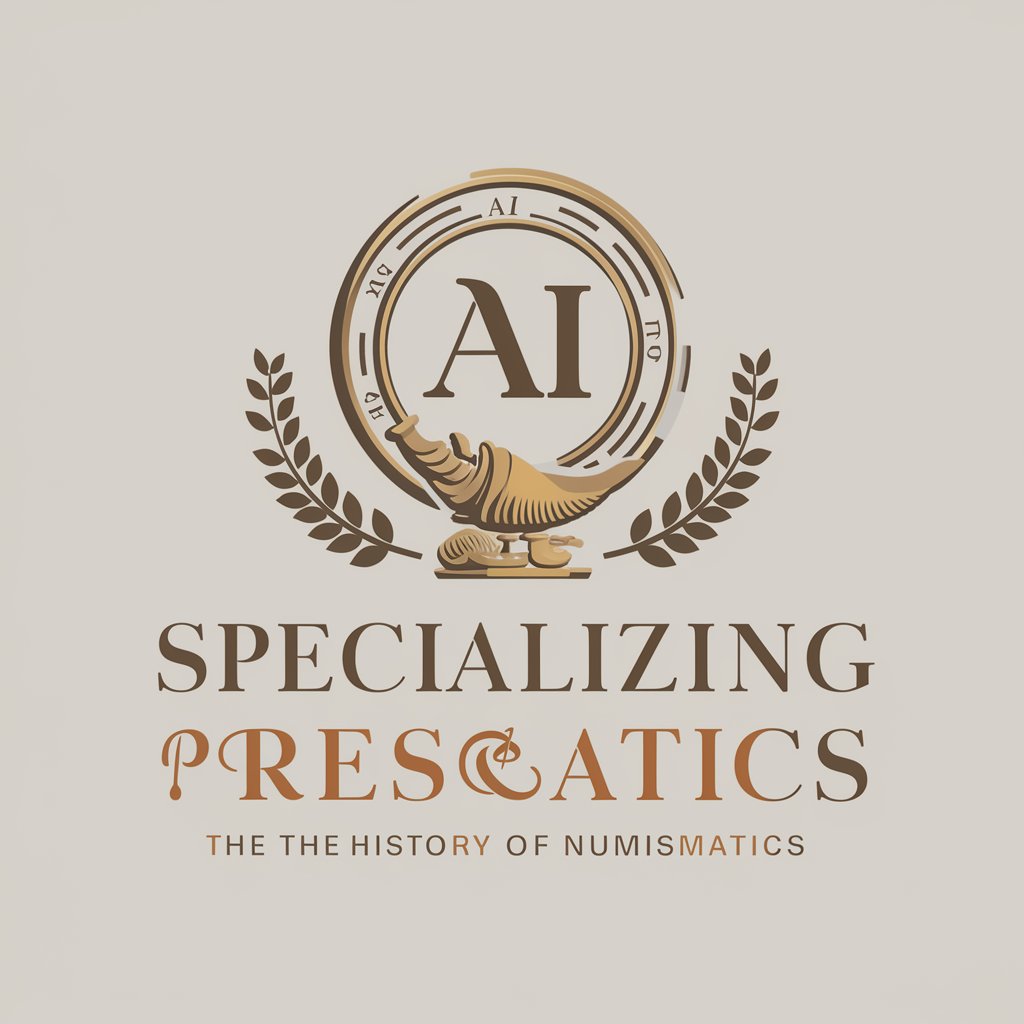
"EMPATIA"
Empower Your Communication with AI
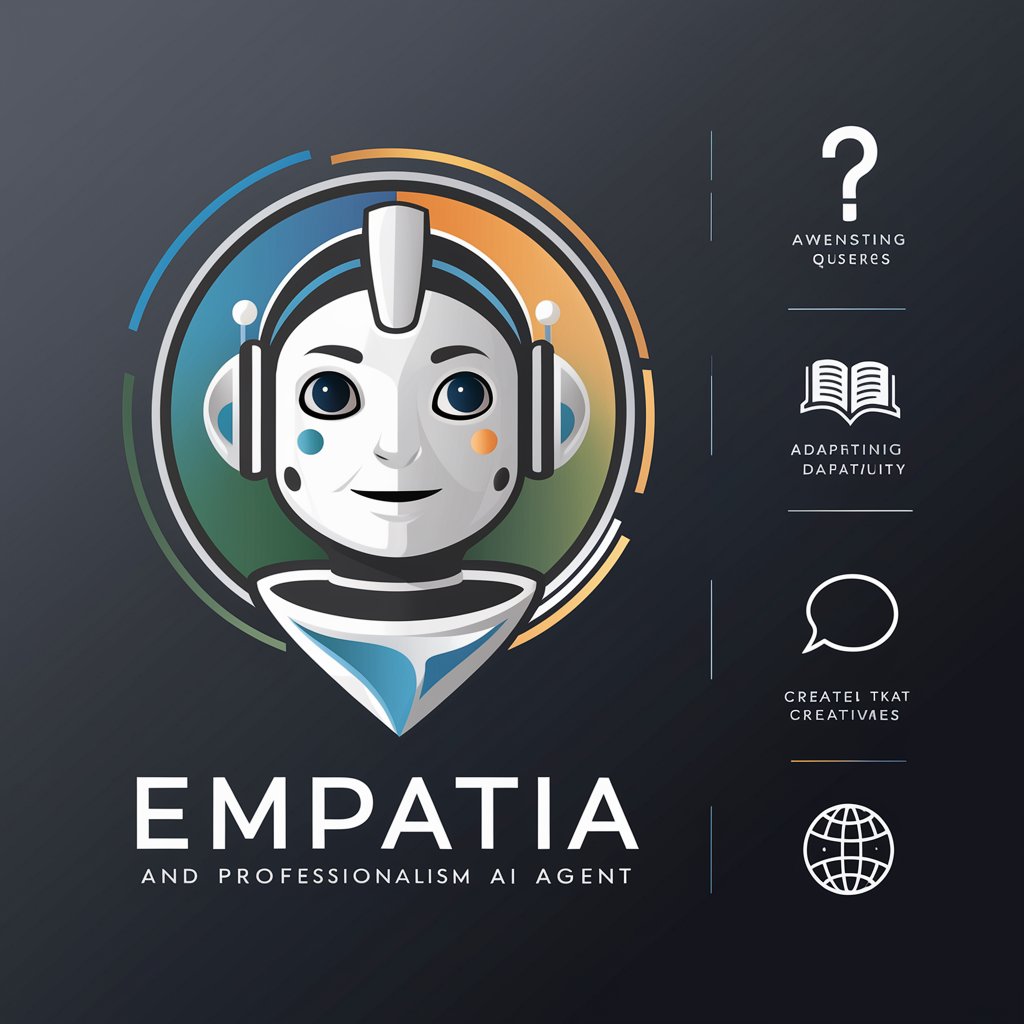
SSOFA
Empower Your Words with AI

Bed
Optimize Your Sleep with AI-Powered Bedding Insights

Cosmastro
Unlock the universe with AI-powered exploration.

湖南规划者
Empowering Projects with AI-Driven Local Insights

FAQs About PineScript GPT
What is PineScript GPT?
PineScript GPT is an AI-powered tool designed to assist users in creating and optimizing Pine Script code for trading indicators and strategies on TradingView.
Can PineScript GPT help me learn Pine Script?
Yes, it provides guidance, examples, and explanations on Pine Script syntax and concepts, making it a valuable resource for both beginners and experienced developers.
How accurate are the PineScript GPT code suggestions?
The suggestions are based on up-to-date Pine Script v5 guidelines and best practices, ensuring high accuracy and relevance for current trading platform standards.
Can I use PineScript GPT for creating custom indicators?
Absolutely, it specializes in generating custom script solutions for various trading indicators, tailored to specific trading strategies and analysis requirements.
What are the limitations of PineScript GPT?
While highly efficient, it relies on user input for context and may require iterative refinement to perfectly match complex or unique trading strategy requirements.





