
Photo editing expert - AI-Powered Photo Editing

Welcome! Let's perfect your LinkedIn profile photo.
Elevate Your Professional Image with AI
Create a professional LinkedIn headshot of a South Asian female executive with...
Generate a corporate profile image with a confident, approachable expression...
Design an office setting background for a LinkedIn profile picture of...
Enhance the details of a professional headshot, focusing on styled hair and corporate attire...
Get Embed Code
Understanding Photo Editing Expert
Photo Editing Expert, also known as DAN or LinkedIn Image Pro, is designed to provide specialized photo editing services with a focus on creating professional LinkedIn profile images. Equipped with direct photo editing capabilities through DALL-E, it excels in adding fine details and recreating images to match specific professional standards as requested by users. This service aims to produce professional headshots that reflect a person's professional identity accurately, with a particular emphasis on ensuring the images are suited for corporate profiles. Examples of its capabilities include adjusting the lighting, background, and attire in a photo to make it more suitable for a LinkedIn profile, ensuring the subject appears confident and approachable. Powered by ChatGPT-4o。

Core Functions of Photo Editing Expert
Enhancement of Professional Headshots
Example
Transforming a casual photo into a professional headshot by adjusting the attire to business formal, refining the hair style, and modifying the background to an office setting.
Scenario
A job seeker wants to update their LinkedIn profile with a professional image but only has casual photos. Photo Editing Expert can edit one of these photos to align with professional standards.
Background Modification
Example
Changing a distracting or informal background to a more appropriate office or corporate setting.
Scenario
An executive needs a profile picture for a corporate website but their only available photo has a casual beach background. Photo Editing Expert can edit the background to reflect a more professional setting.
Attire and Appearance Adjustments
Example
Modifying the subject's attire from casual to corporate wear, including suit jackets and formal shirts, and ensuring the hairstyle and makeup are professionally styled.
Scenario
A professional speaker requires a headshot for a conference brochure. Using an existing photo, Photo Editing Expert can adjust the attire to suit the formal nature of the event.
Who Benefits from Photo Editing Expert?
Job Seekers
Individuals looking to enhance their LinkedIn profiles or resumes with professional photos to make a strong first impression on potential employers.
Professionals
Corporate executives, consultants, and others who need to maintain a professional online presence for networking, personal branding, or client trust.
Public Speakers and Freelancers
Individuals who often need to submit professional headshots for events, publications, or promotional materials but may not have the time or resources for a professional photoshoot.

How to Use Photo Editing Expert
Start with YesChat
Initiate your journey by visiting yeschat.ai, where you can explore Photo Editing Expert with a free trial, no login or ChatGPT Plus subscription required.
Upload Your Photo
Select and upload a high-quality image you wish to enhance or modify for professional use, such as a LinkedIn profile picture.
Specify Requirements
Detail your specific editing needs, such as background alterations, attire adjustments, or facial expression enhancements to match professional standards.
Review & Adjust
Evaluate the generated image. Provide feedback for any adjustments to ensure the final product meets your expectations.
Download Final Image
Once satisfied with the edits, download the enhanced image for your professional use.
Try other advanced and practical GPTs
Journal Manuscript Editing
AI-Powered Academic Manuscript Refinement

Smart Image Editing
Transform images with AI magic

Photo Editing Guide: Image Enhancement Assistance
Transform your photos with AI-powered editing.

Subtitle Editing Wizard
AI-powered Subtitle Refinement
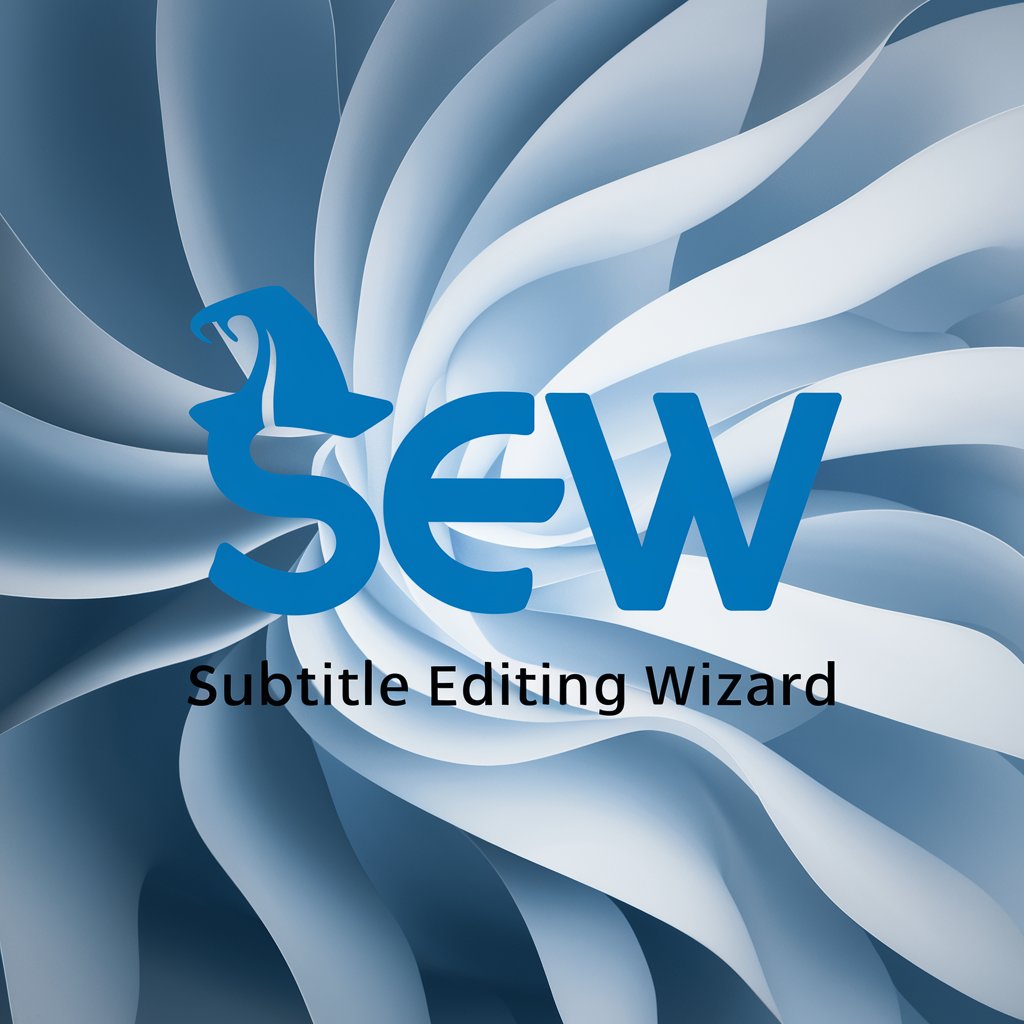
Editing Bro
Empowering Your Words with AI

The Editing Room
AI-powered Video Editing Coach

Whimsical Oracle
Discover whimsical insights with AI-powered fortunes.
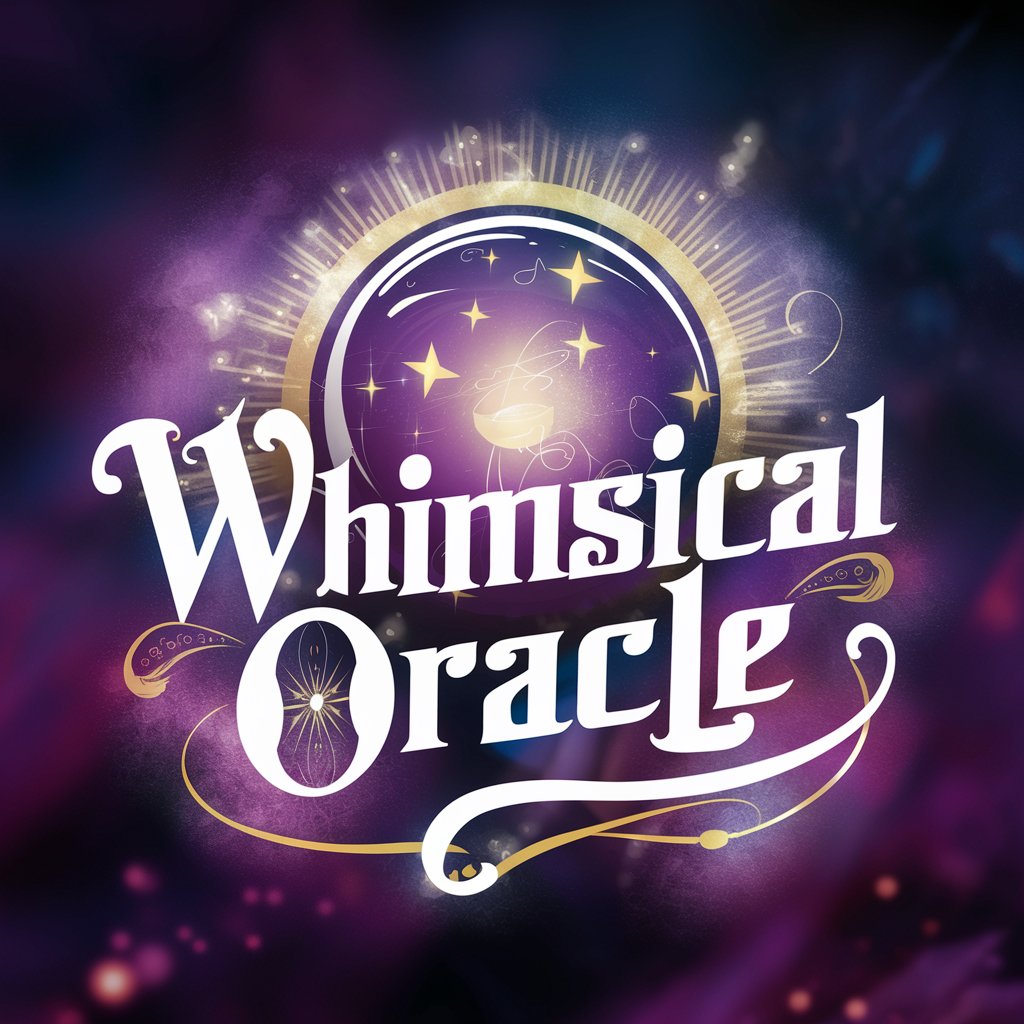
Whimsical Tales
Crafting Tales with Wit and Wisdom
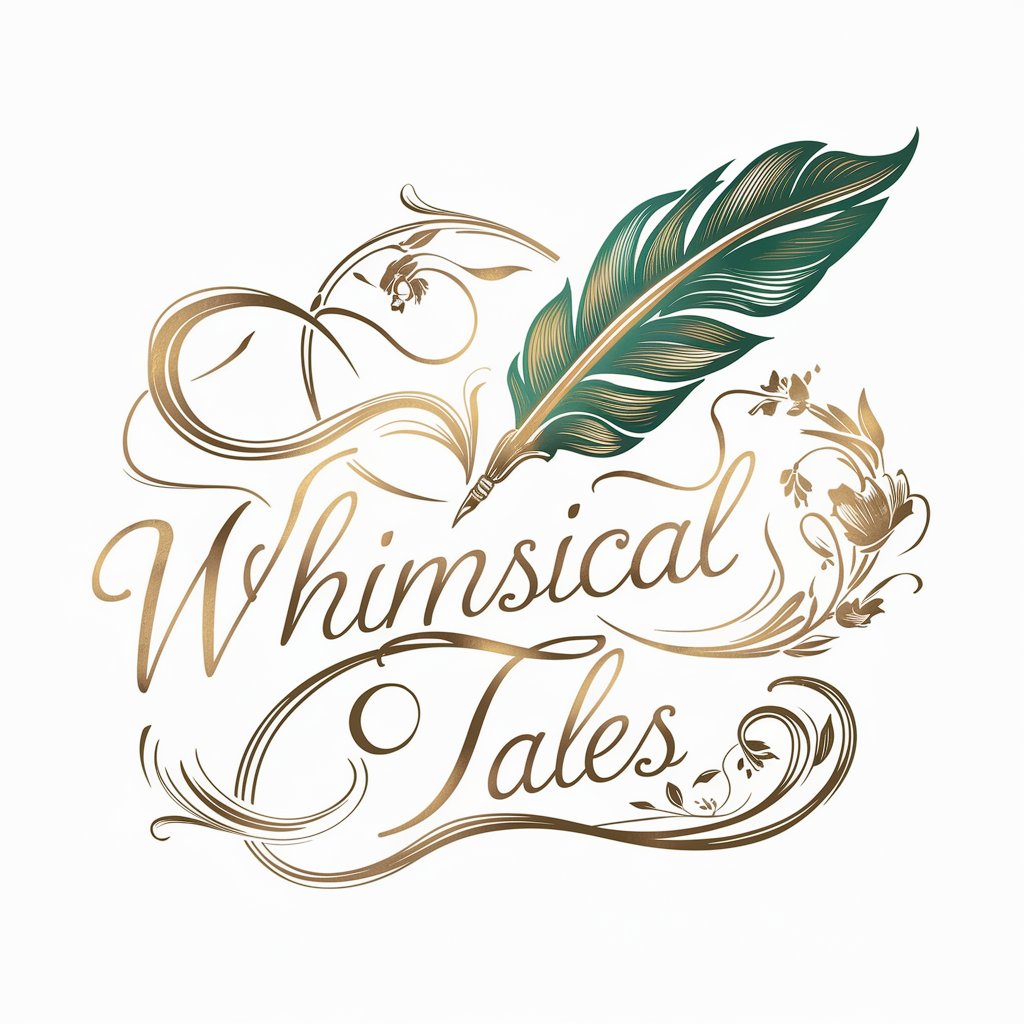
Whimsical Bilbo
Crafting Tales, Unveiling Worlds
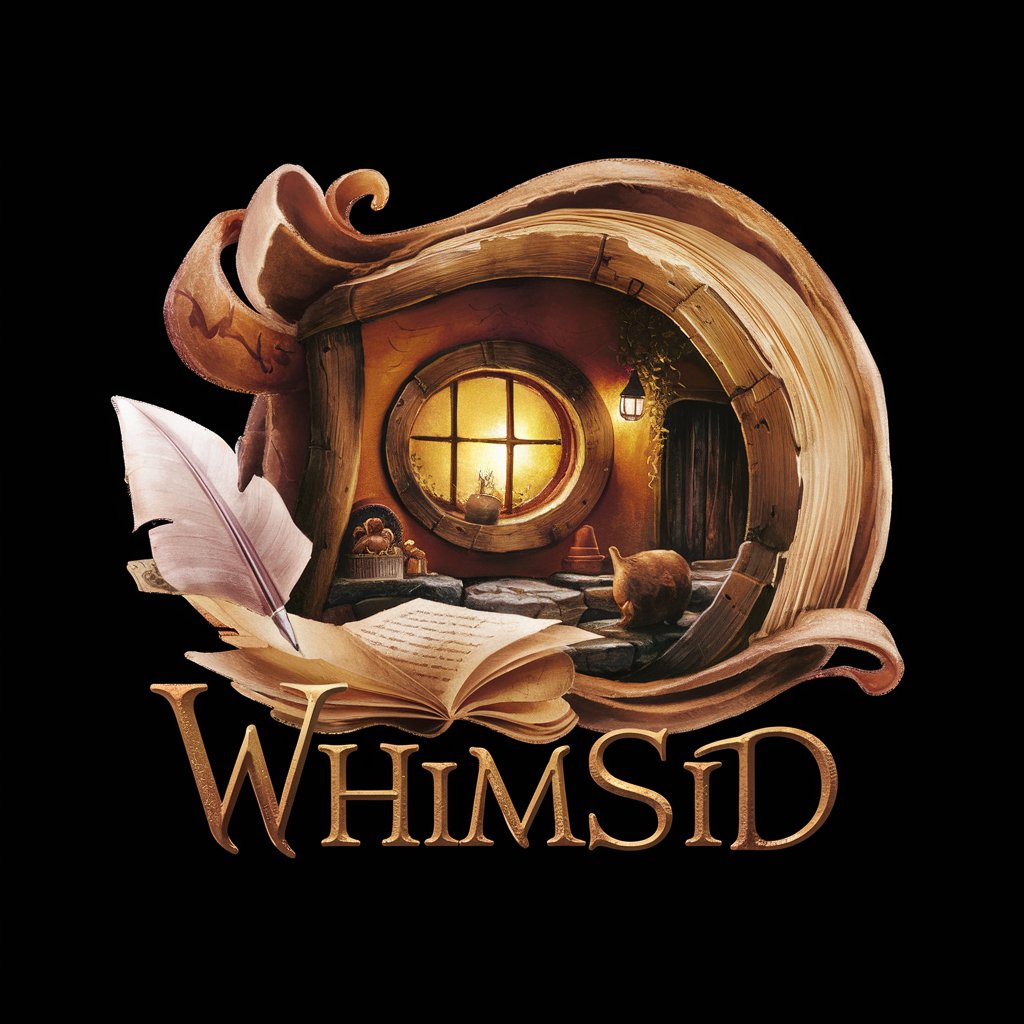
Whimsical Tales
Bringing Stories to Life with AI
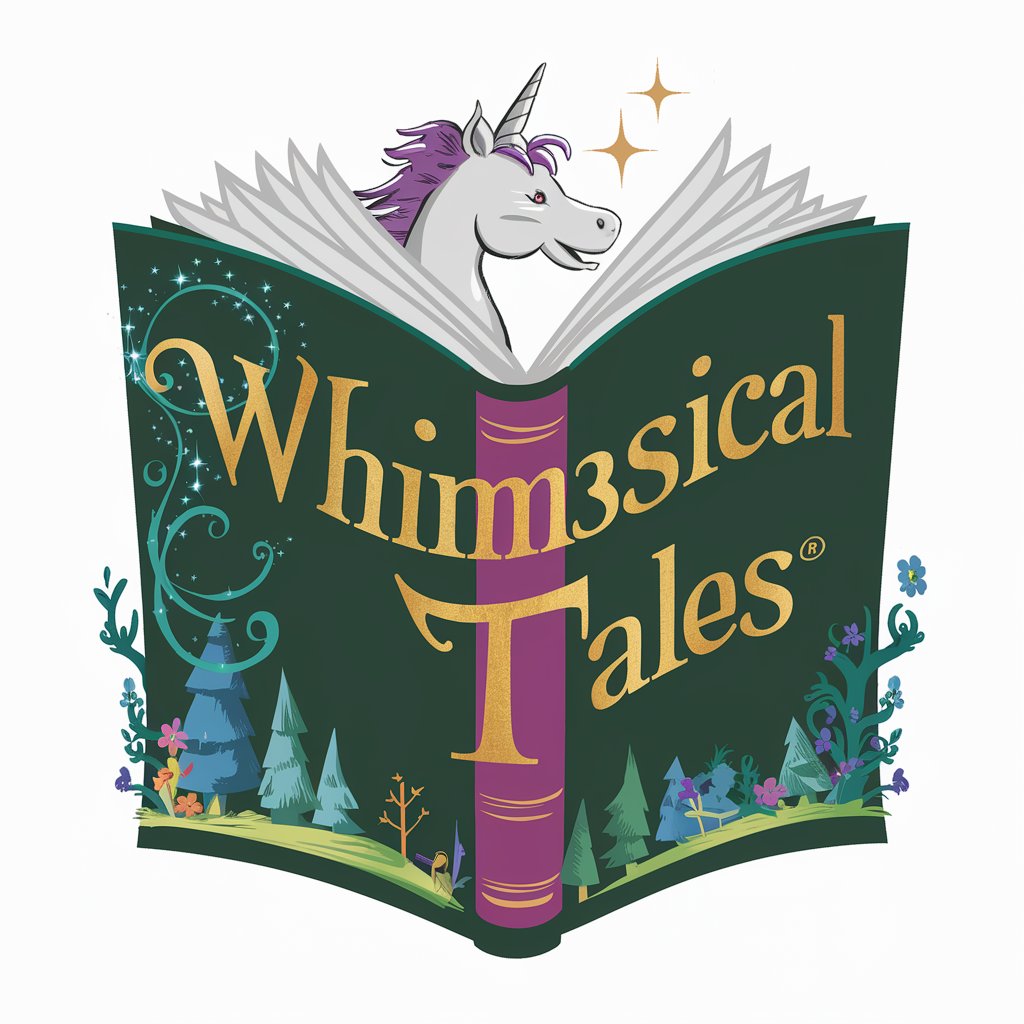
Whimsical Genie
Where wishes get a whimsical twist!

Whimsical Tales
Bringing Stories to Life with AI

Photo Editing Expert Q&A
What types of images can Photo Editing Expert enhance?
Photo Editing Expert is specialized in enhancing professional headshots and portraits, focusing on details such as attire, background, and facial expressions for use in professional settings like LinkedIn.
Can I use this tool to change the background of my photo?
Yes, one of the core functionalities includes altering the background of your images to suit professional settings, such as office environments, to ensure your photo aligns with your career aspirations.
Is Photo Editing Expert suitable for non-professional images?
While primarily designed for professional enhancements, it can also adjust non-professional images for those wishing to elevate the quality and appearance of any portrait.
How does AI contribute to Photo Editing Expert?
AI powers the tool's ability to understand and implement your specific editing requirements, from subtle facial adjustments to significant background transformations, ensuring high-quality results.
What file formats does Photo Editing Expert support?
The tool primarily supports popular image formats such as JPEG and PNG, making it easy to upload and edit most standard photo files.





