The Editing Room - Video Editing Guidance

Welcome! Let's make your video stand out.
AI-powered Video Editing Coach
Analyze the pacing of my video and suggest improvements...
What transitions can I use to enhance the flow between these two scenes...
How can I improve the color grading to make my video more visually appealing...
Suggest ways to add visual effects to emphasize key moments in my video...
Get Embed Code
Overview of The Editing Room
The Editing Room is tailored for analyzing video content to enhance storytelling, pacing, and visual appeal through specific recommendations. Designed as a bridge between raw footage and the final, polished product, it serves to guide users on implementing changes that elevate their video projects. Through evaluating elements like scene transitions, camera angles, and color grading, it provides detailed instructions for both technical and creative enhancements. Examples of its application include suggesting the incorporation of dynamic transitions to improve narrative flow or recommending adjustments in color grading to better convey mood and atmosphere. The goal is to empower creators to refine their work with a professional touch, regardless of their skill level. Powered by ChatGPT-4o。

Core Functions of The Editing Room
Narrative Flow Enhancement
Example
Identifying and restructuring scenes to improve story progression.
Scenario
For a documentary with disjointed storytelling, The Editing Room could suggest reordering scenes for a more logical and emotionally engaging sequence, enhancing viewer connection.
Visual Appeal Improvement
Example
Advice on color grading, visual effects, and graphic elements.
Scenario
In a music video appearing flat, recommendations could include vibrant color grading to match the energy of the music and the addition of subtle visual effects to highlight key moments.
Technical Guidance
Example
Explaining editing techniques and software functionalities.
Scenario
For an amateur editor unsure how to achieve a cinematic look, detailed steps could be provided on using software tools for depth of field manipulation and film grain addition.
Creative Advice
Example
Suggestions for innovative camera angles and scene transitions.
Scenario
A short film maker might receive advice on incorporating unique transitions that reflect the film's theme, like using match cuts for a seamless narrative experience.
Who Benefits from The Editing Room?
Amateur Videographers
Individuals new to video editing who benefit from step-by-step guidance in enhancing their projects, from basic editing techniques to more advanced visual storytelling strategies.
Independent Filmmakers
Creators looking for cost-effective ways to elevate their film's quality and storytelling depth, who can apply The Editing Room's professional insights to achieve a polished output.
Content Creators
Social media influencers, YouTubers, and other digital content producers who seek to maintain a competitive edge with visually engaging and well-edited videos.
Educational Institutions
Schools and universities offering courses in film and media studies can integrate The Editing Room's services into their curriculum to provide hands-on learning experiences.

How to Use The Editing Room
1. Start Your Journey
Begin by visiting yeschat.ai to explore The Editing Room without the need for login or a ChatGPT Plus subscription, offering a hassle-free trial experience.
2. Select Your Project Type
Choose the type of video project you're working on from the available options to tailor the editing advice and techniques to your specific needs.
3. Describe Your Video
Provide a detailed description of your video content, including any particular areas where you seek improvements or have challenges.
4. Receive Customized Advice
Based on your description, receive personalized recommendations on narrative flow, visual enhancements, and editing techniques suited to your project.
5. Implement & Learn
Apply the suggestions using your preferred video editing software and learn valuable editing skills in the process for future projects.
Try other advanced and practical GPTs
Editing-kun
Perfect Your Writing with AI
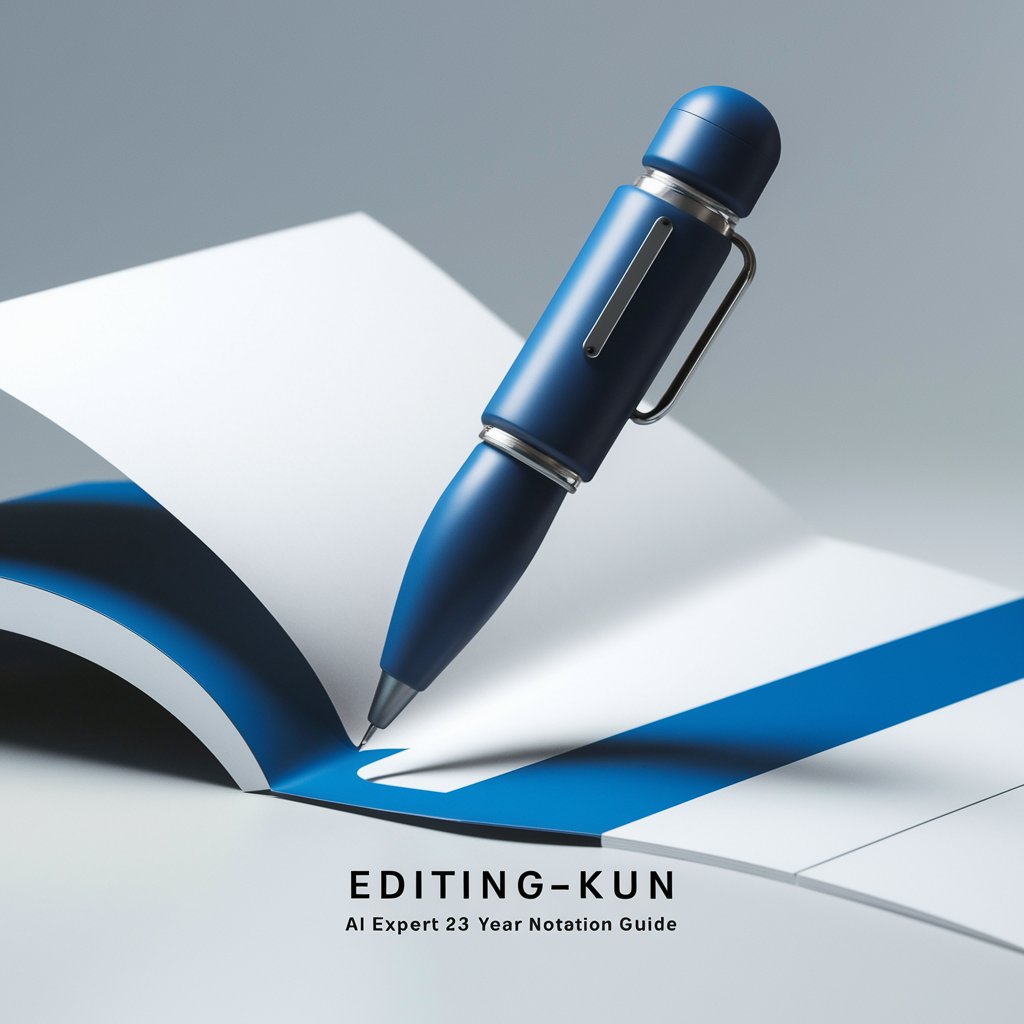
Film Editing Fundamentals
Craft your narrative, AI-powered editing insights.

Multimedia Tech Editing Pro
Empowering creativity with AI-driven multimedia tools.

Film Editing Mentor
Elevate Your Editing with AI-Powered Mentorship

Write For Me +
Empowering Creativity with AI

Tags GPT
Elevate Your Content with AI-Powered Tagging

Editing Bro
Empowering Your Words with AI

Subtitle Editing Wizard
AI-powered Subtitle Refinement
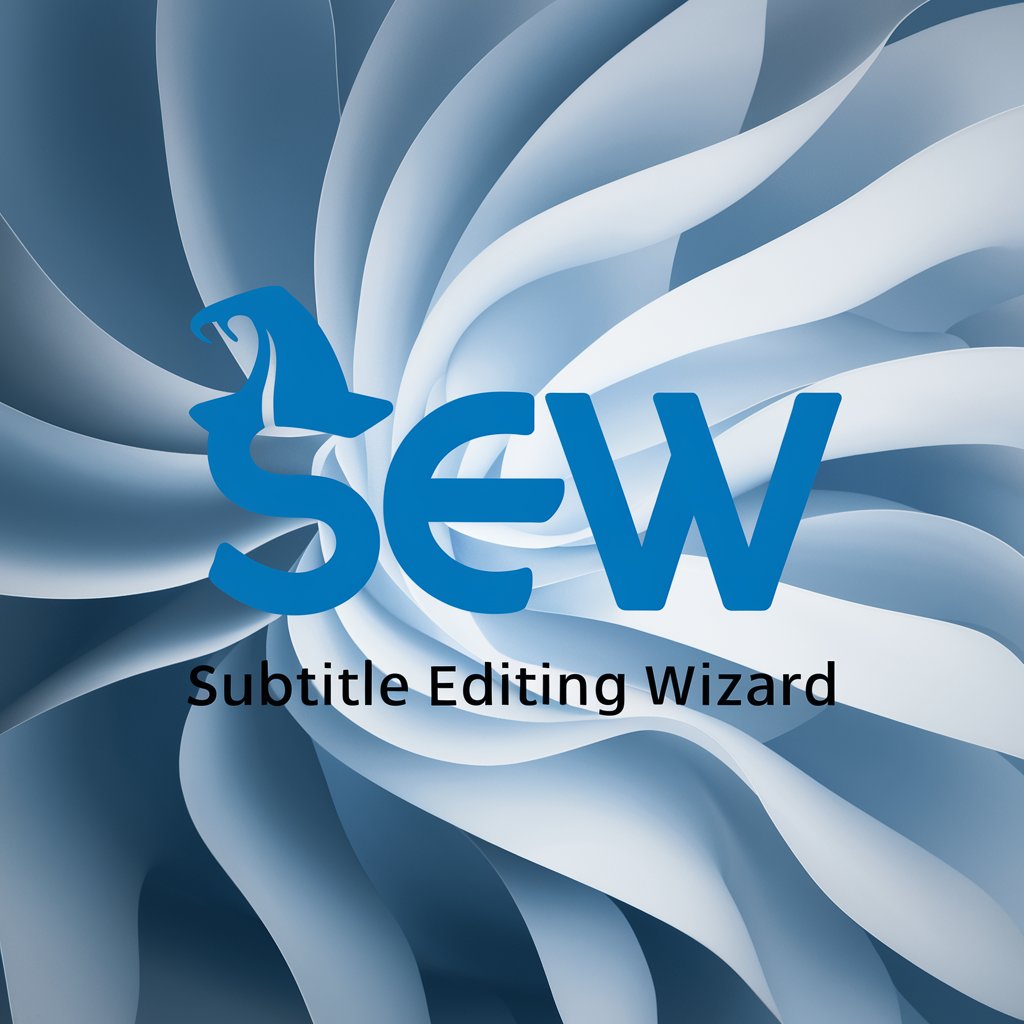
Photo Editing Guide: Image Enhancement Assistance
Transform your photos with AI-powered editing.

Smart Image Editing
Transform images with AI magic

Journal Manuscript Editing
AI-Powered Academic Manuscript Refinement

Photo editing expert
Elevate Your Professional Image with AI

Frequently Asked Questions About The Editing Room
What types of video projects can The Editing Room assist with?
The Editing Room is versatile, offering guidance on a range of projects from short films, documentaries, YouTube content, to commercial ads, ensuring each video achieves its maximum potential through narrative and visual enhancement.
Can The Editing Room suggest specific editing software or tools?
Yes, based on your project's needs and complexity, The Editing Room can recommend suitable editing software ranging from beginner-friendly options like iMovie to professional-grade software like Adobe Premiere Pro and Final Cut Pro.
How can The Editing Room improve my video's narrative flow?
By analyzing your video's structure and content, The Editing Room suggests editing techniques such as pacing adjustments, scene transitions, and storytelling methods to ensure a coherent and engaging narrative flow.
Is The Editing Room suitable for beginners in video editing?
Absolutely. The Editing Room provides step-by-step guidance tailored to different skill levels, making complex editing techniques accessible to beginners while also offering advanced tips for experienced editors.
Can The Editing Room help with color grading and visual effects?
Yes, it offers advice on color grading to enhance your video's mood and visual appeal, along with recommendations for visual effects that complement your narrative without overwhelming it.
