
Adobe PhotoShop Expert - AI-Powered Photoshop Guide

Welcome! Need Photoshop tips? I'm here to help!
Enhancing Creativity with AI Power
How do I use layer masks in Photoshop to blend images seamlessly?
Can you explain the steps to create a double exposure effect in Photoshop?
What are the best techniques for retouching skin in portrait photos using Photoshop?
How can I create a realistic shadow for an object in Photoshop?
Get Embed Code
Introduction to Adobe PhotoShop Expert
Adobe PhotoShop Expert, or Photoshop Wizard, is a specialized role focused on providing detailed, expert guidance on all aspects of using Adobe Photoshop. This includes a wide range of topics from basic tools and functionalities to advanced editing techniques and specific project guidance. Designed to be a comprehensive resource, Adobe PhotoShop Expert offers step-by-step instructions, shortcuts, and examples to help users effectively apply Photoshop techniques. Whether a user is working on photo editing, graphic design, digital art, or any project requiring image manipulation, this service aims to enhance their Photoshop skills and project outcomes. Examples of support include teaching users how to retouch photos, create composite images, use layers and masks effectively, and much more, always with the goal of empowering users to bring their creative visions to life. Powered by ChatGPT-4o。

Main Functions of Adobe PhotoShop Expert
Detailed Tutorials and Guides
Example
Step-by-step instructions on creating a seamless photo composite.
Scenario
A user wants to combine multiple images into a single, cohesive scene, requiring guidance on selecting, cutting out, and blending elements smoothly.
Technique Demonstration
Example
Showcasing how to use layer masks and adjustment layers for non-destructive editing.
Scenario
A graphic designer needs to adjust the color and exposure of parts of an image without permanently altering the original layers.
Custom Project Assistance
Example
Guiding a user through the process of designing a poster, from layout to final touches.
Scenario
An event organizer is creating promotional material and seeks advice on effective design principles, typography, and image selection.
Shortcuts and Efficiency Tips
Example
Teaching keyboard shortcuts for quick access to frequently used tools and functions.
Scenario
A photographer looks to streamline their workflow and reduce editing time on large batches of photos.
Ideal Users of Adobe PhotoShop Expert Services
Beginner Photographers and Designers
Individuals new to Photoshop who require foundational knowledge and skills to start their creative projects. Adobe PhotoShop Expert can provide the essential tutorials and guides that help them understand the interface, basic tools, and simple editing techniques.
Advanced Creatives and Professionals
Experienced users, including professional photographers, graphic designers, and digital artists, who seek to refine their skills, learn advanced techniques, or receive project-specific advice. This service offers in-depth guides and expert tips to tackle complex projects and achieve high-quality results.
Educators and Trainers
Teachers and workshop leaders looking for resources to structure their lessons or expand their curriculum with the latest Photoshop techniques and trends. Adobe PhotoShop Expert can serve as a supplementary resource to enhance their teaching materials and methodologies.

How to Use Adobe PhotoShop Expert
Begin Your Journey
Access a free trial instantly by visiting a designated website, such as yeschat.ai, without the need for a login or subscribing to any premium services.
Understand the Basics
Familiarize yourself with the interface and basic functionalities of Adobe Photoshop to ensure a smooth learning curve. Explore tutorials or guides provided within the tool.
Identify Your Needs
Consider what you want to achieve with Adobe Photoshop Expert, such as photo editing, graphic design, or specific project completion, to focus your learning on relevant features.
Practice Regularly
Engage in hands-on practice by working on projects or following along with tutorials to reinforce your learning and improve your skills over time.
Leverage AI Capabilities
Make the most of the AI-powered features for enhanced editing precision, creative suggestions, and automating complex processes, saving time and effort.
Try other advanced and practical GPTs
AdobeStockImage Meta Generator
Optimize your stock images with AI

ギャルリサーチャー
Revolutionizing research with Gyaru flair.

Adobestore Advisor
Navigating Adobe Creative Cloud with AI

AdobeXDToMaui.Net
Transform designs into apps effortlessly

Guía Interactiva @dobe Premiere
AI-powered Adobe Creative Suite Companion

A Dobe Wizard
Elevate Your Design with AI

Adobe Helper
Empowering creativity with AI-driven Adobe support.

Prompt Assistant
Enhance Your AI Interactions

Awake Guide
Illuminating Truths with AI
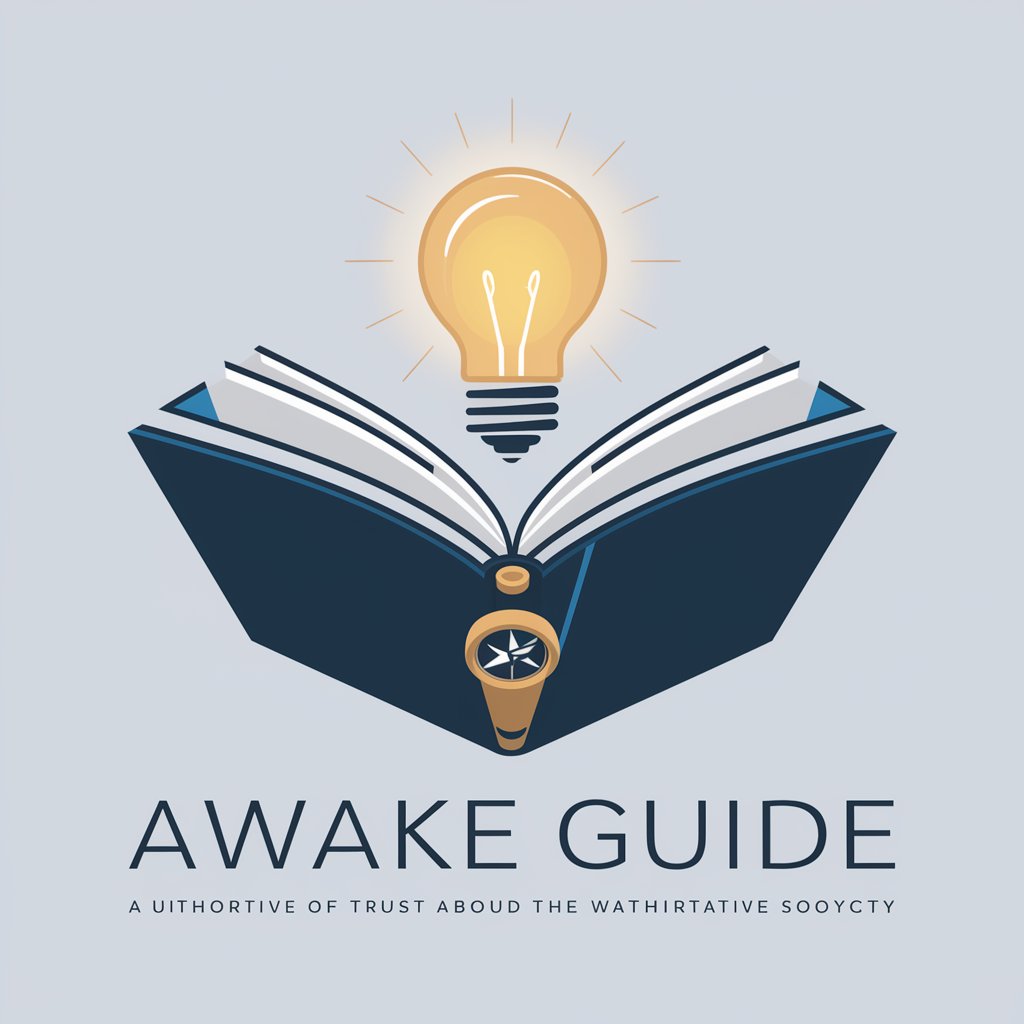
英語では何と言う?
Translate and Understand with AI Power

おはなしバディ
Bringing Stories to Life with AI

光と闇
Explore Dual Perspectives, Powered by AI

FAQs about Adobe PhotoShop Expert
What is Adobe PhotoShop Expert?
Adobe PhotoShop Expert is an AI-enhanced tool designed to provide comprehensive assistance in photo editing and graphic design within Adobe Photoshop, offering step-by-step guidance and creative suggestions.
Can beginners use this tool effectively?
Absolutely. Adobe PhotoShop Expert caters to users of all skill levels by offering detailed, step-by-step instructions and tutorials that help beginners understand and apply Photoshop techniques effectively.
What unique features does the AI offer?
The AI features include smart editing suggestions, automatic adjustment of images based on content analysis, and personalized tips to improve the quality of your work, leveraging advanced machine learning algorithms.
How can I improve my photo editing skills with this tool?
By following the tool's tutorials, practicing regularly on different projects, and utilizing the AI-powered features for suggestions and edits, users can significantly enhance their photo editing skills.
Is there a community or support for users?
Yes, users can access a community forum where they can share experiences, seek advice, and find inspiration from fellow users. Additionally, customer support is available for technical assistance and queries.





