
AdobeStockImage Meta Generator - AI-Powered Metadata Optimization

Welcome to your SEO assistant for Adobe Stock images!
Optimize your stock images with AI
Analyze the content and mood of an image to generate relevant SEO keywords.
Generate an SEO-friendly title for a stock image based on its notable elements.
Create a list of effective keywords for an Adobe Stock photo.
Identify key aspects of an image to optimize its SEO title and keywords.
Get Embed Code
Overview of AdobeStockImage Meta Generator
AdobeStockImage Meta Generator is a specialized tool designed to assist users in optimizing their stock images for Adobe Stock's platform. It analyzes uploaded images and generates SEO-friendly titles and keywords. The focus is on identifying content, colors, mood, and notable elements within the image to create metadata that enhances the image's visibility and searchability. For instance, an uploaded landscape photo is processed to extract keywords like 'sunset', 'mountains', 'scenic view', etc., while also formulating a descriptive title like 'Breathtaking Sunset Over Rocky Mountains'. Powered by ChatGPT-4o。

Key Functions and Applications
Title Generation
Example
For a picture of a cityscape, it generates a title like 'Modern City Skyline with Illuminated Skyscrapers at Night'.
Scenario
Used when uploading urban photography to Adobe Stock, enhancing discoverability through precise, descriptive titles.
Keyword Extraction
Example
For an image of a beach, keywords like 'tropical', 'sandy beach', 'vacation', 'blue ocean' are generated.
Scenario
Helps in tagging beach-themed images accurately for better categorization and search relevance on Adobe Stock.
Color and Mood Analysis
Example
Identifies predominant colors and mood in an art piece, such as 'warm tones', 'tranquil', 'serene'.
Scenario
Useful for artists and photographers to tag their work appropriately based on the mood and color scheme, appealing to specific customer searches.
Target User Groups for AdobeStockImage Meta Generator
Stock Photographers
Professionals or enthusiasts who regularly upload images to Adobe Stock. They benefit from efficient, accurate tagging and titling, saving time and improving the visibility of their work.
Digital Marketing Agencies
Agencies that manage large volumes of digital assets for clients can use this tool for effective categorization and SEO optimization, enhancing the performance of digital campaigns.
Graphic Designers
Designers looking to sell or utilize stock images in their projects can ensure that their work is easily discoverable and relevant to potential clients or their own search criteria.

How to Use AdobeStockImage Meta Generator
Initiate the Process
Start by visiting a platform that offers the AdobeStockImage Meta Generator without needing to log in or subscribe to premium services.
Upload Your Image
Select and upload the stock image for which you want to generate metadata. Ensure the image is clear and represents the subject matter accurately.
Review Generated Metadata
Once the image is uploaded, the tool automatically analyzes it to generate a SEO-optimized title and keywords. Review these for accuracy and relevance.
Make Adjustments
If necessary, you can manually adjust the generated title and keywords to better match your SEO goals or the image content.
Copy and Apply
Copy the optimized title and keywords to use in your Adobe Stock listing, enhancing discoverability and relevance in search results.
Try other advanced and practical GPTs
ギャルリサーチャー
Revolutionizing research with Gyaru flair.

Adobestore Advisor
Navigating Adobe Creative Cloud with AI

AdobeXDToMaui.Net
Transform designs into apps effortlessly

Guía Interactiva @dobe Premiere
AI-powered Adobe Creative Suite Companion

A Dobe Wizard
Elevate Your Design with AI

AdobeiSensei
Empowering creativity with AI

Adobe PhotoShop Expert
Enhancing Creativity with AI Power

Adobe Helper
Empowering creativity with AI-driven Adobe support.

Prompt Assistant
Enhance Your AI Interactions

Awake Guide
Illuminating Truths with AI
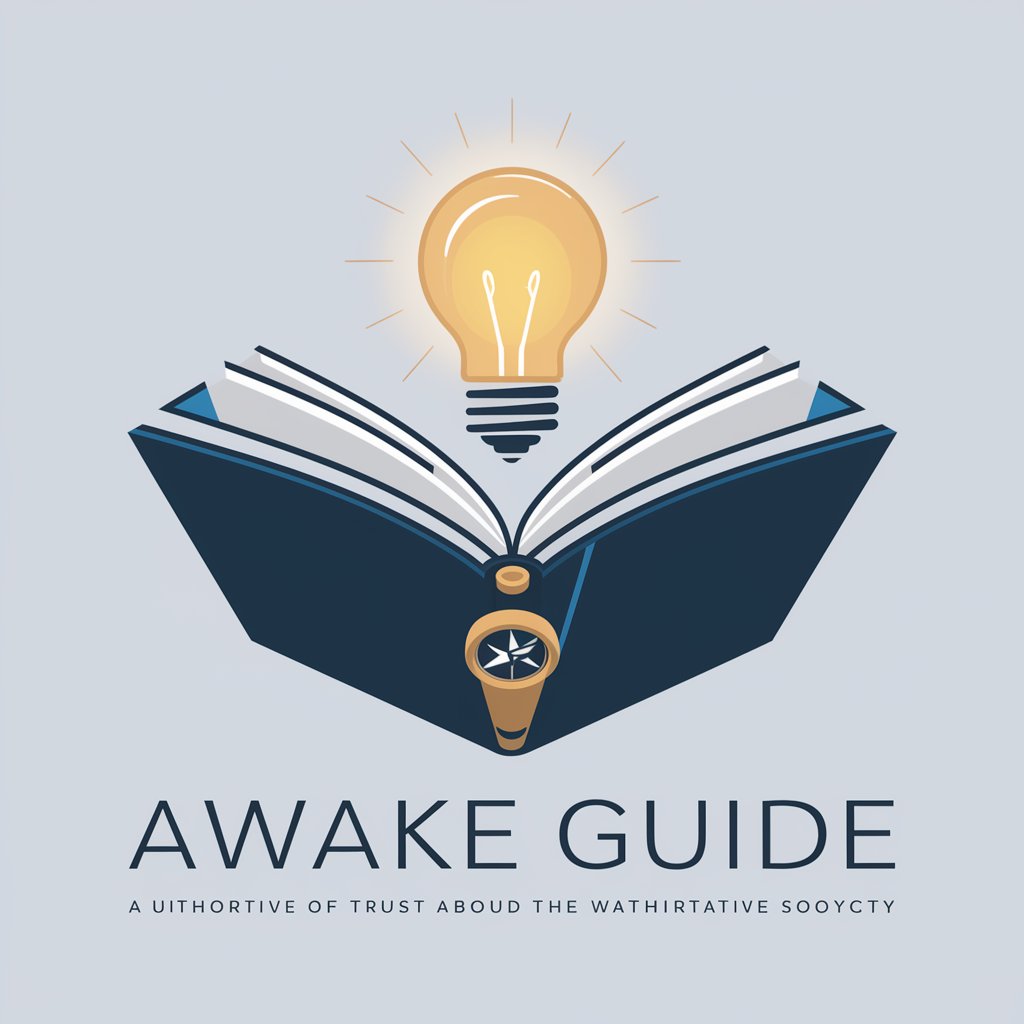
英語では何と言う?
Translate and Understand with AI Power

おはなしバディ
Bringing Stories to Life with AI

AdobeStockImage Meta Generator FAQs
What types of images can I use with AdobeStockImage Meta Generator?
You can use any stock image, including photographs, illustrations, and digital art, as long as they are clear and accurately represent the content you wish to sell or promote.
How does the Meta Generator optimize SEO?
It analyzes the image's content, colors, and mood to generate relevant titles and keywords that match potential search queries, improving your image's visibility in search results.
Can I adjust the generated metadata?
Yes, you're encouraged to review and tweak the generated title and keywords to ensure they align perfectly with your image and SEO strategy.
Is there a limit to the number of images I can optimize?
Limits may vary depending on the platform offering the Meta Generator, but typically, users can optimize multiple images either consecutively or through batch processing if supported.
How accurate is the metadata generation?
While highly effective, the accuracy can depend on the image's clarity and content complexity. It's always best to review and refine the metadata for optimal results.




