Stock Keyworder + - AI tool for accurate image metadata generation.

Welcome! Let's optimize your stock image titles and keywords.
Enhance image discoverability with AI-powered metadata.
Create a detailed description for an image featuring...
Generate 49 relevant keywords for a stock photo showing...
Describe the style and concept of an illustration depicting...
Write a functional title for a picture that includes...
Get Embed Code
Introduction to Stock Keyworder +
Stock Keyworder + is a specialized tool designed to assist users in effectively labeling and categorizing stock images for optimal searchability and discoverability. Its primary function is to generate descriptive titles and keyword sets tailored to each image, following specific guidelines and best practices for metadata optimization. By automating this process, Stock Keyworder + streamlines the workflow for content creators, designers, marketers, and anyone else involved in managing large collections of stock imagery. For example, if a user uploads an image of a cat wearing a costume, Stock Keyworder + will generate a title like 'Cat wearing costume drinking red wine. Watercolor sticker with white border isolated on transparent background. Cat sommelier.' and a set of relevant keywords such as 'cat, costume, wine, watercolor, sticker, isolated, transparent background, sommelier'. Powered by ChatGPT-4o。

Main Functions of Stock Keyworder +
Automated Title and Description Generation
Example
Generating descriptive titles and descriptions based on image content.
Scenario
When a user uploads an image of a beach scene with palm trees and surfboards, Stock Keyworder + will create a title like 'Beach scene with palm trees and surfboards. Summer vacation and travel concept.' along with relevant keywords such as 'beach, palm trees, surfboards, summer, vacation, travel'.
Keyword Generation
Example
Creating a comprehensive set of keywords that accurately describe the image.
Scenario
For an image featuring colorful balloons against a blue sky, Stock Keyworder + would generate keywords like 'balloons, colorful, sky, blue, celebration, party, cheerful, outdoor'.
Seasonal and Holiday Tagging
Example
Adding seasonal and holiday-related keywords to images associated with specific occasions.
Scenario
If the uploaded image depicts a festive Christmas tree with decorations, Stock Keyworder + will include keywords such as 'Christmas tree, decorations, festive, holiday, celebration' to enhance its relevance during the holiday season.
Color Tagging
Example
Identifying and tagging images with the predominant colors present.
Scenario
For an image primarily featuring shades of green, Stock Keyworder + would include color-related keywords like 'green, nature, foliage, environment, eco-friendly' to help users search for specific color schemes.
Ideal Users of Stock Keyworder +
Content Creators and Designers
Content creators, designers, and graphic artists who frequently work with stock imagery can benefit from Stock Keyworder + by saving time and effort in manually tagging and labeling images. They can quickly generate descriptive titles and keyword sets to enhance the discoverability of their content in online platforms, increasing its visibility and potential for sales or engagement.
Digital Marketers and E-commerce Managers
Digital marketers and e-commerce managers tasked with curating visual content for websites, social media, or online marketplaces can leverage Stock Keyworder + to optimize their image metadata. By ensuring images are properly labeled with relevant keywords, they can improve search engine rankings, attract more organic traffic, and enhance the overall user experience for potential customers.
Stock Photo Agencies and Online Platforms
Stock photo agencies, online platforms, and image repositories that host vast collections of stock imagery can integrate Stock Keyworder + into their workflow to streamline the metadata tagging process. By automating title and keyword generation, they can efficiently categorize and organize their image libraries, making it easier for users to find the right visuals for their projects.

Using Stock Keyworder +
Visit yeschat.ai for a free trial without login, also no need for ChatGPT Plus.
Upload your image to Stock Keyworder +.
No login required; simply drag and drop or select the image from your device.
Review the generated title and keywords.
Ensure accuracy and relevance to the image content.
Adjust or refine the title and keywords as needed.
Tailor the description and tags to suit your specific requirements.
Download or copy the generated title and keywords for use in your projects.
Utilize the optimized metadata to enhance discoverability and relevance of your image.
Try other advanced and practical GPTs
N2S Text Generator
Unlock Infinite Text Possibilities with AI!
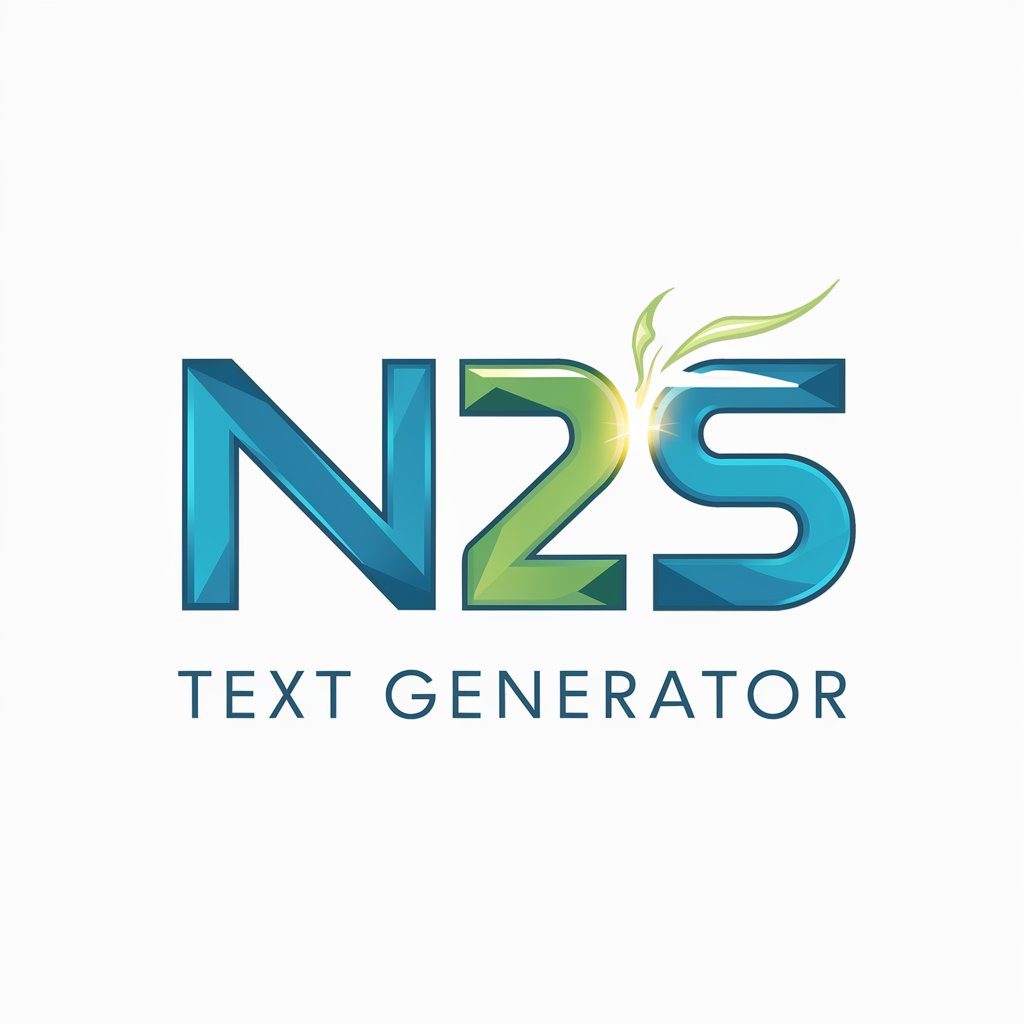
Bingo Image Creator
Unleash Your Imagination with AI Images

Face26 Photo Enhancer
Enhance Your Photos with AI Magic
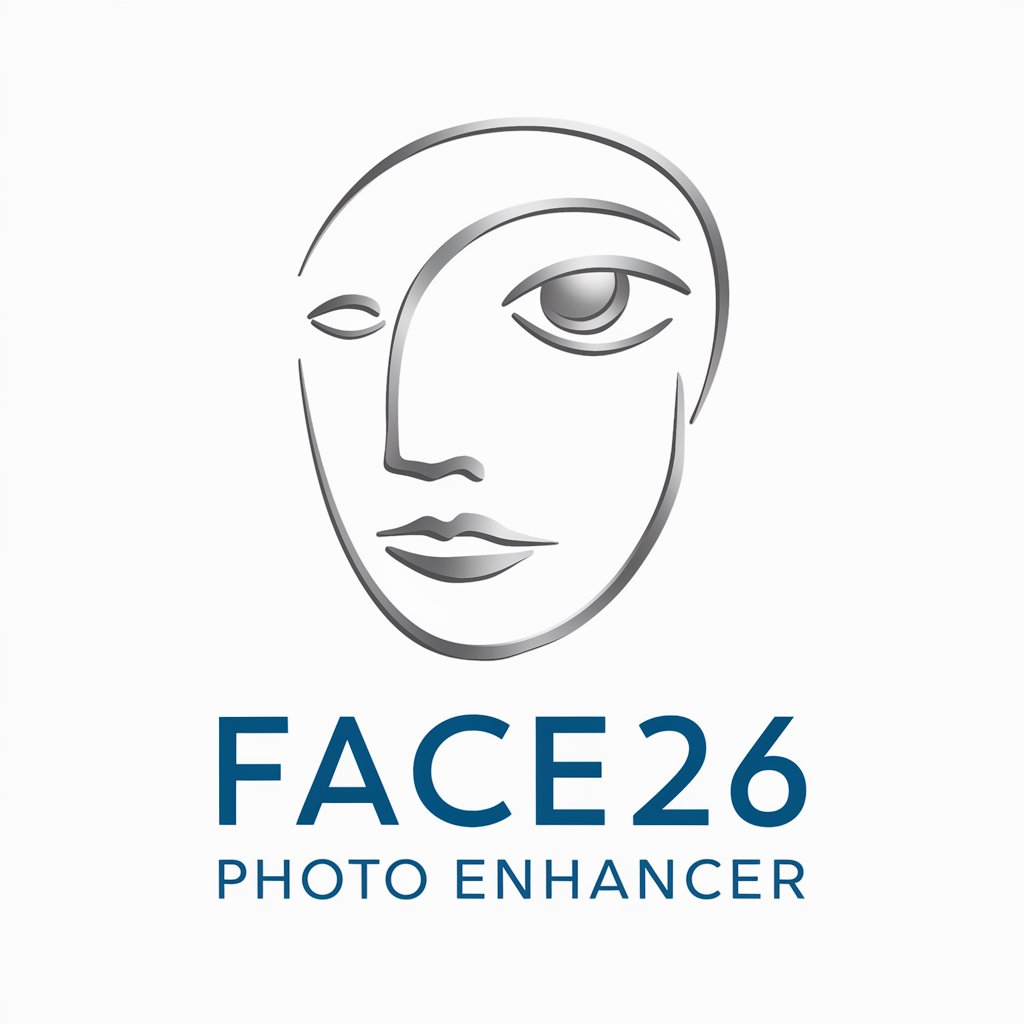
IGリール用の神台本作成アプリ
Empower Your IG Reels with AI Scripts

Peter Smejkal's Foto Tool
Elevate your photography with AI-powered analysis.

Flat Icon Designer
Design Icons with AI Ease

Newspaper 4k GPT
Empower Your Text Processing with AI

哄哄模拟器
Experience AI-powered virtual relationships with 哄哄模拟器!
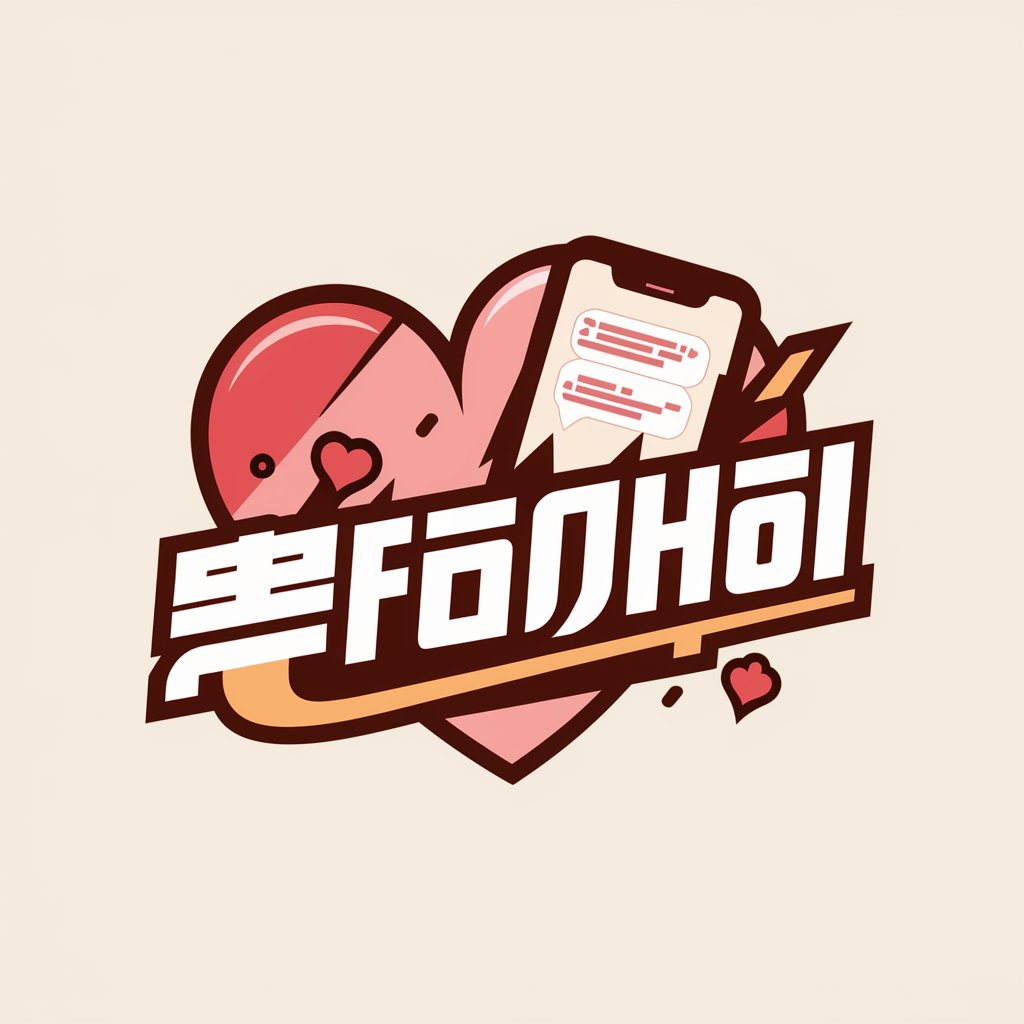
Background Generator for Websites
Elevate your website with AI-powered backgrounds.

GPT with Bing Search
Empowering decisions with AI-enhanced search

Management accounting
Empower Decision-Making with AI Insights

Improved Efficiency
Unlock the power of AI-driven queries.
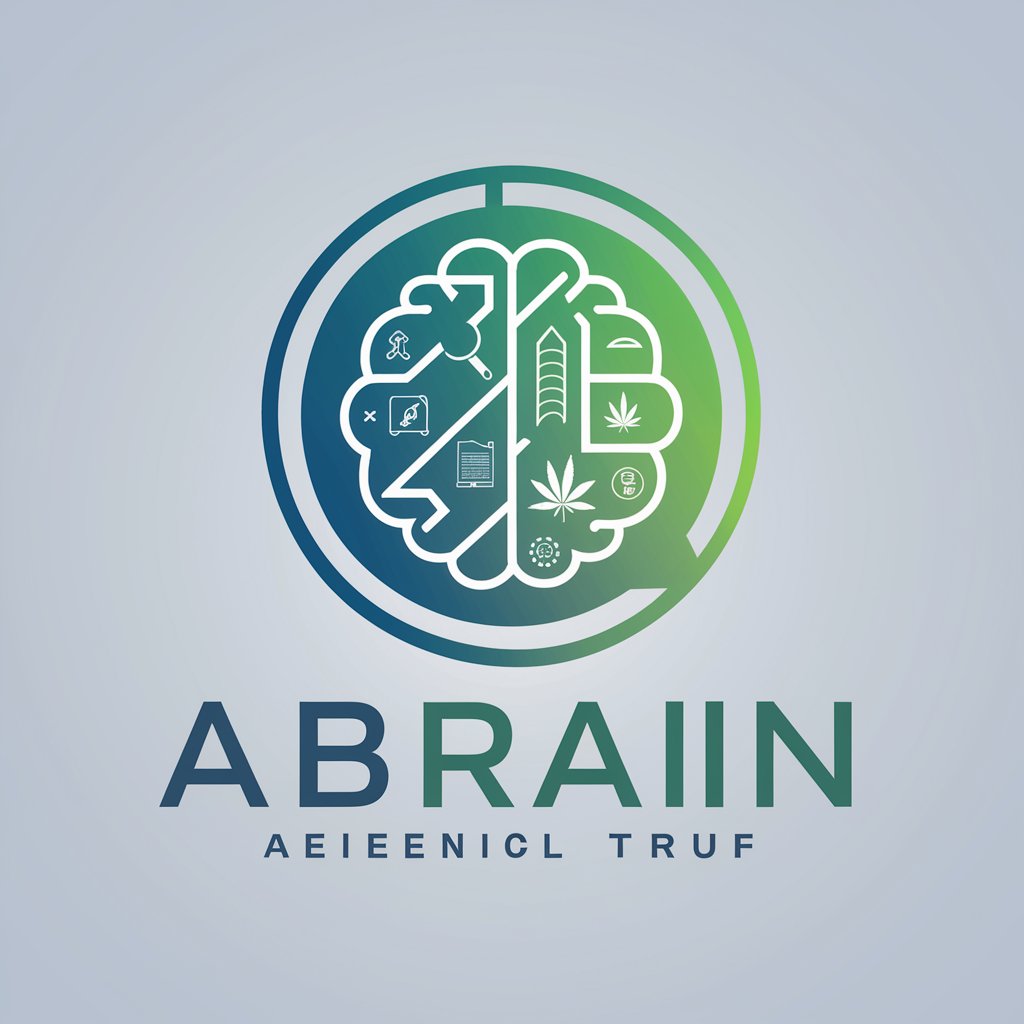
Stock Keyworder + Q&A
What is Stock Keyworder + and how does it work?
Stock Keyworder + is an AI-powered tool designed to generate accurate titles and keywords for stock images. It analyzes the content of an image and suggests descriptive metadata to improve its discoverability and relevance on stock photo platforms. Users simply upload an image, review the generated title and keywords, and make adjustments as needed.
What are the benefits of using Stock Keyworder +?
Stock Keyworder + streamlines the process of generating metadata for stock images, saving time and effort for content creators. By providing accurate and relevant titles and keywords, it improves the visibility and discoverability of images on stock photo platforms, increasing their chances of being found and licensed.
Can Stock Keyworder + be used for commercial purposes?
Yes, Stock Keyworder + is suitable for both personal and commercial use. It helps content creators optimize their images for commercial licensing by providing descriptive metadata that enhances their discoverability and relevance on stock photo platforms.
Is Stock Keyworder + accessible without a subscription?
Yes, Stock Keyworder + offers a free trial without the need for login or subscription. Users can access the tool on yeschat.ai and utilize its features to generate titles and keywords for their stock images without any cost or commitment.
Does Stock Keyworder + support multiple languages?
Currently, Stock Keyworder + supports English language only. However, it is designed to analyze images regardless of language and generate descriptive metadata based on visual content.
