Background Generator for Websites - tool for generating customizable website backgrounds.

Welcome! Let's create a perfect background for your website.
Elevate your website with AI-powered backgrounds.
Generate a blurred background image for a website using a dark mode with a
Create a seamless gradient background suitable for light mode with the color
Design a website backdrop with a pure, object-free gradient in dark mode featuring
Produce a minimalistic blurred background for light mode using the color
Get Embed Code
Introduction to Background Generator for Websites
Background Generator for Websites is a specialized tool designed to create seamless gradient background images for websites. Its primary function is to generate clean, minimalistic, and visually appealing backgrounds that blend smoothly with web content. The tool focuses on producing object-free backgrounds, ensuring that the generated images are distraction-free and suitable for various web design aesthetics. By offering customizable options for color, mode (dark or light), and aspect ratio (16:9), Background Generator for Websites enables web developers and designers to quickly obtain tailored background images that enhance the overall look and feel of their websites. For example, a web designer working on a minimalist portfolio website might use the tool to create a subtle gradient background that complements the site's clean layout and highlights the showcased projects. Powered by ChatGPT-4o。

Main Functions of Background Generator for Websites
Generate Seamless Gradient Backgrounds
Example
Creating a smooth transition from one color to another without any visible seams or breaks.
Scenario
A designer wants to add depth and visual interest to a landing page without distracting from the main content. They use Background Generator for Websites to generate a seamless gradient background that fades from a light blue to a darker shade, creating a subtle backdrop for the page.
Customize Background Colors
Example
Allowing users to specify their preferred color using hex codes or color names.
Scenario
A developer is building a website for a client who has specific brand colors. They utilize Background Generator for Websites to customize the background color to match the client's brand identity, ensuring consistency across the site.
Support Dark and Light Modes
Example
Providing options for generating backgrounds optimized for both dark and light mode interfaces.
Scenario
A website owner wants to ensure optimal user experience by offering a dark mode option. They use Background Generator for Websites to create background images that seamlessly adapt to the selected mode, maintaining readability and aesthetics across different interface settings.
Ideal Users of Background Generator for Websites
Web Developers and Designers
These professionals often require visually appealing backgrounds for websites they develop or design. Background Generator for Websites streamlines the process of creating custom background images, allowing developers and designers to focus on other aspects of web development while ensuring the visual cohesion of their projects.
Small Business Owners and Entrepreneurs
Small business owners and entrepreneurs who manage their own websites may lack the resources or expertise to design intricate background graphics. Background Generator for Websites offers an accessible solution for creating professional-looking backgrounds without the need for specialized design skills or software.
Bloggers and Content Creators
Bloggers and content creators often seek ways to enhance the visual appeal of their websites or articles. Background Generator for Websites enables them to quickly generate background images that complement their content, making their websites more visually engaging and cohesive.

Using Background Generator for Websites
Visit yeschat.ai for a free trial without login, also no need for ChatGPT Plus.
You can access the Background Generator for Websites tool directly from the yeschat.ai website without the need for any account or subscription.
Select your preference
Choose between dark or light mode, and specify your desired background color using either a hex code or a color name.
Generate background images
Click the 'Generate' button to create seamless, object-free, blurred background images tailored to your specified preferences.
Download or customize
Download the generated background image directly or further customize it by adjusting the color intensity or blur level.
Integrate into your website
Incorporate the downloaded background image seamlessly into your website design to enhance its visual appeal and create a clean, minimalistic backdrop for your content.
Try other advanced and practical GPTs
哄哄模拟器
Experience AI-powered virtual relationships with 哄哄模拟器!
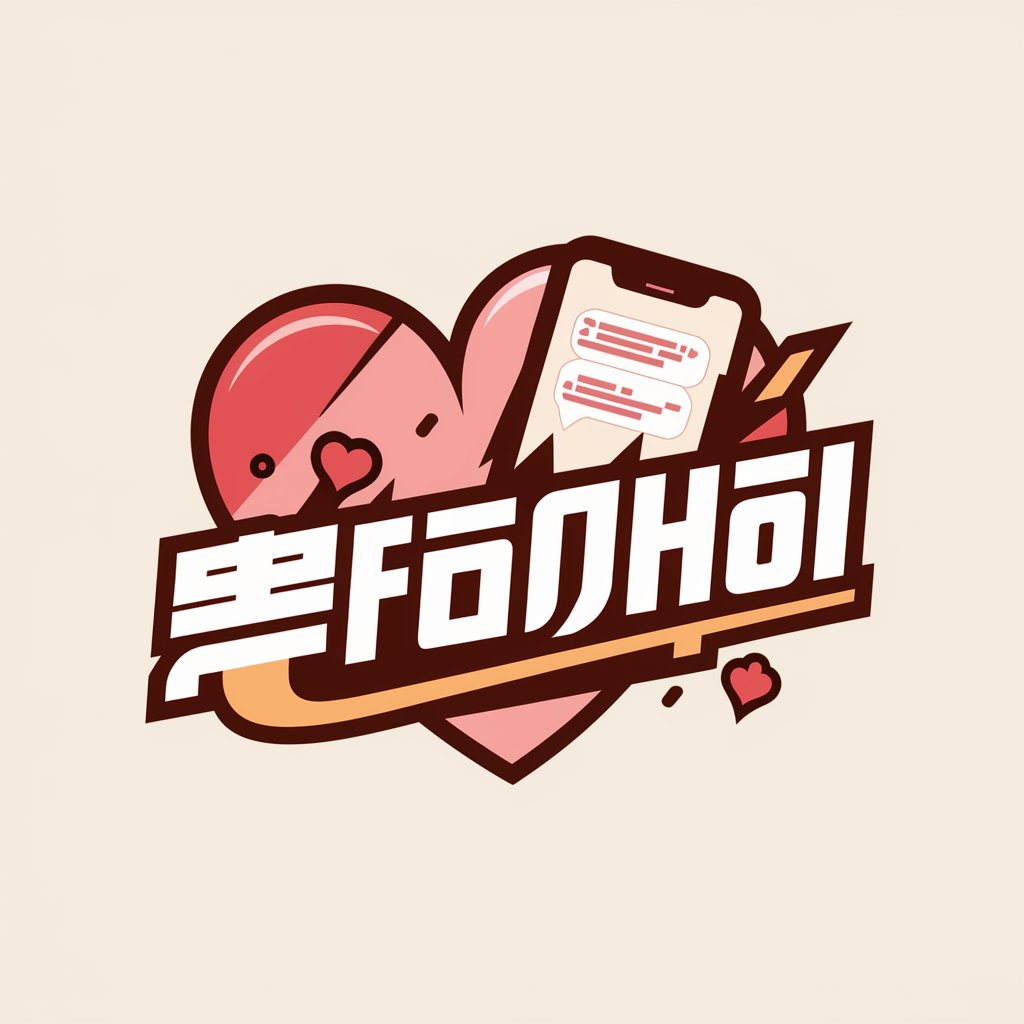
Newspaper 4k GPT
Empower Your Text Processing with AI

Stock Keyworder +
Enhance image discoverability with AI-powered metadata.

N2S Text Generator
Unlock Infinite Text Possibilities with AI!
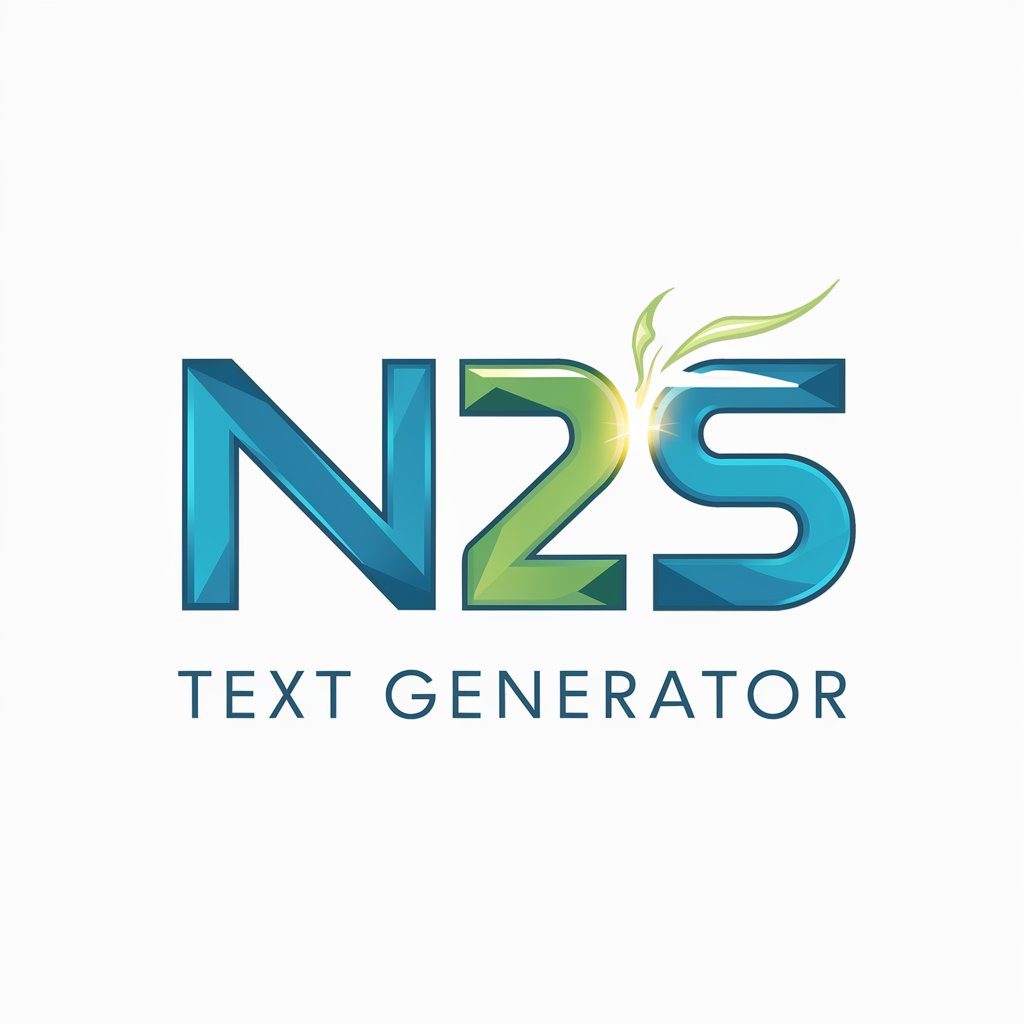
Bingo Image Creator
Unleash Your Imagination with AI Images

Face26 Photo Enhancer
Enhance Your Photos with AI Magic
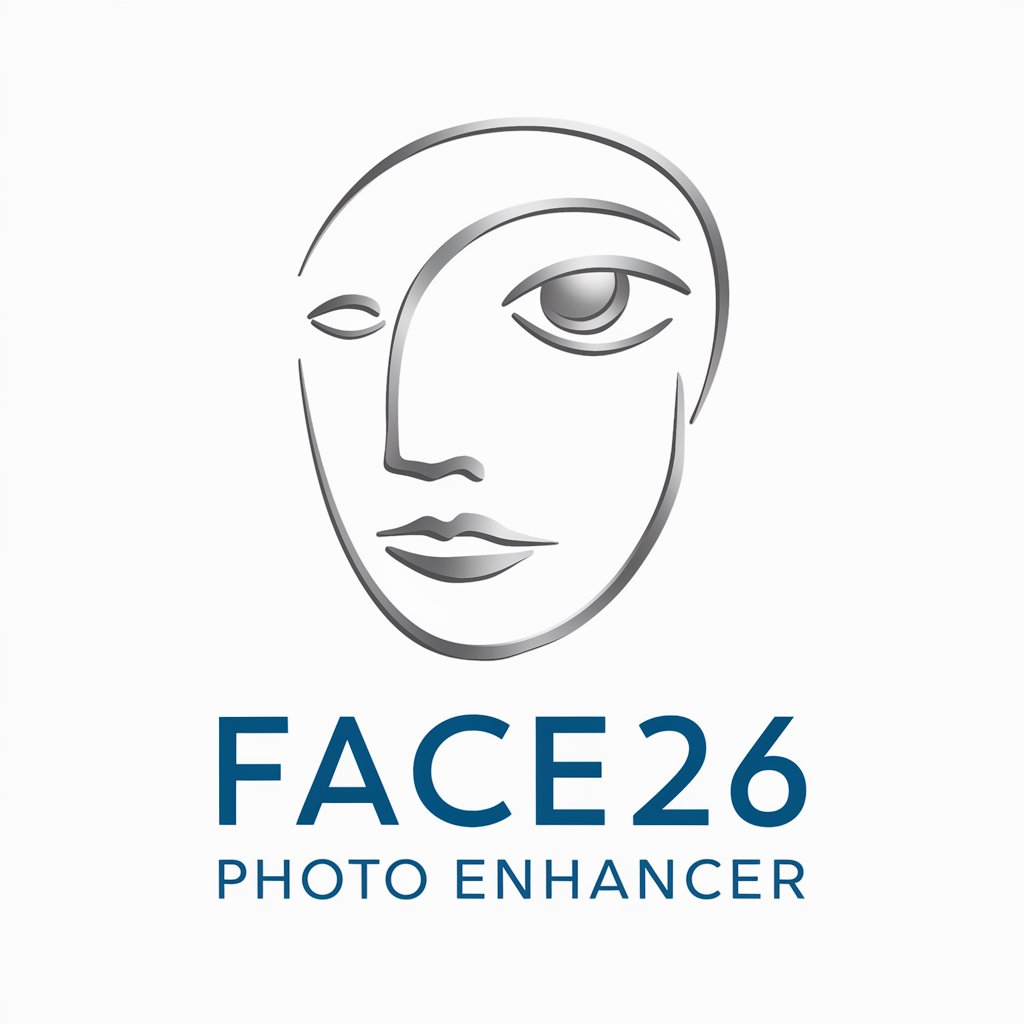
GPT with Bing Search
Empowering decisions with AI-enhanced search

Management accounting
Empower Decision-Making with AI Insights

Improved Efficiency
Unlock the power of AI-driven queries.
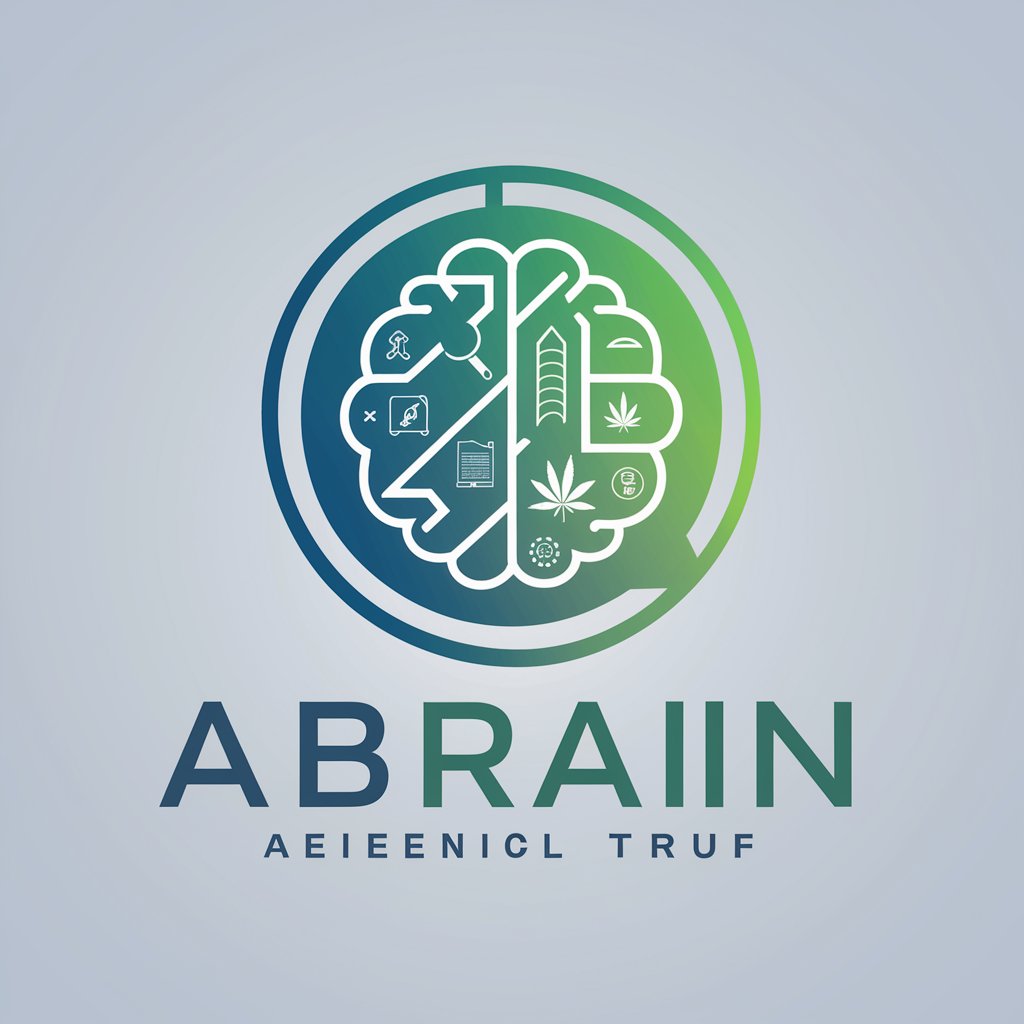
Data Engineer
Empowering Data Engineering with AI

Quick Multiple Choice Answer
Instant, AI-Powered Multiple Choice Answers

CM Light Stuctural Sytems
AI-powered structural engineering tool

Background Generator for Websites Q&A
What is Background Generator for Websites?
Background Generator for Websites is a tool that creates seamless, object-free, blurred background images for websites based on user preferences for color and light mode.
How does it work?
The tool utilizes AI to generate background images tailored to user specifications, blending colors seamlessly and applying blur effects to create a clean and minimalistic backdrop.
Can I customize the background images?
Yes, users can specify their preferred background color using either a hex code or a color name, and further adjust parameters such as color intensity and blur level.
Is it free to use?
Yes, Background Generator for Websites offers a free trial without the need for login or subscription, allowing users to generate and download background images at no cost.
What are some common use cases?
Common applications include enhancing the visual appeal of websites, creating clean and professional backdrops for presentations, and customizing backgrounds for social media graphics.
