
Adobe Stock Title & Keywords Maker - AI-powered title & keyword generator

Hi there! Let's optimize your images for SEO success!
AI-generated titles & keywords for Adobe Stock.
Design a logo for an AI expert in SEO...
Create an emblem that symbolizes AI-driven SEO expertise...
Generate a logo that combines AI and SEO elements...
Craft a logo that highlights intelligent SEO solutions...
Get Embed Code
Overview of Adobe Stock Title & Keywords Maker
The Adobe Stock Title & Keywords Maker is a specialized tool designed to enhance the visibility and searchability of images on Adobe Stock, a platform for buying and selling stock photos, videos, and graphics. The primary function of this tool is to generate optimized titles and keywords for images, which are essential for improving their discoverability through search engines. This tool employs SEO principles to suggest titles and keywords that are not only relevant and specific to the content of the image but also likely to be used by potential buyers in their search queries. For example, for a photo of a sunset at the beach, it might suggest a title like 'Stunning Beach Sunset' and keywords like 'ocean, twilight, peaceful, vacation, scenic, horizon, summer, coast, sunset, nature.' Powered by ChatGPT-4o。

Core Functions of Adobe Stock Title & Keywords Maker
SEO Optimization
Example
Creating SEO-friendly titles and keywords that help images rank higher in search results.
Scenario
A photographer uploads a new image of a modern kitchen. The tool generates the title 'Sleek Modern Kitchen Interior Design' and keywords like 'contemporary, home, stylish, kitchen, interior, modern, design, luxury, architecture, elegant,' helping the image appear in relevant searches such as 'modern kitchen designs.'
Relevance and Specificity Enhancement
Example
Ensuring titles and keywords closely match the image content and context.
Scenario
An artist submits a digital artwork of a fantasy landscape. The tool provides a title 'Enchanted Forest Fantasy Artwork' and keywords like 'fantasy, forest, artwork, digital, mystical, landscape, magic, colorful, dreamy, illustration,' which are specifically tailored to describe the image accurately and attract relevant audiences.
Market Trend Analysis
Example
Adapting keyword suggestions based on current market trends and popular search terms.
Scenario
During the holiday season, a user uploads a photo of a Christmas market. The tool adjusts its suggestions to include trending terms like 'holiday, Christmas market, festive, lights, celebration, winter, decoration, seasonal, shopping, cheerful,' tapping into seasonal search behaviors.
Target User Groups for Adobe Stock Title & Keywords Maker
Stock Photographers
Photographers who regularly upload their work to stock photo websites and need to ensure their images are easily discoverable by potential buyers through search. They benefit from the tool's SEO-focused titles and keywords, which increase the chances of their images being seen and purchased.
Digital Marketers
Marketing professionals who use stock images for campaigns and content creation. They rely on accurately tagged images to find the perfect visuals quickly, making SEO-optimized titles and keywords critical for efficient searching.
Graphic Designers
Designers seeking specific types of images to complement their creative projects. The precision in the tool’s keyword and title suggestions helps them locate exactly what they need without sifting through irrelevant results.

How to Use Adobe Stock Title & Keywords Maker
Visit yeschat.ai for a free trial without login, also no need for ChatGPT Plus.
Go to the yeschat.ai website to access the free trial without the need for a login or subscription to ChatGPT Plus.
Upload your image for title and keyword generation.
Select or drag and drop the image you want to register in Adobe Stock.
Review or refine the auto-generated title and keywords.
The tool will provide a relevant title and a list of SEO-optimized keywords for your image. Review these and make adjustments if needed.
Copy the title and keywords.
Copy the generated title and keywords to your clipboard for use on Adobe Stock.
Upload to Adobe Stock.
Paste the title and keywords directly into the corresponding fields on Adobe Stock when submitting your image.
Try other advanced and practical GPTs
The Physio Assistant
Empowering Therapy with AI Insight
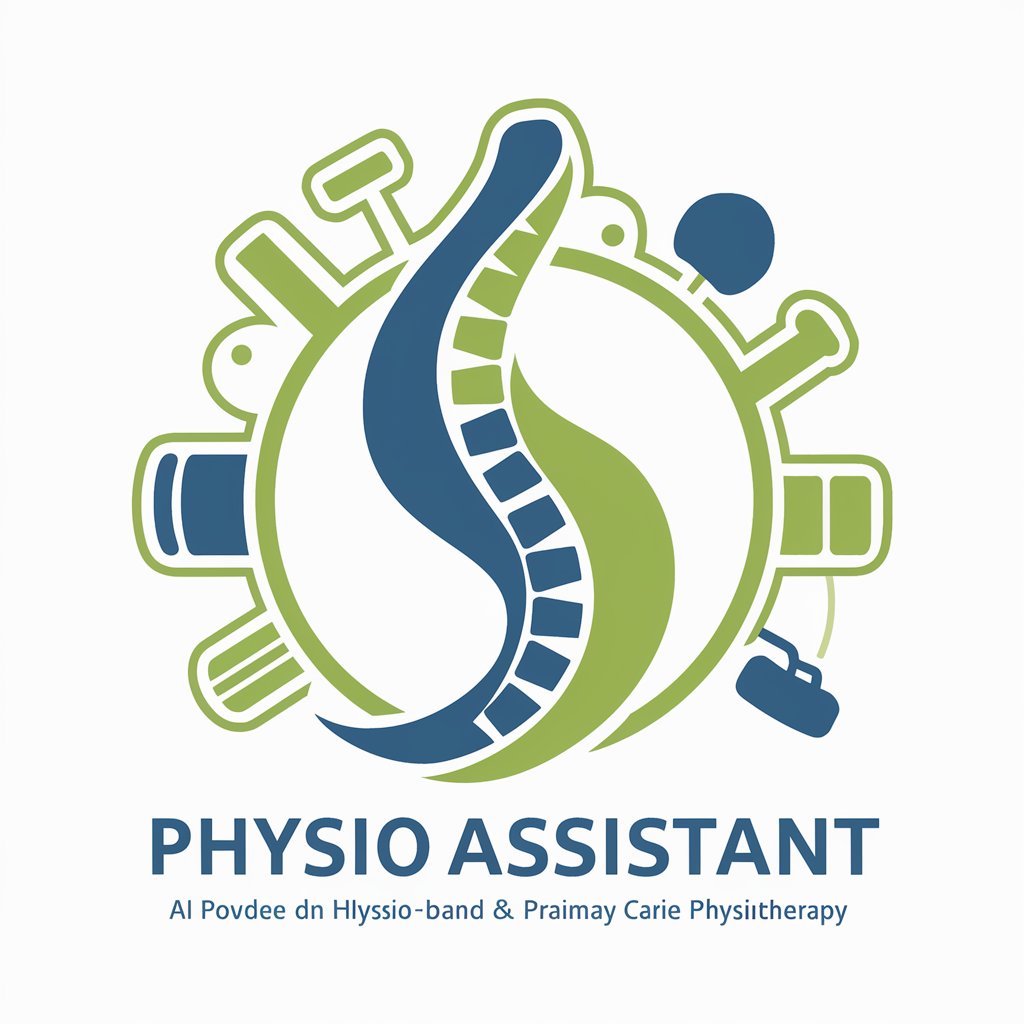
Oracle Cloud Infrastructure
Empower innovation with AI-driven cloud

Proofreader - Fixes Grammar and Spelling
Perfect Your Text with AI
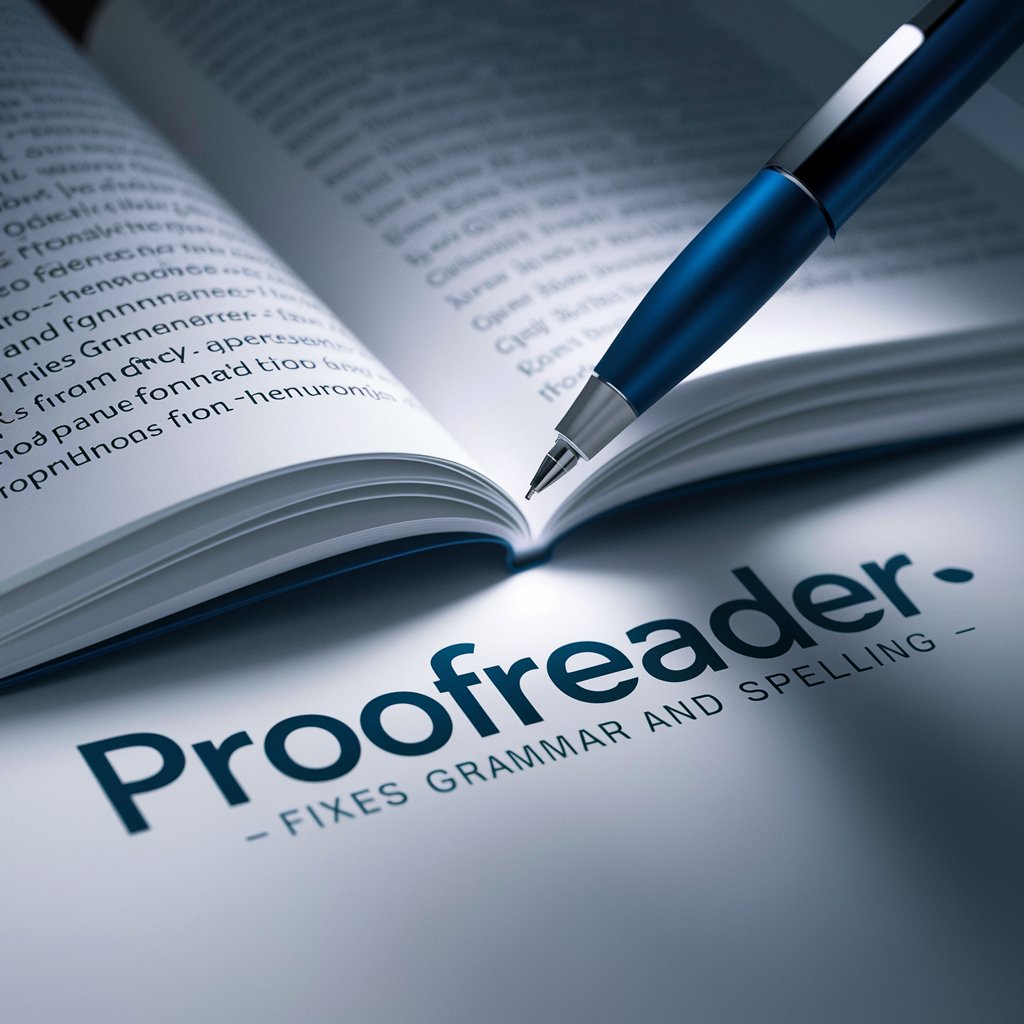
Data Scientist Assistant
Empower your data science with AI.

The Layperson's Scientist
Demystifying Science with AI

CatGPT
AI-powered feline health insights

Unity C# games dev
Power Your Game with AI-Driven Code

Benito 1.0
Empowering Cloud Solutions with AI

Benito
Your AI-powered technical guide.

Norwegian translator
Instant AI-powered Norwegian translations

Caffe Nero Assistant
Empowering your business decisions

Research finder & Paper writer Assistant
Enhance Your Research with AI

Frequently Asked Questions About Adobe Stock Title & Keywords Maker
How does Adobe Stock Title & Keywords Maker generate titles and keywords?
It utilizes advanced AI to analyze your uploaded image and generate relevant, SEO-friendly titles and keywords based on image content, composition, and similar stock photo trends.
Do I need an Adobe Stock account to use this tool?
No, you don't need an Adobe Stock account to use the tool. However, you will need one when you upload your images with the generated titles and keywords to Adobe Stock.
Can I customize the generated titles and keywords?
Yes, the tool provides editable suggestions, allowing you to modify the titles and keywords to better suit your image and SEO strategy.
Is the tool useful for non-stock photography purposes?
Absolutely. The generated titles and keywords can also be used for personal blogs, social media posts, portfolio websites, and any other platform where SEO-optimized content is beneficial.
Are there any prerequisites or technical requirements for using the tool?
No prerequisites or technical requirements are needed. The tool is accessible via a web browser on both desktop and mobile devices.




