
Stock Image Description & Keywords - AI-powered Metadata Generator

Welcome! Let's optimize your stock image metadata.
Enhancing image discoverability with AI
Generate detailed metadata for stock images including keywords and descriptions.
Create precise and unique keyword lists for image search optimization.
Develop SEO-optimized descriptions for stock photos that highlight key details and emotions.
Guide on crafting effective image titles and keywords for stock photography submissions.
Get Embed Code
Introduction to Stock Image Description & Keywords
Stock Image Description & Keywords is designed to optimize the metadata for images submitted to stock photography platforms like Shutterstock. It aids photographers and digital artists by creating detailed, SEO-optimized image descriptions and an extensive list of relevant keywords. For example, for an image of a family celebrating Diwali, it would generate a description focusing on the who (family), what (celebrating Diwali), when, where, why, and the emotional or aesthetic tone of the image. Keywords would include 'Diwali', 'family celebration', 'festival of lights', and more, all aimed to enhance discoverability. Powered by ChatGPT-4o。

Main Functions of Stock Image Description & Keywords
SEO-Optimized Descriptions
Example
Creating concise, compelling descriptions like 'Family enjoying Diwali celebrations with festive lights and traditional attire in Mumbai, capturing a joyful and vibrant atmosphere.'
Scenario
When a contributor uploads an image, this function ensures the description is rich with searchable terms and correctly summarizes the scene, improving its visibility on Shutterstock.
Detailed Keyword Generation
Example
Generating up to 50 specific keywords such as 'Indian family', 'Diwali festival', 'cultural celebration', ensuring all possible search scenarios are covered.
Scenario
Helps contributors tag their images comprehensively, so they appear in a wide range of search results, from general to very specific queries.
Adherence to Shutterstock Guidelines
Example
Ensuring no personally identifiable information or improper content is included in metadata.
Scenario
This function keeps the metadata in line with Shutterstock's publishing standards, preventing issues during the review process.
Ideal Users of Stock Image Description & Keywords Services
Stock Photographers
Photographers who frequently upload images to stock platforms and require efficient, accurate tagging and description writing to maximize their content's marketability.
Digital Artists
Artists creating digital content for sale who need to ensure their artworks are discoverable through precise and relevant metadata.
Media Companies
Companies managing large digital libraries will benefit from automated, standardized metadata creation to streamline cataloging and enhance searchability.

How to Use Stock Image Description & Keywords
1
Visit yeschat.ai to access a free trial of the tool without needing to log in or subscribe to ChatGPT Plus.
2
Upload your image to evaluate its suitability for stock usage and to generate metadata, ensuring it meets Shutterstock’s quality and content guidelines.
3
Utilize the generated keywords and description to enhance your image metadata for submission to Shutterstock, adjusting based on image content and context.
4
Review the SEO recommendations and integrate relevant high-search-volume keywords to improve the discoverability of your images.
5
Submit your images along with the optimized metadata to Shutterstock, ensuring all provided data adheres to their submission guidelines.
Try other advanced and practical GPTs
Calendar Assistant
Optimize Your Time with AI

Social Media Content Calendar
Strategize Your Socials with AI

Dutch Translator (Belgium)
Effortless Flemish translations powered by AI

Sexy Anna
Engage with Your AI Latina Friend

Careful Communicator
Enhance Your Words with AI

Editor
AI-Powered Writing Enhancement Tool

Keywords for Photostocks
Enhance Image Discoverability with AI

Batch Image Generator
Visualizing creativity with AI

Java Spring Kotlin Instructor
AI-Powered Java, Spring, and Kotlin Learning Hub
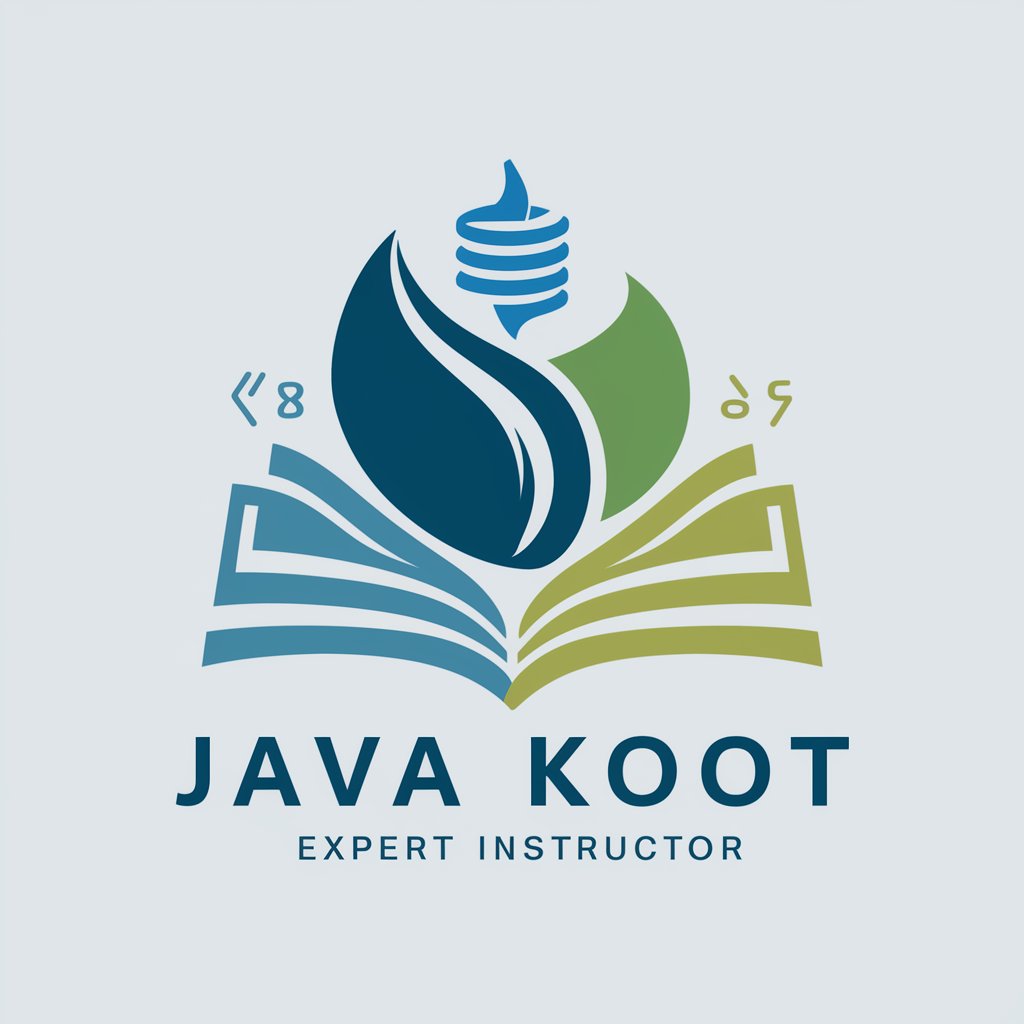
Professeur Histoire
AI-Powered History Guidance.

Histoire crafter for Vue.js
Visualize and test Vue components interactively.

情感故事作家
Crafting Emotions with AI
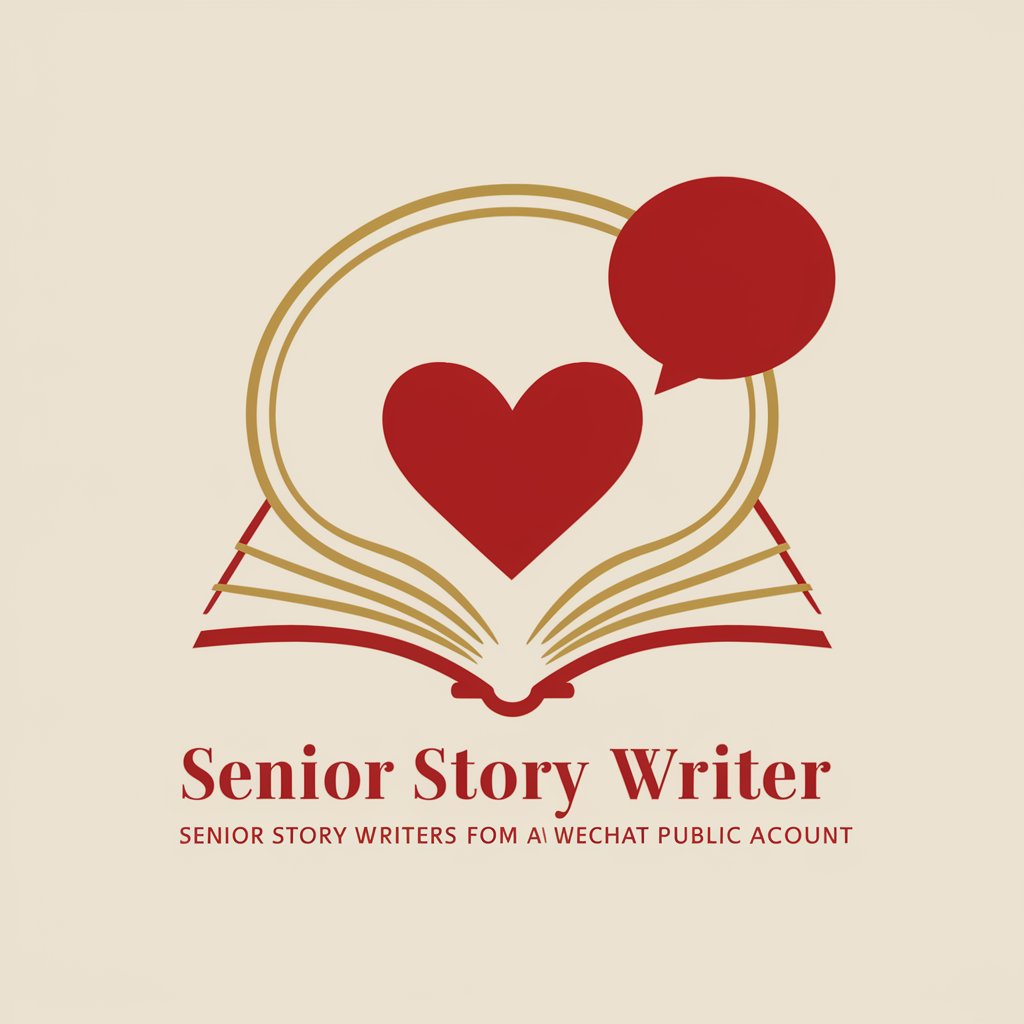
Detailed Q&A about Stock Image Description & Keywords
What is the purpose of the Stock Image Description & Keywords tool?
The tool aids Shutterstock contributors by generating optimized metadata, such as unique descriptions and relevant keywords, which enhance the discoverability of images on the platform.
How does this tool improve image discoverability?
By providing SEO-optimized, precise keywords and descriptions, the tool helps ensure that images appear in relevant search results, increasing visibility and potential downloads.
Can this tool generate metadata for any image type?
Yes, the tool is designed to analyze and generate metadata for various image types, whether illustrations, photos, or graphics, tailoring the content to each image's specifics.
What are the best practices for using this tool effectively?
Best practices include uploading high-quality images, using the detailed keywords and descriptions generated, and customizing metadata to align more closely with the image’s context and Shutterstock’s standards.
Is there a limit to the number of images I can process?
While the tool itself may not impose limits, it’s best used within the operational and submission limits set by Shutterstock for its contributors to manage workflow efficiently.




