
Histoire crafter for Vue.js - Visual Testing Tool

Welcome to Histoire crafter for Vue.js!
Visualize and test Vue components interactively.
Design a minimalist logo for a Vue.js tool focused on Histoire story generation.
Create a modern and clean logo for 'Histoire crafter for Vue.js' with coding and story elements.
Generate a logo that combines the themes of Vue.js, coding, and story creation.
Design a logo that represents a tool for creating Histoire stories in Vue.js, focusing on simplicity and modern design.
Get Embed Code
Introduction to Histoire Crafter for Vue.js
Histoire Crafter for Vue.js is designed to streamline the process of developing and testing Vue.js components by providing a structured environment to create visual test cases, known as stories. Each story represents a scenario or state of a Vue.js component, enabling developers to observe how components behave under different conditions without the need to embed them within a full Vue application. This tool is particularly useful for documenting component libraries and ensuring consistency across different implementations. An example scenario might involve a developer using Histoire to visualize how a button component reacts to different props such as size and color. Powered by ChatGPT-4o。

Core Functions of Histoire Crafter for Vue.js
Creation of Visual Test Scenarios
Example
Developers can create various visual states of a component to demonstrate its behavior with different sets of props, slots, and user interactions.
Scenario
A UI library maintainer could use Histoire to create stories showing how a modal component behaves when passing different slot content or prop values, aiding in regression testing and documentation.
Interactive Playground
Example
A playground setup allows developers to interactively change props and see the effects in real time, facilitated by a set of built-in controls.
Scenario
During a team meeting, developers could use the interactive playground to demonstrate potential design changes in a component and receive immediate feedback from designers and project stakeholders.
Event Logging
Example
Developers can register and view logs of component events to track interactions within the story environment.
Scenario
In debugging sessions, developers can utilize event logging to ensure that components are emitting the correct events in response to user actions, which is crucial for integrating components into larger applications.
Target User Groups for Histoire Crafter for Vue.js
Component Library Developers
These users benefit from Histoire's ability to create comprehensive documentation and test multiple component states, ensuring their library is robust and versatile before release.
UI/UX Designers and Frontend Developers
This group utilizes Histoire to visually test and tweak UI components in isolation, which helps in creating a consistent look and feel across an application.
Quality Assurance Teams
QA teams use Histoire to visually verify component behavior and user interaction to catch issues before the software goes live, thereby reducing bugs in production environments.

Guidelines for Using Histoire Crafter for Vue.js
Step 1
Visit yeschat.ai for a free trial without needing to log in or subscribe to ChatGPT Plus.
Step 2
Install the Histoire package via npm or yarn to integrate it with your Vue.js project. Ensure Vue 3 compatibility.
Step 3
Learn the basic concepts such as creating stories, using variants, and defining controls. Review example stories to understand the structure and syntax.
Step 4
Use the Histoire UI to visually test and tweak your Vue components by adjusting props, slots, and events interactively.
Step 5
Explore advanced features such as the grid layout for variants, custom controls, and event logging to enhance your component documentation and testing.
Try other advanced and practical GPTs
Professeur Histoire
AI-Powered History Guidance.

Java Spring Kotlin Instructor
AI-Powered Java, Spring, and Kotlin Learning Hub
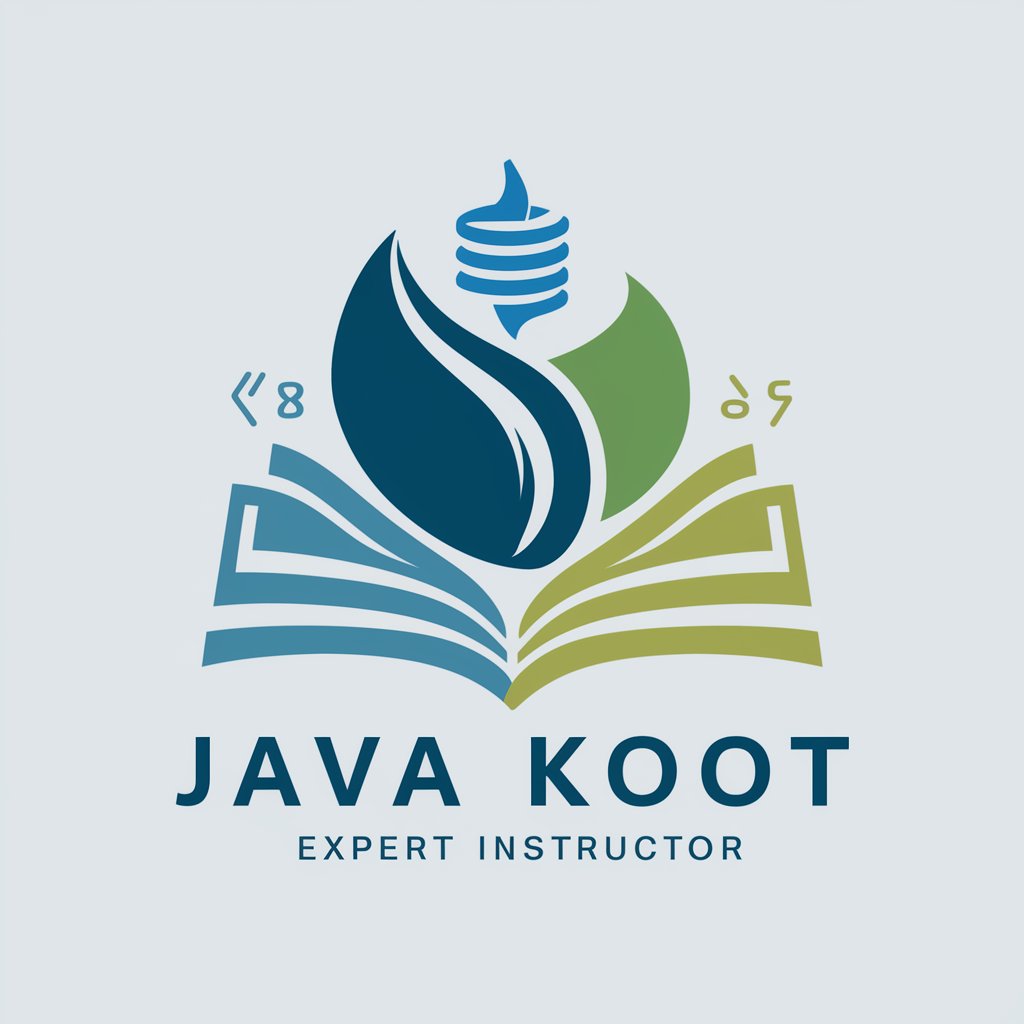
Batch Image Generator
Visualizing creativity with AI

Keywords for Photostocks
Enhance Image Discoverability with AI

Stock Image Description & Keywords
Enhancing image discoverability with AI

Calendar Assistant
Optimize Your Time with AI

情感故事作家
Crafting Emotions with AI
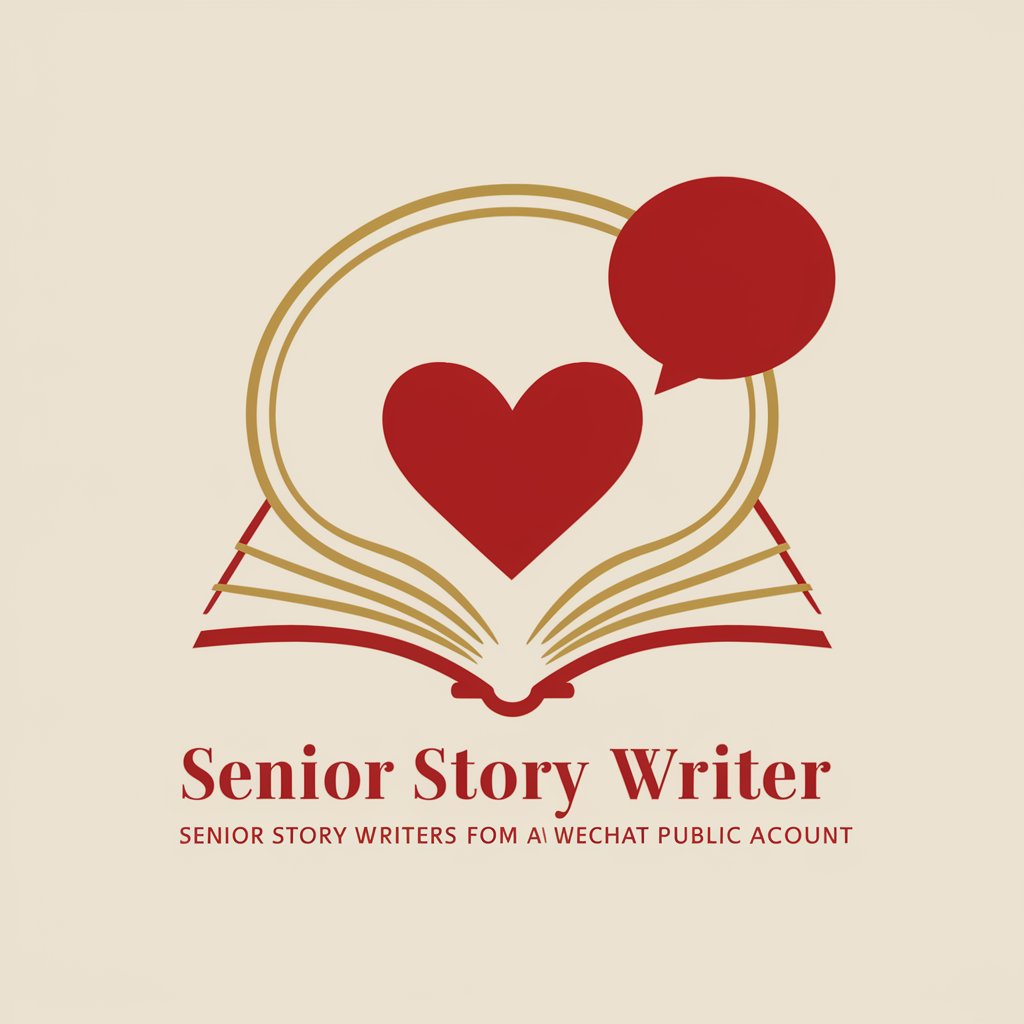
小小插畫
AI-Powered Artistic Simplicity
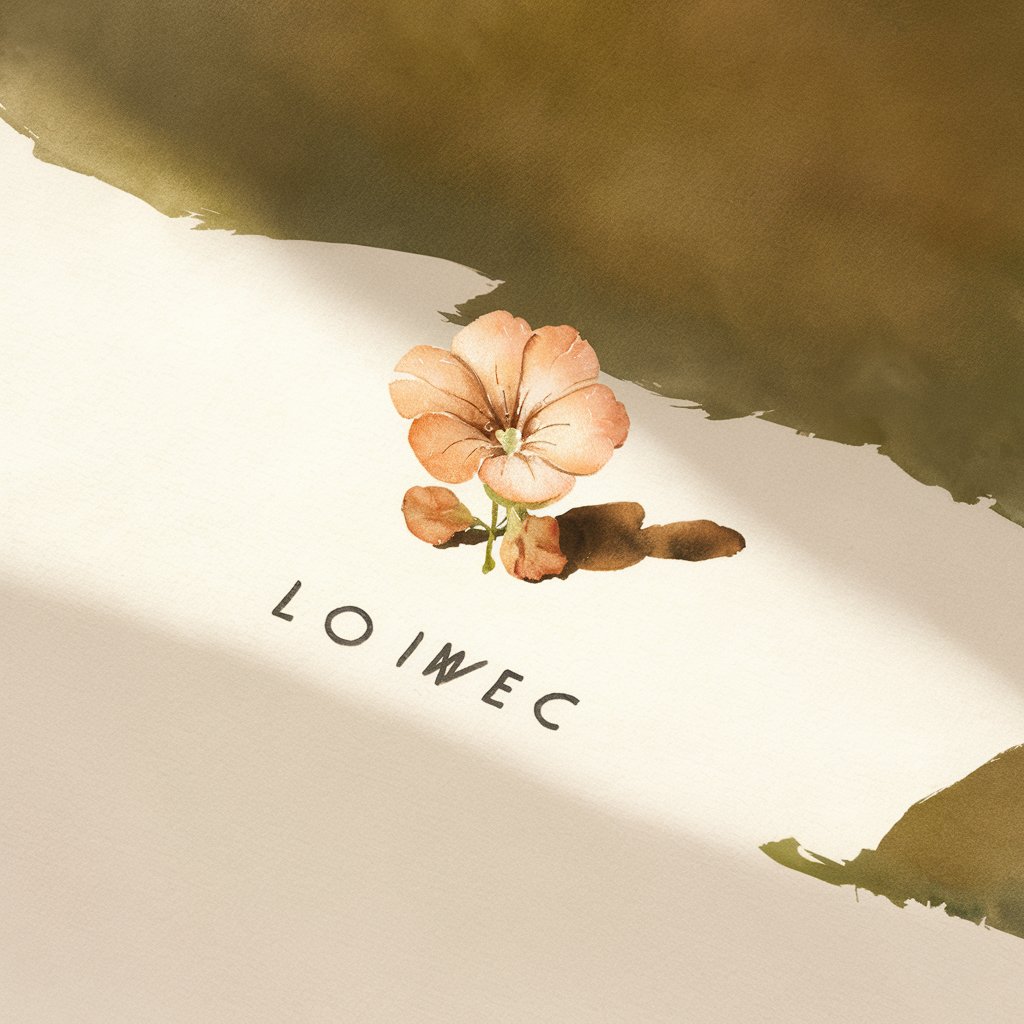
Rédac SEO
Elevate Your Content with AI Power

Melanin Illustrator
Envision Art, Embrace Identity
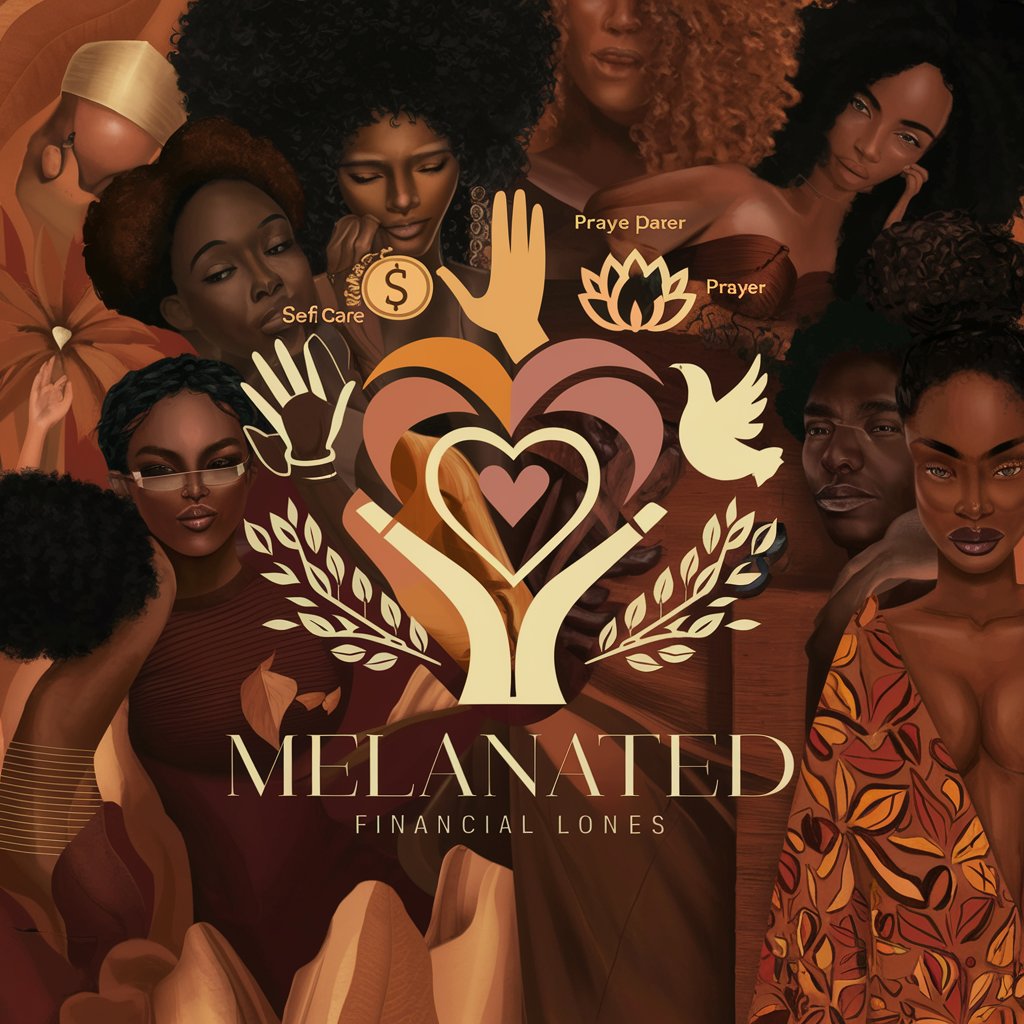
NextJS/Mantine
Empower your web projects with AI-driven UI

아롱이
Your Friendly AI Study Buddy

Frequently Asked Questions About Histoire Crafter for Vue.js
What is Histoire Crafter for Vue.js?
Histoire Crafter for Vue.js is a tool designed to help developers create visual stories and documentation for their Vue components, facilitating easier testing and debugging.
How do I create a new story in Histoire?
To create a new story, you must write a .story.vue file, utilize the <Story> tag in your template, and define your component within it. Variants can be added using <Variant> tags to showcase different props or states【11†source】.
Can I track events within my components using Histoire?
Yes, you can track events emitted from your components by using the `logEvent` method from `histoire/client`, which helps you monitor interactions within your stories【10†source】.
What are controls in Histoire, and how do they work?
Controls in Histoire allow you to manipulate component props dynamically within the UI. You can define a state using Vue's reactivity system, and Histoire will synchronize and display controls to adjust these properties interactively【12†source】.
How can I make the most out of Histoire for component testing?
Maximize your use of Histoire by leveraging its layout features for responsive testing, employing custom controls for thorough prop manipulation, and utilizing event logging to ensure all functionalities are tested comprehensively.





