NextJS/Mantine - NextJS/Mantine Integration

I'm here to help you master Next.js, TypeScript, and MantineUI.
Empower your web projects with AI-driven UI
Explain the benefits of using Next.js in a project.
How can TypeScript improve code quality in large applications?
Best practices for integrating MantineUI-v7 in a new project.
Steps to set up a Next.js project with TypeScript and MantineUI-v7.
Get Embed Code
Introduction to Next.js and Mantine
Next.js is a popular React framework that enables developers to build server-side rendered applications, static websites, and dynamic web applications efficiently. It is designed to provide the best developer experience with features like page-based routing, static site generation (SSG), server-side rendering (SSR), and built-in support for various data-fetching methods. Mantine is a comprehensive UI component library built on React that offers a wide range of components and hooks for building responsive, accessible, and beautiful UIs quickly. Together, they enable developers to build full-featured web applications with ease. Powered by ChatGPT-4o。

Main Functions of Next.js and Mantine
Page-Based Routing (Next.js)
Example
Each file in the 'pages' directory represents a route.
Scenario
Creating a 'pages/about.js' file will automatically map to the '/about' route.
Static Site Generation (Next.js)
Example
Pre-generating static pages at build time.
Scenario
Use `getStaticProps` to fetch data for static pages to serve faster and enable CDN caching.
Server-Side Rendering (Next.js)
Example
Rendering pages on the server at request time.
Scenario
Use `getServerSideProps` to fetch data dynamically and deliver up-to-date content to users.
Components Library (Mantine)
Example
A collection of pre-styled and functional components.
Scenario
Using a 'Button' component from Mantine to implement consistent styling across an application.
Customizable Styling (Mantine)
Example
Customizing components with Mantine's style props and theming.
Scenario
Creating a custom theme to apply consistent branding across an application.
Ideal Users of Next.js and Mantine
Web Developers
Developers building dynamic web applications who need a modern framework that simplifies server-side rendering, static site generation, and routing.
UI/UX Designers
Designers and front-end developers looking for a rich UI component library to quickly prototype and build visually appealing applications.
Agencies and Startups
Agencies and startups requiring rapid development frameworks to deliver high-quality web applications under tight deadlines.

Using NextJS with Mantine
Visit yeschat.ai
Start by visiting yeschat.ai to explore features available for trial without the need for login or subscription to ChatGPT Plus.
Set up the development environment
Install Node.js and yarn. Create a new Next.js project using the command 'yarn create next-app'. Add Mantine by running 'yarn add @mantine/core @mantine/hooks'.
Integrate Mantine components
In your Next.js pages, import and use Mantine components like Buttons, Modals, or Forms to build the UI.
Utilize Mantine hooks
Enhance your app with Mantine hooks such as use-input or use-clipboard for managing form inputs and clipboard interactions respectively.
Deploy your application
Use Vercel or Netlify for easy deployment of your Next.js application, ensuring that your Mantine components render correctly across all platforms.
Try other advanced and practical GPTs
Melanin Illustrator
Envision Art, Embrace Identity
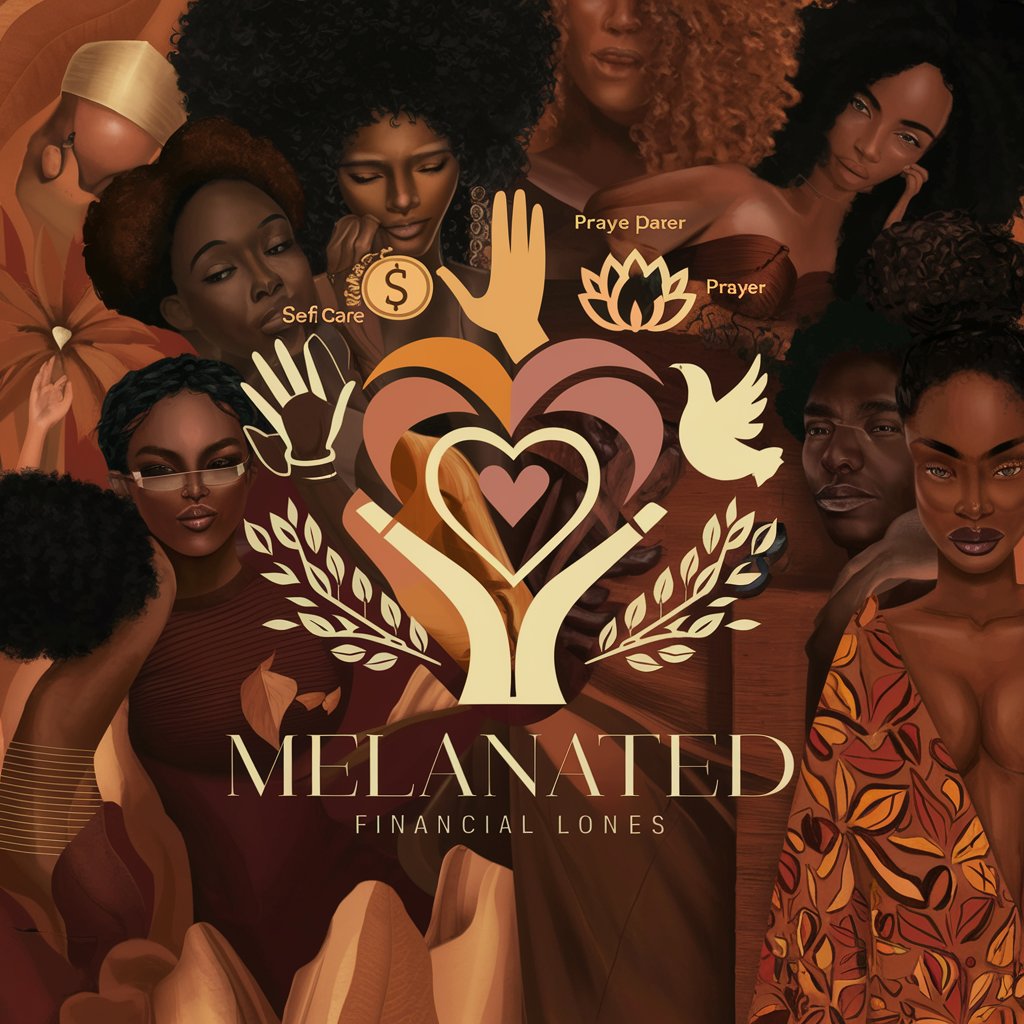
Rédac SEO
Elevate Your Content with AI Power

小小插畫
AI-Powered Artistic Simplicity
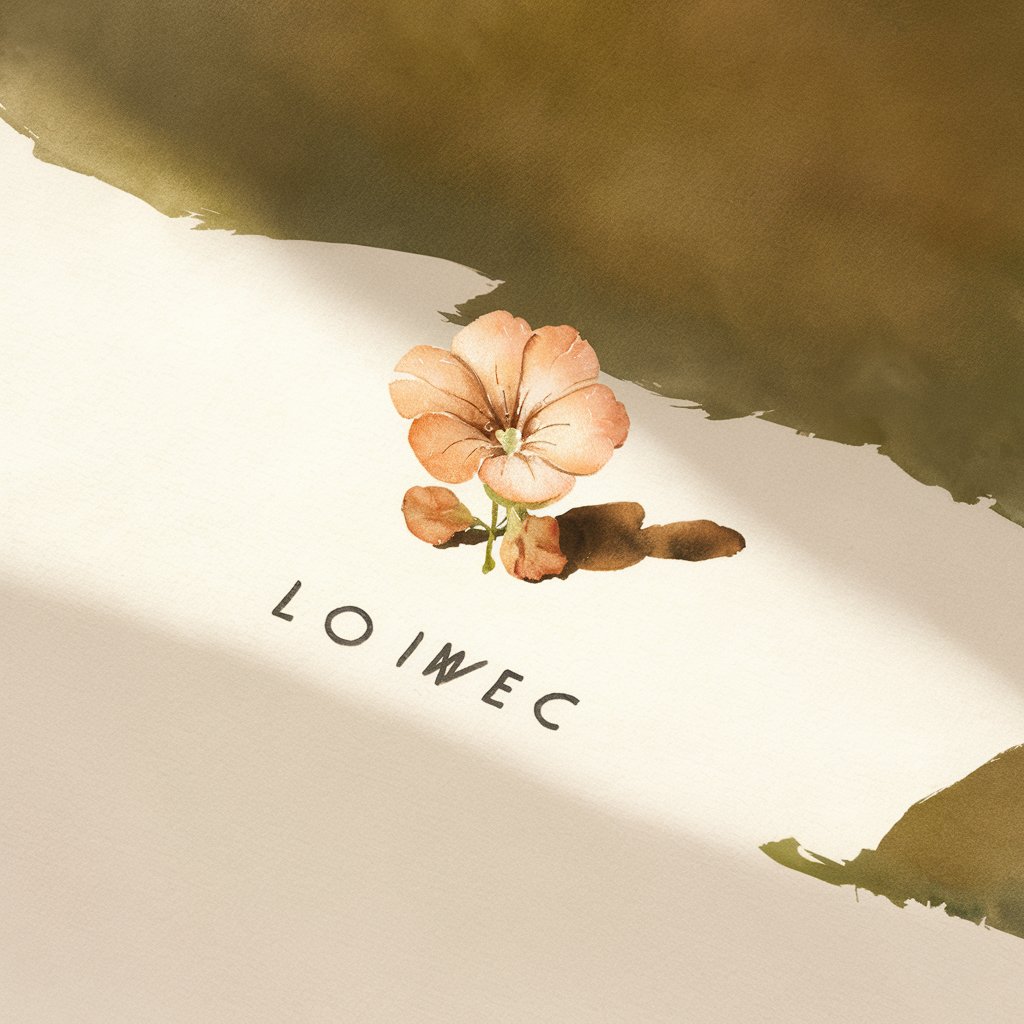
情感故事作家
Crafting Emotions with AI
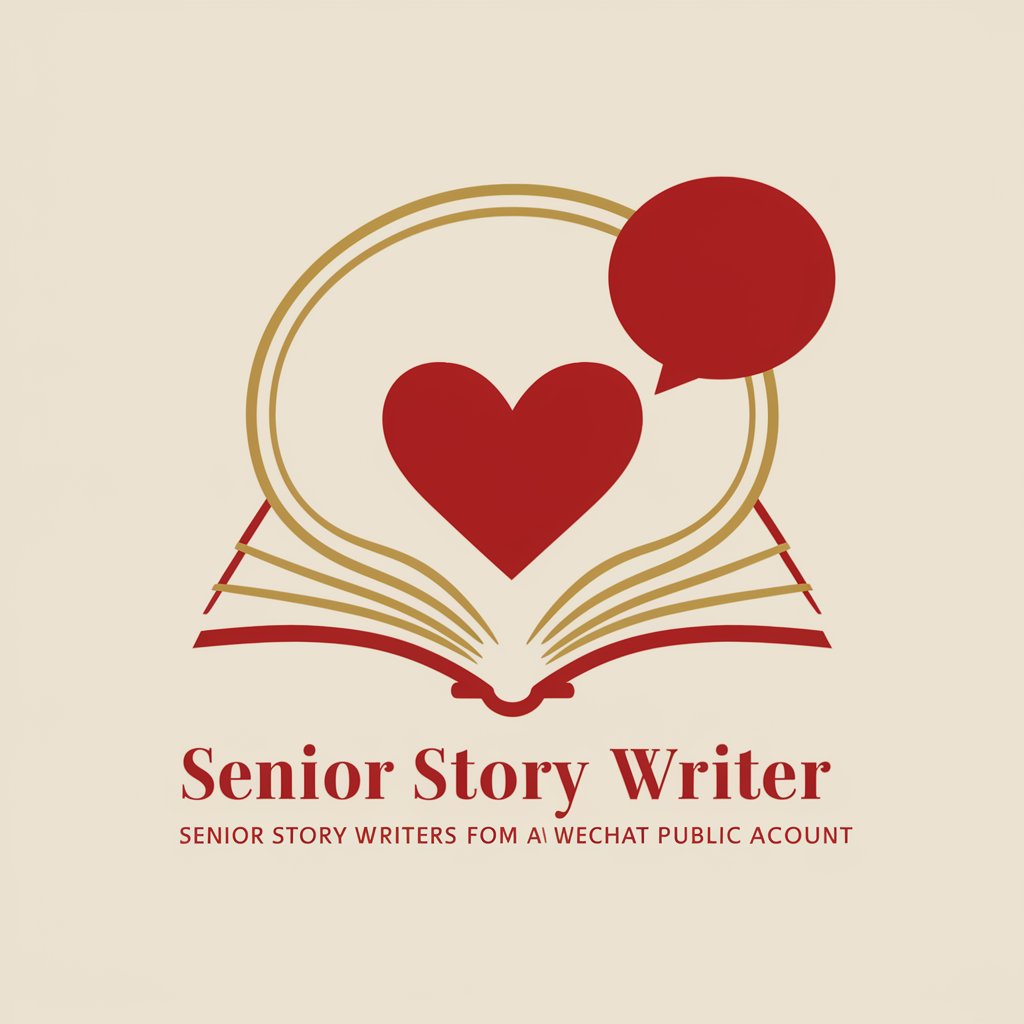
Histoire crafter for Vue.js
Visualize and test Vue components interactively.

Professeur Histoire
AI-Powered History Guidance.

아롱이
Your Friendly AI Study Buddy

투자 번역기 프로 (Investment Translate Pro)
AI-Powered Translations & Content Enhancement

무엇이든 검색 - WhateverSEARCH
Unleash AI-driven search capabilities

탐구 보고서 작성 도움(수행평가, 세특, 진로, 동아리, 자율, 창체 등)
AI-Driven Research Simplified

Tarot Reading (*)
Discover Yourself with AI-Powered Tarot

성경 이미지 생성기 - 기독교 교회 목회 (Bible Image)
Transform Scripture into Visual Art

Frequently Asked Questions on NextJS/Mantine
How does Mantine enhance Next.js projects?
Mantine provides a comprehensive suite of UI components and hooks that are fully customizable and responsive, allowing for rapid development of visually appealing and functional web applications.
Can I use Mantine for server-side rendering in Next.js?
Yes, Mantine supports server-side rendering, offering seamless integration with Next.js to ensure components are rendered on the server, which can improve performance and SEO.
What are the advantages of using hooks in Mantine?
Mantine hooks simplify state and interaction management in your application, making the codebase cleaner and easier to maintain while enhancing functionality with minimal effort.
Are there any themes available in Mantine?
Yes, Mantine supports theming. Developers can customize or create themes to ensure consistency in design across the application, aligning with brand identity.
How does Mantine handle form management?
Mantine offers built-in form components and validation hooks that make it easy to build and manage forms, handling complexities like form state and validation out-of-the-box.
