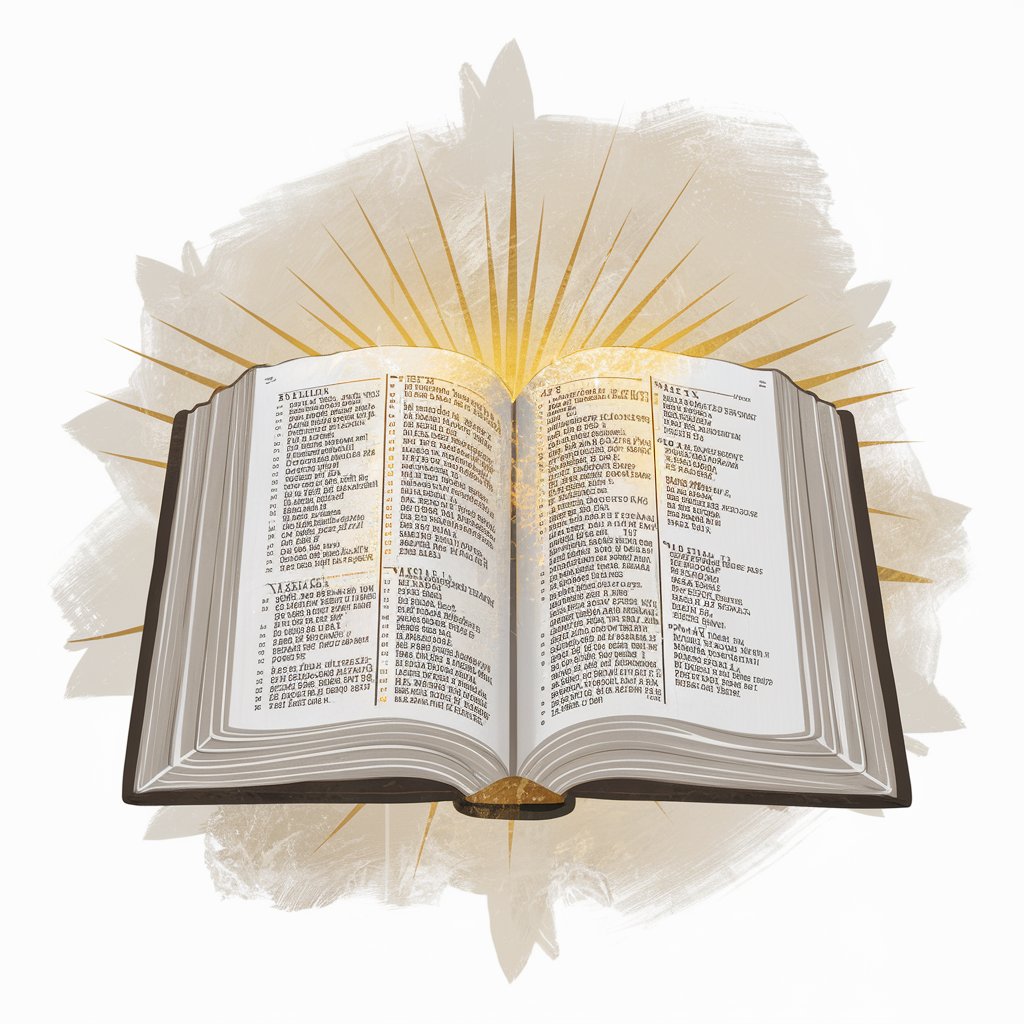성경 이미지 생성기 - 기독교 교회 목회 (Bible Image) - Bible-Themed Image Generation

성경 이미지 생성기입니다. 무엇을 도와드릴까요?
Transform Scripture into Visual Art
원하시는 성경구절을 예시와 같이, 아래 입력창에 적어주세요.
어떤 스타일과 크기의 이미지를 원하시는가요?
성경구절과 관련된 이미지를 생성해드리겠습니다.
성경의 약칭을 입력해주시면 전체 명칭으로 변환하여 출력해드리겠습니다.
Get Embed Code
Overview of Bible Image Generator for Christian Church Ministries
The Bible Image Generator for Christian Church Ministries is designed to produce visual representations based on specific Bible verses. This tool helps in creating images that illustrate scenes or concepts described in the Bible, aiming to enhance teaching, preaching, and personal meditation within Christian communities. For example, a pastor preparing a sermon on Psalm 23 might use this tool to generate an image of a shepherd with his flock, embodying the pastoral care described in the psalm. This not only aids in visual learning but also enriches the engagement of congregations during worship services. Powered by ChatGPT-4o。

Main Functions and Applications
Visual Illustration of Scriptures
Example
For instance, creating an image for Matthew 5:14 ('You are the light of the world. A town built on a hill cannot be hidden.') could involve depicting a city on a hill at night, shining in the darkness.
Scenario
Used during a sermon or youth group meeting to visually represent the metaphor and enhance understanding of the scripture's message.
Customizable Image Styles and Formats
Example
Users can choose styles such as photorealism, vector, or watercolor, and formats like 1:1 for Instagram posts or 16:9 for YouTube thumbnails, tailoring the media to the platform it will be shared on.
Scenario
A church social media manager could generate a series of images in a consistent style for a weekly Bible verse series, optimizing each for the intended social media platform.
Target User Groups
Church Leaders and Educators
Pastors, ministers, and religious educators who need to create compelling, scripturally grounded visual content for sermons, Bible studies, and educational materials. They benefit from this tool by being able to visually communicate complex biblical themes and narratives.
Christian Content Creators
Bloggers, vloggers, and social media influencers within the Christian community who engage with audiences by sharing scriptural insights and inspirational messages. This tool assists them in enhancing their digital content with visually appealing images that attract more engagement and aid in storytelling.

Using the Bible Image Generator - Christian Church Ministry
Visit Yeschat.ai
Begin by visiting yeschat.ai for a free trial without login, and no need for ChatGPT Plus.
Select Scripture
Enter the desired biblical passage using the abbreviation of the book and chapter/verse number (e.g., Gen 1:1, John 3:16).
Choose Style and Size
Select the artistic style (e.g., photorealism, impressionism) and image size (e.g., 1:1 Instagram post, 16:9 website banner) for your generated image.
Generate Image
Submit your choices and the system will use DALL-E to generate an image that visually interprets the specified Bible verse.
Review and Use
Review the generated image for accuracy and appropriateness, and use it in your church presentations, educational materials, or social media.
Try other advanced and practical GPTs
Tarot Reading (*)
Discover Yourself with AI-Powered Tarot

탐구 보고서 작성 도움(수행평가, 세특, 진로, 동아리, 자율, 창체 등)
AI-Driven Research Simplified

무엇이든 검색 - WhateverSEARCH
Unleash AI-driven search capabilities

투자 번역기 프로 (Investment Translate Pro)
AI-Powered Translations & Content Enhancement

아롱이
Your Friendly AI Study Buddy

NextJS/Mantine
Empower your web projects with AI-driven UI

💖유튜브 쇼츠 스토리용 주,부 캐릭터 일관성 생성기💖
Animating Stories with AI

Youtub Thumbnail GPT
Design Engaging Thumbnails with AI

YouTub Video Creator
Crafting Clicks with AI Power

Copywriter & Redator Publicitário
Empowering Your Words with AI
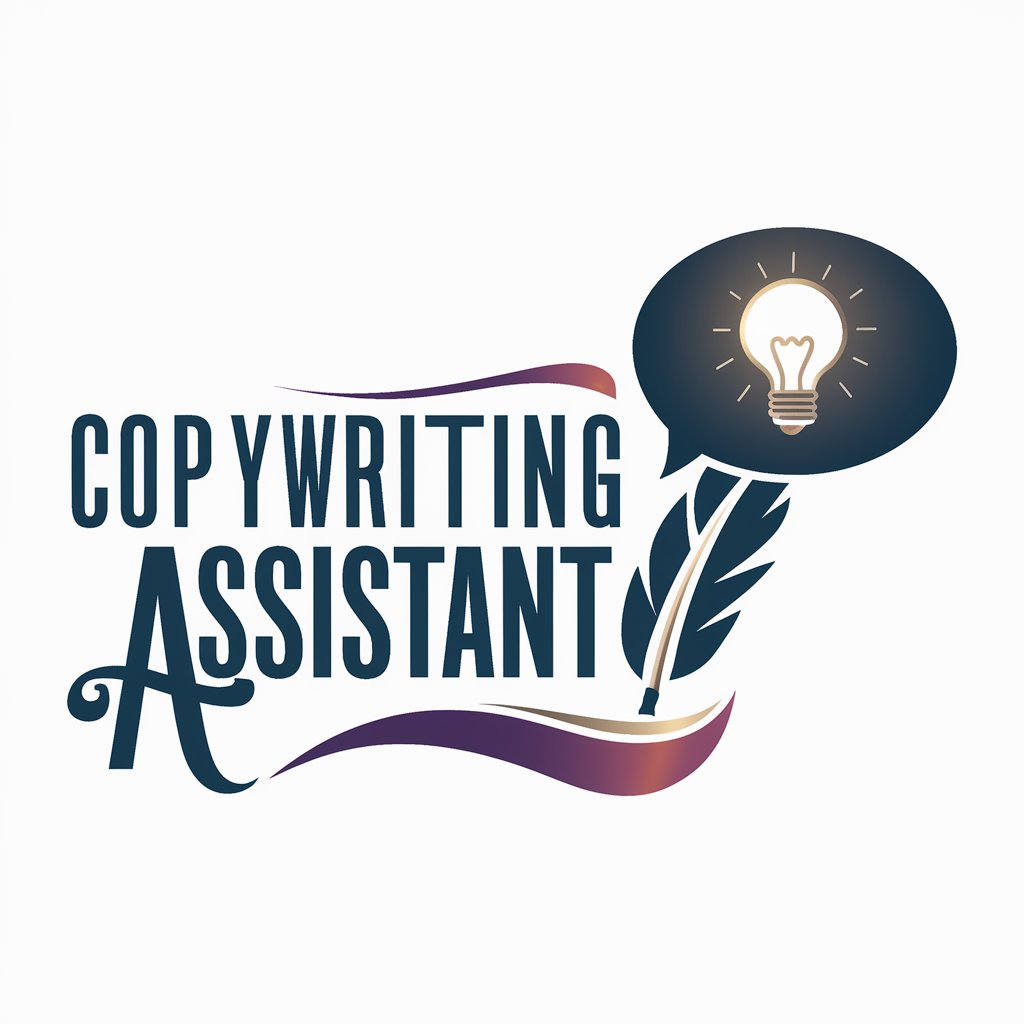
Генератор идей и текстов для постов сообщества
Automate Your Creativity with AI

Диаграммы по запросу пользователя
Visualize Anything, Effortlessly
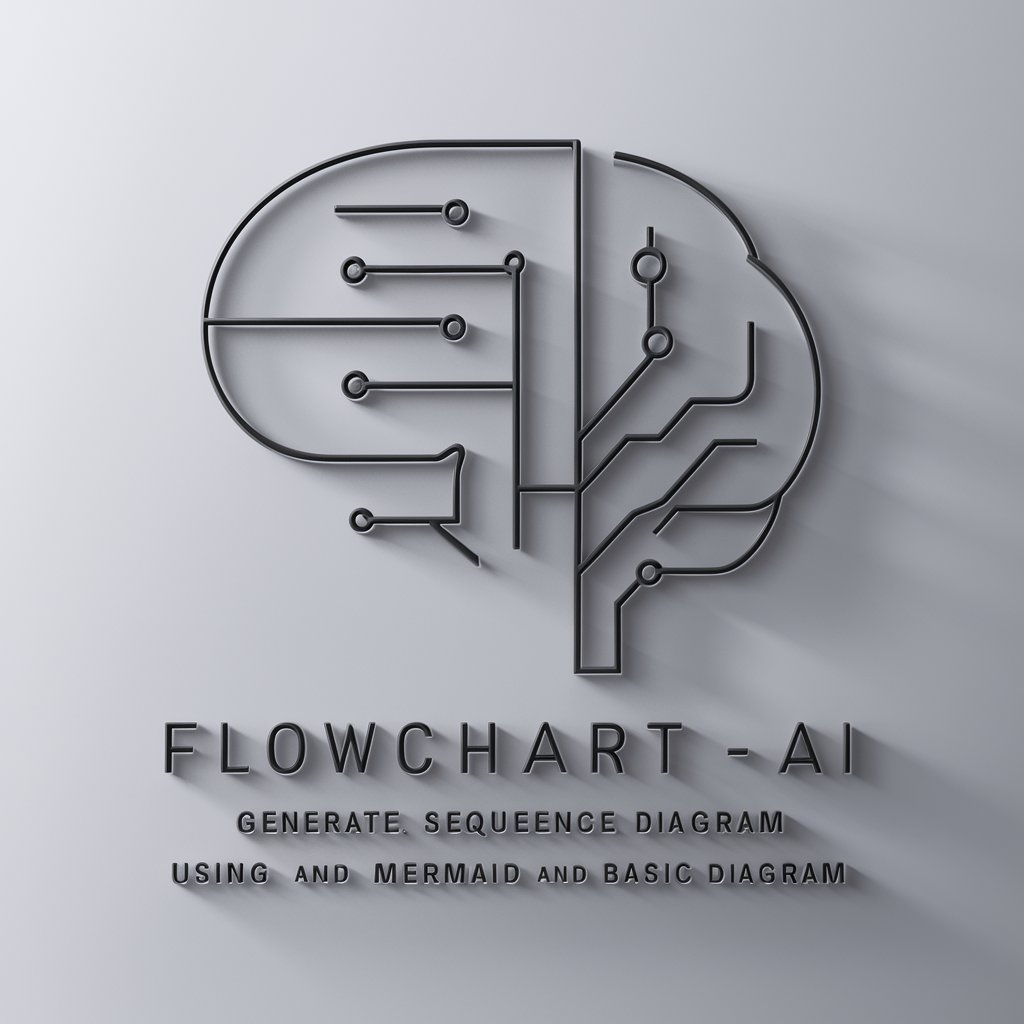
FAQs About Bible Image Generator - Christian Church Ministry
What biblical texts can the Bible Image Generator handle?
The tool can handle any verse from the Christian Bible, including both Old and New Testament scriptures.
Can I use the images for commercial purposes?
Yes, images generated can be used for both personal and commercial purposes, such as church newsletters or religious education.
How accurate are the images in depicting the biblical scenes?
The images are artistically interpreted based on the content of the Bible verse and the selected style, aiming to be as faithful as possible to the scriptural narrative.
Is there a limit to how many images I can generate?
There may be limits based on server capacity and daily usage, but generally, users can generate multiple images per session.
Can I customize the images further after generation?
While initial customization options are provided, further edits would need to be done using external image editing software.