Batch Image Generator - AI-powered image generation

Welcome! Ready to create amazing image batches?
Visualizing creativity with AI
Generate a series of images depicting a futuristic cityscape at sunset, with variations in architectural styles and colors.
Create multiple images of a fantasy forest with mythical creatures, each image showcasing different magical elements and lighting.
Design a batch of images showing different cultural festivals around the world, focusing on vibrant colors, traditional costumes, and festive activities.
Produce a series of images of a modern kitchen with various interior design themes, highlighting different styles, appliances, and decor.
Get Embed Code
Introduction to Batch Image Generator
Batch Image Generator is designed to create a series of images based on descriptions provided by users in either French or English. Its primary function is to adapt user requests to comply with usage conditions and generate a specified number of images, making each image in the series slightly different to ensure variety. This service facilitates the rapid production of multiple images, enhancing creativity and efficiency in visual content creation. For example, if a user needs a set of concept art pieces for a video game, Batch Image Generator can produce several distinct but thematic images that could be used to illustrate different game environments. Powered by ChatGPT-4o。

Core Functions of Batch Image Generator
Adaptation of Requests
Example
A request for a series of fantasy castle images is adapted to ensure each castle has unique features like different banners or surroundings while adhering to a unified theme.
Scenario
A fantasy novel writer needs distinct castle images for their book's various kingdoms, ensuring each image reflects the unique characteristics of the story's settings.
Batch Image Creation
Example
Creation of 10 images of futuristic cities, each showing a different time of day or weather condition, based on a single descriptive prompt.
Scenario
A sci-fi film production team requires multiple background shots of futuristic cities to assess which concepts best fit their vision for specific scenes.
Ideal Users of Batch Image Generator Services
Creative Professionals
Artists, designers, and content creators who require multiple variations of an image for projects such as graphic novels, video games, and marketing campaigns. The service's ability to generate a range of images quickly is particularly beneficial for meeting tight deadlines and fostering creative brainstorming.
Academic and Research Institutions
Researchers and educators who need multiple images to illustrate various concepts, scenarios, or simulations in papers, presentations, or teaching materials. The generator's capacity to produce tailored visuals can significantly enhance the understanding and engagement of complex subjects.

How to Use Batch Image Generator
1
Visit yeschat.ai for a free trial without login, also no need for ChatGPT Plus.
2
Provide a detailed description of the images you want to generate. The more specific your description, the more accurately the tool can produce your desired images.
3
Specify the number of images you need. If you do not specify a number, the default is to generate two images.
4
Review the generated images. Each image will be different but related to the original prompt you provided.
5
Use the images for your desired application, such as presentations, educational content, or creative projects. The images are designed to be versatile across various uses.
Try other advanced and practical GPTs
Keywords for Photostocks
Enhance Image Discoverability with AI

Stock Image Description & Keywords
Enhancing image discoverability with AI

Calendar Assistant
Optimize Your Time with AI

Social Media Content Calendar
Strategize Your Socials with AI

Dutch Translator (Belgium)
Effortless Flemish translations powered by AI

Sexy Anna
Engage with Your AI Latina Friend

Java Spring Kotlin Instructor
AI-Powered Java, Spring, and Kotlin Learning Hub
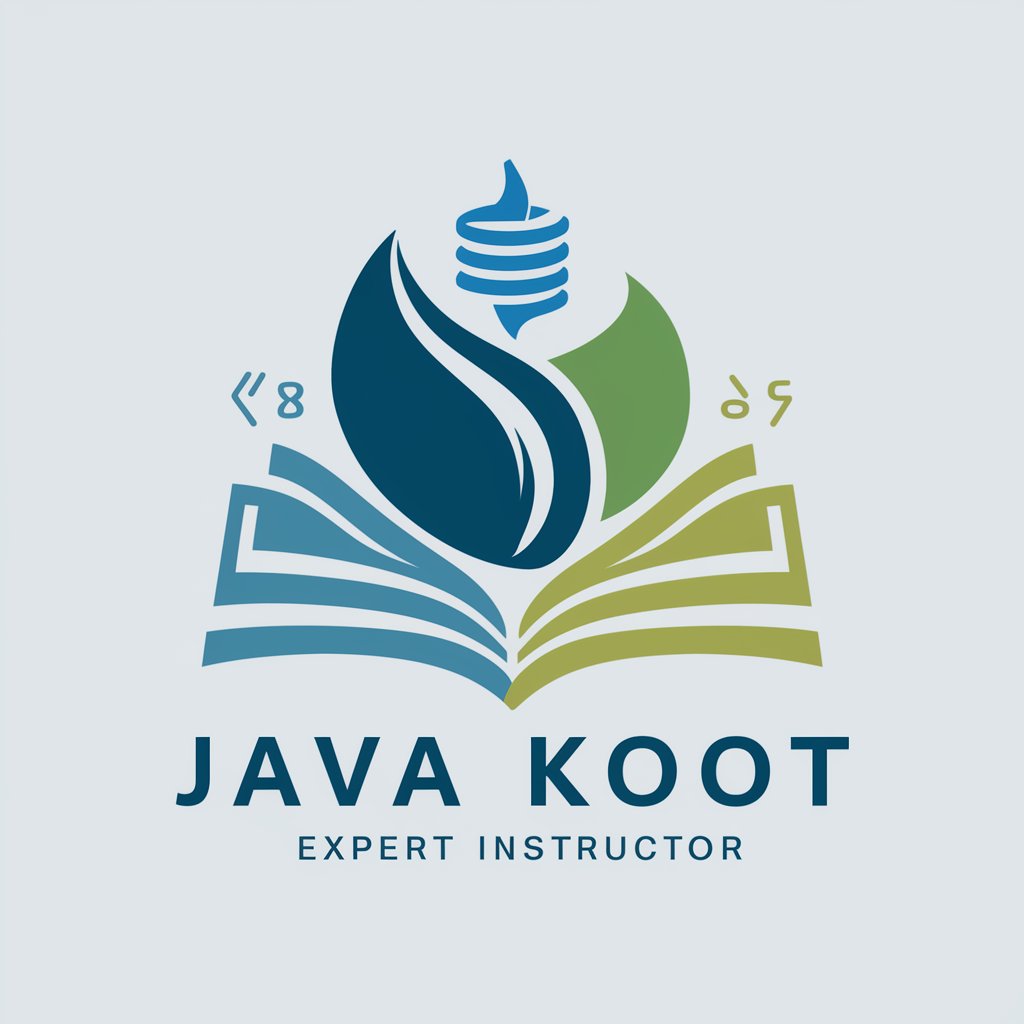
Professeur Histoire
AI-Powered History Guidance.

Histoire crafter for Vue.js
Visualize and test Vue components interactively.

情感故事作家
Crafting Emotions with AI
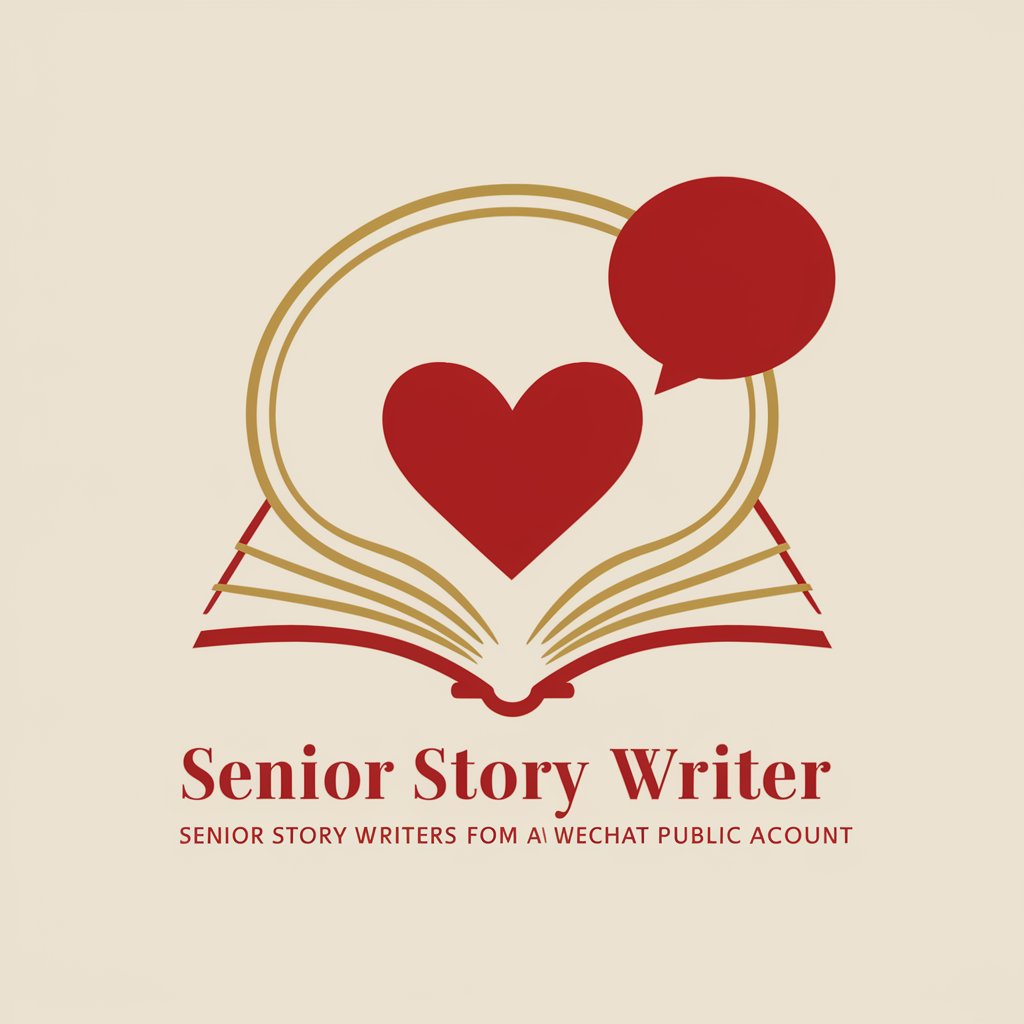
小小插畫
AI-Powered Artistic Simplicity
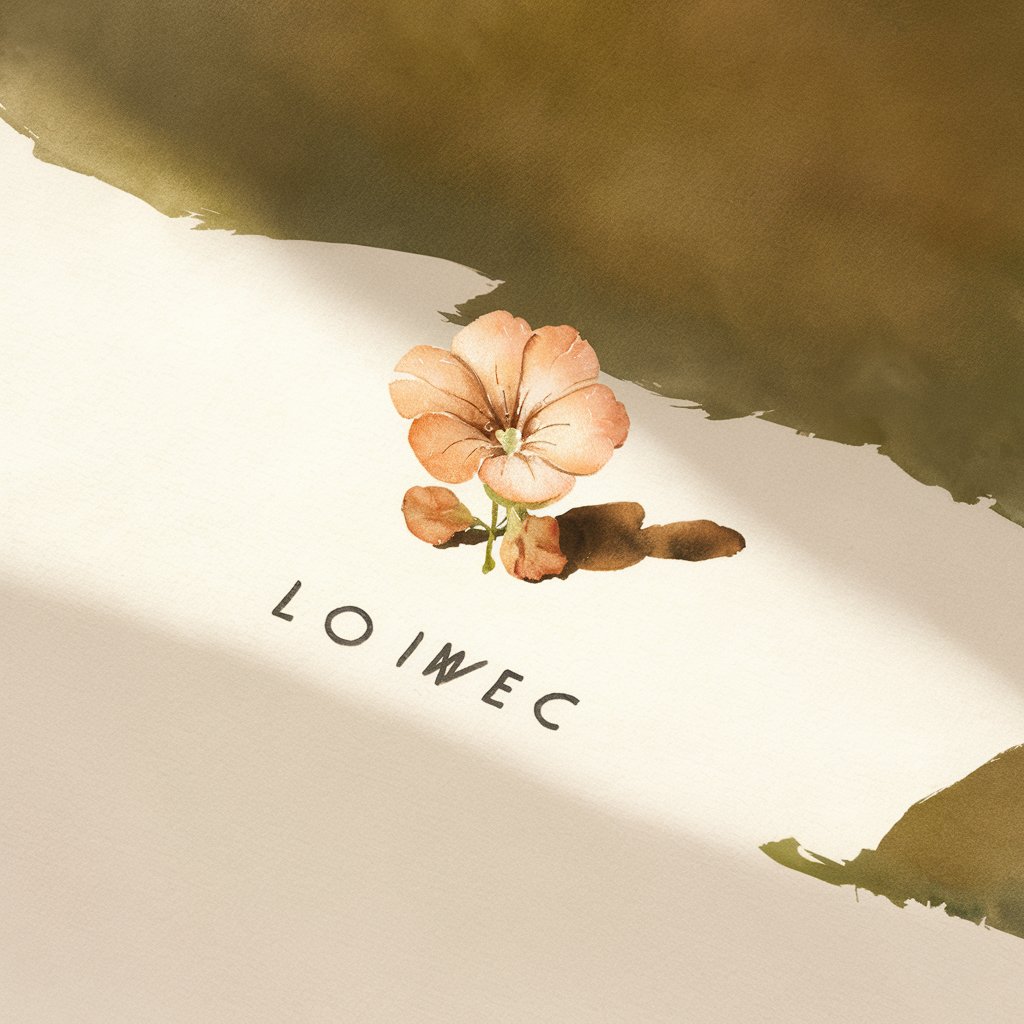
Rédac SEO
Elevate Your Content with AI Power

Frequently Asked Questions About Batch Image Generator
What is the Batch Image Generator?
The Batch Image Generator is an AI-powered tool that creates multiple images based on a textual description. It adjusts requests to comply with usage conditions, generating a specified number of variations of the initial prompt.
How many images can I generate at one time?
You can specify any number of images you need. If not specified, the default is to produce two images.
Can I generate images of people using this tool?
Yes, you can generate images of people, but the representations will not be of specific individuals unless described in generic terms.
What kind of descriptions do I need to provide?
The descriptions should be detailed and specific. Include information about the scene, objects, colors, and atmosphere you envision. The more detailed your description, the better the generated images will meet your expectations.
What are the common use cases for the Batch Image Generator?
Common use cases include creating visuals for marketing materials, educational content, art projects, and web design. It provides a quick way to visualize concepts and ideas that can enhance various types of digital content.
