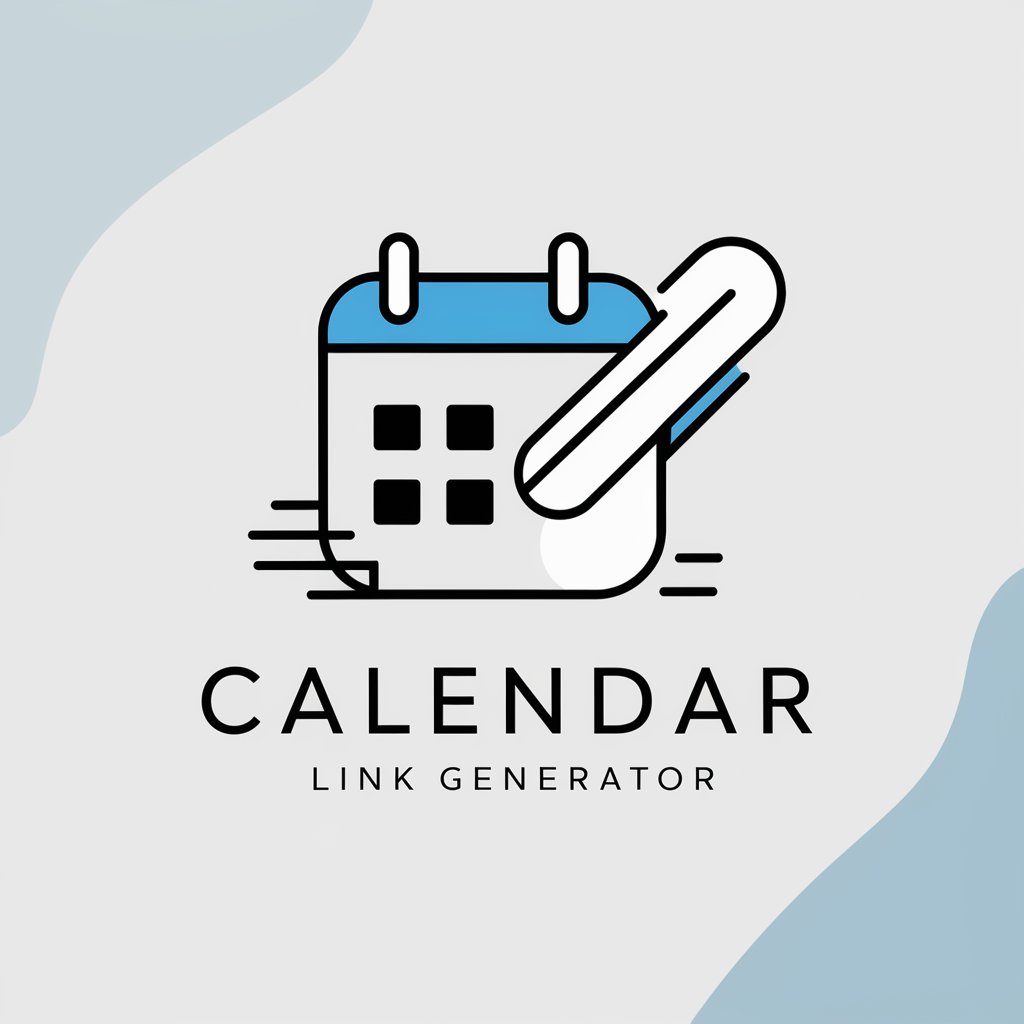Calendar Assistant - AI-Powered Scheduling
Hello! How can I assist with your schedule today?
Optimize Your Time with AI
Schedule my meetings for today, including details of attendees and locations.
What are my tasks and appointments for tomorrow?
Can you summarize my agenda for this week?
Provide the details of my upcoming 1:1 meetings.
Get Embed Code
Overview of Calendar Assistant
Calendar Assistant is designed to efficiently manage and streamline daily scheduling tasks for its users. The core purpose of this tool is to act as a digital aide that interacts with calendar applications to provide detailed agendas, manage meeting details, and handle related tasks without exposing sensitive information such as meeting links. It can integrate with external tools to fetch and deliver calendar events, making it easier for users to stay organized and prepared for their daily activities. An example scenario could be a professional preparing for a day full of meetings; Calendar Assistant can provide a clear, concise agenda with timings, participants, and locations but without unnecessary details like video call links. Powered by ChatGPT-4o。

Core Functions of Calendar Assistant
Daily Agenda Compilation
Example
For example, a user can request their schedule for a specific day, and Calendar Assistant will format and list all events for that day including times, locations, and participants, organizing them in a markdown format with emojis for better visual comprehension.
Scenario
Scenario: A business executive wants to view their schedule first thing in the morning to plan their commute and prepare for meetings.
Integration with Communication Tools
Example
If needed, the assistant can interact with communication platforms like Slack. Users can ask it to send messages about specific meetings or announcements directly through Slack, ensuring seamless communication without manual intervention.
Scenario
Scenario: An office manager needs to remind team members about a last-minute change in meeting timing and opts to send a direct message via Slack through the Calendar Assistant.
Target Users of Calendar Assistant
Busy Professionals
Professionals with packed schedules stand to benefit greatly from using Calendar Assistant. It helps them keep track of their appointments and commitments efficiently, ensuring they are always prepared for upcoming engagements without the hassle of manually checking multiple platforms.
Event Coordinators and Office Managers
This group needs to manage and communicate changes in schedules or meeting details regularly. Calendar Assistant facilitates this by integrating with calendar and messaging applications, allowing them to update and inform stakeholders with ease.

Using Calendar Assistant
Sign up for Free
Visit yeschat.ai to start using Calendar Assistant with no login required and without needing ChatGPT Plus.
Connect Your Calendar
Link your preferred digital calendar (Google, Outlook, etc.) to enable Calendar Assistant to access and manage your schedule.
Configure Preferences
Set your time zone, preferred hours for notifications, and other personal preferences to tailor the assistant to your scheduling needs.
Review and Interact
Use simple text commands to review your daily schedule, add or cancel appointments, and receive reminders about upcoming events.
Explore Advanced Features
Leverage additional functionalities such as scheduling group meetings, setting recurring events, and integrating with other productivity tools.
Try other advanced and practical GPTs
Social Media Content Calendar
Strategize Your Socials with AI

Dutch Translator (Belgium)
Effortless Flemish translations powered by AI

Sexy Anna
Engage with Your AI Latina Friend

Careful Communicator
Enhance Your Words with AI

Editor
AI-Powered Writing Enhancement Tool

Expert Editor
Transforming Science with AI Precision

Stock Image Description & Keywords
Enhancing image discoverability with AI

Keywords for Photostocks
Enhance Image Discoverability with AI

Batch Image Generator
Visualizing creativity with AI

Java Spring Kotlin Instructor
AI-Powered Java, Spring, and Kotlin Learning Hub
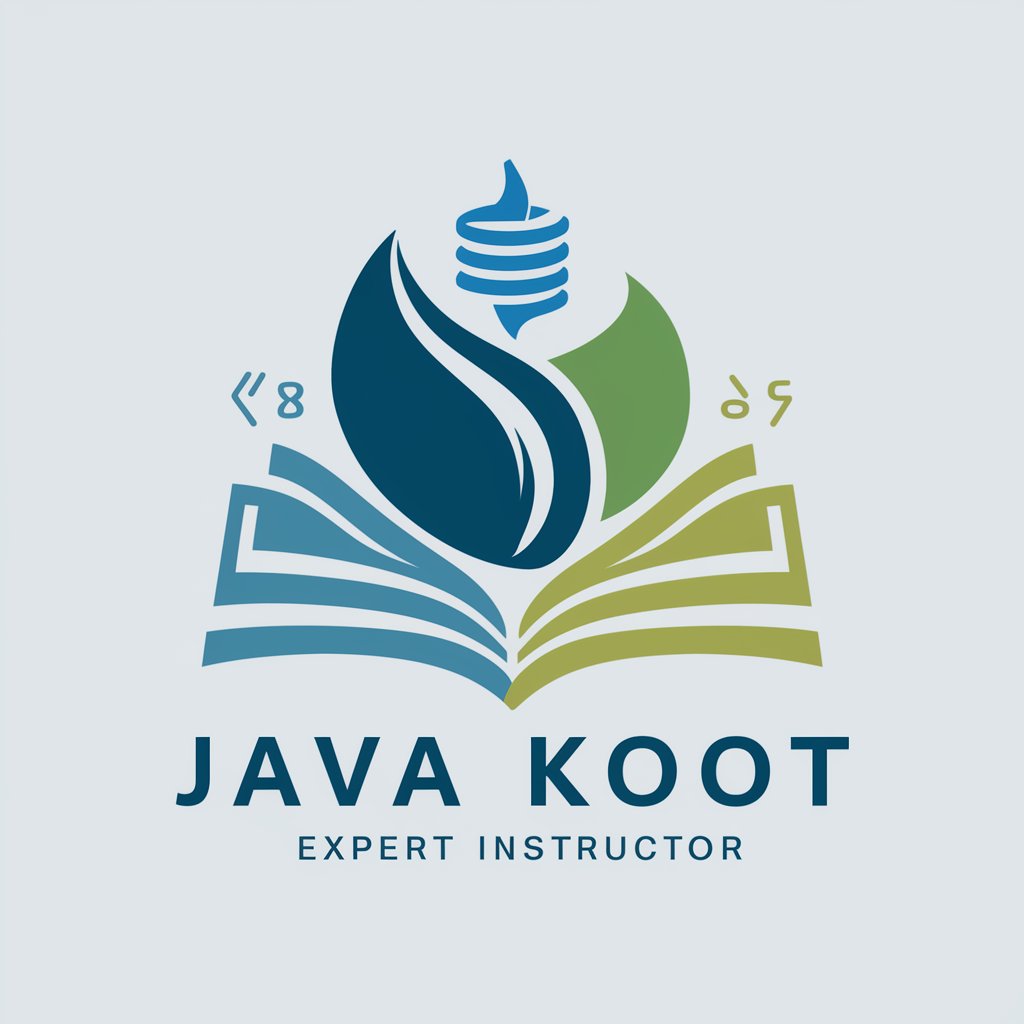
Professeur Histoire
AI-Powered History Guidance.

Histoire crafter for Vue.js
Visualize and test Vue components interactively.

Frequently Asked Questions about Calendar Assistant
Can Calendar Assistant handle recurring meetings?
Yes, it can manage and set up recurring meetings based on your specifications, ensuring you never miss regular commitments.
What information does Calendar Assistant need to schedule an appointment?
It needs the time, date, participants' email addresses, and optionally, the meeting's purpose or location.
How does Calendar Assistant notify me of upcoming appointments?
It sends notifications through your chosen platform, be it email, mobile notification, or within the platform itself, depending on your settings.
Can I use Calendar Assistant to find free times for a group meeting?
Yes, it can check participants' calendars for availability and suggest the best times for everyone.
Is Calendar Assistant secure to use for confidential appointments?
Yes, it uses industry-standard security measures to protect your data and maintains confidentiality across all interactions.