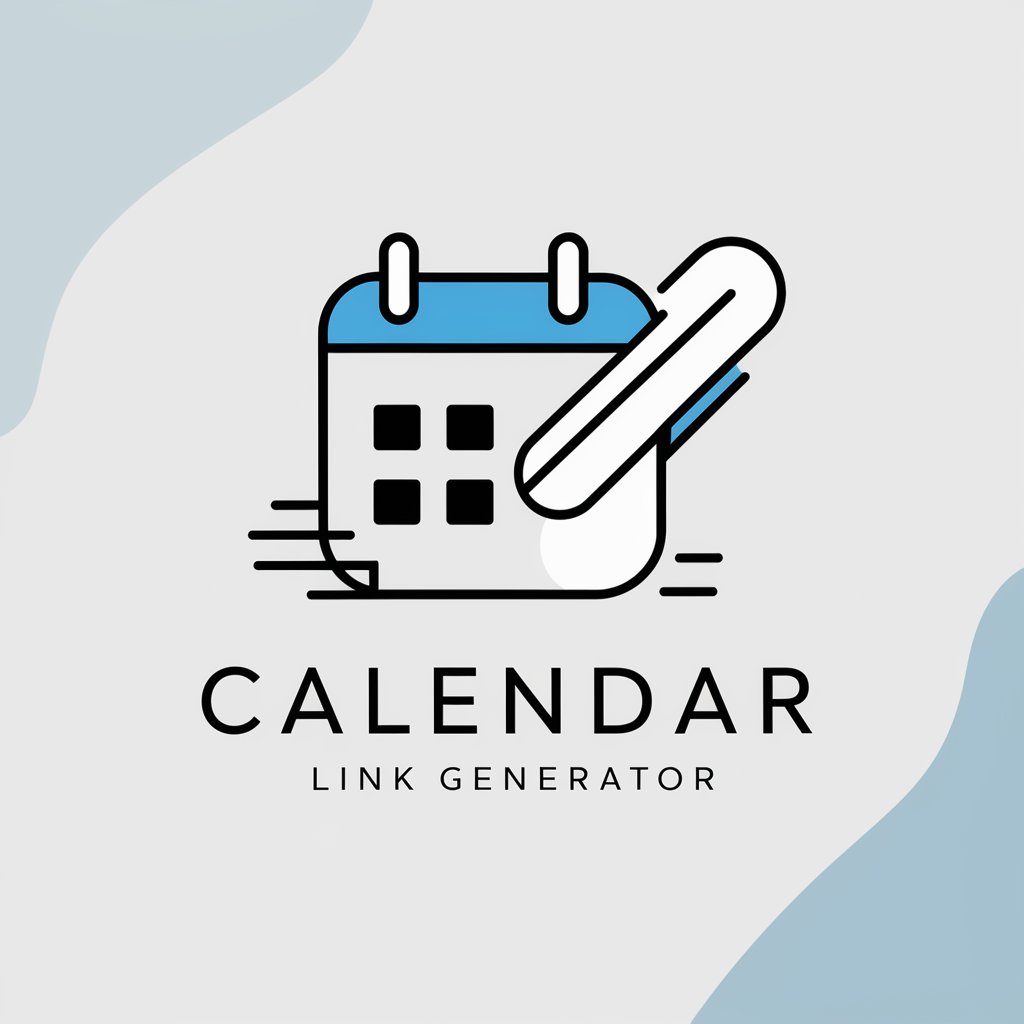Calendar Creator - Easy Event Creation

Welcome! Let's create your calendar event effortlessly.
Craft Your Schedule Seamlessly with AI
Create a calendar event for...
I need an .ics file for...
Schedule an appointment on...
Generate a calendar reminder about...
Get Embed Code
Introduction to Calendar Creator
Calendar Creator is designed to streamline the process of creating calendar events, focusing on efficiency and user convenience. Unlike traditional calendar tools that might require extensive manual input for event creation, Calendar Creator uses intelligent inference to fill in missing event details. This feature allows for the generation of complete and functional .ics files, a universal calendar file format, from minimal or incomplete user inputs. For example, if a user provides only an event name and a date, Calendar Creator will automatically suggest a plausible time and create an .ics file that can be imported into most calendar applications. The design purpose behind Calendar Creator is to minimize the effort required from users to organize their schedules, thereby saving time and reducing the likelihood of errors in event creation. Powered by ChatGPT-4o。

Main Functions of Calendar Creator
Automatic Event Detail Inference
Example
Creating an event file when only 'Meeting with team' and 'April 15' are provided, by inferring a likely meeting time based on common business hours.
Scenario
A user quickly needing to schedule a team meeting without having to manually specify the time or location. Calendar Creator infers the missing details, making the process seamless.
.ics File Generation
Example
Generating a universal .ics file for 'Dentist Appointment on May 6 at 2:00 PM' that can be easily imported into various calendar applications.
Scenario
A user wants to add a dentist appointment to their digital calendar without manually entering the event details. The .ics file created can be shared or imported across platforms.
Minimal Input Requirement
Example
Accepting input as simple as 'Birthday Party July 23' and generating a full calendar event.
Scenario
Planning a birthday party without a set time. Calendar Creator fills in the event time and reminds the user, streamlining the planning process.
Ideal Users of Calendar Creator Services
Busy Professionals
Individuals with hectic schedules who need to quickly create and manage calendar events. Calendar Creator's efficiency and automatic inference make it ideal for maximizing productivity.
Event Planners
Professionals who organize multiple events and need a fast, reliable way to generate event files for sharing with clients or team members. The ability to create .ics files from minimal information saves significant time.
Students
Students managing academic and extracurricular schedules can benefit from the simplicity and quickness of Calendar Creator, making it easier to keep track of deadlines and activities.
Freelancers
Freelancers who manage their schedules and appointments with various clients. Calendar Creator's minimal input requirement and efficient .ics file generation streamline the process of scheduling and rescheduling appointments.

How to Use Calendar Creator
1
Start by visiting yeschat.ai for a free trial, no sign-up or ChatGPT Plus required.
2
Input your event details such as date, time, and description directly into the Calendar Creator interface.
3
Review the automatically filled details for your event, such as default time and date, and edit them if necessary.
4
Submit your event details. Calendar Creator will generate a .ics file for your event.
5
Download the .ics file and import it into your preferred calendar application to save the event.
Try other advanced and practical GPTs
Tide Predictor
AI-Driven Tidal Forecasting Insights

Diet Genius
Visualizing Nutrition, Empowering Health

Calendar Craft
Simplify Your Scheduling with AI

Schedule Wizard
Automate Your Scheduling Seamlessly

Explore Ticao AI
Discover Ticao with AI Power

Kids Story Creator
Bringing Stories to Life with AI

Doodle Dreamer
Transform Doodles into Masterpieces

Hardhat Tutor v1
Your AI Guide in Ethereum Development
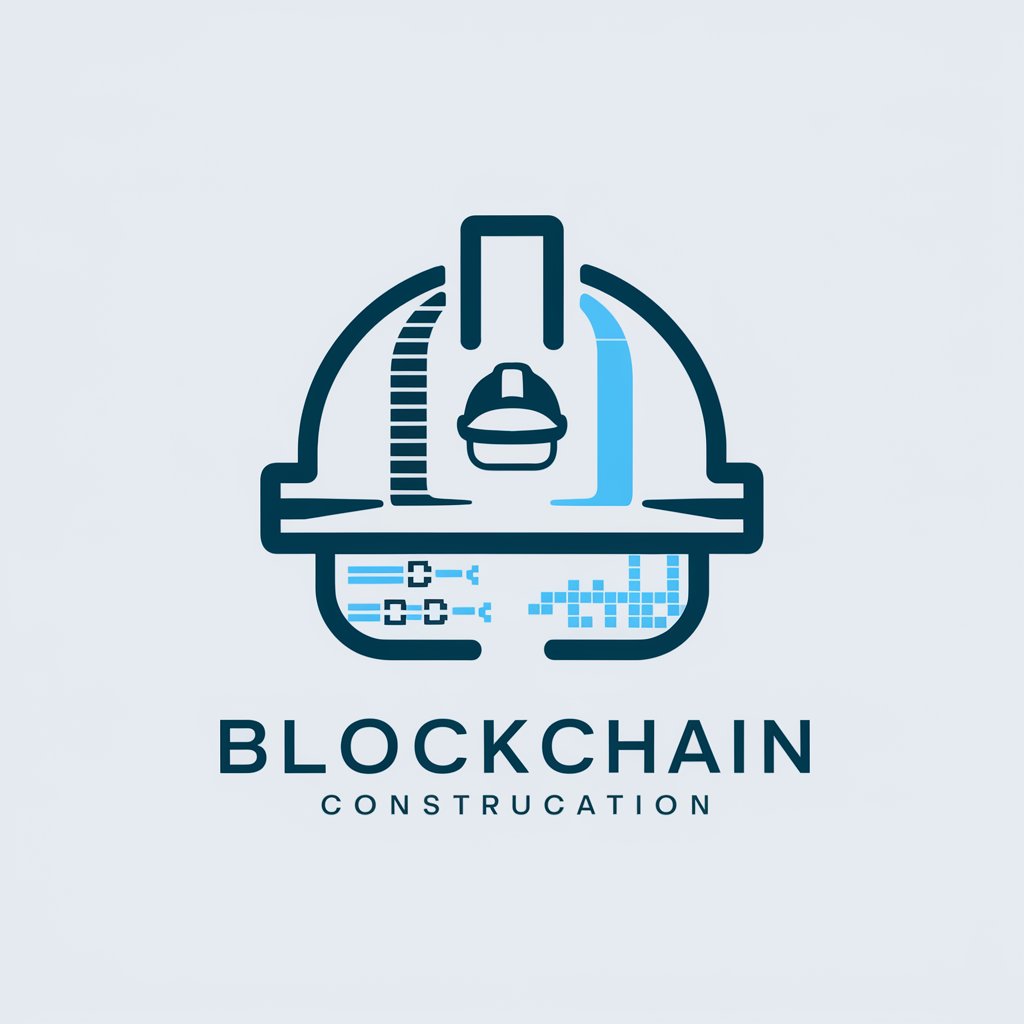
Grifters.Online
Uncover Digital Truths with AI

Wine GPT
Explore Wine with AI

Value Vino Guide
Savor AI-crafted wine wisdom
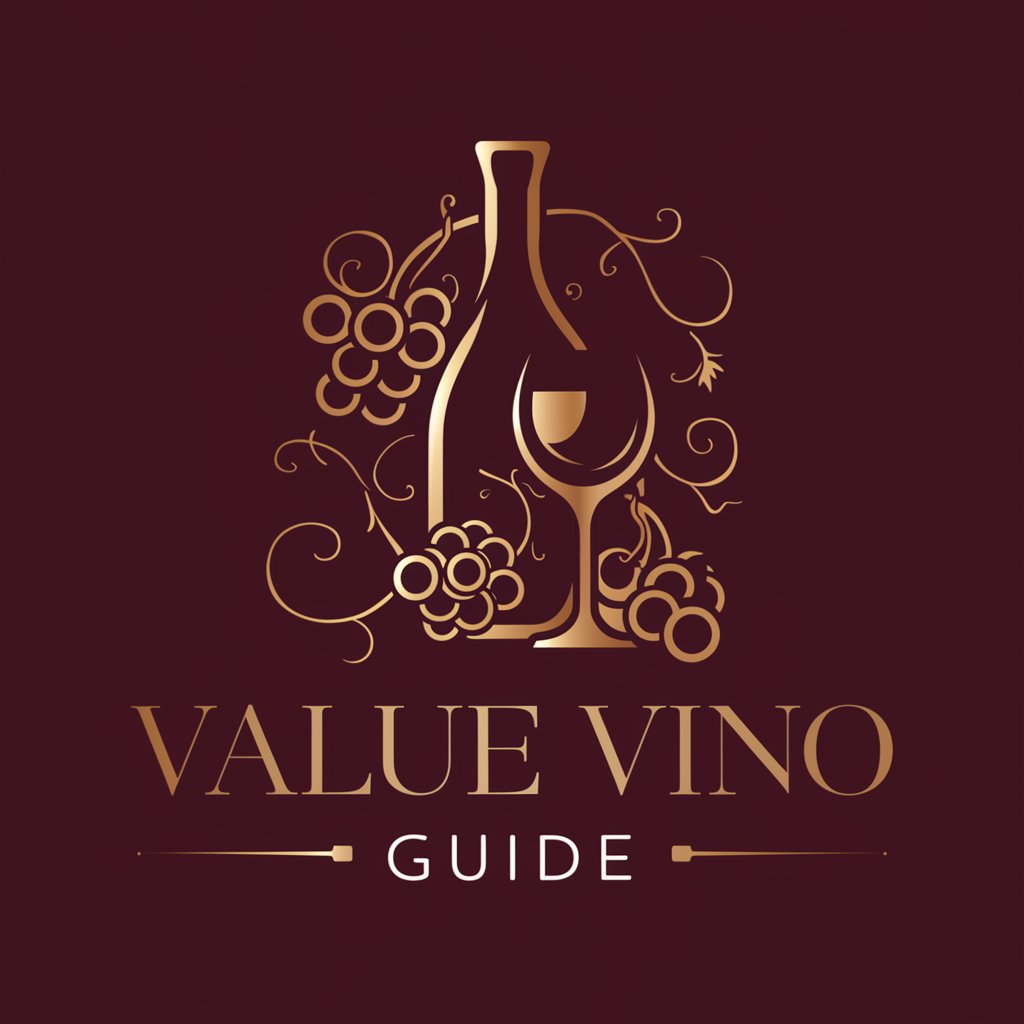
German Wine Advisor
Master German Wines with AI

Calendar Creator Q&A
What is Calendar Creator?
Calendar Creator is an AI-powered tool designed to quickly generate .ics calendar files from user-provided event details.
Can I customize the event details?
Yes, you can customize all aspects of your event, including date, time, and description. Calendar Creator will provide defaults which you can edit.
Do I need any special software to use Calendar Creator?
No, you do not need any special software. Calendar Creator works directly in your web browser.
How do I import the .ics file into my calendar?
After downloading the .ics file, open your calendar application and look for an 'Import' option to add your event.
Can Calendar Creator handle events in different time zones?
Yes, Calendar Creator can manage events in different time zones, ensuring your event aligns with the correct time wherever you are.