
Schedule Wizard - automated schedule extraction

Welcome to Schedule Wizard, your smart scheduling assistant.
Automate Your Scheduling Seamlessly
How can I help you with your schedule today?
Do you need assistance with extracting a schedule from your spreadsheet?
Let me know your initials so I can find your schedule.
Ready to manage your schedule efficiently with Schedule Wizard?
Get Embed Code
Introduction to Schedule Wizard
Schedule Wizard is a specialized tool designed to manage and streamline the scheduling processes primarily through parsing and organizing schedule-related data from spreadsheets. It effectively transforms complex scheduling data into simplified, actionable formats. For example, if an organization uses a spreadsheet to allocate tasks or roles to staff across different dates, Schedule Wizard can extract individual schedules based on specific initials and generate personalized calendars. This allows for the easy visualization of one's duties over a given period. Powered by ChatGPT-4o。

Main Functions of Schedule Wizard
Extraction and Interpretation of Schedules
Example
Extracting individual schedules from a complex monthly staff schedule spreadsheet where multiple roles are assigned across various dates. The tool identifies and compiles all instances of roles associated with given initials, despite formatting variations like combined initials or punctuation.
Scenario
In a hospital setting, a nurse manager uploads a staff scheduling spreadsheet. Using the initials 'RN' for a registered nurse, Schedule Wizard pulls all relevant shifts, compiling them into a clear, concise list showing dates, time slots, and assigned roles.
Creation of Calendar Files
Example
After extracting specific schedule information, Schedule Wizard can convert these details into a format suitable for importing into digital calendar applications, like Google Calendar. This includes setting up all-day events or specific time blocks as per the extracted schedule.
Scenario
A project manager needs to oversee multiple projects with overlapping schedules. After extracting their specific schedule from a master spreadsheet, Schedule Wizard creates an iCalendar (.ics) file which the manager can import into their personal digital calendar, keeping track of project timelines and responsibilities.
Ideal Users of Schedule Wizard Services
Human Resources Professionals
HR managers and coordinators who handle large, complex staffing documents will find Schedule Wizard invaluable for organizing and distributing schedules. They can generate individual schedules from large datasets, ensuring each employee has access to their specific assignments without confusion.
Event Organizers and Planners
Event organizers working with extensive team roles and shifts can use Schedule Wizard to manage and communicate the specific schedules of various team members, improving event coordination and reducing the risk of miscommunication.

How to Use Schedule Wizard
Visit YesChat.ai
Go to yeschat.ai and try Schedule Wizard for free without the need to log in or subscribe to ChatGPT Plus.
Upload Your Schedule
Upload your spreadsheet containing the schedule. The system supports various formats, ensuring flexibility in handling your data.
Enter Initials
Specify the initials of the individual whose schedule you want to extract. This ensures the tool filters and retrieves only relevant entries.
Review and Customize
Examine the extracted schedule and make any necessary adjustments or customizations to match specific needs or preferences.
Export and Integrate
Download the customized schedule or export it directly to your preferred calendar application, enabling seamless integration into your daily planning.
Try other advanced and practical GPTs
Explore Ticao AI
Discover Ticao with AI Power

Kids Story Creator
Bringing Stories to Life with AI

WP Gauge
Empowering WordPress with AI-driven Security

Gage Guiding Light
Navigate Life’s Challenges with AI Guidance
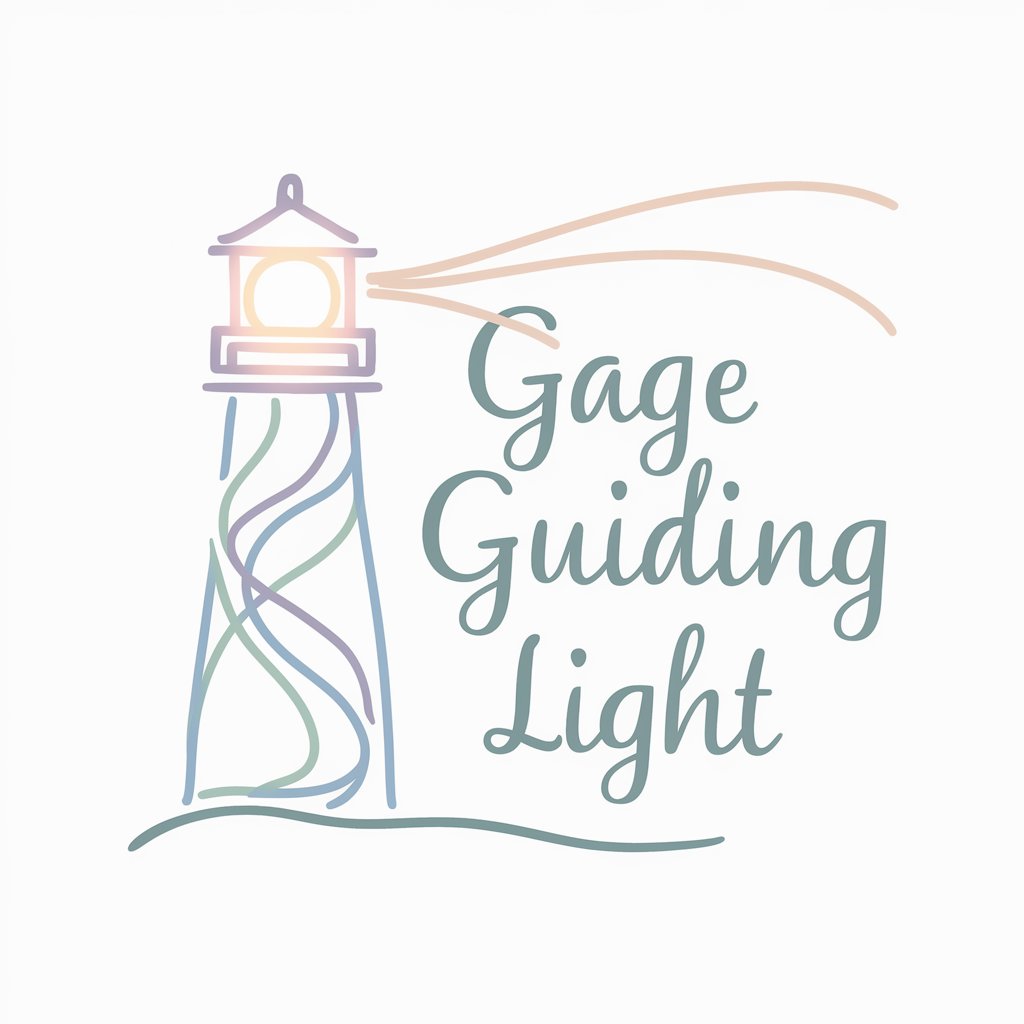
Tidsreisens mysterier
Bringing History to Life with AI

Honesty Gauge for interview Candidates
Empower Your Hiring with AI Honesty Insights

Calendar Craft
Simplify Your Scheduling with AI

Diet Genius
Visualizing Nutrition, Empowering Health

Tide Predictor
AI-Driven Tidal Forecasting Insights

Calendar Creator
Craft Your Schedule Seamlessly with AI

Doodle Dreamer
Transform Doodles into Masterpieces

Hardhat Tutor v1
Your AI Guide in Ethereum Development
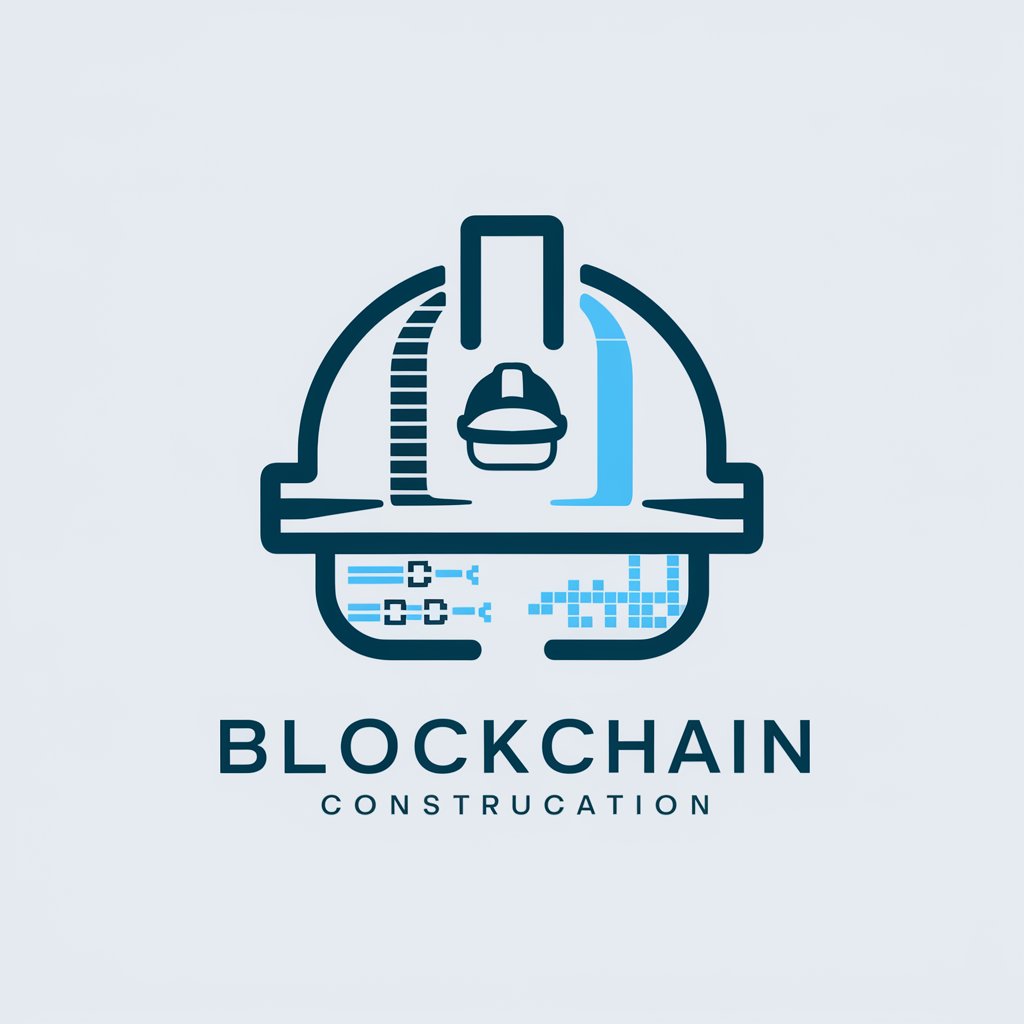
Frequently Asked Questions About Schedule Wizard
What file formats does Schedule Wizard support for schedule uploads?
Schedule Wizard supports a range of spreadsheet formats including XLS, XLSX, and CSV, allowing users to upload schedules directly from their preferred software.
Can I use Schedule Wizard to manage team schedules?
Yes, Schedule Wizard is ideal for managing team schedules. You can upload multiple schedules, extract individual assignments, and ensure that everyone's timetable is accurately coordinated.
Is it possible to integrate the extracted schedules into external calendar apps?
Absolutely, once the schedule is extracted and formatted, it can be exported as an iCal or CSV file, which can be easily integrated with most calendar applications like Google Calendar and Microsoft Outlook.
How does Schedule Wizard handle complex schedules with overlapping responsibilities?
Schedule Wizard can detect and extract schedules even when initials are combined or formatted with punctuations, ensuring accurate assignments are captured regardless of schedule complexity.
What are the main advantages of using Schedule Wizard over manual schedule management?
Schedule Wizard saves time, reduces errors, and enhances efficiency by automating the extraction and management of complex schedules, which can be cumbersome and error-prone if done manually.





