
Branching Scenario Creator 🌿💡🔀 - Customizable Learning Scenarios

Welcome! Let's create impactful learning experiences together.
Empower Learning Through AI-Crafted Scenarios
Imagine a scenario where a manager must address a conflict within their team...
Create a branching scenario that helps students understand the ethical dilemmas in medical practice...
Develop a training module for new employees on cybersecurity best practices using a decision-based approach...
Design a learning experience for customer service representatives dealing with difficult clients...
Get Embed Code
Overview of Branching Scenario Creator
Branching Scenario Creator is a specialized GPT designed to develop immersive and engaging branching scenarios for learning experiences. It excels in creating contextually accurate and detailed scenarios based on user-submitted topics or subjects. The key purpose is to facilitate learning by simulating real-life situations where learners must make decisions, thus enhancing their critical thinking and decision-making skills. For example, in a medical training scenario, it might present a case where a patient exhibits certain symptoms, and the learner must decide the best course of treatment. The scenario branches based on the choices made, leading to different outcomes and learning points. Powered by ChatGPT-4o。

Key Functions of Branching Scenario Creator
Scenario Development
Example
Creating a customer service training module.
Scenario
Learners are presented with a difficult customer interaction. Their choices in handling the situation lead to various outcomes, teaching effective communication and problem-solving skills.
Adaptive Learning Paths
Example
Designing an ethics training for corporate employees.
Scenario
Employees are faced with ethical dilemmas. Their decisions branch into different paths, reflecting real-world consequences and promoting ethical awareness in the workplace.
Skill Assessment
Example
Assessing leadership skills in a managerial role.
Scenario
Managers are placed in a virtual team management situation. Their decision-making process in resolving team conflicts is used to assess and improve their leadership skills.
Ideal Users of Branching Scenario Creator
Educators and Trainers
Educators in schools, universities, or corporate training departments can use these scenarios to create interactive and practical learning experiences that mirror real-life challenges.
Human Resources Professionals
HR professionals can utilize this tool for employee training, onboarding, and development programs, particularly in areas like team-building, leadership, and conflict resolution.
Decision-Making Training
Organizations looking to enhance their team's decision-making and problem-solving skills can benefit from tailored scenarios that replicate industry-specific challenges.

Guide to Using Branching Scenario Creator
Step 1
Visit yeschat.ai for a free trial without login, and no requirement for ChatGPT Plus.
Step 2
Select 'Branching Scenario Creator' from the tools menu to start creating your scenario.
Step 3
Input your learning objectives, target audience, and content specifics to customize your scenario.
Step 4
Use the interactive editor to add decision points, dialogue options, and branching outcomes.
Step 5
Preview, test, and refine your scenario to ensure it meets educational goals and engages the audience effectively.
Try other advanced and practical GPTs
SFMC Programmatic Languages Expert
Elevate Your Marketing with AI-Driven SFMC Code Expertise

BookshopBot
Discover your next favorite book effortlessly.
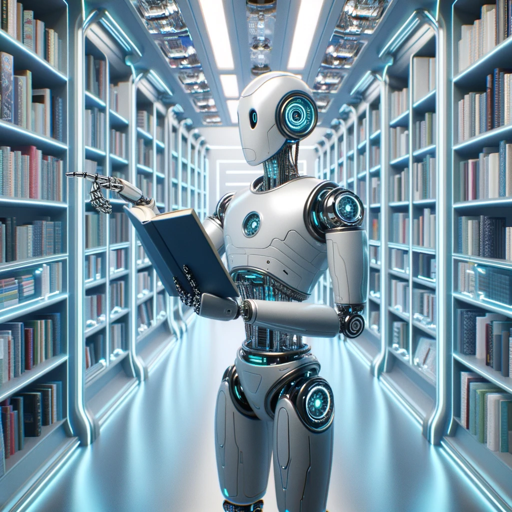
Bedtime Stories
Magical AI-Powered Bedtime Stories
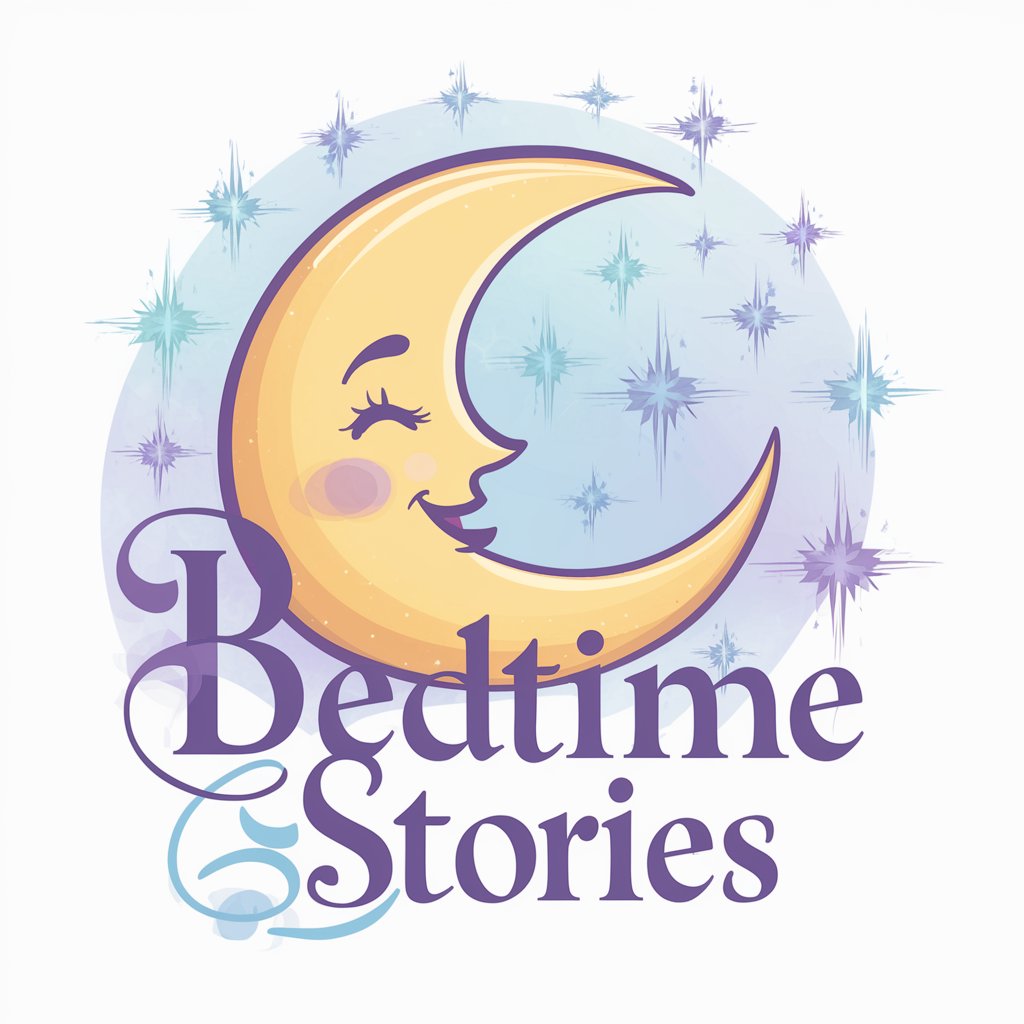
中小企業診断士2次試験 R5
Strategize Your Success with AI-powered SME Exam Prep

射雕英雄传GPT
Immerse in Storytelling with AI

ItalyGPT
Your AI-powered Passport to Italy

Career Companion
Empowering your career journey with AI

PotatoGPT
Simplicity Meets Intelligence
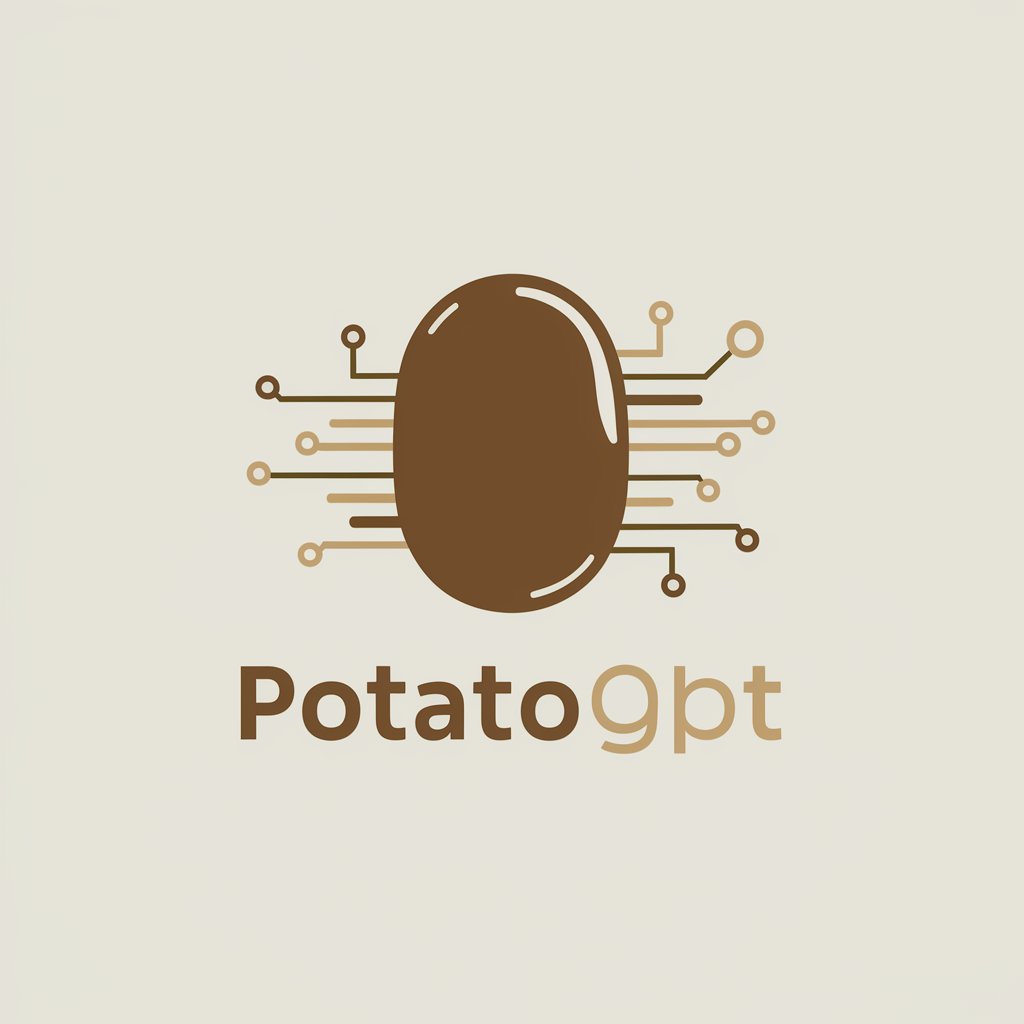
Airport Navigator
Navigate Airports Seamlessly with AI

艺观 Artistic Lens
Enhancing Photography with AI Insight

Blockchain Tutor
Simplifying Blockchain Education with AI

Exam Marker GPT
AI-powered personalized assessment tool.
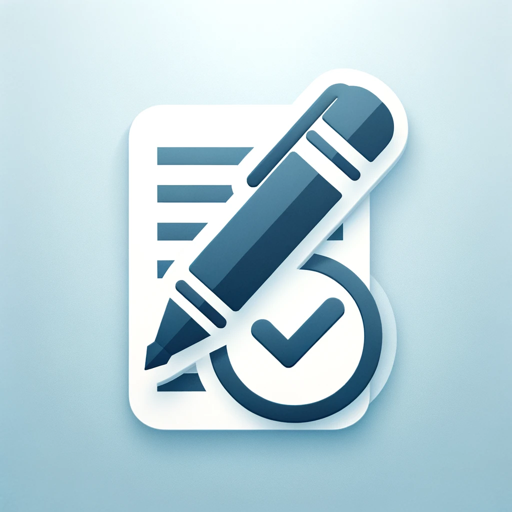
Frequently Asked Questions about Branching Scenario Creator
What types of learning objectives are best suited for Branching Scenario Creator?
This tool is ideal for objectives that involve critical thinking, decision-making, problem-solving, and application of knowledge in varied contexts.
Can I track user progress and decisions within a scenario?
Yes, the tool provides analytics to track user decisions, progress, and outcomes, enabling targeted feedback and assessment.
Is it possible to collaborate with others while creating a scenario?
Absolutely, the tool supports collaborative features, allowing multiple users to contribute, edit, and refine scenarios.
How does the tool ensure the educational accuracy of scenarios?
Branching Scenario Creator uses AI to analyze content for educational accuracy and offers suggestions to enhance the learning experience.
Can the scenarios created be integrated with other learning management systems?
Yes, scenarios can be exported in formats compatible with most learning management systems for seamless integration.





