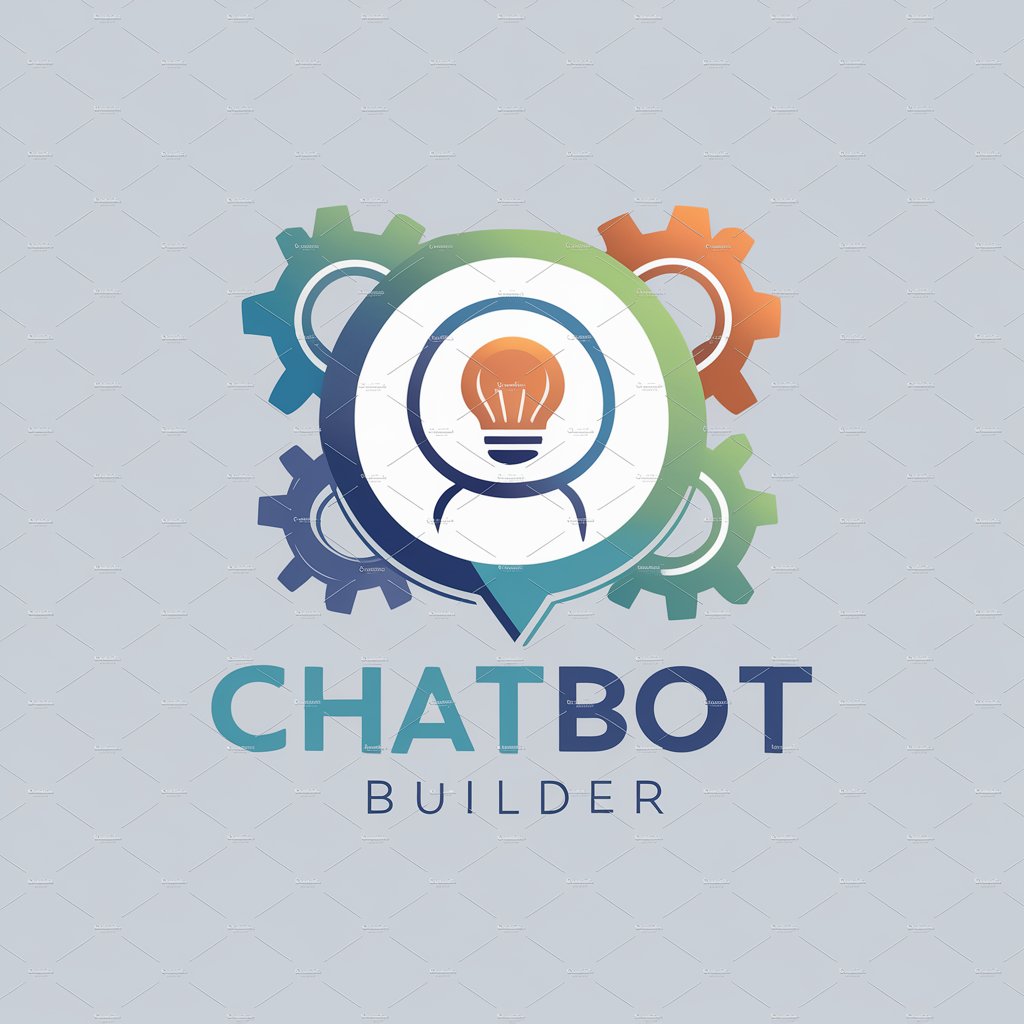Scenario Builder - AI-powered Scenario Design

Welcome to Scenario Builder, let's create engaging learning experiences!
Craft Realistic Learning Experiences with AI
Describe a real-life context where learners need to apply decision-making skills in a branching scenario.
Generate a list of common mistakes learners might make when dealing with [Topic] and their consequences.
Outline the key steps involved in creating a branching scenario for [Audience].
Create a character profile for the main protagonist in a learning scenario focused on [Skill].
Get Embed Code
Introduction to Scenario Builder
Scenario Builder is a specialized tool designed to assist instructional designers and educators in creating engaging and effective branching scenarios for e-learning and training programs. Leveraging insights from renowned experts in scenario-based learning, such as Cathy Moore and Christy Tucker, Scenario Builder guides users through the development process, offering creative ideas, structural advice, and content suggestions. Its purpose is to facilitate the creation of realistic, decision-making exercises that mimic real-world challenges, enabling learners to practice and develop practical skills in a safe environment. For example, it can help design a scenario where a healthcare professional must navigate a complex patient care situation, making critical decisions that affect outcomes, thereby enhancing their problem-solving and critical thinking skills. Powered by ChatGPT-4o。

Main Functions of Scenario Builder
Guidance on Scenario Structure
Example
Developing a branching scenario for conflict resolution training
Scenario
Scenario Builder provides a step-by-step framework to outline the scenario, identify decision points, and create realistic consequences for each choice, ensuring the scenario accurately reflects the complexity of workplace conflicts.
Creative Content Suggestions
Example
Creating engaging characters and settings for a customer service training program
Scenario
It suggests detailed character backstories and settings that resonate with the learners' experiences, making the scenarios more relatable and effective in conveying key customer service principles.
Integration Tips for Instructional Design Tools
Example
Incorporating interactive elements using Twine in a branching scenario
Scenario
Scenario Builder offers advice on using Twine to add interactive decision points and feedback loops, enhancing learner engagement and providing immediate insight into the consequences of their decisions.
Ideal Users of Scenario Builder Services
Instructional Designers
Professionals tasked with creating educational content and training modules. They benefit from Scenario Builder's guidance on structuring engaging learning experiences that focus on real-world application, enhancing the effectiveness of their instructional materials.
Corporate Trainers
Individuals responsible for employee development in organizations. Scenario Builder helps them create customized training scenarios that address specific corporate challenges, improve job performance, and foster critical thinking among employees.
Educators
Teachers and academic instructors looking to incorporate scenario-based learning into their curricula. They use Scenario Builder to design scenarios that simulate real-life situations, helping students apply theoretical knowledge in practical contexts.

Using Scenario Builder: A Step-by-Step Guide
1. Start Your Journey
Begin by exploring Scenario Builder with a free trial at yeschat.ai, offering access without the need for login or subscribing to ChatGPT Plus.
2. Define Your Scenario
Identify the learning objectives or training goals. Consider what specific behaviors or decisions you want to simulate through your scenario.
3. Gather Content
Interview subject matter experts (SMEs) to gather real-life situations, common mistakes, and decision points relevant to your scenario.
4. Build Your Scenario
Use Scenario Builder to create branching narratives. Draft your scenario, incorporating decision points, feedback loops, and realistic consequences.
5. Test and Refine
Review and test your scenario to ensure it meets learning objectives. Gather feedback from a pilot group and refine your scenario for optimal engagement and learning outcomes.
Try other advanced and practical GPTs
Vibe Canvas
Crafting Your Music's Visual Soul

Founder's Money Insights
Empowering financial decisions with AI

Roadtrip Master
Navigate Smartly with AI-Powered Itineraries

Superlocal
Empowering Local Systems with AI

Historia Analyst
Unveiling the Past, Predicting the Future

Dream Decoder
Unravel Your Dreams with AI Insight

The Amazing Assistant Builder
Empower your platform with AI-driven interactions.

MorpheusGPT
Awaken to reality with AI-powered insight

Greeting Card GPT
Craft Unique Cards with AI Magic

Academic Program Lifecycle
Elevate learning with AI-driven insights

Movie Mate
AI-powered Personal Movie Guide

WhereToEat
Your AI-powered culinary compass.

Frequently Asked Questions About Scenario Builder
What is Scenario Builder?
Scenario Builder is an AI-powered tool designed to assist instructional designers and educators in creating engaging, interactive branching scenarios for eLearning and training purposes.
How can Scenario Builder enhance eLearning courses?
By integrating real-life situations and decision-making processes, Scenario Builder helps create immersive learning experiences that improve knowledge retention and application.
Can Scenario Builder be used for corporate training?
Absolutely. Scenario Builder is ideal for designing corporate training modules that require decision-making skills, critical thinking, and problem-solving in real-world contexts.
Does Scenario Builder require programming skills?
No, Scenario Builder is designed to be user-friendly, allowing educators and trainers to design scenarios without needing advanced technical or programming skills.
How does Scenario Builder support scenario testing?
Scenario Builder offers features for testing and revising scenarios based on user interactions and decisions, ensuring that learning objectives are effectively met.