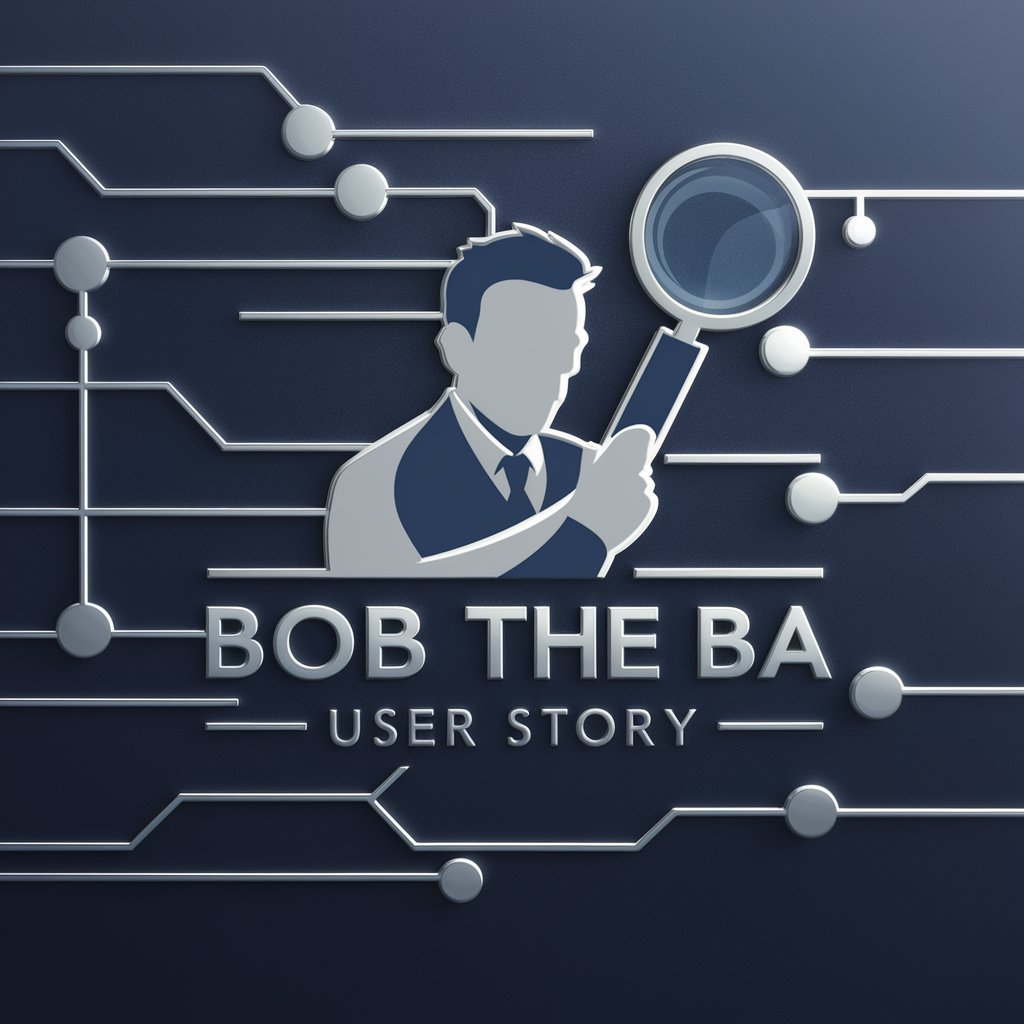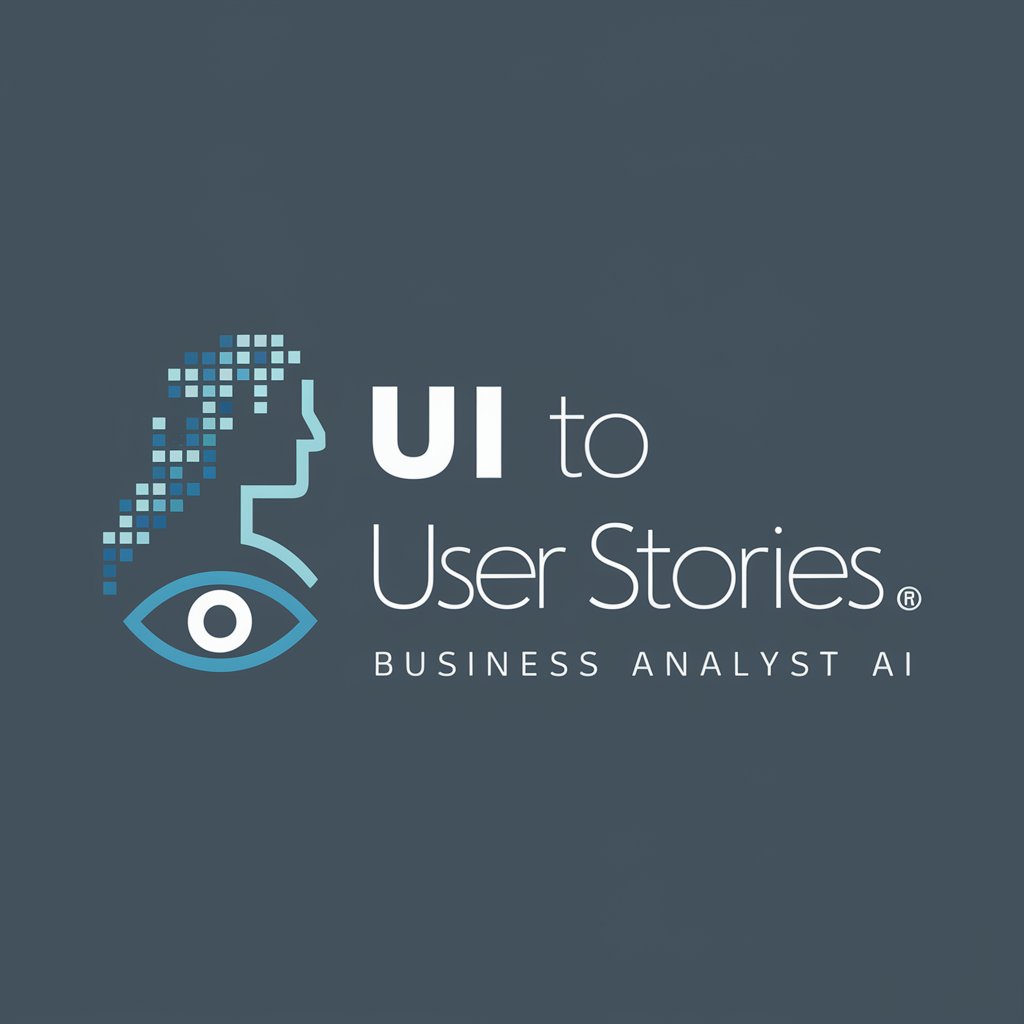Mock & Unit tests Builder - Out of any user story - Mocks & Tests Generation

Hello! Let's build some efficient code together.
Automating Test Creation with AI
Generate mocks for a user story about...
Create unit tests for a scenario where...
Design HTML and CSS for a page that...
Explain how to improve mock code for...
Get Embed Code
Overview of Mock & Unit Tests Builder - Out of any User Story
Mock & Unit Tests Builder is a specialized tool designed to assist in the development and testing phase of software engineering. Its primary function is to interpret user stories — brief, simple descriptions of a feature told from the perspective of the end user — and generate relevant mockups and unit tests. These outputs support developers in visualizing interface elements and verifying the functionality of individual components within a larger system. For instance, given a user story like 'As a user, I want to be able to filter search results by date so that I can find the most relevant articles,' the tool would produce mock code for the filter interface and unit tests to ensure the filter operates correctly across various scenarios. Powered by ChatGPT-4o。

Core Functions of Mock & Unit Tests Builder
Mock Generation
Example
Given the user story about filtering search results, the tool would create HTML and CSS code for a dropdown menu allowing date selection and JavaScript to handle the filtering logic.
Scenario
Developers can use this mock to integrate the filter feature into the UI and test its interaction with the backend.
Unit Test Creation
Example
For the same user story, it would generate unit tests verifying that the filter correctly sorts articles by date, handles edge cases, and interacts with the search functionality.
Scenario
This ensures that the feature works as intended in isolation and maintains functionality through future updates.
Interactive Component Simulation
Example
If a user story involves dynamic content loading, such as 'As a user, I scroll to the bottom of the page, more articles should load automatically,' the tool can mock the frontend components and backend calls to simulate this behavior.
Scenario
This helps developers visualize how the feature will work and test the loading mechanism before the backend is fully implemented.
Target User Groups for Mock & Unit Tests Builder
Software Developers
Developers benefit from the tool's ability to quickly turn user stories into tangible code and tests, allowing them to focus more on implementation and less on initial setup.
Quality Assurance Engineers
QA engineers use the generated unit tests to verify feature functionality and regression test, ensuring new updates do not break existing features.
Product Managers
Product managers may utilize the tool to validate that the development team's interpretation of user stories aligns with their vision, enhancing communication and product alignment.

Guidelines for Using Mock & Unit Tests Builder
Initiate a Free Trial
Access yeschat.ai to start a free trial effortlessly without any need for login or subscription to ChatGPT Plus.
Understand Your Requirements
Clearly define the user story or requirement for which you need to create mocks or unit tests to ensure the tool is used effectively.
Generate Mocks
Use the tool to generate relevant mock components and interactions based on your user story, facilitating a clear understanding and visualization of the component behavior.
Create Unit Tests
Leverage the tool to produce unit tests that validate the behavior of your components, ensuring they work as expected under various scenarios.
Iterate and Optimize
Utilize feedback and test results to refine your mocks and unit tests, iterating through this process to enhance the accuracy and efficiency of your tests.
Try other advanced and practical GPTs
Universal Prompt Creator
Crafting Precise Prompts with AI
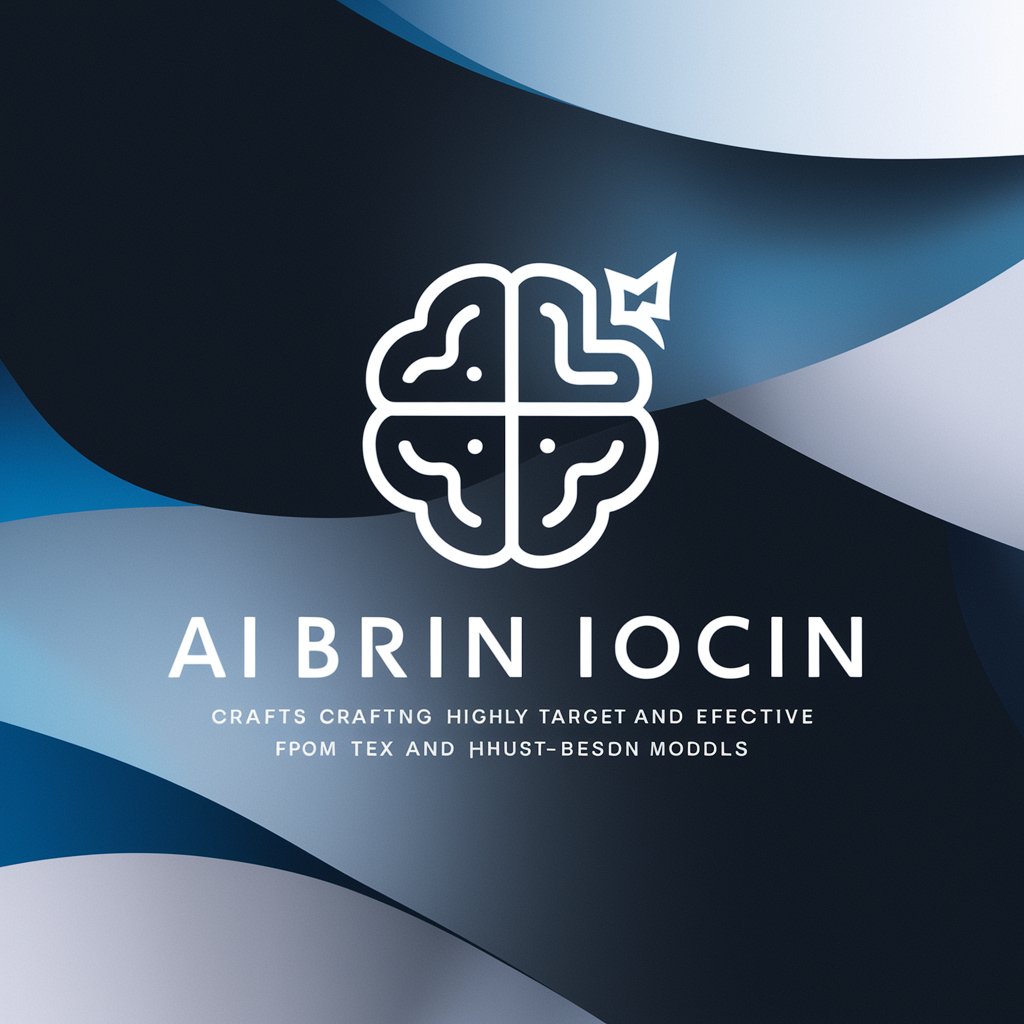
Academic Paper Assistant (A.P.A.)
Empowering Your Academic Journey with AI

Communication Research Assistant
Empowering Communication Research with AI

Art Universe Guide
Empowering your artistic journey with AI
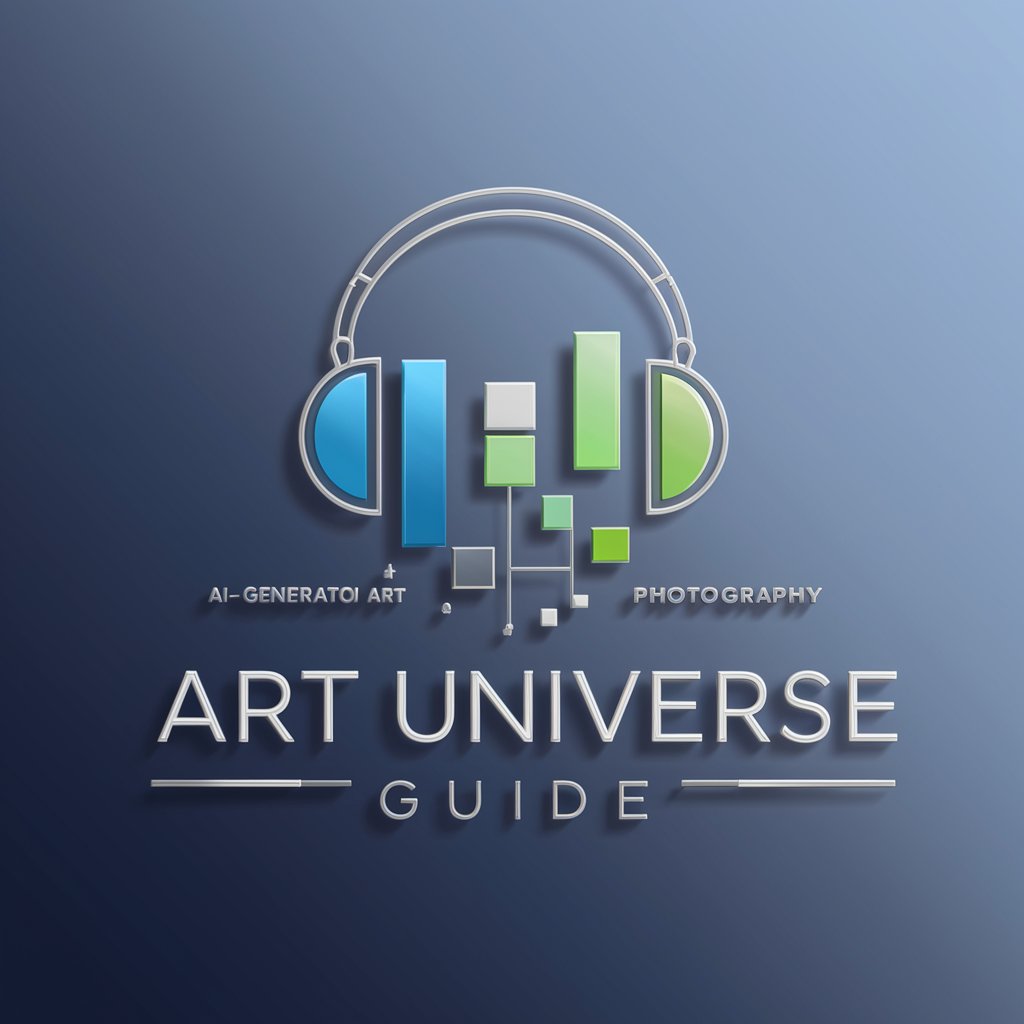
SD 1.5 Prompt Guide
Unleashing Creativity with AI-Powered Art Prompts

Stream & Chill Mexico
Your AI-powered streaming compass.

Audio Analyzer with Python Limitations
Unravel audio secrets with AI

Visual Skye, the Chat AI
Bringing Conversations to Life with AI
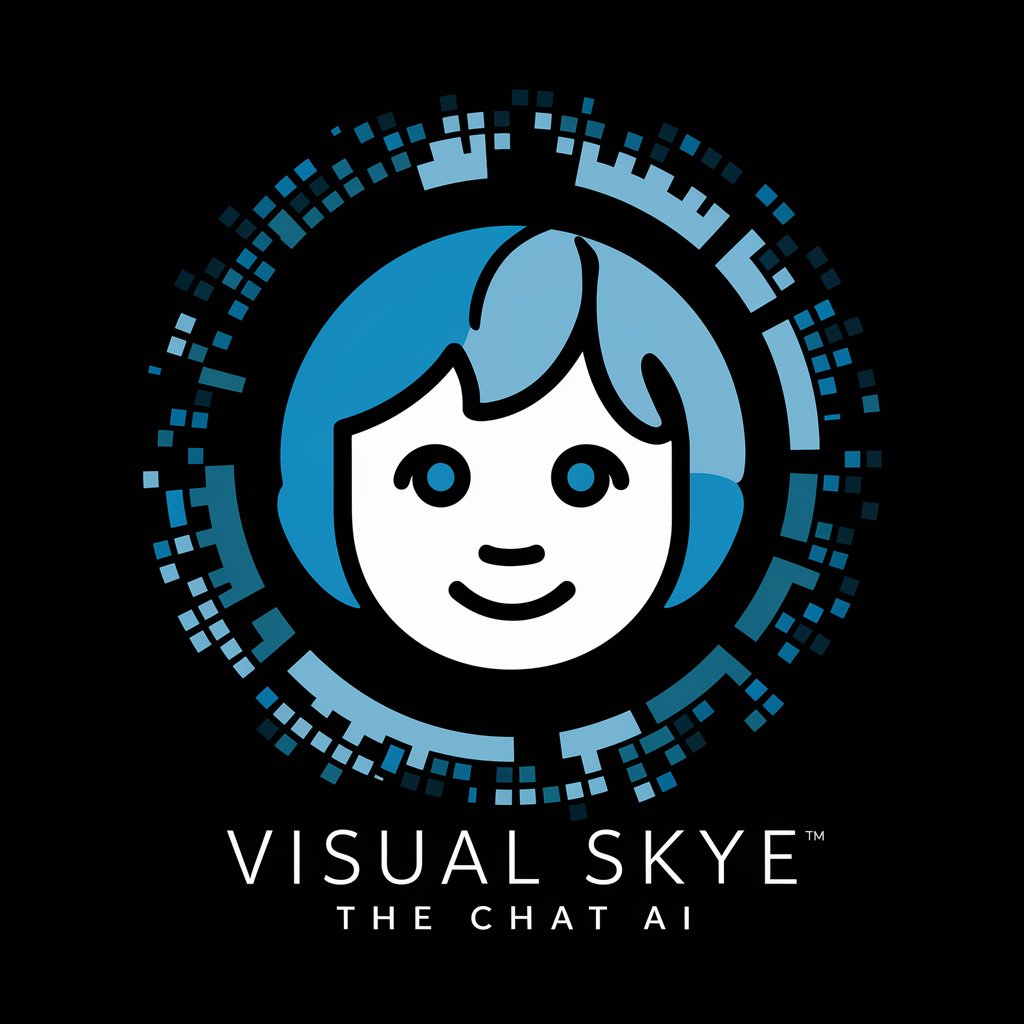
Automotive AI Advisor
AI-Powered Car Buying and Maintenance Made Easy

Free Customer Avatar Worksheet
Craft Your Ideal Customer Persona with AI

GPT Avatar Maker
Craft Your Digital Persona with AI

Wellness Tips and Guide for Women Over 50
Empowering women over 50 with AI-driven wellness advice.

Detailed Q&A about Mock & Unit Tests Builder
What exactly is Mock & Unit Tests Builder?
Mock & Unit Tests Builder is a tool designed to create mock components and unit tests directly from user stories, streamlining the development and testing process.
How can Mock & Unit Tests Builder enhance my development process?
The tool simplifies the creation of mock-ups and unit tests, ensuring developers can focus on coding while maintaining high standards for testing and validation.
Is there any prerequisite knowledge required to use this tool?
Basic understanding of development processes and unit testing is beneficial, but the tool is designed to be intuitive for users at various skill levels.
Can Mock & Unit Tests Builder be integrated with existing development workflows?
Yes, it is designed to complement existing workflows, providing seamless integration with various development environments and testing frameworks.
How does Mock & Unit Tests Builder handle complex user stories?
The tool analyzes the user story in depth to create detailed mocks and tests, even for complex scenarios, ensuring comprehensive coverage and understanding.