
SD 1.5 Prompt Guide - AI-Powered Art Prompt Tool

Welcome to the SD 1.5 Prompt Guide! Let's create something amazing together.
Unleashing Creativity with AI-Powered Art Prompts
In a vibrant art style, featuring a blend of nature and technology,
A futuristic cityscape at sunset, with neon lights and flying cars,
A serene forest scene with magical creatures and glowing plants,
A detailed portrait of an astronaut exploring a distant planet,
Get Embed Code
Understanding SD 1.5 Prompt Guide
The SD 1.5 Prompt Guide is designed to assist users in creating effective prompts for Stable Diffusion 1.5, a versatile image generation model capable of producing a wide range of artistic outputs. This guide focuses on optimizing prompt engineering by blending art creation principles with structured prompt construction. It aids users in crafting clear, structured, and impactful prompts that accurately convey their artistic vision to the model. For instance, if a user wants to generate an image in the style of Van Gogh with a focus on surreal landscapes, the guide would help in structuring a prompt that emphasizes these elements, such as 'Van Gogh style, surreal landscape, vibrant colors, swirling night sky.' This example illustrates how the guide can direct users to combine style, subject, and additional modifiers to achieve a desired outcome. Powered by ChatGPT-4o。

Main Functions of SD 1.5 Prompt Guide
Term Search and Recommendation
Example
If a user is uncertain about which artistic styles or terms to include for generating a cyberpunk cityscape, using the term search feature would provide suggestions like 'neon-lit streets, futuristic, cyberpunk aesthetic.'
Scenario
This function is applied when users seek inspiration or specific terminologies to refine their prompts, ensuring the generated image aligns more closely with their envisioned concept.
Feedback Submission
Example
After generating an image, a user might find the output lacks the desired vibrancy. They can submit feedback directly through the guide, suggesting adjustments or seeking advice on how to alter the prompt for improved results.
Scenario
This enables continuous improvement and personalization of the guide, tailoring advice and suggestions to user experiences and needs.
Prompt Structuring and Weighting Advice
Example
For users of ComfyUI or Automatic1111 WebUI seeking to emphasize certain aspects of their prompt, such as 'dystopian atmosphere' over 'robotic figures', the guide provides syntax advice, like 'dystopian atmosphere:2, robotic figures:1', to adjust the impact of keywords.
Scenario
This function is particularly useful for users looking to fine-tune their prompts to achieve a specific balance or focus in the image output.
Ideal Users of SD 1.5 Prompt Guide Services
Digital Artists and Designers
This group benefits from the guide's ability to translate artistic concepts into structured prompts that leverage Stable Diffusion's capabilities, allowing for creative exploration and the generation of unique art pieces or design elements.
AI Enthusiasts and Hobbyists
Individuals fascinated by AI and machine learning can use the guide to better understand the intricacies of prompt engineering, experimenting with different styles, subjects, and modifiers to explore the model's versatility.
Educators and Students in Creative Fields
The guide serves as an educational tool, offering insights into the intersection of technology and art. It helps students and educators explore new forms of creative expression and understand the potential of AI in art and design.

Guide to Using SD 1.5 Prompt Guide
Start with a Trial
Begin by visiting yeschat.ai to access a free trial of the SD 1.5 Prompt Guide without the need for a login or ChatGPT Plus.
Select Your UI
Choose whether you are using ComfyUI or Automatic1111 WebUI, as this will determine if you can use prompt weights in your requests.
Understand Prompt Structure
Familiarize yourself with the typical prompt layout: [style, artists, medium, quality], [subject], [subject description/pose], [background elements], [additional modifiers].
Craft Your Prompt
Compose your prompt by using commas to separate terms, incorporating artists with 'by [Artist name],' and avoiding filler words or sentences.
Experiment and Refine
Experiment with different styles and elements. Use feedback from the outputs to refine your prompts for better results.
Try other advanced and practical GPTs
Stream & Chill Mexico
Your AI-powered streaming compass.

Backloger AI - Kanban Flow & Board Builder
Streamline workflows with AI-driven Kanban

AutoGen Skill Builder: By BrowserGPTs.com
Empower Your AI with AutoGen Skill Builder

Help air
Elevate Your Airbnb Game with AI

Sociocracy 3.0 Sage
Empower Your Organization with AI
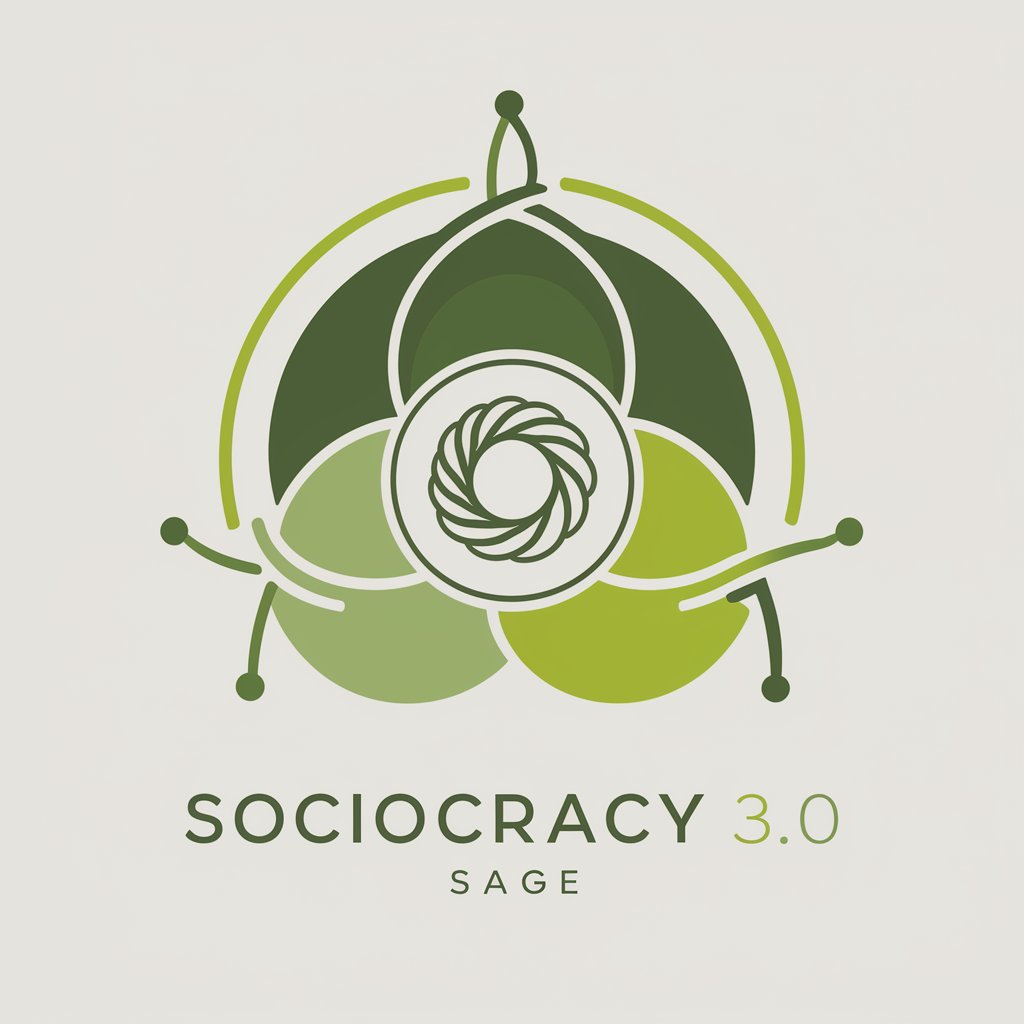
Vista the Listing Copywriter
Elevate Your Listings with AI

Art Universe Guide
Empowering your artistic journey with AI
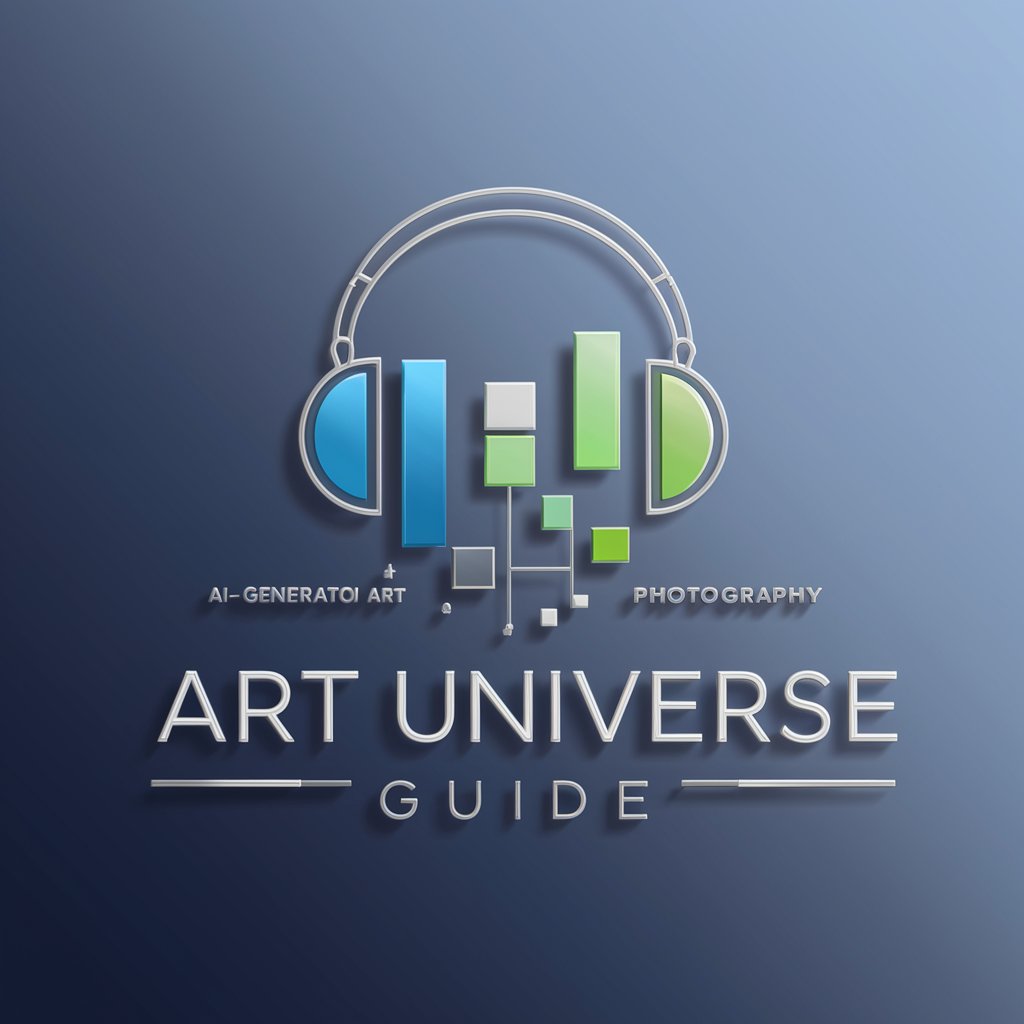
Communication Research Assistant
Empowering Communication Research with AI

Academic Paper Assistant (A.P.A.)
Empowering Your Academic Journey with AI

Universal Prompt Creator
Crafting Precise Prompts with AI
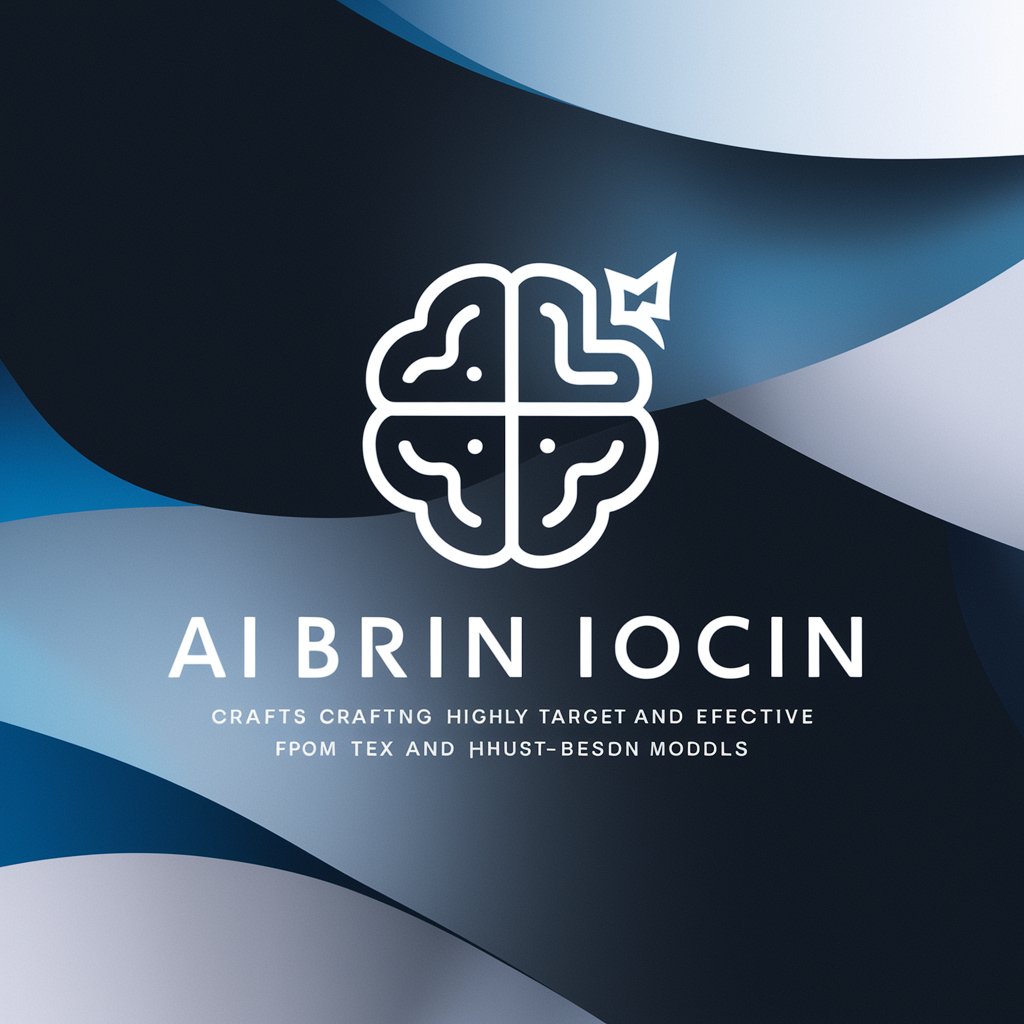
Mock & Unit tests Builder - Out of any user story
Automating Test Creation with AI

Audio Analyzer with Python Limitations
Unravel audio secrets with AI

Frequently Asked Questions about SD 1.5 Prompt Guide
What is the SD 1.5 Prompt Guide?
The SD 1.5 Prompt Guide is a tool designed to help users create effective prompts for the Stable Diffusion 1.5 AI model, blending art creation with prompt engineering.
How do I use artists' names in my prompts?
You can incorporate artists' styles into your prompts by using the format 'by [Artist name].' This helps in guiding the AI to replicate specific artistic styles.
Can I use prompt weights in ComfyUI or Automatic1111 WebUI?
Yes, you can use prompt weights in both ComfyUI and Automatic1111 WebUI. They allow you to adjust the impact of specific keywords in your prompts.
What are some common mistakes to avoid when creating prompts?
Common mistakes include using too many filler words, creating overly complex prompts with multiple subjects, and not structuring the prompt effectively.
How can I get the best results from SD 1.5 Prompt Guide?
For optimal results, use a structured prompt layout, experiment with different styles and modifiers, and refine your prompts based on the AI's outputs.






