SD Prompts Crafter - AI-Powered Prompt Crafting

Welcome to the world of custom Stable Diffusion prompts!
Crafting Precision Prompts with AI Expertise
A futuristic cityscape
A serene forest with mythical creatures
A portrait of a regal sorceress
A detailed steampunk airship
Get Embed Code
Understanding SD Prompts Crafter
SD Prompts Crafter is a specialized AI tool designed to assist users in creating precise and effective prompts for use with Stable Diffusion, an AI model focused on generating visual content. The primary function of SD Prompts Crafter is to guide users in constructing prompts that accurately convey their desired outcome for an image. This involves incorporating specific categories such as subject, medium, style, artist influence, and more. The tool ensures that prompts are detailed, encompassing various aspects like the scene's atmosphere, color scheme, and lighting. For instance, instead of a generic prompt like 'a mountain landscape', SD Prompts Crafter would refine this to 'a sunlit, snowy mountain range in the style of Ansel Adams, high-resolution black and white photography'. This level of detail ensures that the generated images align closely with the user's vision. Powered by ChatGPT-4o。

Core Functions of SD Prompts Crafter
Detailed Prompt Creation
Example
Creating a prompt for a 'futuristic cityscape in the style of Syd Mead'
Scenario
A user seeking to generate an image of a detailed, futuristic cityscape. SD Prompts Crafter would guide the user to include elements like 'neon lights, towering skyscrapers, flying cars, in a highly detailed digital art format, with a cyberpunk ambiance'.
Style and Artist Influence Guidance
Example
Crafting a prompt for an artwork in the style of Van Gogh
Scenario
A user wishes to create an image with the distinctive brushwork and color palette of Van Gogh. The Crafter would suggest incorporating phrases like 'impressionist style, swirling starry sky, vivid colors, in the manner of Van Gogh'.
Negative Prompt Integration
Example
Avoiding certain elements in a fantasy landscape
Scenario
When a user wants to exclude specific features, like modern buildings in a fantasy landscape, the Crafter helps integrate negative prompts like 'no modern structures, no cars', ensuring the image maintains its fantasy theme.
Target Users of SD Prompts Crafter
Digital Artists and Designers
These users can leverage SD Prompts Crafter to visualize concepts or scenes quickly. By defining detailed prompts, they can generate specific art styles or scenes that align with their project requirements.
Writers and Content Creators
Writers can use the tool to bring scenes or characters from their stories to life. The ability to specify intricate details helps in creating images that closely match their envisioned scenes.
Educators and Researchers
For those in education or research fields, SD Prompts Crafter can be a valuable tool for creating visual aids or representations of historical scenes, scientific concepts, or abstract ideas in a detailed and accurate manner.

How to Use SD Prompts Crafter
1
Visit yeschat.ai for a free trial without login, also no need for ChatGPT Plus.
2
Select the SD Prompts Crafter from the list of available tools.
3
Define your image concept with specific details such as subject, style, and color.
4
Use the interface to input your detailed description, and adjust keyword weights if necessary.
5
Review and modify the generated prompt before using it in Stable Diffusion to create your image.
Try other advanced and practical GPTs
Fund Insider
AI-powered Investment Fund Insight

Alice in Wonderland
Explore Wonderland with AI-powered narrative

Professor GPT
Empowering Your Learning Journey with AI

LabCorp Blood Work Extractor
Simplify blood work analysis with AI

Composition Checker
Elevate your photos with AI-powered insights
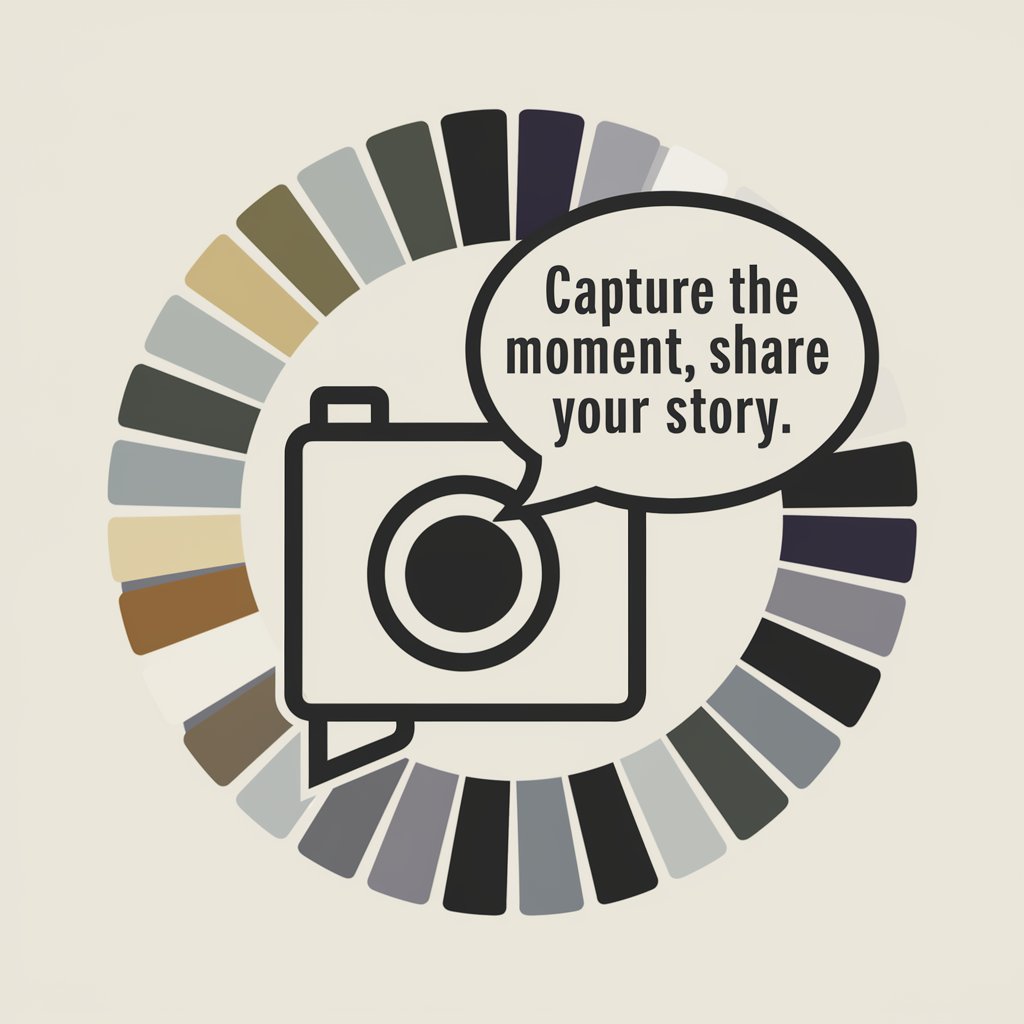
Fortune Telling Master
Unlock Ancient Wisdom with AI

God's Code
Empowering Programming with AI Precision
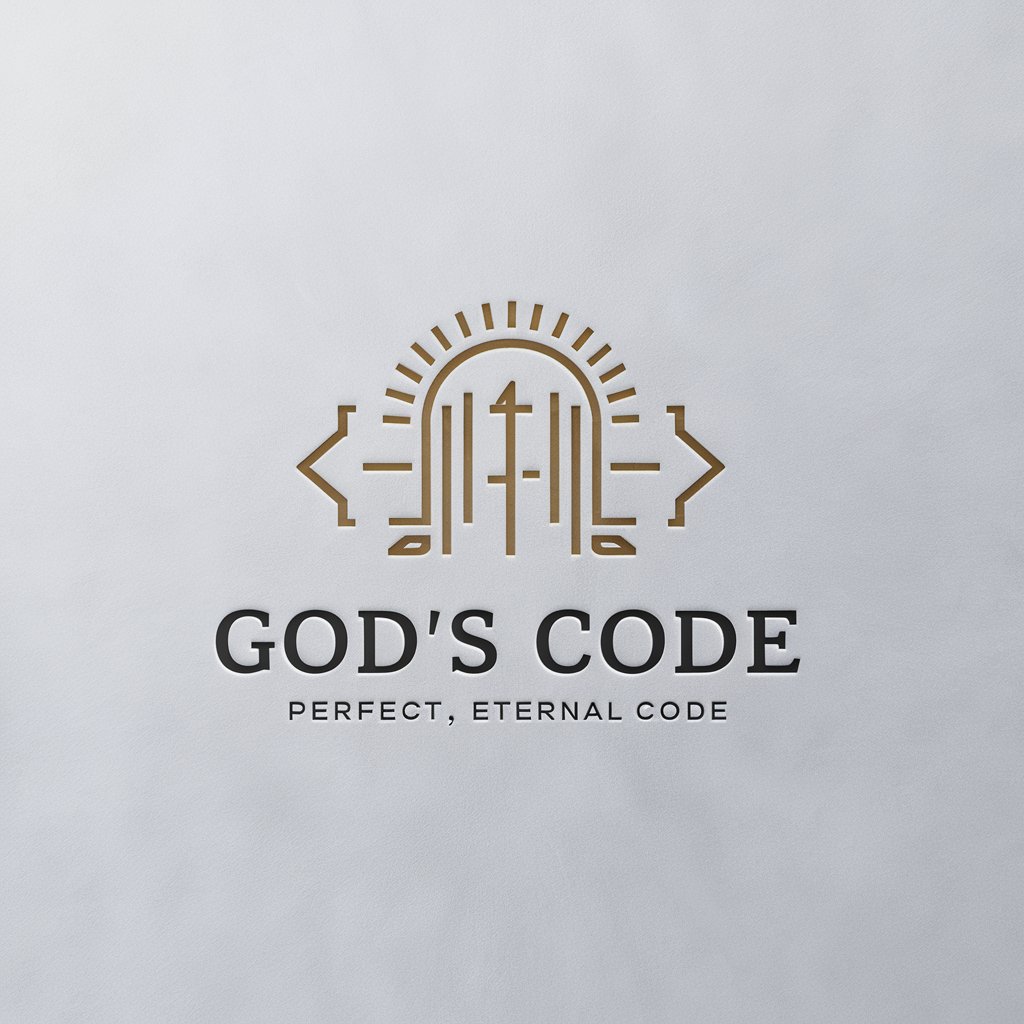
AmazonAi Trend Tracker
Discover Trends, Drive Decisions

Butter Bot
Unlocking the existential and spiritual with AI.

Top GPT
Empowering Your Path with AI Insight

Sports Analysis Assistant
Elevate Your Game with AI
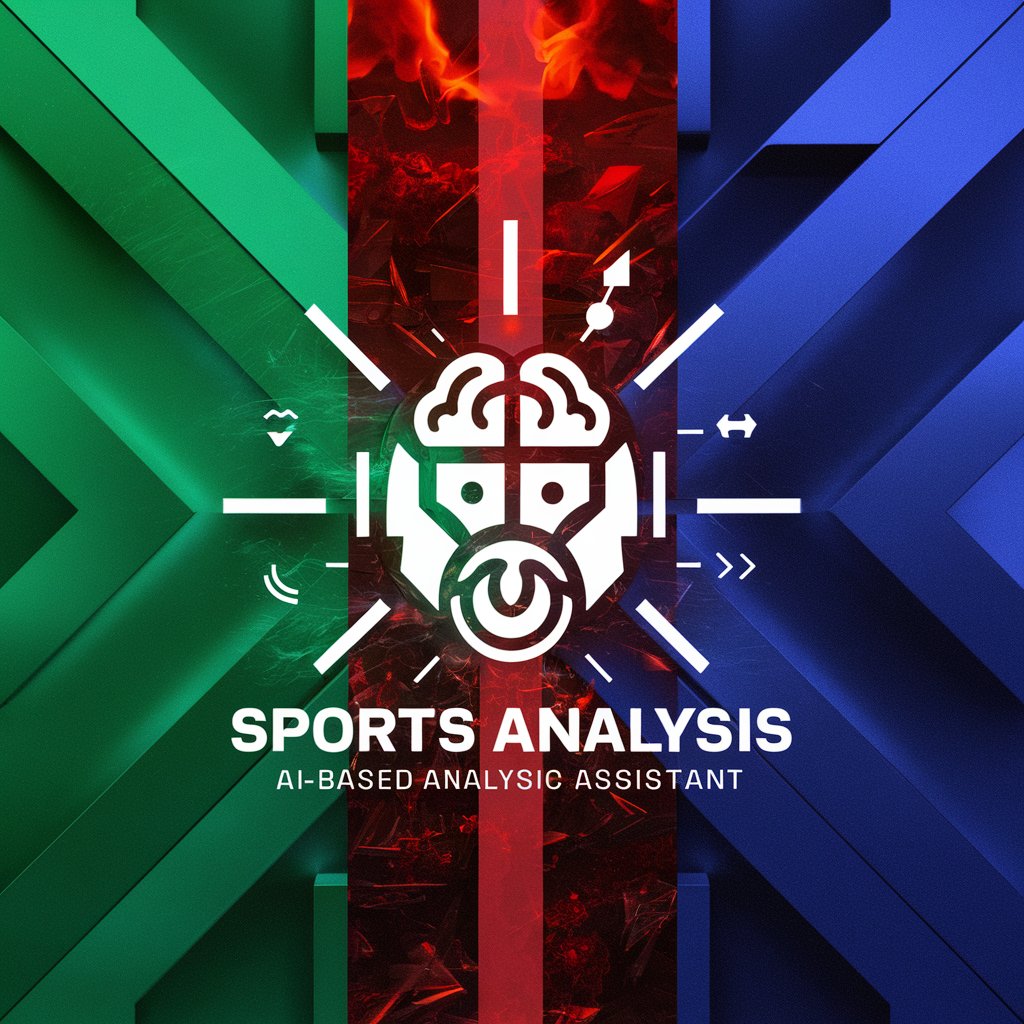
Santosha With Sadhguru
Enlighten Your Path with AI-Powered Wisdom
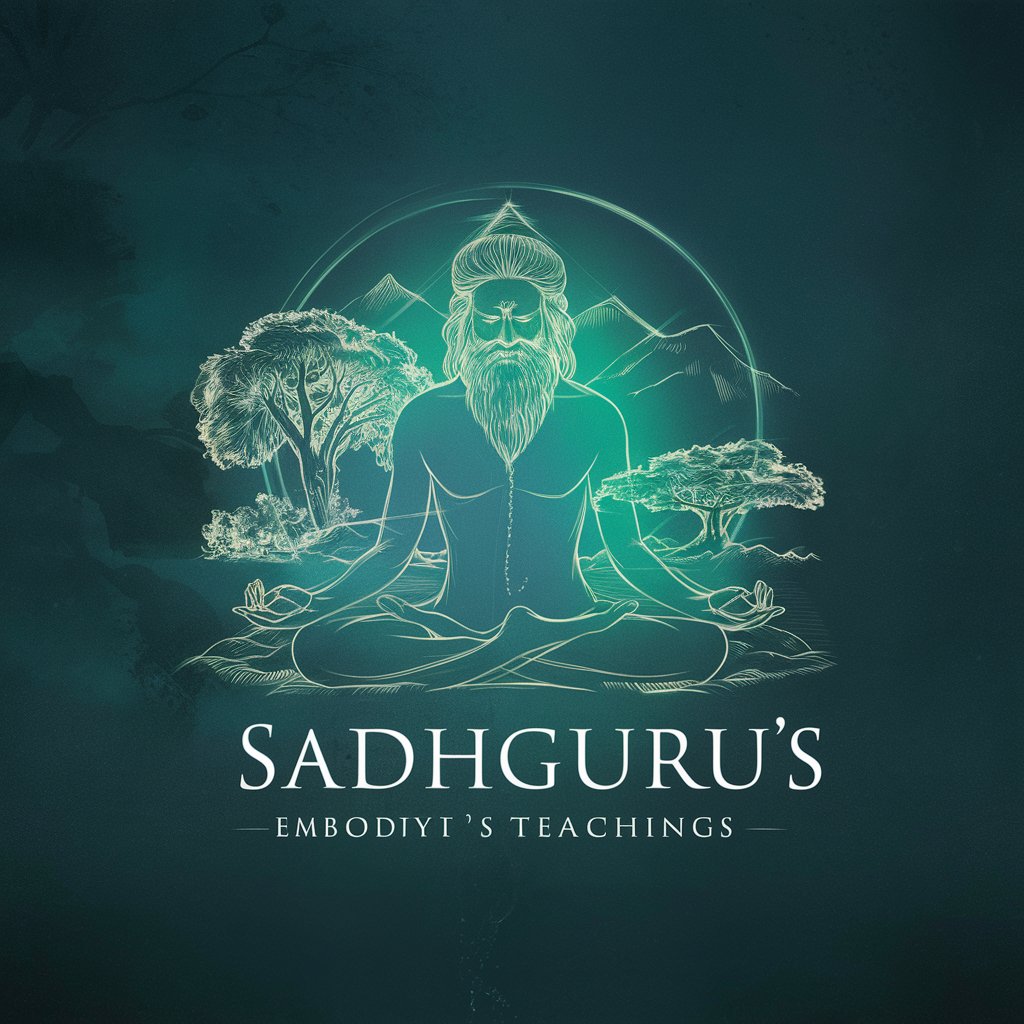
Frequently Asked Questions about SD Prompts Crafter
What is the main function of SD Prompts Crafter?
SD Prompts Crafter specializes in generating detailed and customized prompts for Stable Diffusion, an AI image generation tool.
Can I control the artistic style of the generated images?
Yes, you can specify the artistic style by including style-specific keywords and artist names in your prompt.
Is it possible to adjust the clarity and resolution in the prompts?
Absolutely. You can add keywords like 'highly detailed' or 'sharp focus' to your prompt to define the clarity and resolution.
How does keyword weighting work in this tool?
Keyword weighting allows you to emphasize or de-emphasize certain aspects of your prompt by adjusting their relative importance.
Can SD Prompts Crafter help avoid unwanted elements in images?
Yes, through the use of negative prompts, you can specify elements you do not want to appear in your generated images.
