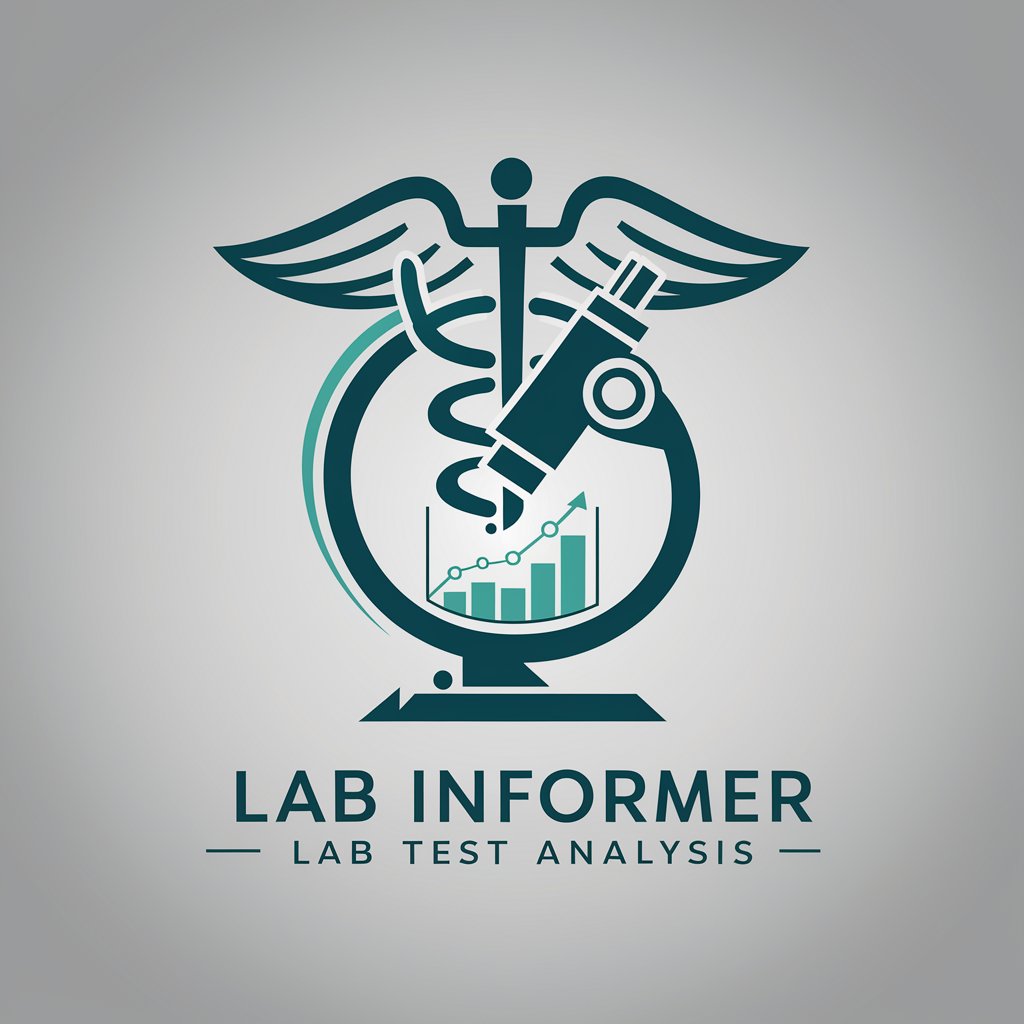LabCorp Blood Work Extractor - Blood Report Data Extraction

Welcome! I'm here to help extract and format LabCorp blood test data.
Simplify blood work analysis with AI
Extract key data from a LabCorp blood report and format it as a TSV...
Generate a tab-separated values file from the attached blood work report...
Convert the blood test results from this LabCorp report into a structured data format...
Transform the lab report details into a structured format with columns for date, specimen ID, test, units, result, and normal range...
Get Embed Code
Introduction to LabCorp Blood Work Extractor
The LabCorp Blood Work Extractor is a specialized tool designed to streamline the process of interpreting and managing blood test results from LabCorp reports. Its primary function is to digitally extract, organize, and present key data points from LabCorp blood test reports, which typically include information such as the date of the test, specimen ID, the name of the test conducted, measurement units, test results, and the normal reference ranges. This tool is particularly valuable in scenarios where quick, efficient, and accurate interpretation of blood work is necessary, aiding in data management, trend analysis, and facilitating a more informed discussion between healthcare providers and patients. For example, it can be used to swiftly convert a PDF report into a structured format like a TSV (Tab-Separated Values) file, making it easier to import into medical databases or electronic health record (EHR) systems. Powered by ChatGPT-4o。

Main Functions of LabCorp Blood Work Extractor
Data Extraction and Structuring
Example
Converting a LabCorp blood test PDF report into a structured TSV file.
Scenario
A healthcare provider receives a comprehensive blood panel report for a patient and uses the Extractor to immediately convert the data into a structured format for easy integration into the patient's electronic health record.
Normalization of Test Results
Example
Standardizing various test result formats to a consistent format, such as numeric values with units and normal ranges.
Scenario
A medical researcher is analyzing multiple blood test reports to study trends in vitamin D levels across a population. The Extractor standardizes the results, making it straightforward to aggregate and analyze the data.
Rapid Data Retrieval
Example
Quickly accessing specific test results from a large set of reports by extracting only relevant data points.
Scenario
An insurance analyst needs to review hemoglobin levels from hundreds of blood test reports to assess risk factors for a new health insurance product. The Extractor allows for efficient retrieval of just the needed information.
Ideal Users of LabCorp Blood Work Extractor Services
Healthcare Providers
Doctors, nurses, and other medical practitioners who require quick and accurate access to lab results for diagnosis, treatment planning, and patient monitoring would find this tool immensely beneficial for enhancing patient care efficiency.
Medical Researchers
Researchers conducting epidemiological studies or clinical trials might use the Extractor to efficiently process and analyze large volumes of lab data, facilitating the extraction of meaningful insights and patterns from the data.
Healthcare Administrators
Administrative personnel in healthcare settings who manage patient records and data integrity could utilize the tool to streamline data entry and ensure accurate record-keeping, particularly in large healthcare facilities or networks.
Insurance Analysts
Professionals in the health insurance sector analyzing patient data for risk assessment, policy development, or claim processing could leverage the Extractor for efficient data handling and decision-making.

How to Use LabCorp Blood Work Extractor
1
Start by visiting yeschat.ai to access a free trial, no sign-up or ChatGPT Plus subscription required.
2
Upload your LabCorp blood report by clicking the 'Upload' button. Ensure your report is in a supported format (e.g., PDF or image).
3
Specify any particular tests you're interested in or let the tool analyze the entire document to extract all available blood work data.
4
Review the extracted data presented in a tabulated format. The tool automatically categorizes information into Date, Specimen ID, Test, Units, Result, and Normal Range.
5
Download the extracted data in your preferred format (e.g., TSV, CSV) for further analysis or record-keeping.
Try other advanced and practical GPTs
Composition Checker
Elevate your photos with AI-powered insights
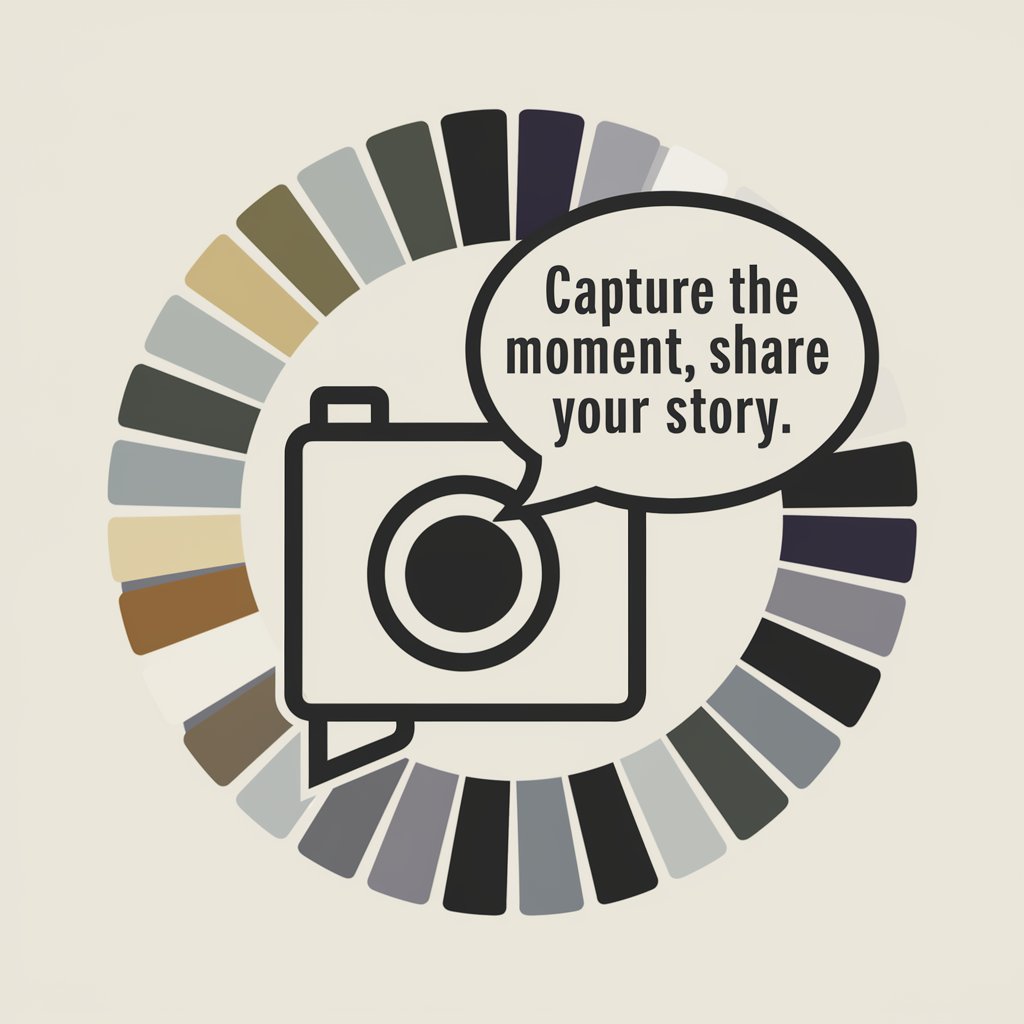
Fortune Telling Master
Unlock Ancient Wisdom with AI

Amadealz: Pet Pal
AI-powered pet supply shopping made easy.

OPE! Brands GA4 Assistant v1.0
Optimize GA4 with AI-powered insights

TRANSLATE
Bringing Languages Together with AI Precision

Video Script Outliner
Craft Captivating Scripts with AI

Professor GPT
Empowering Your Learning Journey with AI

Alice in Wonderland
Explore Wonderland with AI-powered narrative

Fund Insider
AI-powered Investment Fund Insight

SD Prompts Crafter
Crafting Precision Prompts with AI Expertise

God's Code
Empowering Programming with AI Precision
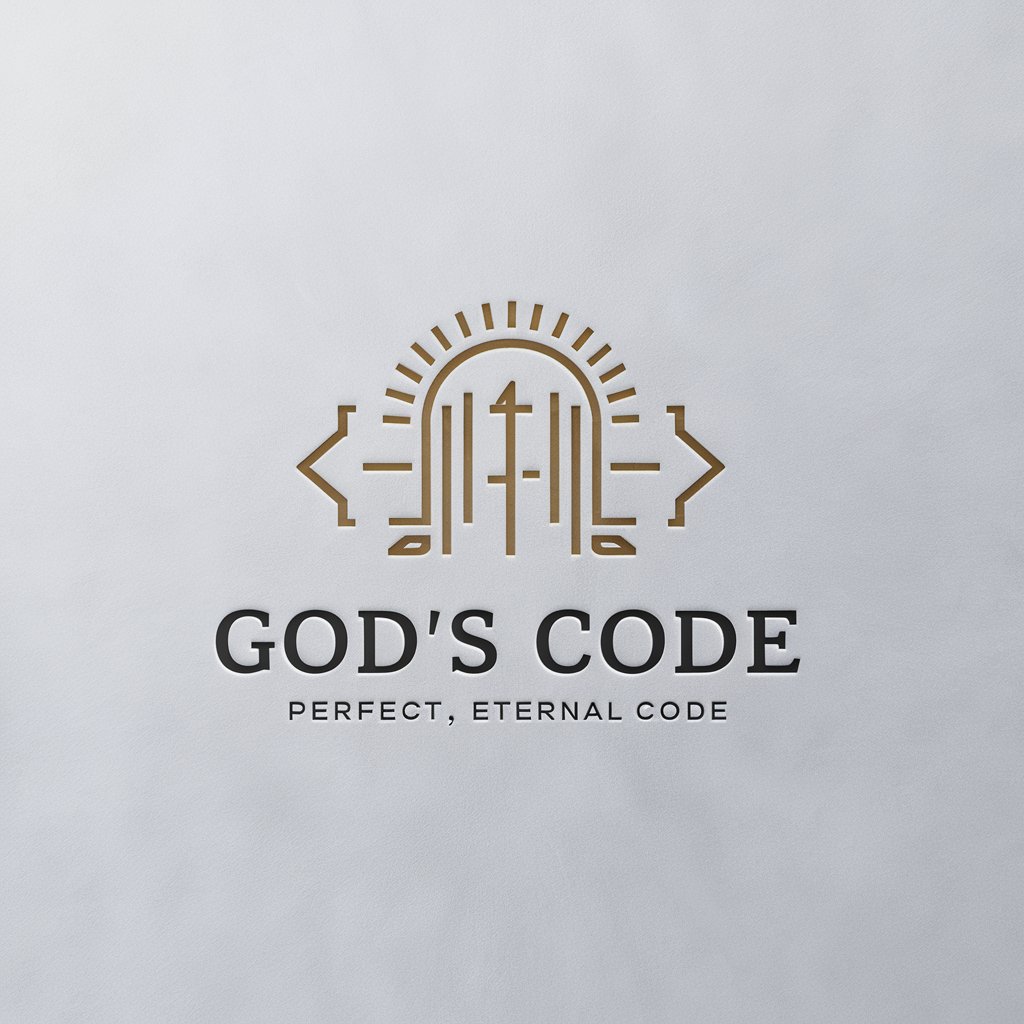
AmazonAi Trend Tracker
Discover Trends, Drive Decisions

Frequently Asked Questions about LabCorp Blood Work Extractor
What types of reports can LabCorp Blood Work Extractor process?
The tool is designed to process digital copies of blood work reports from LabCorp, including PDFs and images, ensuring they are clear and legible for accurate data extraction.
How accurate is the data extraction?
Using advanced AI techniques, the tool achieves high accuracy in extracting data from LabCorp reports. However, the clarity and quality of the submitted report can affect the accuracy.
Can I extract data from multiple reports at once?
Currently, the tool processes one report at a time to ensure the accuracy and integrity of the data extracted. Future updates may include batch processing capabilities.
Is there a way to correct errors in the extracted data?
Yes, users can review and manually edit the extracted data before finalizing the download. This feature ensures that any discrepancies can be addressed.
What are the privacy and security measures for uploaded reports?
We prioritize user privacy and data security. Uploaded reports are encrypted during transmission and are only stored temporarily on our servers for processing before being permanently deleted.