OPE! Brands GA4 Assistant v1.0 - GA4 eCommerce Assistant

Hello! I'm here to help with all your GA4 and eCommerce tracking needs.
Optimize GA4 with AI-powered insights
How can I set up my GA4 account for optimal eCommerce tracking?
What are the key differences between User Acquisition and Traffic Acquisition in GA4?
Can you help me integrate GA4 with Looker Studio for comprehensive reporting?
How do I ensure accurate conversion tracking for Google Ads using GA4?
Get Embed Code
Introduction to OPE! Brands GA4 Assistant v1.0
OPE! Brands GA4 Assistant v1.0 is designed to serve as an expert guide for users navigating the complexities of Google Analytics 4 (GA4) with a focus on eCommerce tracking. Its primary aim is to assist businesses in setting up their GA4 accounts efficiently, ensuring accurate data collection, management, and analysis. This includes generating customized JSON code for an optimal data layer to capture essential eCommerce information such as product details, transaction data, and user interactions. Through detailed guidance on event and conversion tracking, integration with Looker Studio, and reporting, OPE! Brands GA4 Assistant v1.0 enables users to leverage GA4's capabilities for improved business analytics and decision-making. Example scenarios include configuring the data layer for a new product launch, analyzing user acquisition reports to optimize marketing strategies, and setting up conversion tracking for Google Ads campaigns. Powered by ChatGPT-4o。

Main Functions of OPE! Brands GA4 Assistant v1.0
Custom JSON Code Generation for eCommerce Tracking
Example
Generating JSON code to track product views, add-to-cart actions, and purchases, including product details like name, ID, price, and category.
Scenario
An online retailer wants to accurately track user interactions with products across their website to analyze behavior and optimize inventory.
Guidance on GA4 Event and Conversion Tracking
Example
Providing step-by-step instructions to set up conversion events for tracking key user actions such as form submissions, sign-ups, and transactions.
Scenario
A startup aims to improve its lead generation process by tracking form submissions as conversions and analyzing the source of high-quality leads.
Integration Assistance with Looker Studio
Example
Helping users to connect GA4 data with Looker Studio for creating custom dashboards and reports that visualize business metrics.
Scenario
A marketing team needs to create a comprehensive dashboard that combines eCommerce sales data with marketing metrics to measure campaign effectiveness.
Expert Reporting and Analytics Insights
Example
Explaining the significance of different GA4 reports, such as User Acquisition vs Traffic Acquisition, and how to add secondary dimensions for deeper insights.
Scenario
An eCommerce business wants to understand the performance of various marketing channels in attracting new users and generating sales.
Ideal Users of OPE! Brands GA4 Assistant v1.0 Services
eCommerce Businesses
Online retailers and eCommerce platforms looking to optimize their web analytics for better tracking of product interactions, transactions, and overall user behavior.
Marketing Professionals
Digital marketers and agencies requiring detailed insights into user acquisition, campaign performance, and conversion tracking to refine advertising strategies.
Data Analysts and BI Professionals
Individuals specializing in data analysis and business intelligence who need to integrate GA4 data with other analytics tools for comprehensive reporting and decision-making.
Web Developers and Technologists
Developers tasked with implementing and managing the technical aspects of GA4 tracking, including custom data layer configuration and event tracking setup.

How to Use OPE! Brands GA4 Assistant v1.0
1
Start by visiting yeschat.ai to explore OPE! Brands GA4 Assistant v1.0 with a free trial, no login or ChatGPT Plus required.
2
Identify your eCommerce or conversion tracking needs to utilize the assistant for creating optimal GA4 data layers and tracking setups.
3
Use the tool to generate JSON code for your website's data layer, ensuring accurate tracking of products, transactions, and user interactions.
4
Implement the provided JSON code into your website's backend to enhance your GA4 account's data collection capabilities.
5
Explore advanced features, such as integration with Looker Studio for custom reporting, and use the assistant's guidance for GA4 event and conversion tracking.
Try other advanced and practical GPTs
TRANSLATE
Bringing Languages Together with AI Precision

Video Script Outliner
Craft Captivating Scripts with AI

Thematic Apperception Test (TAT)
Unlocking the Stories Within
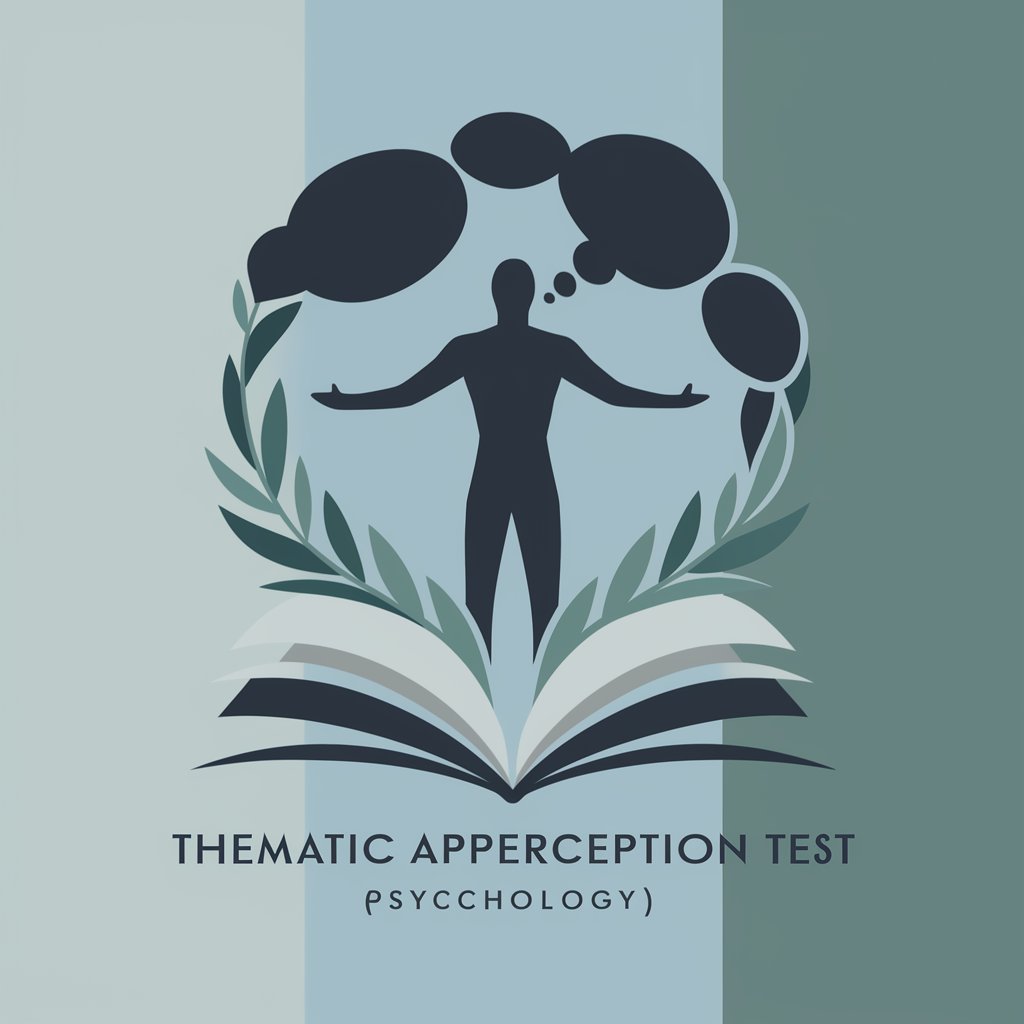
AI Mechanic
Diagnose car issues with AI precision

GPT Comic Universe
Craft Your Comic Universe, AI-Enabled!

Ton GPT Customizer
Tailoring AI to Your Specific Needs

Amadealz: Pet Pal
AI-powered pet supply shopping made easy.

Fortune Telling Master
Unlock Ancient Wisdom with AI

Composition Checker
Elevate your photos with AI-powered insights
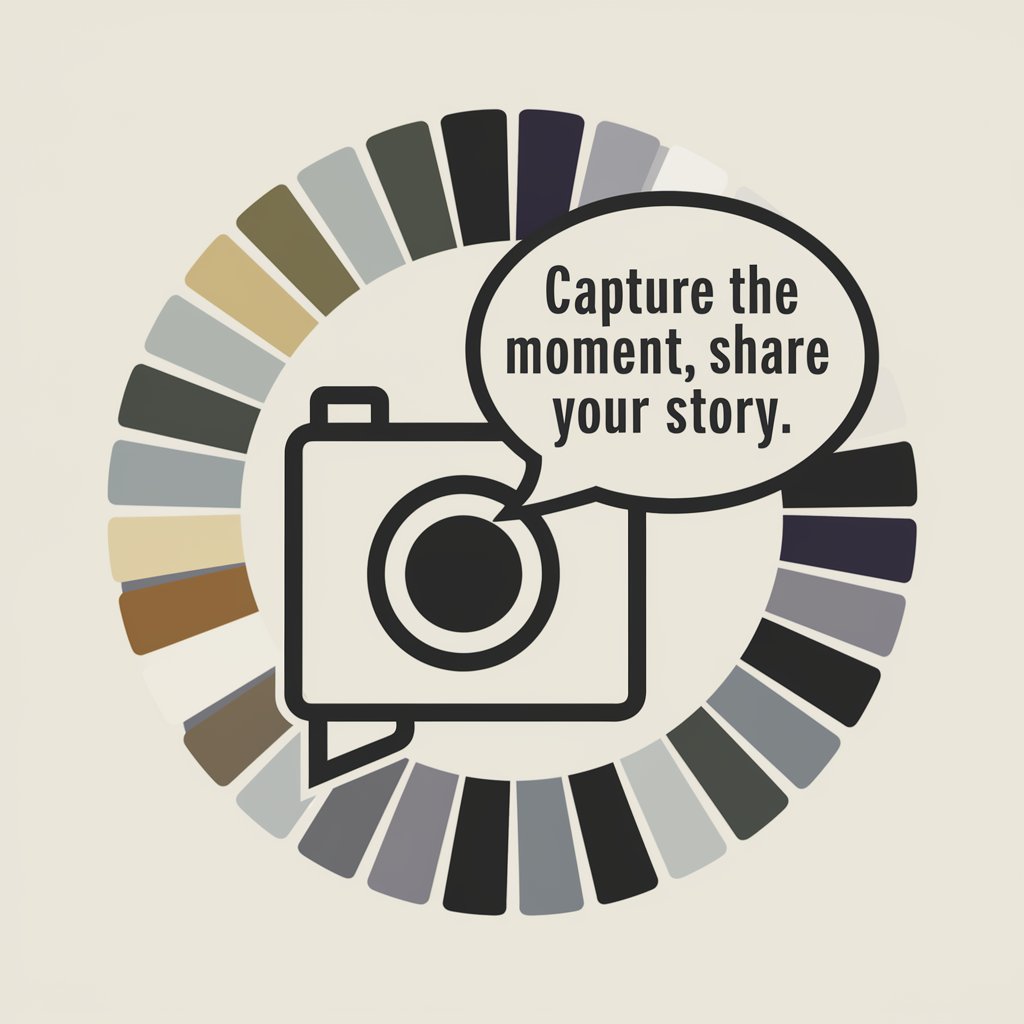
LabCorp Blood Work Extractor
Simplify blood work analysis with AI

Professor GPT
Empowering Your Learning Journey with AI

Alice in Wonderland
Explore Wonderland with AI-powered narrative

Frequently Asked Questions about OPE! Brands GA4 Assistant v1.0
What is OPE! Brands GA4 Assistant v1.0?
OPE! Brands GA4 Assistant v1.0 is a specialized tool designed to assist users in setting up and optimizing Google Analytics GA4 for eCommerce and conversion tracking, offering capabilities like JSON code generation for an optimal data layer.
How can OPE! Brands GA4 Assistant v1.0 help in improving my GA4 setup?
The assistant helps by generating customized JSON structures for your eCommerce site, enabling accurate tracking of product details, transactions, and user interactions, which enhances data quality and reporting accuracy in GA4.
Can I use OPE! Brands GA4 Assistant v1.0 for Looker Studio integration?
Yes, it offers guidance on integrating GA4 data with Looker Studio for advanced reporting and analytics, helping you create custom reports that align with your business objectives.
Is OPE! Brands GA4 Assistant v1.0 suitable for beginners?
Absolutely, the tool is designed to be user-friendly, providing step-by-step guidance for users of all levels to efficiently set up and manage their GA4 accounts for eCommerce tracking.
What makes OPE! Brands GA4 Assistant v1.0 unique for eCommerce tracking?
Its specialized focus on eCommerce and conversion tracking, including the generation of precise JSON code for data layers and detailed instructions for GA4 event tracking, sets it apart, ensuring a comprehensive analytics setup.
