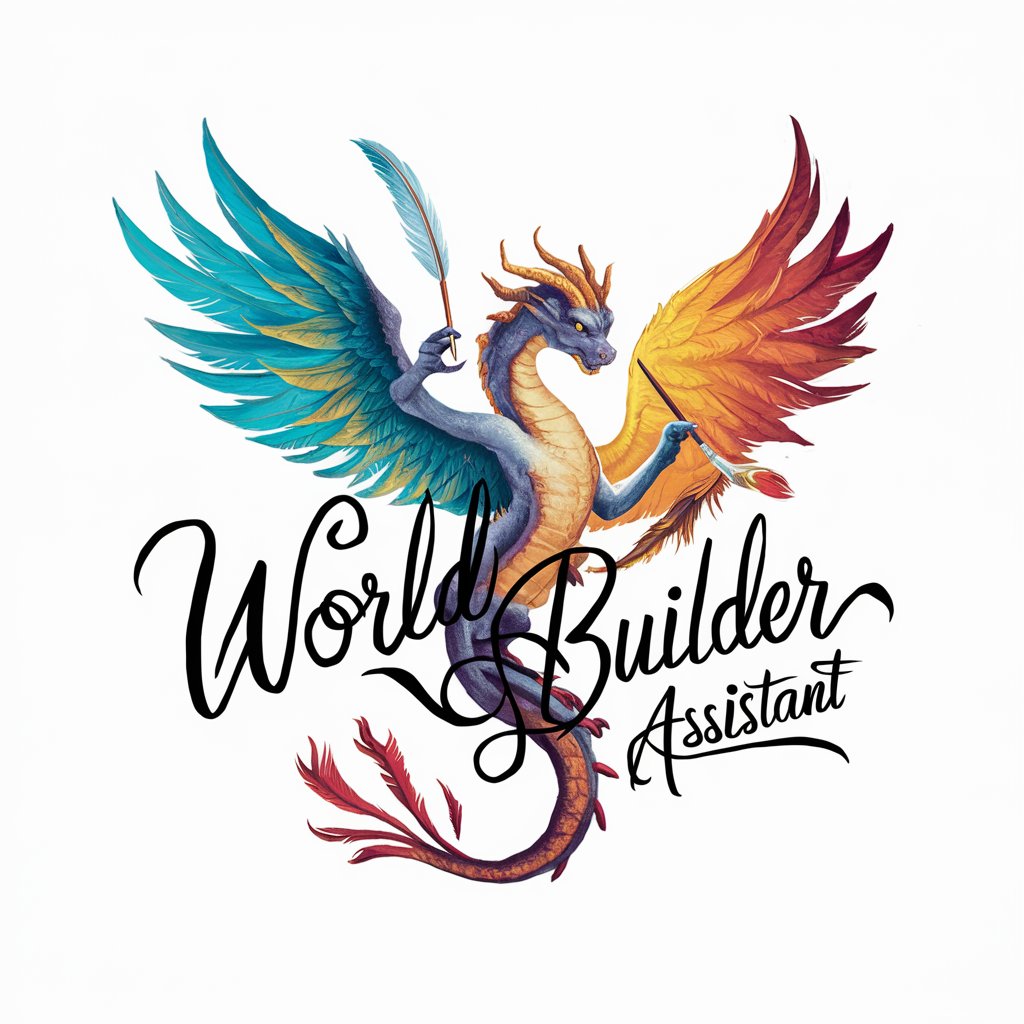The Amazing Assistant Builder - Customizable AI Assistants

Hello! How can I assist you today?
Empower your platform with AI-driven interactions.
How do I integrate the assistant with my current system to improve workflow?
Can you provide a step-by-step guide for setting up the assistant?
What are the best practices for using the assistant effectively?
Could you help me troubleshoot an issue I'm having with the assistant?
Get Embed Code
Overview of The Amazing Assistant Builder
The Amazing Assistant Builder is a specialized tool designed to assist users in creating a browser-based assistant application. This tool primarily focuses on implementing a JavaScript file (functions.js) which integrates with a base HTML file to facilitate various functionalities. The assistant created through this tool can execute tasks by leveraging OpenAI's API, providing a flexible and powerful interface for a wide range of applications. The design purpose of The Amazing Assistant Builder is to simplify the process of creating custom assistant applications, making advanced AI capabilities accessible even to those with limited programming experience. Examples of its utility include automating responses, fetching information, and integrating with APIs to extend its functionality. Powered by ChatGPT-4o。

Key Functions of The Amazing Assistant Builder
Implementation of functions.js File
Example
Creating a function to fetch weather data from an API
Scenario
A user wants their assistant to provide current weather information. The Amazing Assistant Builder can implement a JavaScript function that sends a request to a weather API and returns the data to the user.
Uploading and Handling Files
Example
Uploading and analyzing a text file
Scenario
A user needs to analyze a large text file for specific data. The Assistant can have a function to upload the file, process its contents, and return the analyzed data, such as extracting specific information or summarizing content.
Storing and Using API Keys
Example
Using an OpenAI API key for processing requests
Scenario
For functions requiring API access, such as generating text with GPT models, the Assistant can store the user's API key securely and use it to authenticate API requests, ensuring a seamless and secure user experience.
Target User Groups for The Amazing Assistant Builder
Developers and Programmers
Individuals with programming skills who seek to create customized AI-powered assistants for specific tasks or projects. They benefit from the Builder's flexibility and integration capabilities.
Small Business Owners
Owners looking to automate certain aspects of their business operations, such as customer service or data management, can use the Assistant to handle routine tasks, improving efficiency.
Educators and Researchers
Those in academic fields can utilize the Assistant for educational purposes, like creating interactive learning tools, or for research, such as data collection and analysis.
Tech Enthusiasts
Individuals with an interest in AI and technology can explore the capabilities of AI assistants for personal projects, learning, or enhancing their daily digital interactions.

Guidelines for Using The Amazing Assistant Builder
Step 1
Visit yeschat.ai for a complimentary experience without the necessity for login credentials, and without the requirement for a ChatGPT Plus subscription.
Step 2
Explore the range of features offered by The Amazing Assistant Builder, including the ability to customize your own AI assistant with specific functionalities and user interfaces.
Step 3
Follow the guided setup to define your assistant's name, instructions, and capabilities by modifying the provided base HTML file and the functions.js template.
Step 4
Test your assistant's functionality in a simulated environment on the website to ensure all features are working as intended and to fine-tune the assistant's responses and behavior.
Step 5
Deploy your custom assistant by embedding it into your own website or application, and monitor its performance and user interactions to make ongoing improvements.
Try other advanced and practical GPTs
Scenario Builder
Craft Realistic Learning Experiences with AI

Vibe Canvas
Crafting Your Music's Visual Soul

Founder's Money Insights
Empowering financial decisions with AI

Roadtrip Master
Navigate Smartly with AI-Powered Itineraries

Superlocal
Empowering Local Systems with AI

Historia Analyst
Unveiling the Past, Predicting the Future

MorpheusGPT
Awaken to reality with AI-powered insight

Greeting Card GPT
Craft Unique Cards with AI Magic

Academic Program Lifecycle
Elevate learning with AI-driven insights

Movie Mate
AI-powered Personal Movie Guide

WhereToEat
Your AI-powered culinary compass.

StableDiffusionGPT
Craft Images with AI Precision

Frequently Asked Questions about The Amazing Assistant Builder
What is The Amazing Assistant Builder and who can use it?
The Amazing Assistant Builder is a tool designed to create custom AI assistants for various applications. It's suitable for developers, businesses, educators, or anyone interested in integrating AI into their digital platforms.
How do I customize my AI assistant using this tool?
Customization can be done by modifying the functions.js file, where you can define the assistant's name, instructions, and specific functionalities, and by adapting the base HTML file to suit your interface requirements.
Can I integrate the assistant into my existing website or application?
Yes, once you have customized your assistant, you can easily embed it into your website or application by including the provided HTML and JavaScript files.
Is there support for handling user data securely?
Yes, the tool provides a structure to handle user secrets securely by storing them in localStorage, and it uses prompts for sensitive information only when necessary, ensuring user data is handled securely.
Are there any prerequisites for using this tool?
Basic understanding of HTML and JavaScript is beneficial for customizing the assistant. Additionally, having your own OpenAI API key is necessary to interact with the OpenAI's language model.