
Let's Build! - AI-Powered Project Assistant

Hello! How can I assist you today?
Crafting Ideas Into Reality With AI
Generate unique business ideas that can quickly become profitable.
Create a step-by-step plan for launching a tech startup with minimal resources.
Design a marketing strategy for a new product aimed at tech-savvy consumers.
Outline the key components of a user-friendly AI assistant application.
Get Embed Code
Introduction to Let's Build!
Let's Build! is designed as a multifaceted tool aimed at assisting individuals and teams in brainstorming, planning, and executing projects across a variety of domains, including software development, business strategy, and educational endeavors. Its core functionality revolves around offering a suite of services that simplify the complexities of project management, idea generation, and solution finding by leveraging advanced AI capabilities. This platform is particularly adept at breaking down intricate tasks into manageable steps, providing tailored recommendations, and facilitating a collaborative environment for users to bring their visions to life. For example, in a scenario where a software developer seeks to create a new application, Let's Build! can guide them from the conceptualization phase, through technology stack selection, to outlining the development process and identifying potential market challenges. Powered by ChatGPT-4o。

Main Functions of Let's Build!
Idea Generation and Validation
Example
Assisting entrepreneurs in brainstorming business ideas, evaluating their feasibility, and validating the market demand.
Scenario
An entrepreneur looking to launch a start-up but struggling with idea validation can use Let's Build! to access market analysis tools, competitor evaluations, and potential customer feedback simulations.
Project Planning and Management
Example
Guidance on project timelines, resource allocation, and milestone setting.
Scenario
A project manager aiming to streamline their project's workflow can leverage Let's Build! for creating detailed project plans, assigning tasks, setting deadlines, and tracking progress in real-time.
Collaborative Workspace
Example
Providing a platform for team communication, document sharing, and collaborative problem-solving.
Scenario
A team distributed across different locations working on a software development project can use Let's Build! as a centralized hub for code sharing, progress updates, and brainstorming sessions.
Educational Resources and Tutorials
Example
Offering access to a wide range of learning materials, guides, and tutorials tailored to the project's needs.
Scenario
Students working on a group project can find and share relevant educational content, access tutorials related to their project's subject, and collaborate on research documents.
Ideal Users of Let's Build! Services
Entrepreneurs and Startups
Individuals or teams in the process of launching a new business venture who require assistance in idea validation, market analysis, and business planning. Let's Build! offers the tools to refine their business model, identify target markets, and develop a strategic launch plan.
Project Managers and Teams
Professionals tasked with overseeing projects who seek a comprehensive solution for planning, executing, and monitoring project progress. The platform facilitates efficient resource management, task delegation, and collaboration among team members.
Educators and Students
Academic groups working on projects or research who need a collaborative space to share ideas, access educational resources, and manage their project timelines. Let's Build! supports educational endeavors with tools for learning, organization, and communication.
Software Developers
Developers looking for an integrated environment to brainstorm, plan, and develop software applications. Let's Build! aids in selecting appropriate technologies, structuring development phases, and ensuring best coding practices.

How to Use Let's Build!
1
Start with a visit to yeschat.ai to explore Let's Build! for free, with no requirement for ChatGPT Plus or even logging in.
2
Explore the interface and select a project type that aligns with your needs. Let's Build! supports a wide range of project types from coding to content creation.
3
Input your project specifics by providing details about what you're looking to build or solve. The more detailed your input, the better Let's Build! can assist you.
4
Use the generated outputs as a starting point. For coding projects, review the code; for written content, adjust the tone and style as needed.
5
Iterate with Let's Build! by refining your queries based on the initial outputs. Use feedback loops to hone the final product to your satisfaction.
Try other advanced and practical GPTs
U.S. Accredited Lawyer Legal Assistant
AI-powered Legal Research Assistant

LegalEagle
AI-Powered Legal Assistance at Your Fingertips

LegalEagle GPT
Empowering Legal Understanding with AI

GPT Instructions Transformer
Empowering Creativity with AI
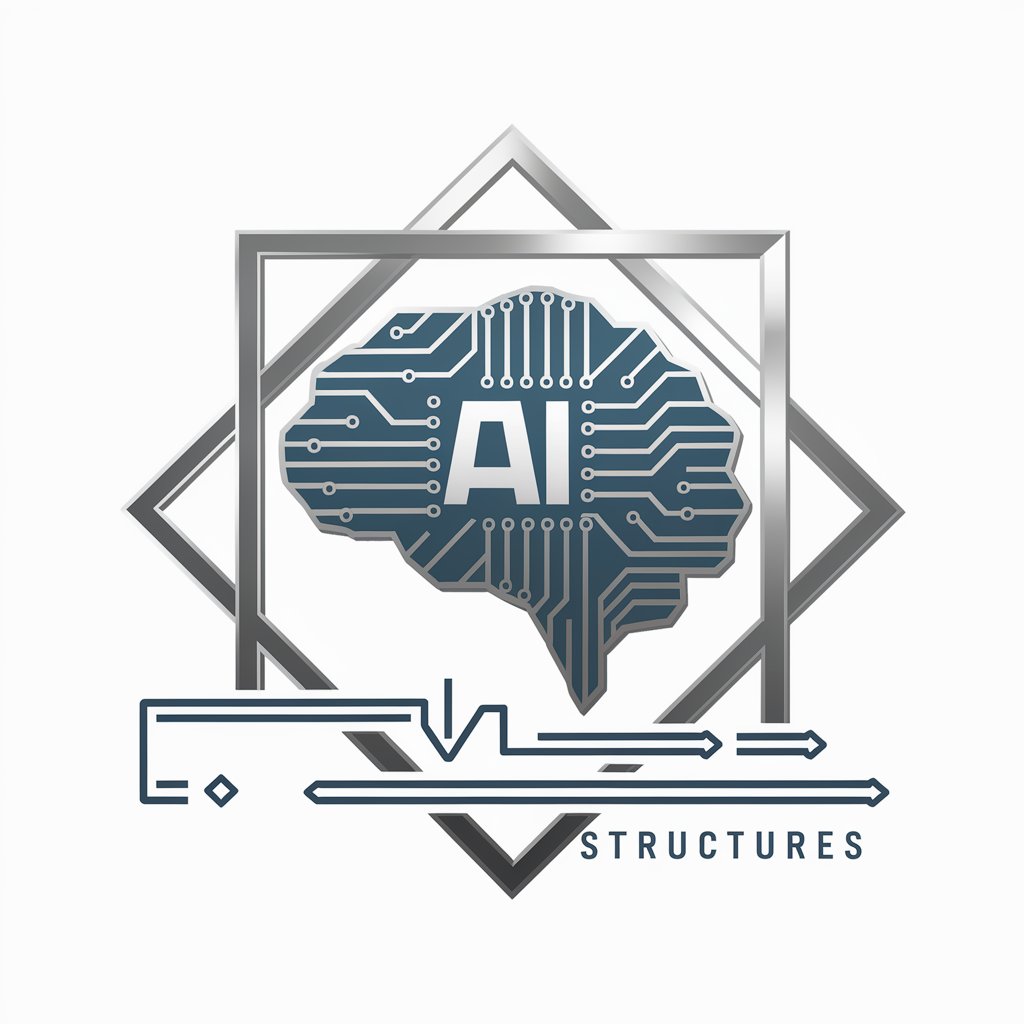
Performance Strategist
Empower Your Performance with AI

Concepts Foundational to Algebra Tutor
Empowering Algebra Mastery with AI

GitProfile Builder
Craft Your Professional GitHub Presence

Life Points Assistant
Empowering Relationships with AI Insight

Life Coach
Empowering your journey with AI-driven coaching

Life Coach Pro
Empowering your journey with AI

Explore the World
Personalize your journey with AI

Fashion Design Intern
Empowering fashion creativity with AI.

Let's Build! Q&A
What types of projects can Let's Build! assist with?
Let's Build! is versatile, assisting with a broad spectrum of projects, including software development, academic writing, business plan formulation, creative writing, and even complex problem-solving scenarios.
How does Let's Build! differentiate from regular ChatGPT?
Let's Build! is fine-tuned to offer project-specific assistance, leveraging a vast database of knowledge and examples to provide more targeted and applicable suggestions for users' projects.
Can Let's Build! help beginners in coding?
Absolutely, Let's Build! is designed to assist users of all skill levels, including beginners, by breaking down coding concepts into understandable segments and offering practical coding examples.
Is Let's Build! capable of working on multiple projects simultaneously?
While Let's Build! can manage various project types, it's optimized for focusing on one project at a time to ensure depth and quality of assistance.
How does Let's Build! stay updated with the latest trends and technologies?
Let's Build! incorporates the latest developments and trends into its knowledge base through continuous updates, ensuring users receive relevant and current advice.





