
LEGGO Creator - Instant Brick Modeling

Welcome! Let's build something amazing with plastic bricks!
Bring Your Brick Creations to Life with AI
Design a plastic brick model of a futuristic cityscape, complete with...
Create a medieval castle using plastic bricks, featuring towers, a drawbridge, and...
Build a detailed plastic brick model of a spaceship, including...
Construct a miniature theme park with plastic bricks, including roller coasters, a Ferris wheel, and...
Get Embed Code
Introduction to LEGGO Creator
LEGGO Creator is a specialized AI tool designed to bring users' imaginative concepts of plastic brick models to visual life instantly. The primary goal of LEGGO Creator is to facilitate creativity and innovation in the domain of brick-based constructions, offering a unique platform where users can see their ideas rendered in detailed images of models made from plastic bricks. This tool leverages advanced image generation capabilities to transform textual descriptions into vivid, high-quality visuals of hypothetical brick models. An example of its application might be a user describing a medieval castle with towering spires and a drawbridge, and LEGGO Creator providing a detailed image of how this castle could be built using plastic bricks. The design purpose behind LEGGO Creator centers around inspiring users to explore the limitless possibilities of construction with plastic bricks, enabling a seamless transition from imagination to visual concept. Powered by ChatGPT-4o。

Main Functions of LEGGO Creator
Image Generation from Descriptions
Example
If a user requests an image of a spaceship designed for intergalactic travel, LEGGO Creator generates a detailed model using plastic bricks, showcasing features such as thrusters, a cockpit, and cargo bays.
Scenario
This function is particularly useful in educational settings where students are tasked with designing structures that align with specific scientific principles, allowing them to visualize their projects.
Interactive Dialogue on Model Details
Example
After generating an image, LEGGO Creator can discuss the model's design intricacies, such as the types of bricks used, the structural stability of the design, and suggestions for physical assembly.
Scenario
Hobbyists looking to build their own versions of the generated models can benefit from this feature, gaining insights into the construction process and ideas for real-world application.
Inspiration for Creative Projects
Example
Users can explore a variety of themes and complexities, from simple household items to complex architectural marvels, with LEGGO Creator providing a visual brainstorming tool to kickstart their projects.
Scenario
This is ideal for creative professionals and enthusiasts who are looking for new ideas or need a visual reference to begin building their own brick-based projects.
Ideal Users of LEGGO Creator Services
Educators and Students
LEGGO Creator serves as an educational tool, offering a dynamic way to engage students in STEM subjects by allowing them to visualize theoretical concepts and designs in a tangible, interactive format. Educators can use it to illustrate principles of engineering, architecture, and physics.
Hobbyists and Builders
Individuals passionate about constructing models and dioramas with plastic bricks will find LEGGO Creator invaluable. It offers a source of inspiration and a planning tool for creating new models, helping to visualize potential projects before starting the physical building process.
Creative Professionals
Designers, architects, and artists can use LEGGO Creator to explore new ideas and concepts in a playful yet practical way. It allows for rapid prototyping and visualization of designs that can be translated into real-world projects or artworks.

How to Use LEGGO Creator
Initiate Trial
Start by accessing a free trial on yeschat.ai, which doesn't require a login or a ChatGPT Plus subscription.
Describe Your Model
Provide a detailed description of the plastic brick model you envision. Include specifics like size, color, and any unique features.
Visualize Your Creation
Submit your description and wait for LEGGO Creator to generate an image of your model using advanced AI.
Engage and Inquire
After receiving your model image, feel free to ask detailed questions about the design, construction tips, or possible modifications.
Explore and Experiment
Use LEGGO Creator to explore various designs, experiment with different ideas, and discover the limitless possibilities of brick-based creativity.
Try other advanced and practical GPTs
Wild Wonder QUEST
Discover, Learn, and Explore with AI

Stars Aligned, Threads of Destiny Woven
Craft Your Destiny with AI-driven Fantasy

Artykuł z linku
Replicate any article's style with AI

Sprzedaj.to
Maximize your sales with AI

HomiletaBlog GPT
Empowering Preachers with AI
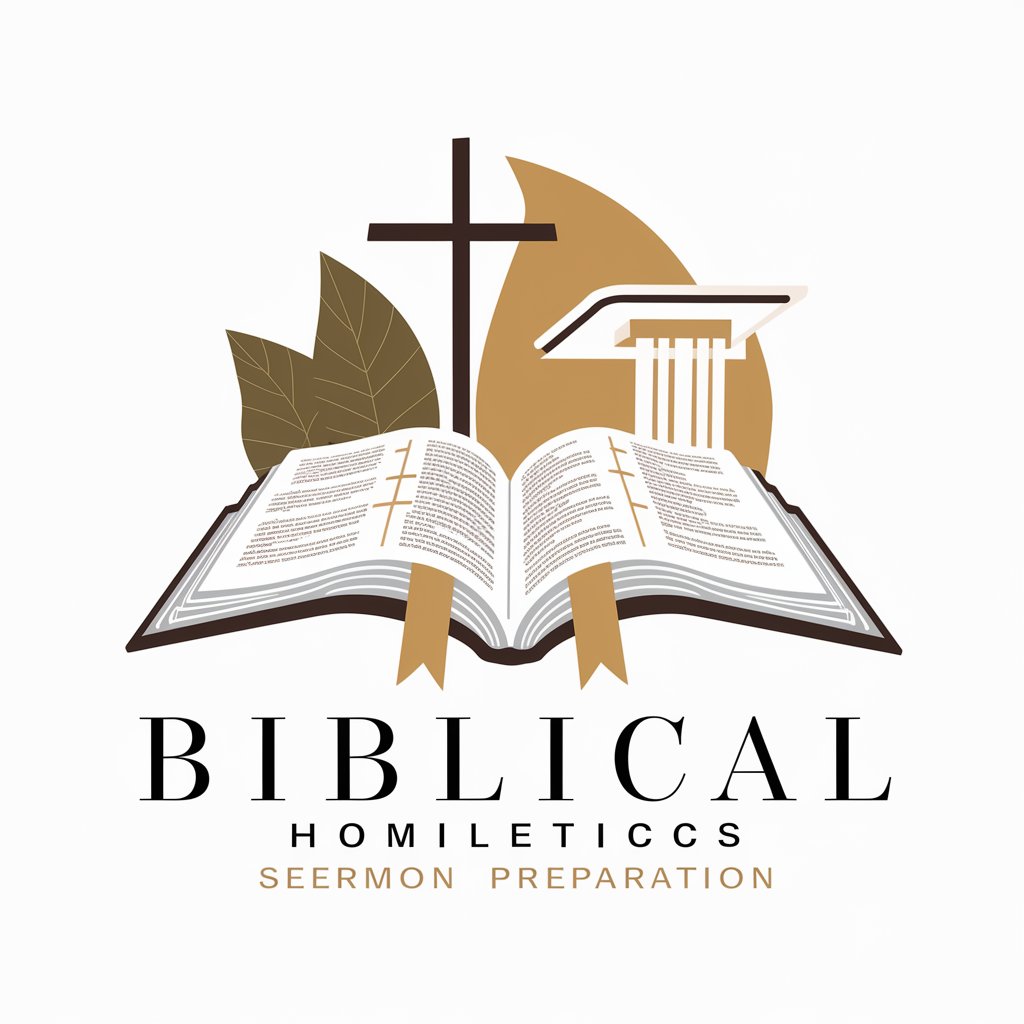
Asistente de Vitalidad y Plenitud
Empowering Your Wellness Journey with AI

What We Watched: A NFLX Engagement Report
Unlock Insights with AI-Driven Netflix Analysis

マナー講師
Unravel the Mysteries of Manners with AI

人間のデータを超えて:問題解決のための言語モデルによる自己訓練の拡大
Empowering AI with Advanced Problem-Solving
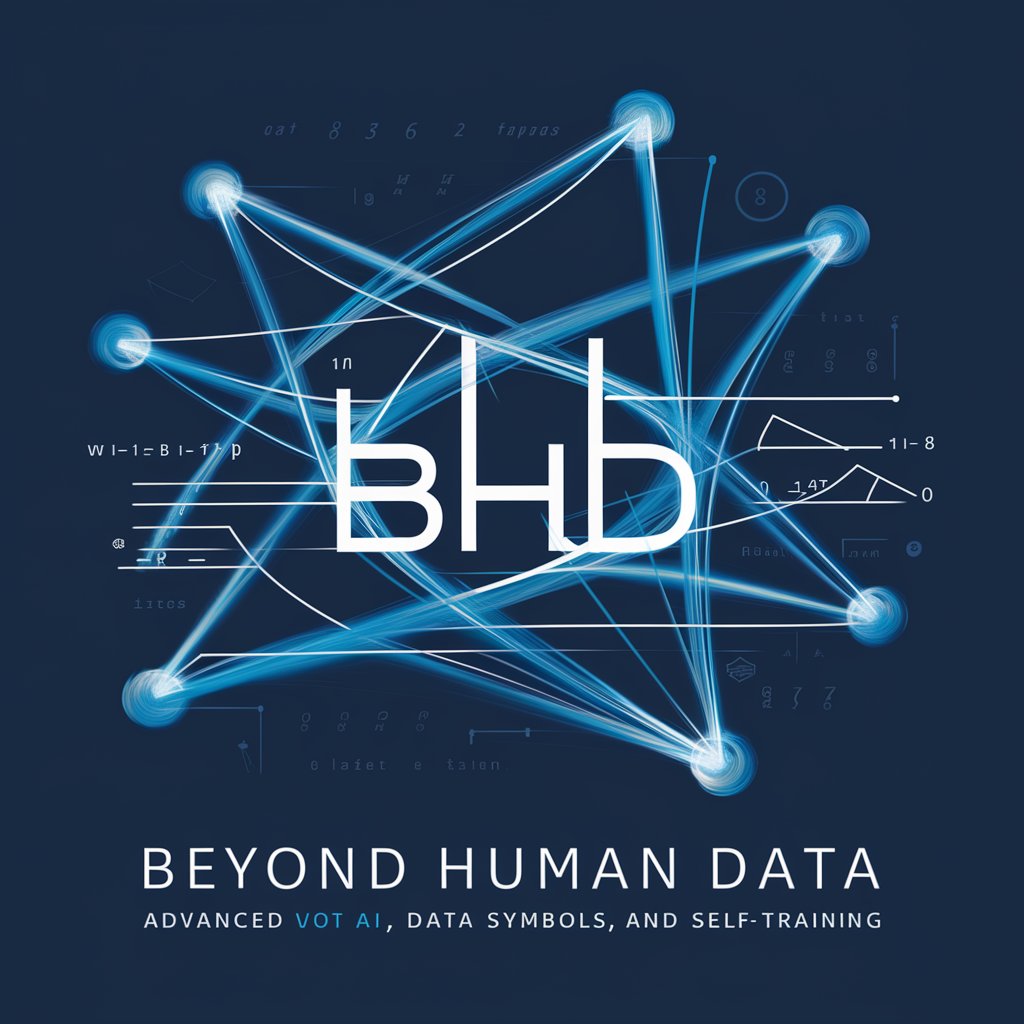
a-blog cms GPTs
Empower your content with AI
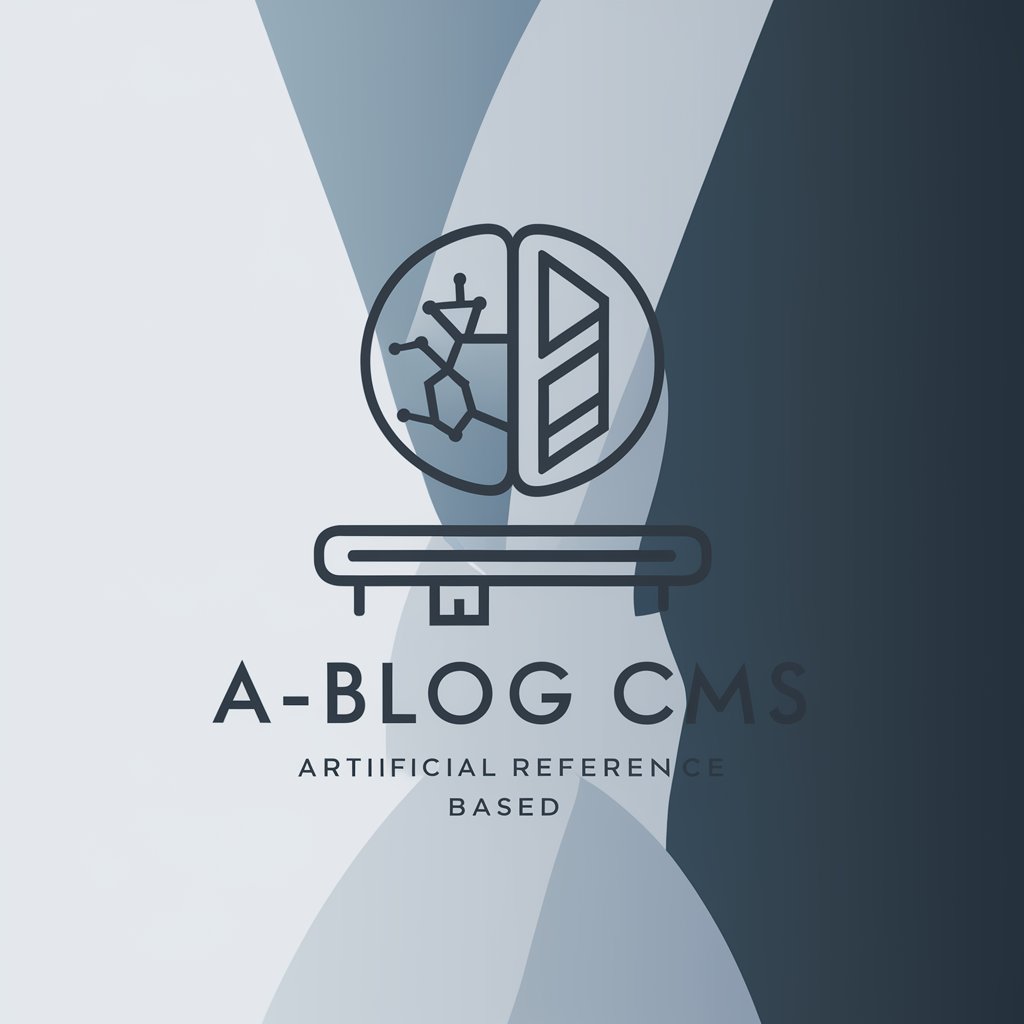
Bitcoin Node Guide
Empowering Bitcoin Innovation with AI

NameCraft
Crafting Names with AI Precision

Frequently Asked Questions about LEGGO Creator
What kind of models can I create with LEGGO Creator?
You can create a wide range of models, from simple structures to intricate designs, including buildings, vehicles, characters, and more. The only limit is your imagination.
Do I need any prior experience with brick-building to use LEGGO Creator?
No, LEGGO Creator is designed for all skill levels. Whether you're a beginner or an experienced builder, you can create and visualize models easily.
Can LEGGO Creator suggest improvements to my design?
Yes, after generating your model, you can ask for suggestions on enhancing the design, optimizing piece usage, or making the model more stable.
Is it possible to modify the generated model?
Absolutely. You can request modifications to the model, such as changing colors, adjusting size, or adding new features, and LEGGO Creator will provide a new visualization.
How does LEGGO Creator differ from other brick-modeling tools?
LEGGO Creator stands out by offering instant visualizations through AI, interactive discussions about the models, and a user-friendly platform that doesn't require specialized knowledge or software.





