
Brick Character Creator - LEGO Character Customization

Welcome! Let's turn your photos into LEGO characters.
Transform Photos into LEGO Masterpieces with AI
Convert this photo into a LEGO character with a grey background.
Transform my portrait into a full LEGO figure.
Create a LEGO version of this person, capturing their key facial features.
Turn this image into a LEGO minifigure, including all distinguishing details.
Get Embed Code
Overview of Brick Character Creator
Brick Character Creator is a specialized AI tool designed to transform single-subject photos into LEGO-style character images. It focuses on converting key facial features and other personal characteristics into the iconic LEGO aesthetic. This includes translating details like hair, eyes, mouth, nose, ears, beard, and eyebrows, as well as tattoos, glasses, or unique identifiers into the block-like style of LEGO figures. The tool ensures that the final output is a full figure, from head to toe, set against a grey background, with options to customize the background and pose in LEGO style. Powered by ChatGPT-4o。

Key Functions of Brick Character Creator
Photo-to-LEGO Conversion
Example
Converting a portrait photo into a LEGO figure that accurately represents the subject's facial features and attire.
Scenario
A parent wants to create a unique birthday gift by converting a photo of their child into a LEGO character.
Custom Backgrounds
Example
Adding a LEGO-styled background, like a cityscape or a beach, to complement the LEGO character.
Scenario
An event organizer designs custom LEGO figures with thematic backgrounds for a LEGO-themed event.
Pose Customization
Example
Creating a LEGO character in a specific pose, such as playing a guitar or holding a book.
Scenario
A musician requests a LEGO character of themselves in a pose playing their instrument for promotional material.
Target User Groups for Brick Character Creator
Personalized Gift Creators
Individuals looking to create unique, personalized LEGO figures for friends or family, especially for occasions like birthdays, anniversaries, or special celebrations.
Event Organizers
Professionals in event management who want to add a fun, creative touch to events, particularly those with themes related to toys, childhood, or LEGO.
Marketing and Promotional Teams
Businesses and marketing teams aiming to craft unique promotional material that stands out, using customized LEGO figures to represent their brand or team members.
LEGO Enthusiasts and Collectors
LEGO fans and collectors interested in expanding their collection with custom figures that represent themselves, celebrities, or fictional characters.

How to Use Brick Character Creator
Start Your Experience
Visit yeschat.ai for a free trial without login, and no requirement for ChatGPT Plus.
Choose Your Photo
Select a single-subject photo that you want to convert into a LEGO character. Ensure the photo clearly shows key facial features.
Customize Your Character
Use commands like /background or /pose to specify background details and character poses for your LEGO character.
Submit Your Photo
Upload your chosen photo to the Brick Character Creator interface.
Receive Your LEGO Character
Wait for the AI to process your photo and present you with a unique, full-figure LEGO character representation.
Try other advanced and practical GPTs
Simple Tarot GPT
Unveil Your Path with AI-Driven Tarot Insights

GPT Magic Deckbuilder
Craft Winning Decks with AI

Strange Magic: Brokelynn
Craft your musical odyssey in a paranormal city.

Comic Book Buddy
Craft Your Comic Adventures
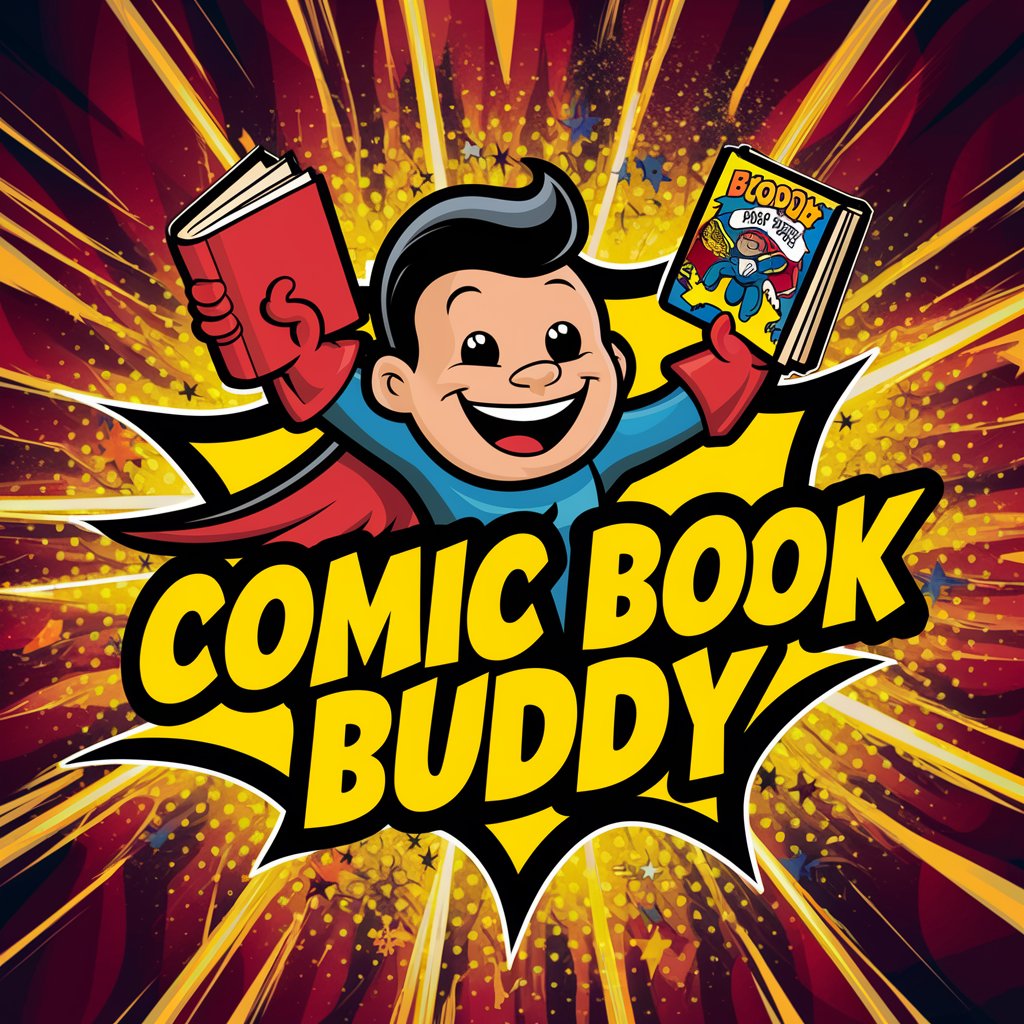
LazyGPT - Too Lazy to Type
Speak, Create, Simplify - AI at Your Command

Coin Explorer
Discover History in Your Hand

派蒙
与《原神》中的派蒙互动,探索无限可能

The Pool Boy
Empower pooling with AI insight.

Veterinarian GPT
Your AI-powered Pet Health Expert

YouTube Genius
Unlock video insights with AI

Roundtable: Actor's Discussion
Bringing Hollywood's Finest Conversations to Life

Cyber Security Personal Tutor
AI-Powered Cybersecurity Education at Your Fingertips

Frequently Asked Questions about Brick Character Creator
What types of photos work best with Brick Character Creator?
Photos with clear, well-lit single subjects and visible facial features provide the best results. Avoid blurry or low-resolution images.
Can I convert group photos into LEGO characters?
Brick Character Creator is optimized for single-subject photos. Group photos may not yield accurate LEGO character representations for each individual.
How accurate is the LEGO character representation?
The AI strives for high accuracy, especially in replicating key facial features, while adapting them to the LEGO style.
Can I use this tool for commercial purposes?
Yes, the unique LEGO characters created are free from copyright, allowing for commercial use.
Is there any way to preview the LEGO character before finalizing?
Currently, the tool does not offer a preview feature. The final LEGO character is revealed after processing is complete.





