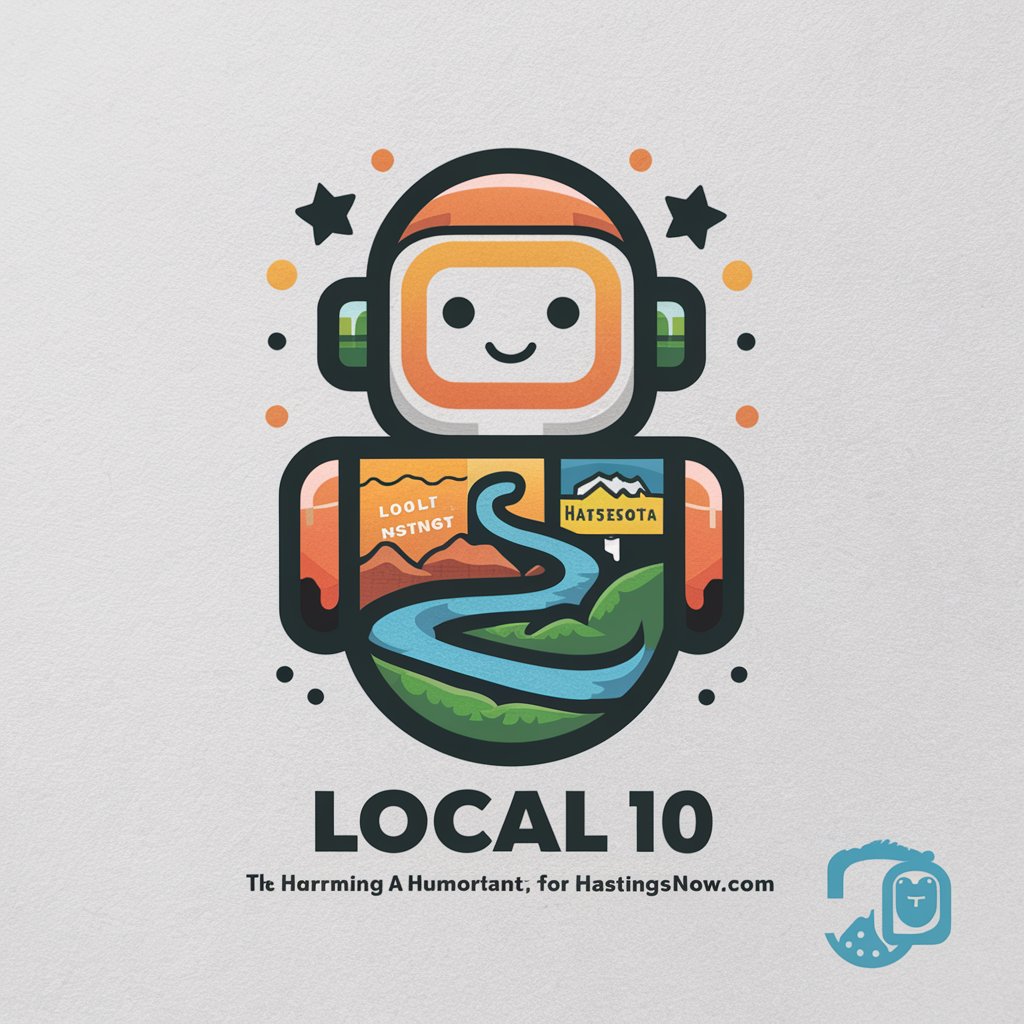Superlocal - OS-Level ChatGPT Integration

Welcome to Superlocal, your gateway to seamless OS integration.
Empowering Local Systems with AI
Explore the capabilities of Superlocal by...
Set up your system for Superlocal by...
Utilize Superlocal to securely...
Begin your journey with Superlocal by...
Get Embed Code
Overview of Superlocal
Superlocal is an innovative system-level interface that enables direct interaction with a user's operating system. It is designed to facilitate file manipulation (reading, writing) and execution of bash commands on a user's local machine through a secure connection. The core concept behind Superlocal is to extend the capabilities of a remote AI, like me, to perform tasks directly on a user's computer. This is particularly useful in scenarios where tasks need to be automated or executed remotely, such as updating files, running scripts, or managing local resources. Superlocal operates through a secure tunnel established by Ngrok, ensuring that the communication between the AI and the local system is encrypted and protected. Powered by ChatGPT-4o。

Key Functions of Superlocal
File Writing
Example
Automatically generating and saving a report as a .txt file.
Scenario
A user needs to create a weekly report based on data analysis. Superlocal can write the report directly to a specified file on the user's local machine.
File Reading
Example
Reading configuration files for analysis or modification.
Scenario
A developer needs to quickly check and update configuration settings in a project. Superlocal can read the file contents, allowing the user to view and modify them as needed.
Execute Bash Commands
Example
Running a backup script on the local machine.
Scenario
A system administrator wants to initiate a backup process remotely. They can use Superlocal to execute the necessary bash commands to start the backup process.
Target User Groups for Superlocal
Developers and Programmers
These users can leverage Superlocal for automating development tasks, such as updating code files, running scripts, or managing local development environments.
System Administrators
Superlocal is ideal for system administrators who need to perform routine tasks like system updates, backups, or configuration changes remotely on servers or local machines.
Data Scientists and Analysts
They can benefit from Superlocal by using it to automatically generate reports, manipulate data files, or run analysis scripts on their local datasets.

Using Superlocal: A Step-by-Step Guide
Start with a Trial
Visit yeschat.ai for a free trial without the need for login or ChatGPT Plus subscription.
Install Superlocal Client
Ensure Node.js is installed on your system. Use the command 'npm i -g superlocal' in your terminal to install the Superlocal client globally.
Obtain Ngrok Auth Token
Create a free account at ngrok.com and obtain an auth token from the dashboard. This token is crucial for creating secure tunnels to your local system.
Run Superlocal
Start the Superlocal client in your terminal using the command 'superlocal [your ngrok auth token]', replacing [your ngrok auth token] with the token you received.
Connect to ChatGPT
Upon running Superlocal, you'll get a remote endpoint URL. Provide this URL to ChatGPT to establish a connection for file and command management on your local system.
Try other advanced and practical GPTs
Historia Analyst
Unveiling the Past, Predicting the Future

Dream Decoder
Unravel Your Dreams with AI Insight

Cyber Yatra AI
AI-Powered Cybersecurity Insights

Style Sage
AI-Powered Personal Style Assistant

Bitwig Manual Explained
Unlock Your Musical Creativity with AI
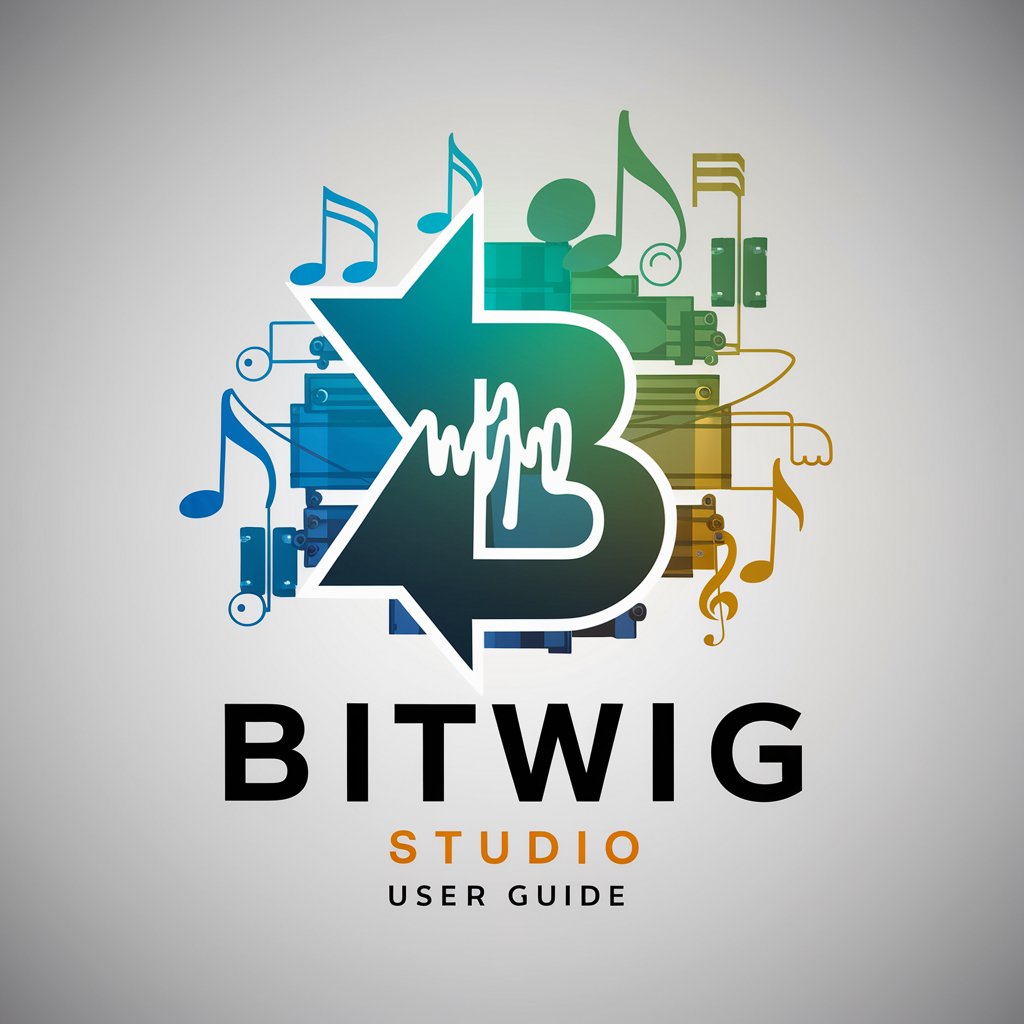
Eternal Sage
Revolutionizing Longevity Research with AI
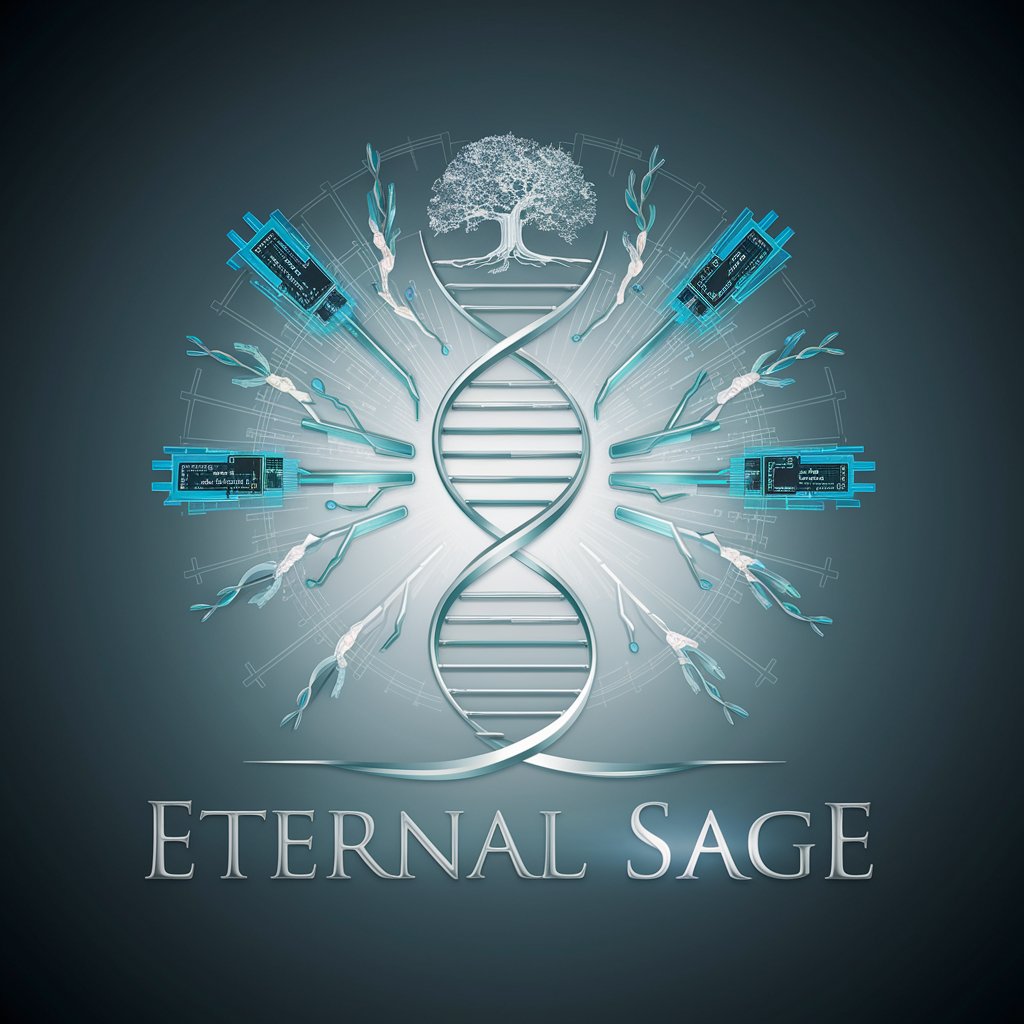
Roadtrip Master
Navigate Smartly with AI-Powered Itineraries

Founder's Money Insights
Empowering financial decisions with AI

Vibe Canvas
Crafting Your Music's Visual Soul

Scenario Builder
Craft Realistic Learning Experiences with AI

The Amazing Assistant Builder
Empower your platform with AI-driven interactions.

MorpheusGPT
Awaken to reality with AI-powered insight

Frequently Asked Questions about Superlocal
What is Superlocal and how does it work?
Superlocal is a system-level interface that enables direct interaction with your operating system. It uses a remote endpoint to connect ChatGPT to your local system for file management and command execution.
Is Superlocal secure to use?
Superlocal employs secure tunnels via ngrok for safe communication. However, users should be cautious and aware of the security implications of exposing their local system.
Can I use Superlocal for file automation?
Yes, Superlocal can automate tasks such as file reading, writing, and executing bash commands, aiding in various automation workflows.
Do I need advanced technical skills to use Superlocal?
Basic understanding of terminal commands and Node.js is beneficial, but the guided setup process makes it accessible even for less technical users.
What are common use cases for Superlocal?
Common uses include automating local file management, running scripts, and integrating ChatGPT's capabilities with local system processes for enhanced productivity.