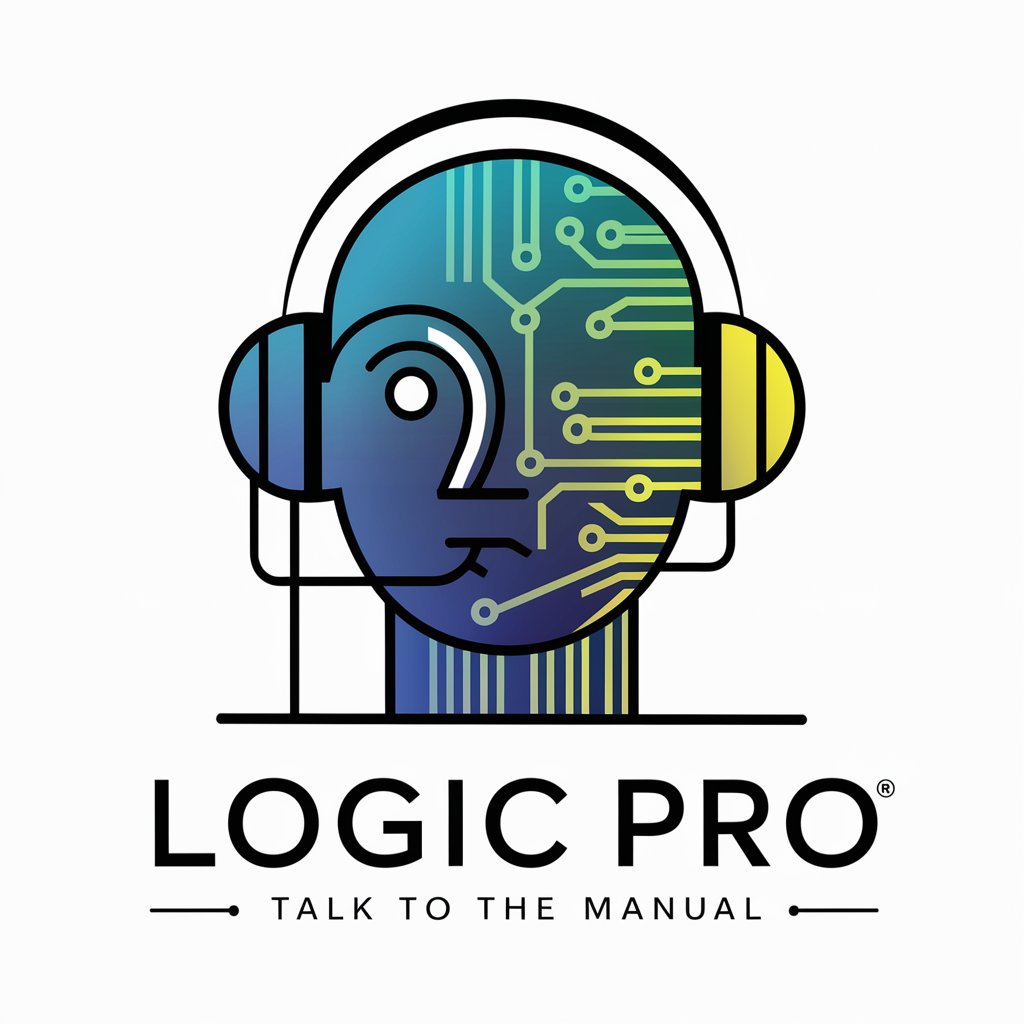Bitwig Manual Explained - Bitwig Studio Guide
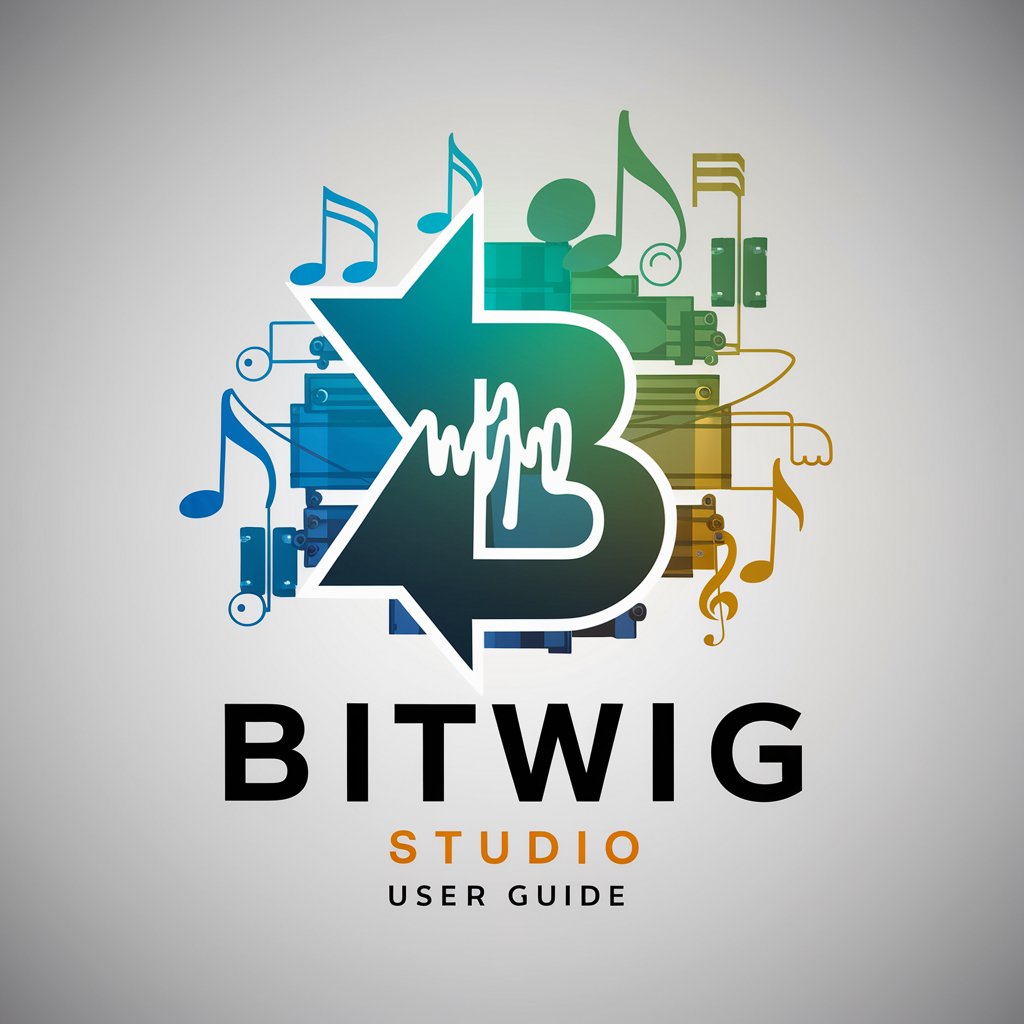
Welcome to Bitwig Studio Help!
Unlock Your Musical Creativity with AI
Create a step-by-step guide on using the Bitwig Grid for sound design.
Explain how to use modulators in Bitwig Studio for dynamic effects.
Describe the process of recording and editing audio clips in Bitwig.
Guide me through setting up MIDI controllers in Bitwig Studio.
Get Embed Code
Introduction to Bitwig Manual Explained
Bitwig Manual Explained serves as a comprehensive guide designed specifically to help users navigate and master Bitwig Studio, a versatile digital audio workstation (DAW). My primary function is to break down complex technical documentation into easily understandable steps and explanations, facilitating both beginners and advanced users in harnessing the full potential of Bitwig Studio for their music production projects. Through detailed instructions, I cover various aspects of Bitwig, from its unique interface and workflow to its powerful tools and plugins. An example scenario could be a user wanting to understand how to utilize Bitwig's modulation system to create dynamic soundscapes. I would provide a step-by-step guide on accessing and applying modulators, configuring them for specific parameters, and integrating these techniques into a project, thereby illustrating how to transform theoretical knowledge into practical application. Powered by ChatGPT-4o。

Main Functions of Bitwig Manual Explained
Tutorial Guidance
Example
Explaining how to set up a new project, including template selection, track creation, and initial settings adjustment.
Scenario
A beginner user is looking to start their first project and needs clear instructions on setting up Bitwig Studio for optimal workflow.
Advanced Techniques
Example
Detailing the process of creating complex modulation chains or diving into the use of The Grid, Bitwig’s modular sound design environment.
Scenario
An experienced producer seeks to explore the depths of sound design with Bitwig's modular capabilities, aiming to incorporate unique textures into their music.
Problem Solving
Example
Offering solutions for common issues such as troubleshooting audio interface connectivity or optimizing performance settings.
Scenario
A user encounters a technical problem that hinders their music production process and needs concise, effective troubleshooting advice.
Creative Inspiration
Example
Providing creative prompts or project ideas that leverage Bitwig’s features, like utilizing the Sampler’s multisample capabilities to create a new instrument.
Scenario
A musician looks for new ways to spark creativity and explore the musical possibilities within Bitwig Studio.
Ideal Users of Bitwig Manual Explained
Beginners to Music Production
Individuals new to music production can find Bitwig’s comprehensive feature set daunting. I offer a foundation in understanding the basics of DAW operation, project management, and simple music creation processes, making the learning curve less steep and more enjoyable.
Experienced Producers
Advanced users benefit from in-depth explanations of Bitwig’s unique features, such as its modular environment, The Grid, and advanced modulation capabilities. This enables them to fully exploit the DAW’s potential in creating complex, innovative sounds and compositions.
Educators and Tutors
Music educators can utilize my services as a resource for structuring lessons, tutorials, or courses. The detailed guides and explanations can serve as curriculum content or supplementary material to enhance their teaching strategies.
Live Performers
Bitwig Studio offers extensive live performance features. Performers looking to integrate Bitwig into their live setup can learn about performance mode, MIDI controller integration, and on-the-fly sound manipulation, tailoring their live sets with professionalism and creativity.

How to Use Bitwig Manual Explained
1
Start with a free trial at yeschat.ai, no login or ChatGPT Plus required.
2
Navigate to the Bitwig Manual Explained section to access comprehensive guides and tutorials tailored to your music production needs.
3
Utilize the search feature to find specific topics or questions you have about Bitwig Studio, ranging from beginner to advanced techniques.
4
Engage with the detailed Q&A sections for practical insights and troubleshooting tips to enhance your music production workflow.
5
Experiment with Bitwig's features using the guided steps provided for an optimal learning experience and to apply new skills in your projects.
Try other advanced and practical GPTs
Eternal Sage
Revolutionizing Longevity Research with AI
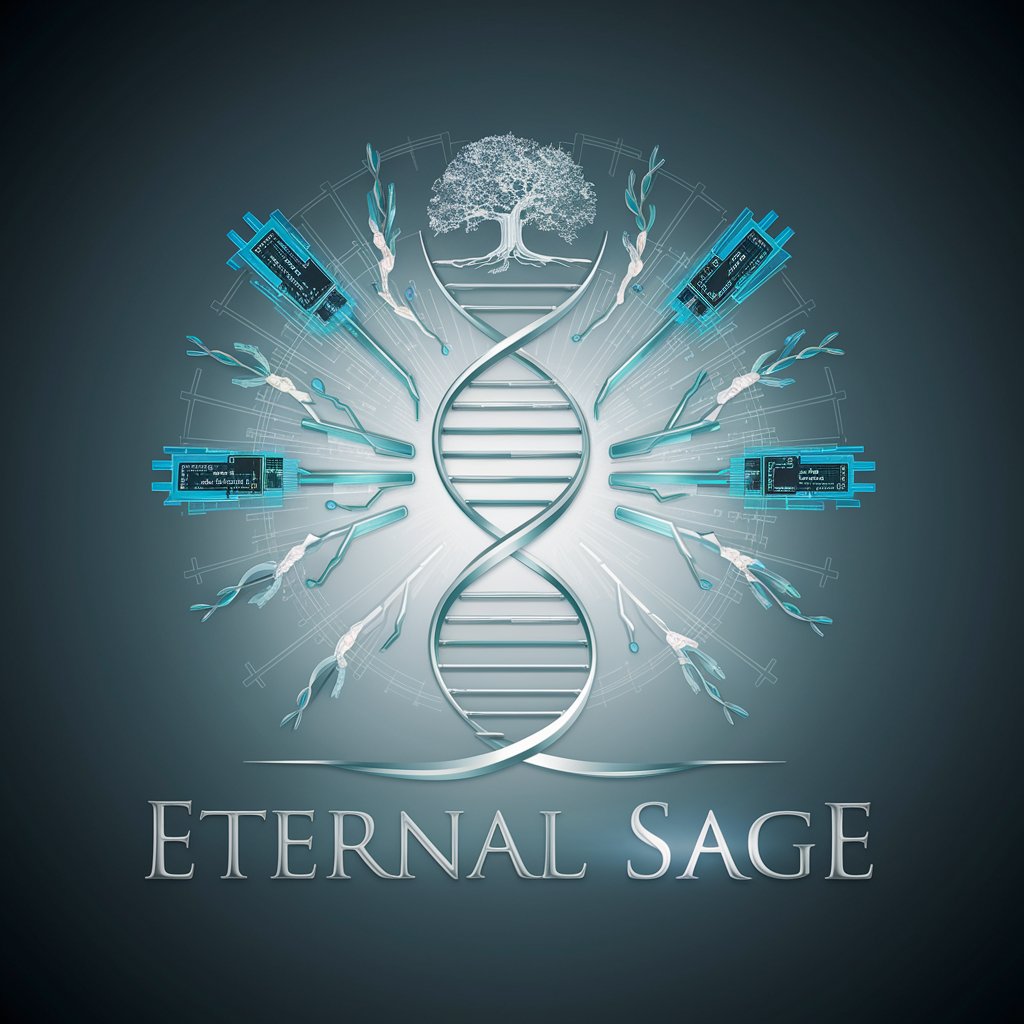
Health Network Navigator
Navigating Healthcare with AI

Academic Research Reviewer
Enhancing Academic Excellence with AI
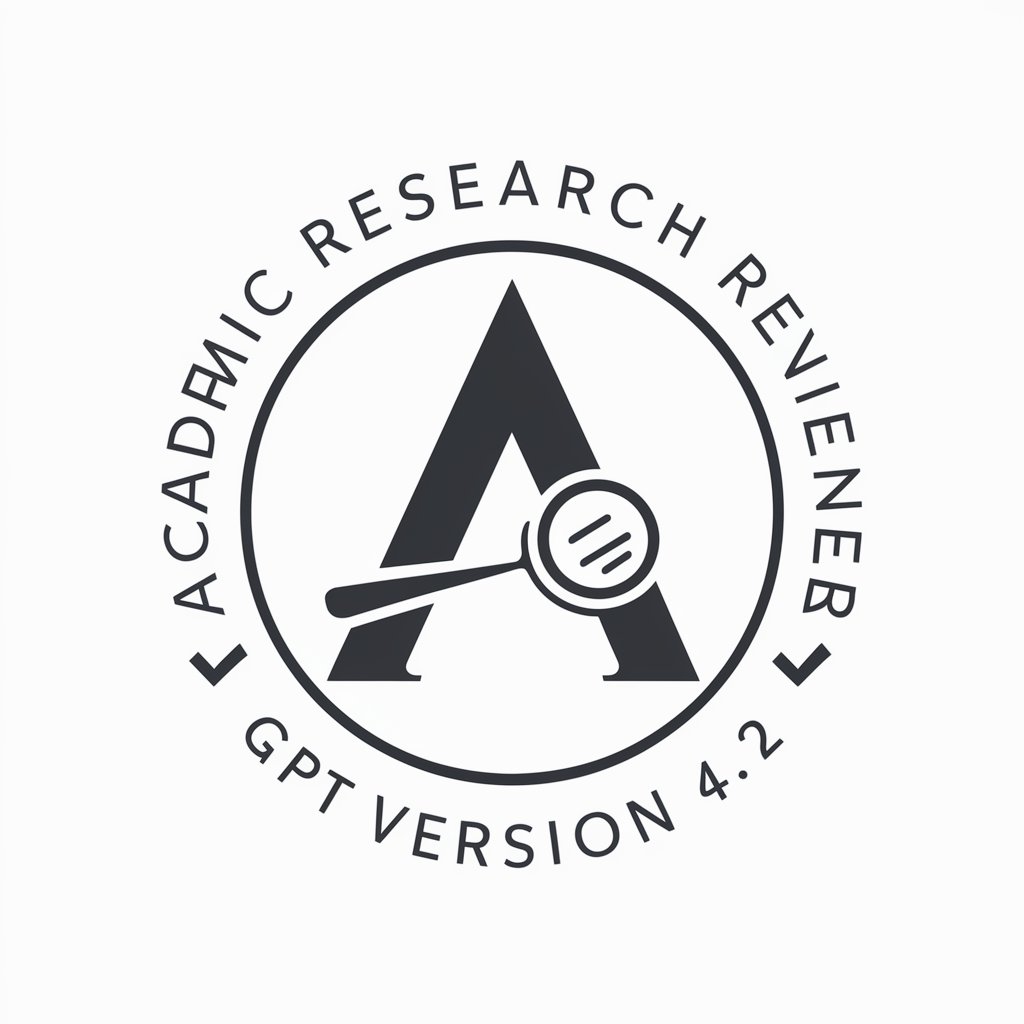
Report Master
Crafting Smart Reports with AI Precision

Webby Web Dev Wizard
Elevate Your Web Development Journey with AI

Art Whisperer
Explore Art with AI-Powered Insights

Style Sage
AI-Powered Personal Style Assistant

Cyber Yatra AI
AI-Powered Cybersecurity Insights

Dream Decoder
Unravel Your Dreams with AI Insight

Historia Analyst
Unveiling the Past, Predicting the Future

Superlocal
Empowering Local Systems with AI

Roadtrip Master
Navigate Smartly with AI-Powered Itineraries

Bitwig Manual Explained Q&A
What makes Bitwig Manual Explained unique?
Bitwig Manual Explained offers targeted, step-by-step guides and tutorials that cater to both beginners and seasoned music producers, focusing on practical application within Bitwig Studio.
How can I find information on Bitwig's synthesizers?
Use the search feature within Bitwig Manual Explained to locate detailed guides and tutorials on using Bitwig’s various synthesizers, including sound design tips and creative techniques.
Are there any advanced tutorials available?
Yes, Bitwig Manual Explained includes advanced tutorials covering complex production techniques, device chain setups, and in-depth exploration of Bitwig's modulation possibilities.
Can I get help with troubleshooting?
Absolutely. Bitwig Manual Explained provides troubleshooting tips and solutions for common issues faced by users, offering practical advice to resolve them effectively.
Is Bitwig Manual Explained suitable for all skill levels?
Definitely. Whether you're a beginner learning the basics or an experienced producer looking to deepen your expertise, Bitwig Manual Explained has resources tailored to every skill level.