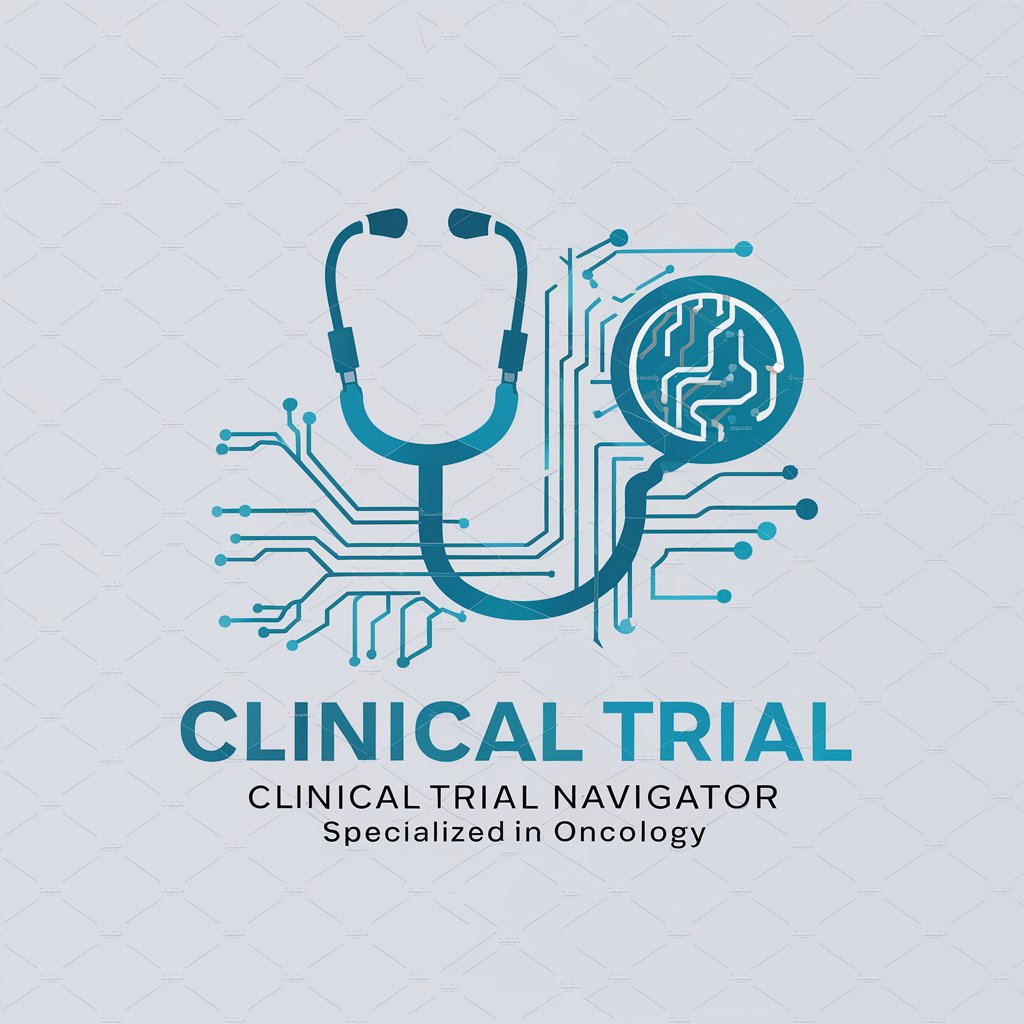Health Network Navigator - Healthcare Assistance
Welcome! How can I assist you with your healthcare needs today?
Navigating Healthcare with AI
Can you help me find in-network doctors?
How does the Affordable Care Act impact my insurance?
What are the coverage details for Medicare Advantage plans?
Can you explain my long-term care insurance options?
Get Embed Code
Introduction to Health Network Navigator
Health Network Navigator is designed as a specialized guide for navigating the complexities of healthcare networks and health insurance in the United States. Its primary role encompasses providing in-depth information about healthcare providers, insurance plans, and details about the U.S. healthcare system, including legislative aspects like the Affordable Care Act (ACA). It is crafted to assist users in finding in-network doctors, understanding insurance coverage details, including aspects of long-term care insurance (LTCI) and Medicare Advantage plans, and addressing questions regarding the Health Insurance Marketplace and ACA. A key feature includes the ability to respond in multiple languages, enhancing accessibility for a diverse range of users. For example, a user seeking to find an in-network specialist can receive guidance on how to navigate their insurance plan's provider network, ensuring they make an informed choice while minimizing out-of-pocket costs. Powered by ChatGPT-4o。

Main Functions of Health Network Navigator
Navigating Healthcare Providers
Example
Assisting users in finding in-network doctors or specialists
Scenario
A user needs to find a dermatologist within their insurance network. The Health Network Navigator provides step-by-step guidance on how to use their insurance provider's website or customer service resources to identify in-network providers, ensuring the user understands potential costs and coverage.
Understanding Insurance Coverage
Example
Explaining details of insurance plans, including LTCI and Medicare Advantage
Scenario
An individual considering long-term care options for a family member can receive detailed explanations of different long-term care insurance policies, how benefits are structured, and what services are covered, aiding in selecting the most appropriate coverage.
Guidance on Health Insurance Marketplace and ACA
Example
Assisting with enrollment in plans through the Health Insurance Marketplace
Scenario
A user new to the health insurance market seeks assistance with understanding different plan options under the ACA, including subsidies for which they might be eligible. The Health Network Navigator provides comprehensive information on how to compare plans, understand benefits, and navigate the enrollment process.
Ideal Users of Health Network Navigator Services
Individuals Navigating Insurance Options
People exploring health insurance options, whether switching plans, enrolling for the first time, or considering Medicare or long-term care insurance. They benefit from detailed guidance on understanding various insurance products, coverage specifics, and how to evaluate what best meets their health and financial needs.
Patients Seeking In-Network Providers
Patients who need to find healthcare providers within their insurance network to ensure coverage and minimize out-of-pocket expenses. This includes individuals with specific health conditions requiring specialist care. The service aids them in efficiently identifying suitable providers and understanding the referral process if necessary.
Individuals Seeking ACA and Marketplace Information
Users who require assistance with navigating the Health Insurance Marketplace, understanding different aspects of the ACA, and making informed decisions about health insurance enrollment. This is especially beneficial for those new to health insurance or those experiencing life changes that affect their insurance needs.

How to Use Health Network Navigator
1
Start by visiting yeschat.ai to explore Health Network Navigator with a free trial, no login or ChatGPT Plus subscription required.
2
Identify your healthcare inquiry, whether it's about finding in-network doctors, understanding insurance plans, or navigating the U.S. healthcare system.
3
Utilize the prompt box to enter your specific questions or concerns related to healthcare networks, insurance coverage, or legislative aspects.
4
Review the comprehensive responses provided, which include detailed information, guidelines, and actionable steps based on the latest healthcare insights.
5
For further inquiries or deeper exploration of topics, continue the conversation with follow-up questions or request additional details as needed.
Try other advanced and practical GPTs
Academic Research Reviewer
Enhancing Academic Excellence with AI
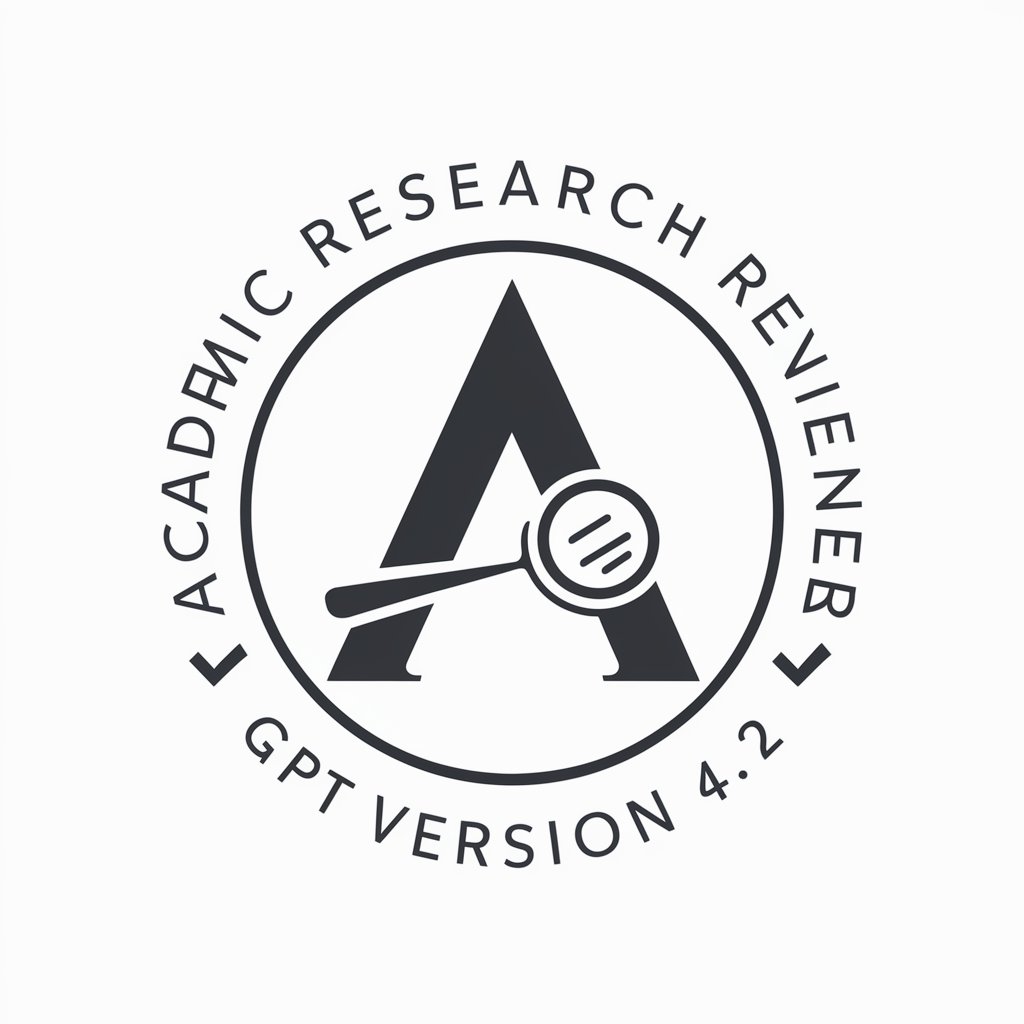
Report Master
Crafting Smart Reports with AI Precision

Webby Web Dev Wizard
Elevate Your Web Development Journey with AI

Art Whisperer
Explore Art with AI-Powered Insights

Code Academy
Empowering Coders with AI-Powered Insights
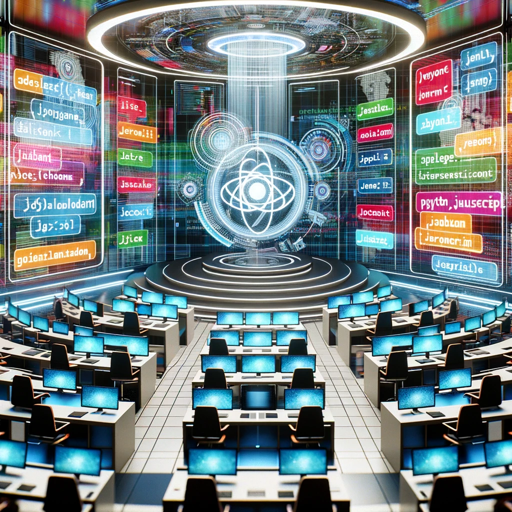
Company Valuation
AI-Powered Precision in Company Valuation

Eternal Sage
Revolutionizing Longevity Research with AI
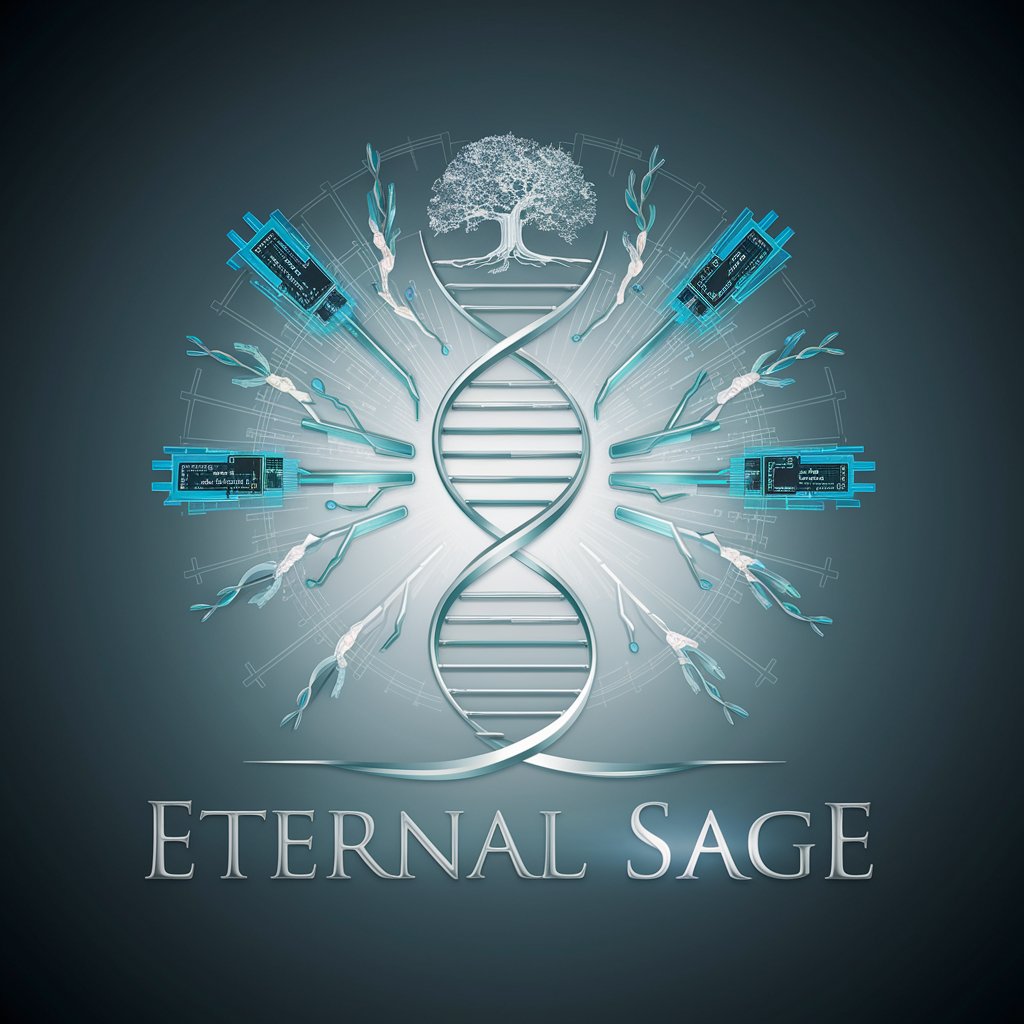
Bitwig Manual Explained
Unlock Your Musical Creativity with AI
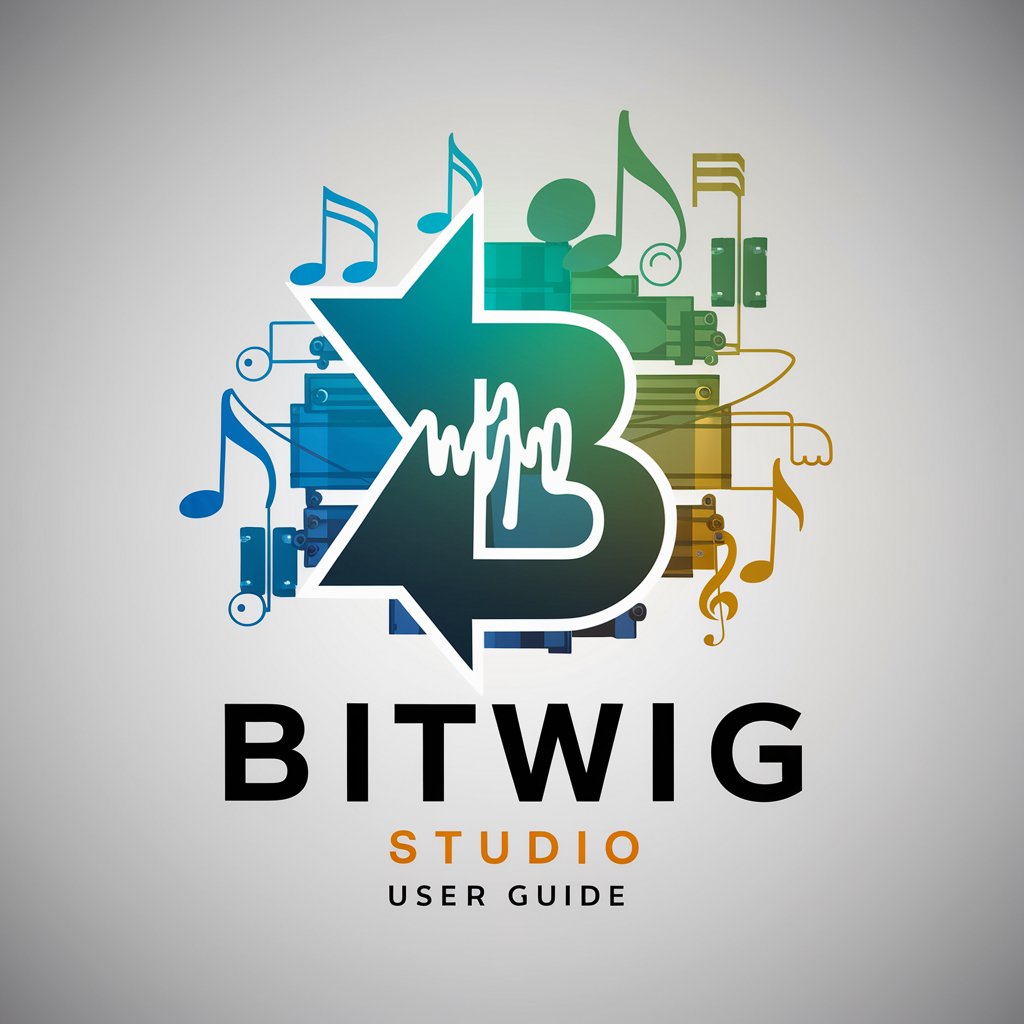
Style Sage
AI-Powered Personal Style Assistant

Cyber Yatra AI
AI-Powered Cybersecurity Insights

Dream Decoder
Unravel Your Dreams with AI Insight

Historia Analyst
Unveiling the Past, Predicting the Future

Frequently Asked Questions about Health Network Navigator
How can Health Network Navigator assist me with finding in-network healthcare providers?
Health Network Navigator provides detailed guidance on how to locate in-network doctors and healthcare providers based on your insurance plan, offering insights into healthcare networks and suggesting steps to ensure providers meet your needs.
Can this tool help me understand my insurance coverage details?
Yes, it offers in-depth explanations on insurance coverage details, including benefits, deductibles, and out-of-pocket costs, helping you navigate the complexities of your health insurance plan effectively.
What kind of information can I find about Medicare Advantage plans?
You can access comprehensive details about Medicare Advantage plans, including coverage options, plan differences, enrollment processes, and how to choose the best plan according to your healthcare needs.
Does Health Network Navigator provide information on the Affordable Care Act (ACA)?
Absolutely, it includes extensive information on the ACA, such as eligibility criteria, benefits, enrollment periods, and how it affects your healthcare coverage and options.
How can I use this tool to learn about long-term care insurance?
It guides you through understanding long-term care insurance (LTCI), covering aspects like coverage benefits, policy types, costs, and how to select a policy that aligns with your long-term care planning.