Kids Story Creator - Toddler-Focused Story Creation

Welcome to Kids Story Creator!
Bringing Stories to Life with AI
Once upon a time, in a magical forest,
Deep in the heart of the jungle,
On a sunny day in the kingdom,
In a cozy little village,
Get Embed Code
Introduction to Kids Story Creator
Kids Story Creator is designed to craft engaging, age-appropriate narratives for toddlers, employing the Dan Harmon Story Circle principles to structure stories. Its capabilities include text generation for quick-read pages, Bark notation for non-verbal sounds, and the creation of consistent, themed illustrations. An example of its application could be the creation of a story about a young rabbit venturing outside its burrow for the first time. Each page would present a new aspect of the rabbit's journey, keeping the narrative within the recommended reading time, incorporating sounds like [rustling leaves] or [giggles], and featuring vibrant, continuous artwork to maintain visual interest and narrative cohesion. Powered by ChatGPT-4o。

Main Functions of Kids Story Creator
Story Structuring
Example
Utilizing the Dan Harmon Story Circle, Kids Story Creator outlines a narrative where a character leaves their comfort zone, faces challenges, and returns changed. For instance, a story might begin with a kitten in a cozy home, longing to explore the outdoors. As the kitten ventures out, it learns about the world, faces mild challenges, and returns home wiser.
Scenario
This function is particularly useful in educational settings or for creating engaging bedtime stories, ensuring the narrative is both entertaining and instructive.
Bark Notation Integration
Example
Incorporating non-verbal sounds like [laughs], [sighs], or [thunder], Kids Story Creator adds an auditory dimension to stories, making them more immersive. For example, a story about a day at the beach might include [waves crashing] or [seagulls calling] to enhance the sensory experience.
Scenario
This feature enhances read-aloud sessions or interactive digital storybooks, providing cues for expressive reading and engaging listeners more deeply.
Illustration Generation
Example
Generating consistent, themed illustrations for each page, including transition images and a unique intro and 'The End' page. For a story about a bear's birthday party, illustrations would feature recurring characters and settings, visually narrating the story from the bear preparing for the party to the conclusion where friends gather to celebrate.
Scenario
Useful for digital storytelling apps, printed children's books, or educational materials, ensuring visual continuity and enhancing narrative immersion.
Ideal Users of Kids Story Creator Services
Children's Book Authors and Illustrators
These professionals can use Kids Story Creator to brainstorm story ideas, structure their narratives, and visualize scenes before final production. The tool aids in maintaining narrative coherence and visual consistency, crucial for engaging young readers.
Educators and Caregivers
For those involved in early childhood education or caregiving, Kids Story Creator provides a resource for creating quick, custom stories that can be used as teaching tools or for entertainment, fostering a love for reading and listening in young children.
Digital Content Creators for Children
Creators of children's content on platforms like YouTube or educational apps can use Kids Story Creator to design stories that are visually appealing and appropriately paced for young audiences, enhancing engagement and learning outcomes.

How to Use Kids Story Creator
1
Start by accessing YesChat.ai for an introductory experience without the need for registration or a ChatGPT Plus subscription.
2
Choose the 'Create a Story' option to begin crafting your toddler-focused story. Input basic details like story theme, desired length, and specific characters if any.
3
Use the prompts provided to guide the creation of your story, ensuring it follows the Dan Harmon Story Circle principles for engaging narratives.
4
Review and edit the generated story and illustrations. Utilize the option to customize illustrations to maintain consistency throughout your story.
5
Finalize and export your story. You can choose formats suitable for various platforms, including YouTube, ensuring your story reaches your intended audience.
Try other advanced and practical GPTs
WP Gauge
Empowering WordPress with AI-driven Security

Gage Guiding Light
Navigate Life’s Challenges with AI Guidance
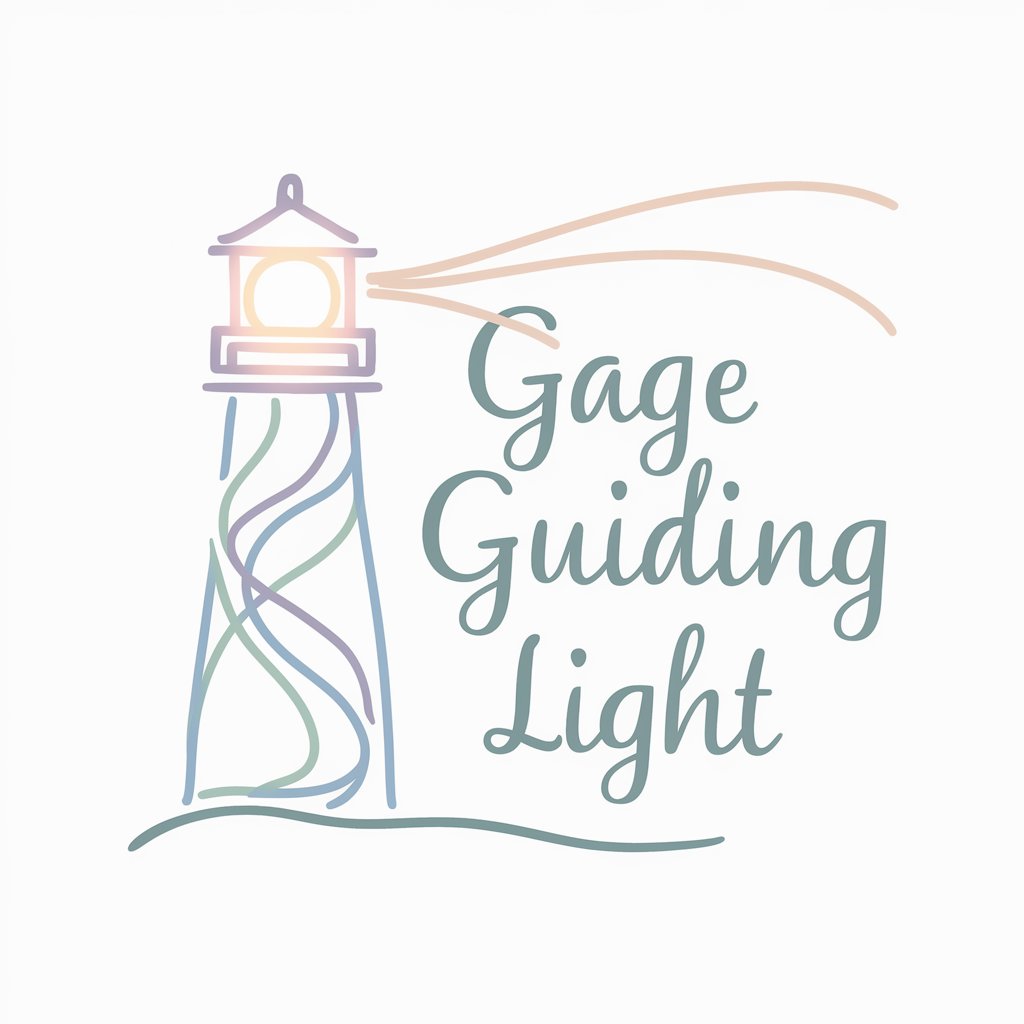
Tidsreisens mysterier
Bringing History to Life with AI

Honesty Gauge for interview Candidates
Empower Your Hiring with AI Honesty Insights

HANS NIELSEN HAUGE
Reviving Historical Wisdom through AI
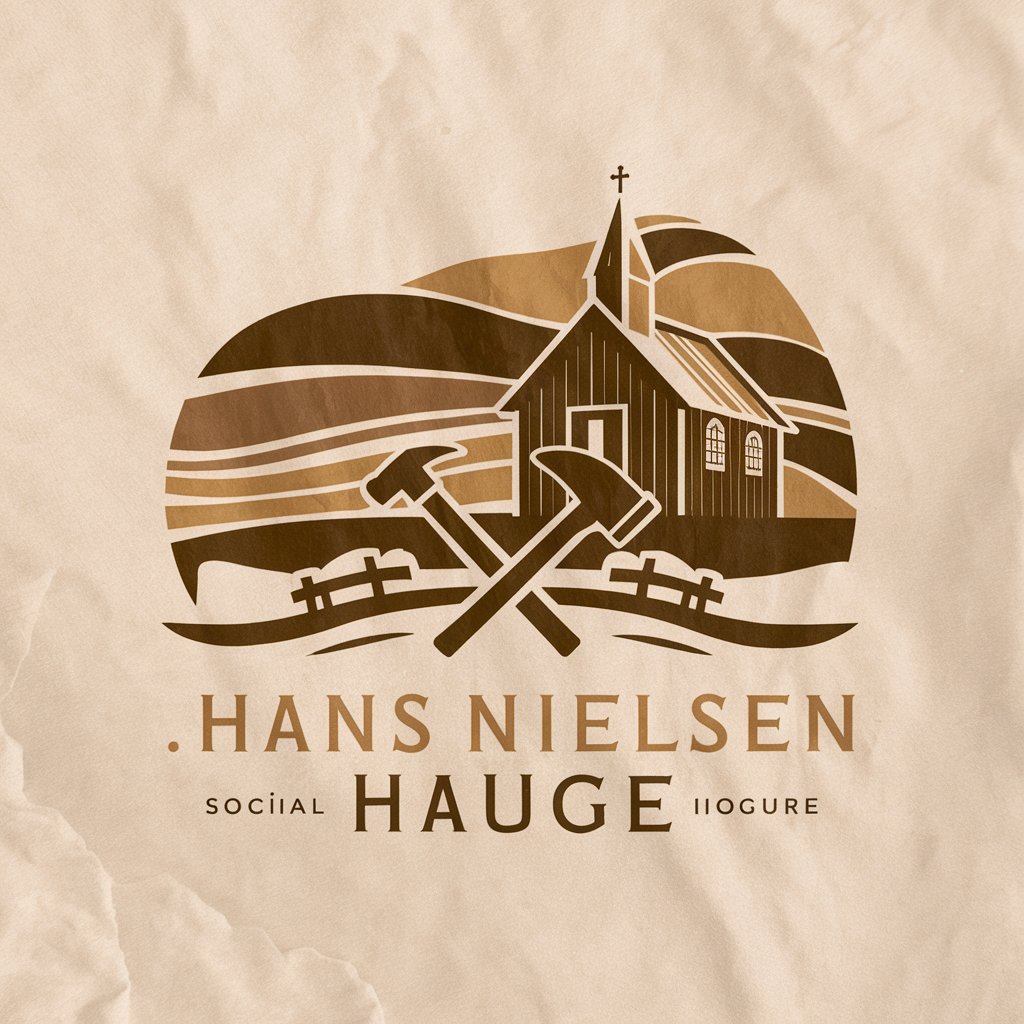
Cupid's Insight
Empowering decisions with AI insight
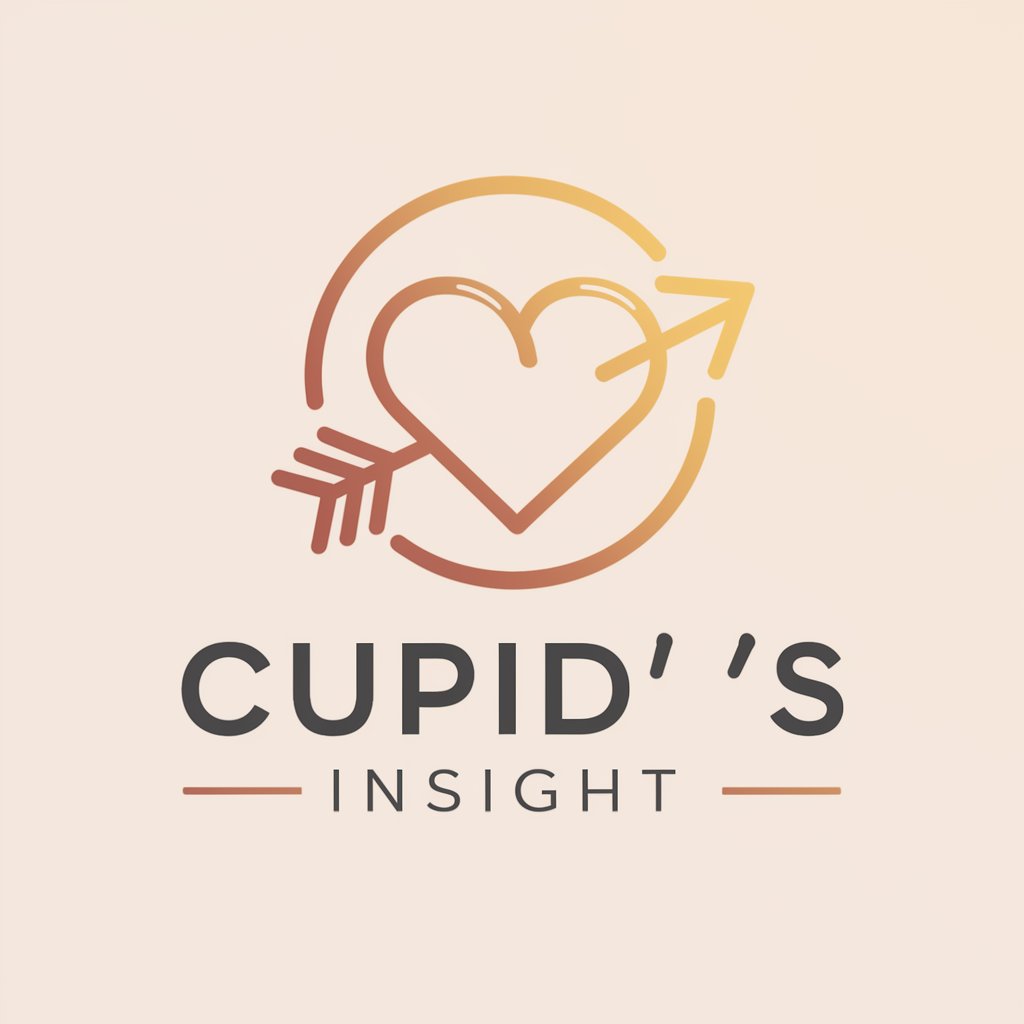
Explore Ticao AI
Discover Ticao with AI Power

Schedule Wizard
Automate Your Scheduling Seamlessly

Calendar Craft
Simplify Your Scheduling with AI

Diet Genius
Visualizing Nutrition, Empowering Health

Tide Predictor
AI-Driven Tidal Forecasting Insights

Calendar Creator
Craft Your Schedule Seamlessly with AI

Kids Story Creator FAQs
What is Kids Story Creator?
Kids Story Creator is a specialized tool designed to craft engaging, age-appropriate stories for toddlers. It uses the Dan Harmon Story Circle principles to structure stories and generates text and illustrations that are coherent and visually appealing.
Can I customize illustrations?
Yes, Kids Story Creator allows for customization of illustrations to ensure characters and themes remain consistent throughout the story. This feature is essential for maintaining visual engagement with young audiences.
Is it suitable for educational content?
Absolutely. The tool is perfect for creating educational stories that are entertaining yet informative, making it an excellent resource for parents, educators, and content creators aiming to produce learning materials for toddlers.
How can I ensure my story is age-appropriate?
Kids Story Creator is designed with young children in mind, ensuring that both the text and illustrations are suitable for toddlers. The tool guides you through the process, but always consider the simplicity of language and the relatability of the content.
Can I use the stories commercially?
While Kids Story Creator facilitates the creation of stories, the commercial use of these stories depends on your compliance with copyright laws and any licensing agreements. Always ensure originality and seek legal advice if necessary.
