
Schedule Helper - AI-Powered Scheduling

Welcome! How can I assist with your scheduling needs today?
Optimizing Shifts with AI Precision
Generate a weekly shift schedule for a team of doctors with...
Create an optimized schedule considering the preferences and constraints of...
Suggest an equitable shift distribution for doctors working across multiple locations, taking into account...
Help adjust the schedule to accommodate unexpected changes while maintaining fairness and efficiency...
Get Embed Code
Introduction to Schedule Helper
Schedule Helper is designed as a sophisticated scheduling assistant tailored specifically for doctors who work across multiple locations. Its core purpose is to integrate individual doctors' preferences and constraints to create equitable and efficient shift schedules. This involves balancing workloads, adhering to work hour regulations, and ensuring that each doctor's availability and unavailability are factored into the scheduling process. For example, if Doctor A prefers to work mornings and is unavailable on Wednesdays, while Doctor B prefers to work late shifts and is unavailable on weekends, Schedule Helper would analyze these inputs along with others to generate a schedule that accommodates these preferences and restrictions as fairly as possible. Powered by ChatGPT-4o。

Main Functions of Schedule Helper
Preference Integration
Example
Inputting Doctor A's preference for morning shifts and Doctor B's unavailability on weekends into the scheduling algorithm.
Scenario
In a clinic with multiple doctors, ensuring that each doctor's schedule aligns as closely as possible with their preferences for shift times and days off, thereby improving job satisfaction and work-life balance.
Fair Distribution of Shifts
Example
Allocating evening shifts evenly among all doctors who do not have a preference against them, ensuring no single doctor is overburdened.
Scenario
In a hospital setting where evening or overnight shifts are less desirable, Schedule Helper ensures that these shifts are distributed equitably among the staff, taking into account their preferences and previously worked undesirable shifts.
Adherence to Work Hour Regulations
Example
Monitoring the total hours scheduled for Doctor C in a week to prevent exceeding legal work hour limits.
Scenario
Ensuring that doctors do not exceed the maximum number of working hours permitted in a given period, thus maintaining compliance with labor laws and promoting well-being.
Ideal Users of Schedule Helper Services
Hospital Administrators
Individuals responsible for creating and managing the schedules of multiple doctors across various departments. They benefit from using Schedule Helper by streamlining the scheduling process, ensuring fairness, and maintaining compliance with work hour regulations.
Clinic Managers
Managers of smaller clinics who need to balance the availability of a limited number of doctors with varying specialties across different days and times, ensuring that patient care needs are met while also respecting doctors' preferences and constraints.
Medical Group Practice Coordinators
Coordinators who oversee the schedules of doctors working in a group practice setting, where doctors may split their time between individual practice and group responsibilities. Schedule Helper assists them in optimizing schedules to ensure seamless patient care and doctor satisfaction.

How to Use Schedule Helper
1
Initiate your journey by navigating to yeschat.ai for a complimentary trial, accessible without the necessity for a ChatGPT Plus subscription or any form of login.
2
Upon accessing Schedule Helper, input your specific scheduling needs, including preferred workdays, locations, and any constraints or unavailability.
3
Utilize the tool to define the scheduling rules specific to your practice or organization, such as maximum working hours per week and minimum rest periods.
4
Review and adjust the proposed schedule generated by Schedule Helper, making use of its suggestions to achieve an optimal balance among all participating doctors.
5
Confirm and disseminate the final schedule. Utilize the feedback feature to refine future scheduling, ensuring continuous improvement in fairness and efficiency.
Try other advanced and practical GPTs
Schedule Helper
AI-powered Efficient Scheduling

Schedule Assistant
Maximize your day with AI-powered planning

Schedule Harmonizer
AI-powered Employee Scheduling Made Easy

Schedule Master
Automate Your Team Scheduling with AI

Schedule Assistant
Streamline meetings with AI efficiency

Schedule Syncer
Sync Your Schedules Seamlessly with AI
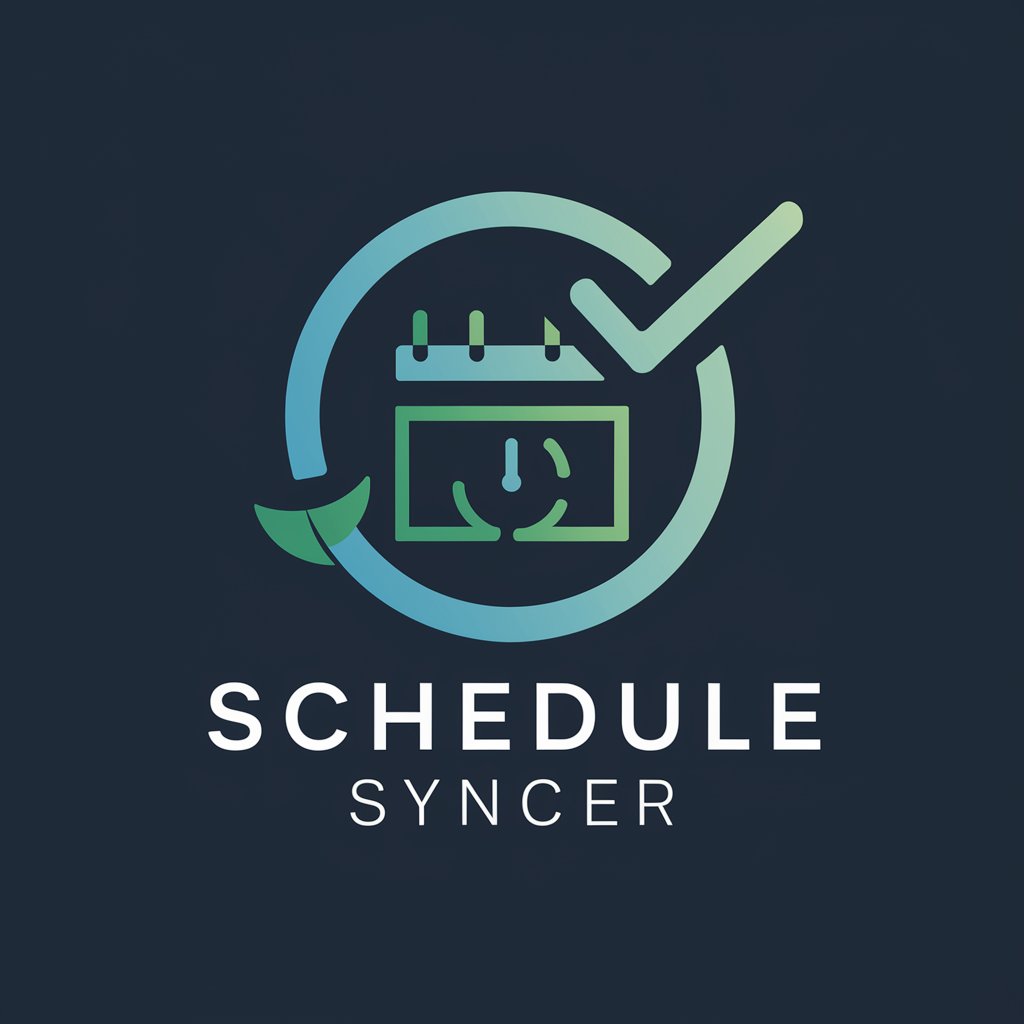
Schedule Architect
Optimize Your Time with AI-Powered Scheduling

Math Mentor
Making Math Accessible and Fun
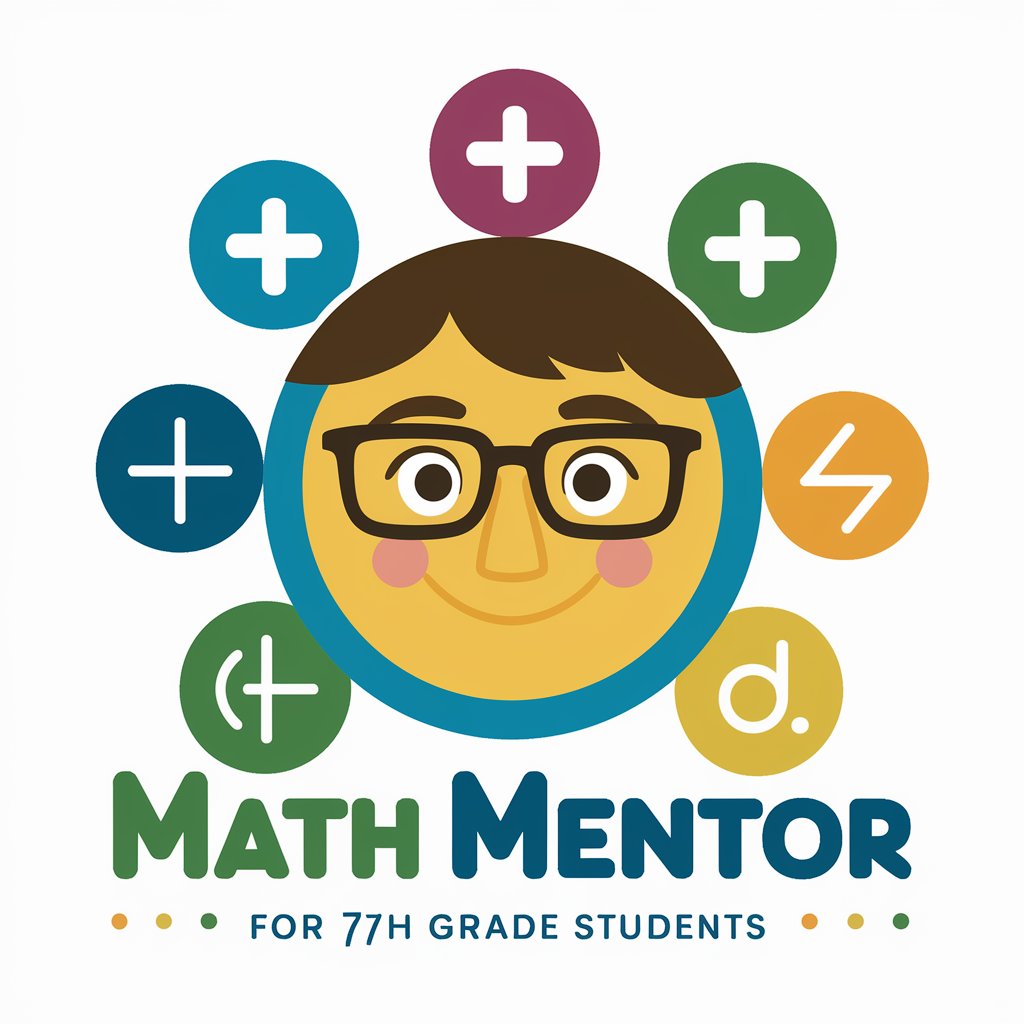
Math Visualizer
Bringing Math to Life with AI

Math Yardie
Calculus, Jamaican Style, AI-Powered

Math Scholar
Empowering math understanding with AI-powered assistance.
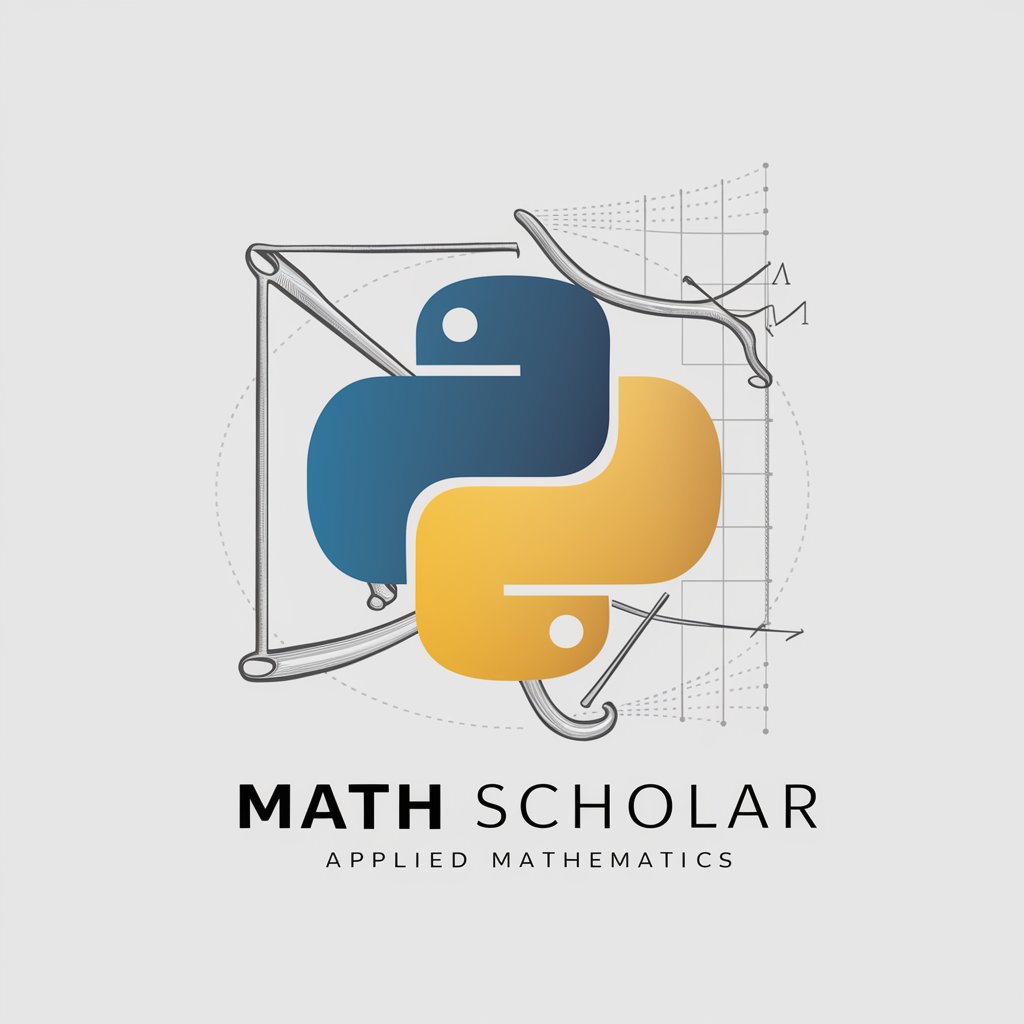
Math 10C
Revolutionizing Math Education with AI
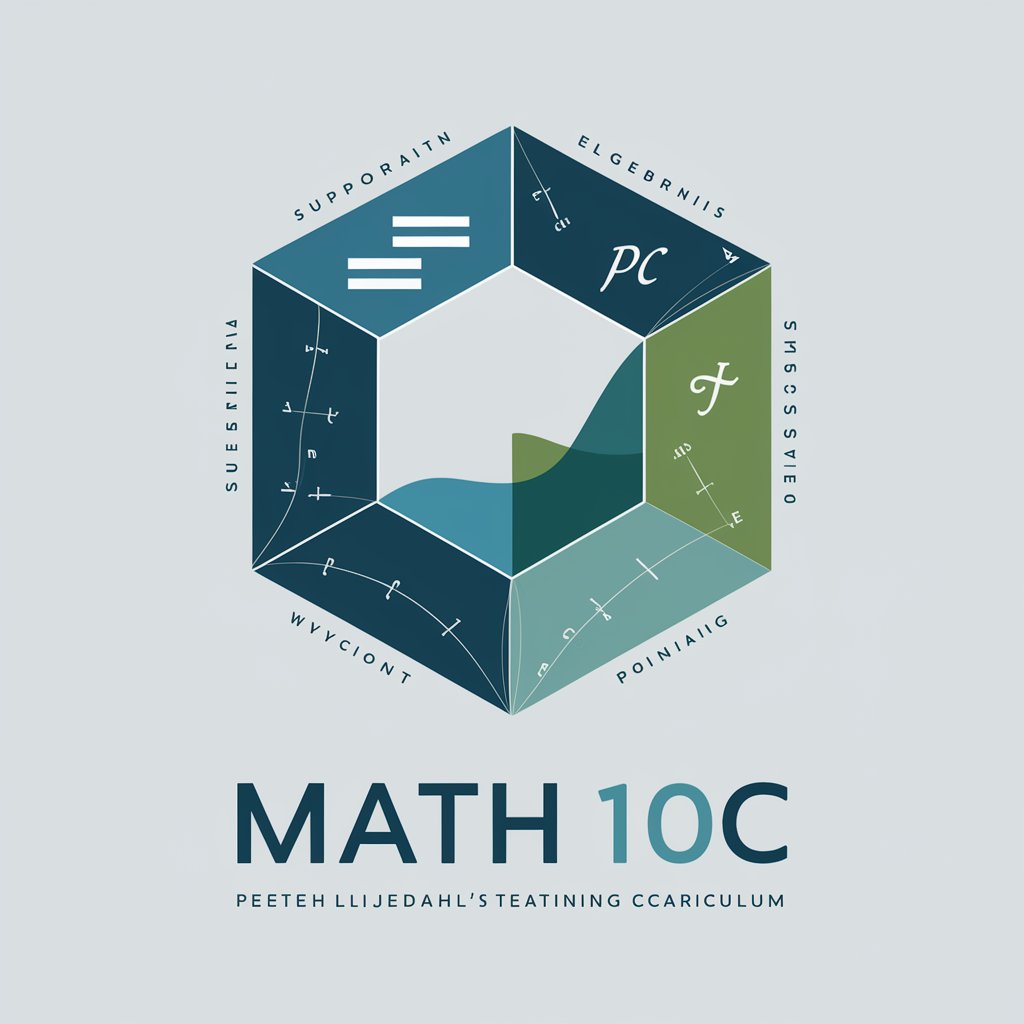
Frequently Asked Questions about Schedule Helper
What makes Schedule Helper different from other scheduling tools?
Schedule Helper uniquely integrates AI to accommodate doctors' preferences and constraints, ensuring equitable shift distribution while adhering to work regulations.
Can Schedule Helper accommodate sudden changes in availability?
Yes, it offers flexible modification features, allowing for quick adjustments to the schedule in response to unforeseen events, maintaining operational continuity.
How does Schedule Helper ensure fairness in scheduling?
It employs algorithms designed to distribute shifts evenly among all doctors, taking into account their preferences and mandatory rest periods to prevent overburdening.
Is Schedule Helper suitable for multi-location practices?
Absolutely. It's designed to manage complex scheduling across multiple locations, optimizing doctor allocations based on their availability and preferred work sites.
How can feedback be incorporated into future schedules?
Schedule Helper allows users to input feedback on the current schedule, which it then uses to adjust and improve future scheduling algorithms for enhanced satisfaction.




