
Schedule Harmonizer - Employee Schedule Optimization

Welcome to ScheduleSymphony AI, your smart scheduling assistant.
AI-powered Employee Scheduling Made Easy
Initiate Schedule Harmonization for our team, considering...
Gather Preferences from all employees about...
Prioritize Constraints to ensure compliance with...
Create Draft Schedule that balances operational needs with...
Get Embed Code
Introduction to Schedule Harmonizer
Schedule Harmonizer is a specialized tool designed to optimize workforce scheduling by harmonizing employee constraints, preferences, and operational requirements. It aims to balance the diverse needs of employees with the operational goals of an organization, ensuring compliance with legal standards, health considerations, and personal preferences. For instance, if an employee has a religious obligation that prevents them from working on specific days, Schedule Harmonizer can account for this while drafting the schedule. Similarly, it considers school schedules, medical conditions, and preferred working hours, ensuring each employee's needs and preferences are given due consideration. Powered by ChatGPT-4o。

Main Functions of Schedule Harmonizer
Gathering Employee Constraints
Example
Collecting information about employee-specific constraints like religious observances, school schedules, or medical appointments.
Scenario
In a retail setting, an employee may need to leave early on certain days for medical treatments. Schedule Harmonizer can ensure they are not scheduled for closing shifts on those days.
Employee Preference Collection
Example
Gathering preferred working hours or days from each employee to incorporate into the scheduling process.
Scenario
A university student working part-time prefers to work on weekends due to weekday classes. The system will prioritize scheduling them for weekend shifts.
Draft Scheduling
Example
Creating an initial schedule that respects all constraints and preferences while adhering to operational needs.
Scenario
For a restaurant, Schedule Harmonizer could draft a schedule that ensures coverage during peak hours while accommodating employees' personal constraints.
Soliciting Feedback
Example
Gathering input from employees on the draft schedule to allow for adjustments based on their feedback.
Scenario
After presenting the draft schedule, an employee might request a slight adjustment due to an unforeseen personal commitment. The system allows for this feedback to be integrated seamlessly.
Final Adjustments and Distribution
Example
Making necessary adjustments to the schedule based on feedback and finalizing it for distribution.
Scenario
Once all feedback is considered and the schedule adjusted, it's finalized and shared with all employees, ensuring everyone is informed of their shifts well in advance.
Ideal Users of Schedule Harmonizer Services
Small to Medium Enterprises (SMEs)
Businesses with a sizeable workforce that find it challenging to manually balance operational needs with employee preferences. SMEs can use Schedule Harmonizer to streamline scheduling, improve employee satisfaction, and ensure compliance with labor laws.
HR Departments in Large Corporations
HR departments that manage a large, diverse workforce with complex scheduling needs. They can benefit from Schedule Harmonizer by automating the scheduling process, thereby reducing administrative burden and focusing on strategic HR initiatives.
Educational Institutions
Colleges, universities, and schools that employ part-time workers or have faculty with varied availability due to teaching and research commitments. Schedule Harmonizer can accommodate these varying schedules, ensuring smooth operation.

How to Use Schedule Harmonizer
1
Start your journey by visiting yeschat.ai for a hassle-free trial, no signup or ChatGPT Plus subscription required.
2
Initiate Schedule Harmonization by inputting 'Initiate Schedule Harmonization' to begin outlining your specific scheduling needs and constraints.
3
Use 'Gather Preferences' to input employee availability and preferences, ensuring all necessary data is collected for optimal scheduling.
4
Command 'Create Draft Schedule' to have Schedule Harmonizer generate an initial schedule based on the collected data, taking into account legal and personal constraints.
5
Finalize your schedule by using 'Finalize Schedule' after making any adjustments based on employee feedback, thus ensuring a balanced and efficient schedule is set.
Try other advanced and practical GPTs
Schedule Master
Automate Your Team Scheduling with AI

Schedule Assistant
Streamline meetings with AI efficiency

Schedule Syncer
Sync Your Schedules Seamlessly with AI
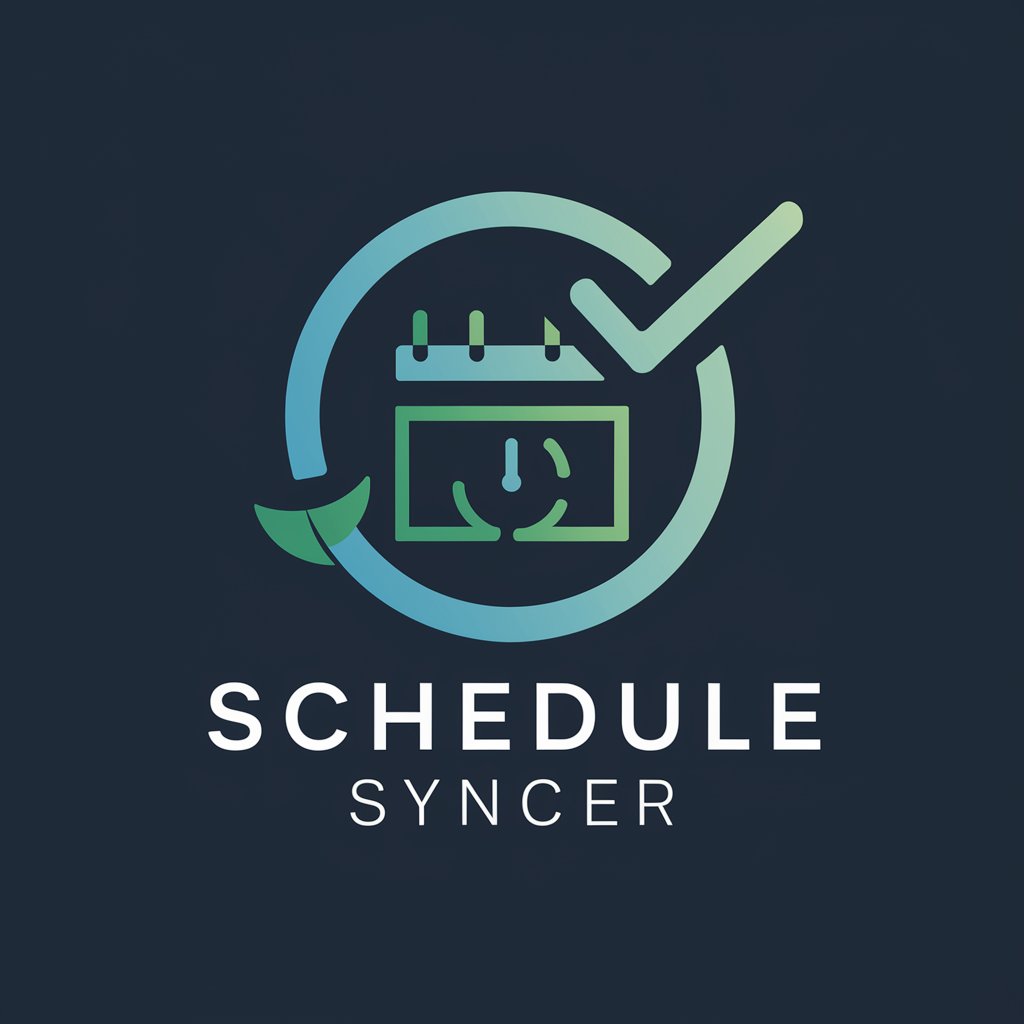
Schedule Buddy
AI-powered scheduling for balanced living
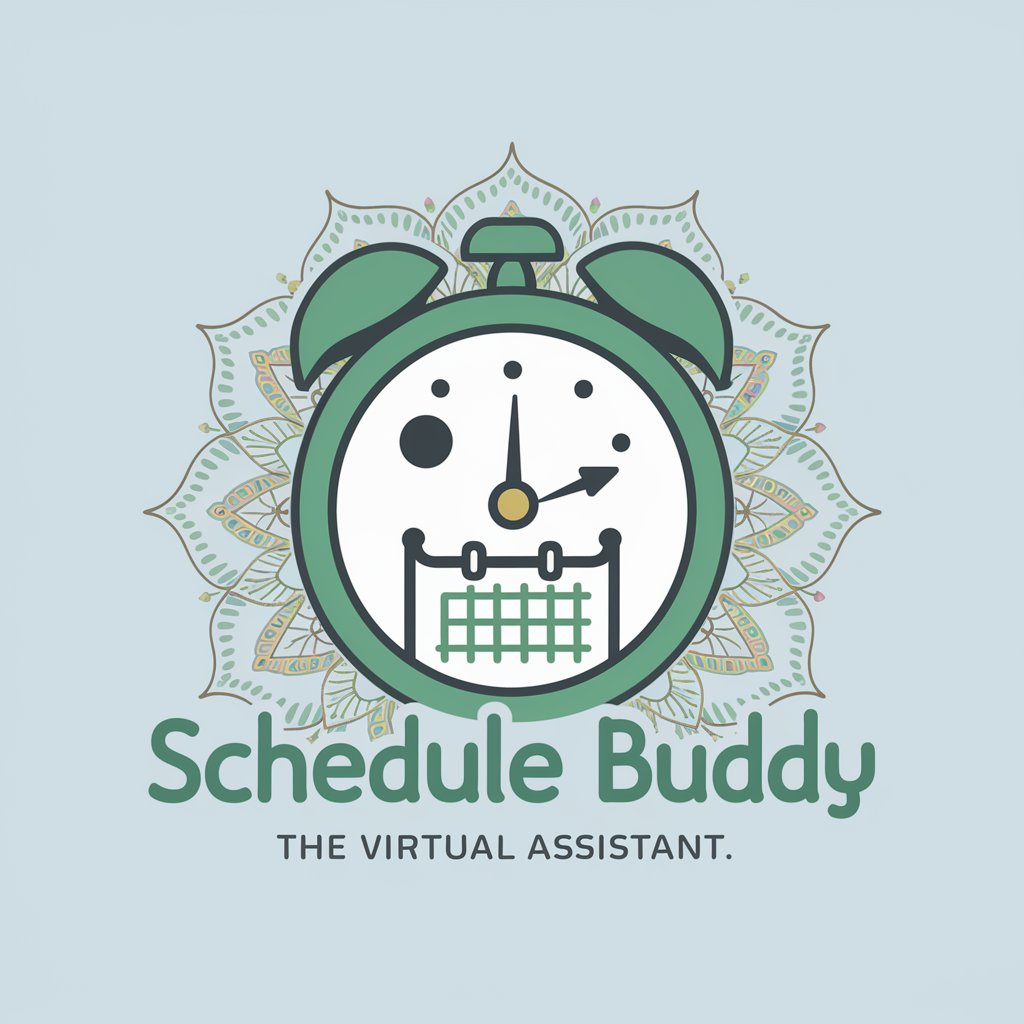
MetaData AI Copilot: The Future of Video Editing
Elevate Your Videos with AI-Powered Metadata

Sports Pro Commentator
Revolutionizing Commentary with AI Power

Schedule Assistant
Maximize your day with AI-powered planning

Schedule Helper
AI-powered Efficient Scheduling

Schedule Helper
Optimizing Shifts with AI Precision

Schedule Architect
Optimize Your Time with AI-Powered Scheduling

Math Mentor
Making Math Accessible and Fun
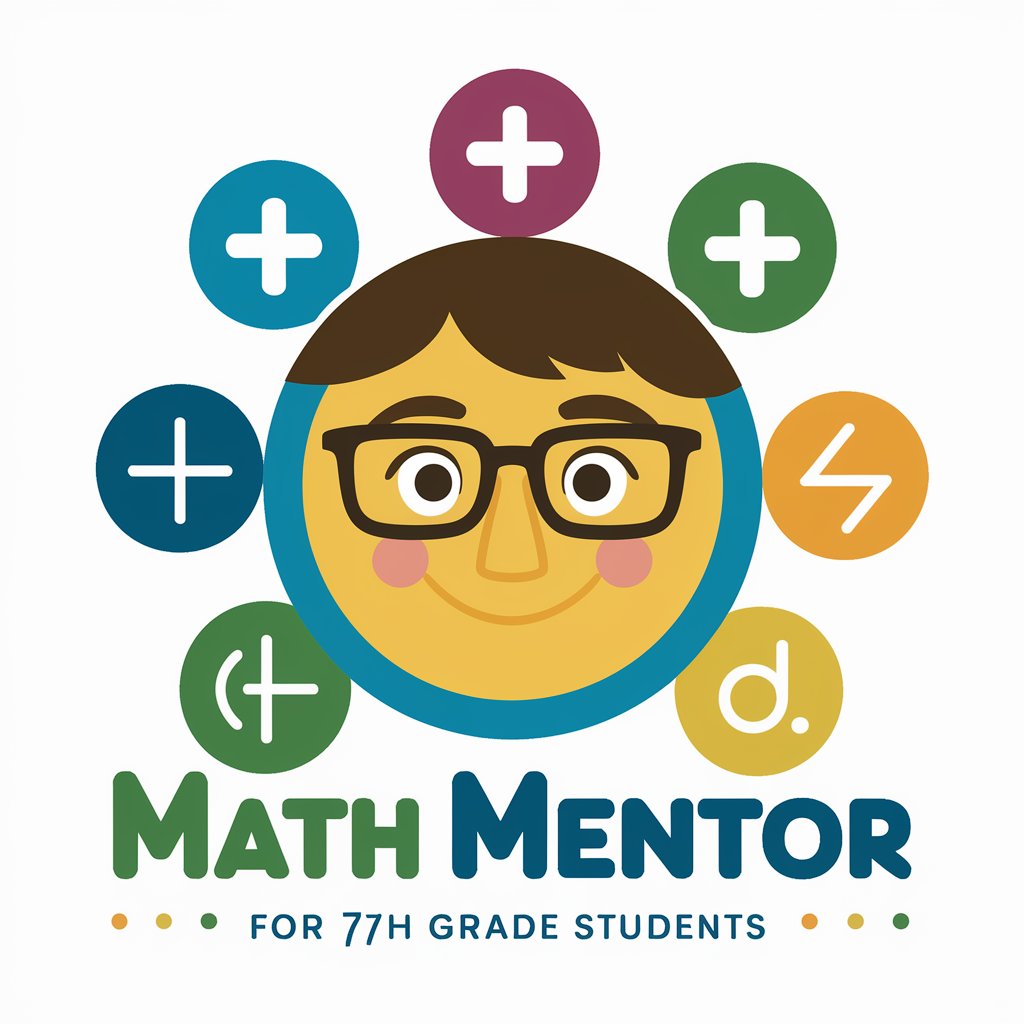
Math Visualizer
Bringing Math to Life with AI

FAQs about Schedule Harmonizer
What is 'Initiate Schedule Harmonization'?
This command starts the scheduling process by allowing you to input specific scheduling needs and constraints for your team or organization.
How does Schedule Harmonizer handle employee preferences?
After gathering data through the 'Gather Preferences' command, it categorizes and prioritizes these preferences to create a schedule that meets both employee desires and organizational needs.
Can Schedule Harmonizer adjust schedules post-creation?
Yes, by using the 'Adjust Schedule' command, you can input new constraints or changes, allowing the tool to reoptimize the schedule accordingly.
Is Schedule Harmonizer suitable for all types of organizations?
Absolutely. Whether you're managing a small team or a large corporation, Schedule Harmonizer can adapt to various organizational sizes and sectors.
How does Schedule Harmonizer prioritize scheduling constraints?
It categorizes constraints into levels of priority, ensuring that legal and health-related requirements are met first, followed by personal and organizational needs.




